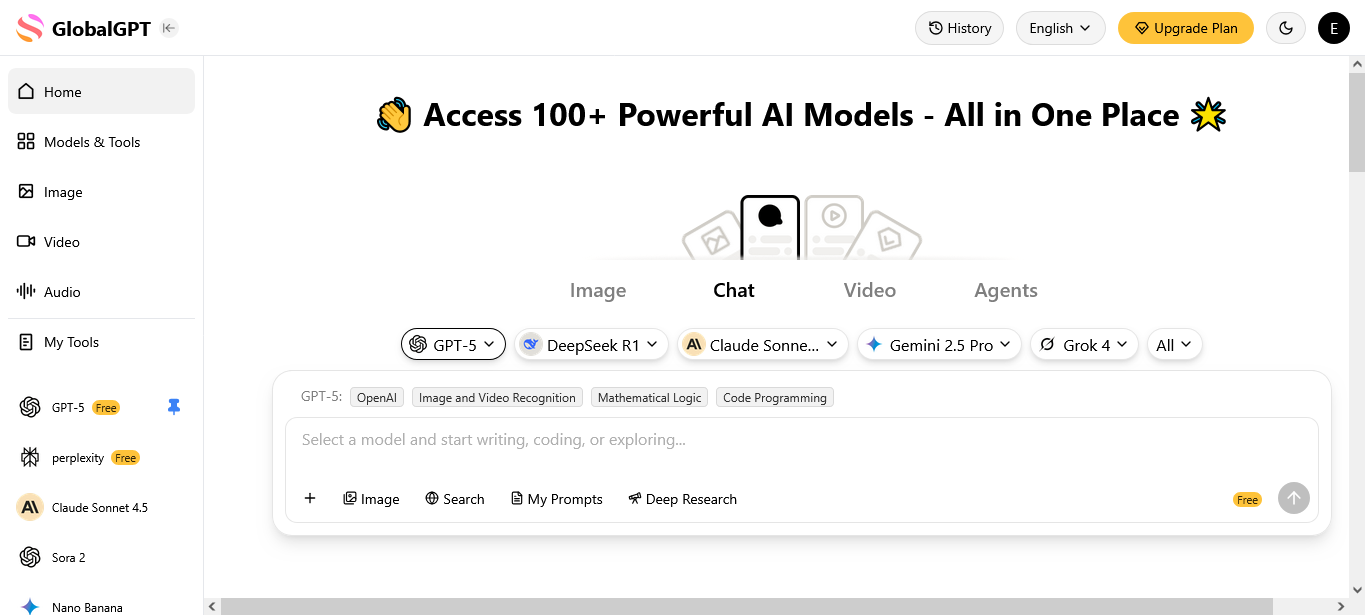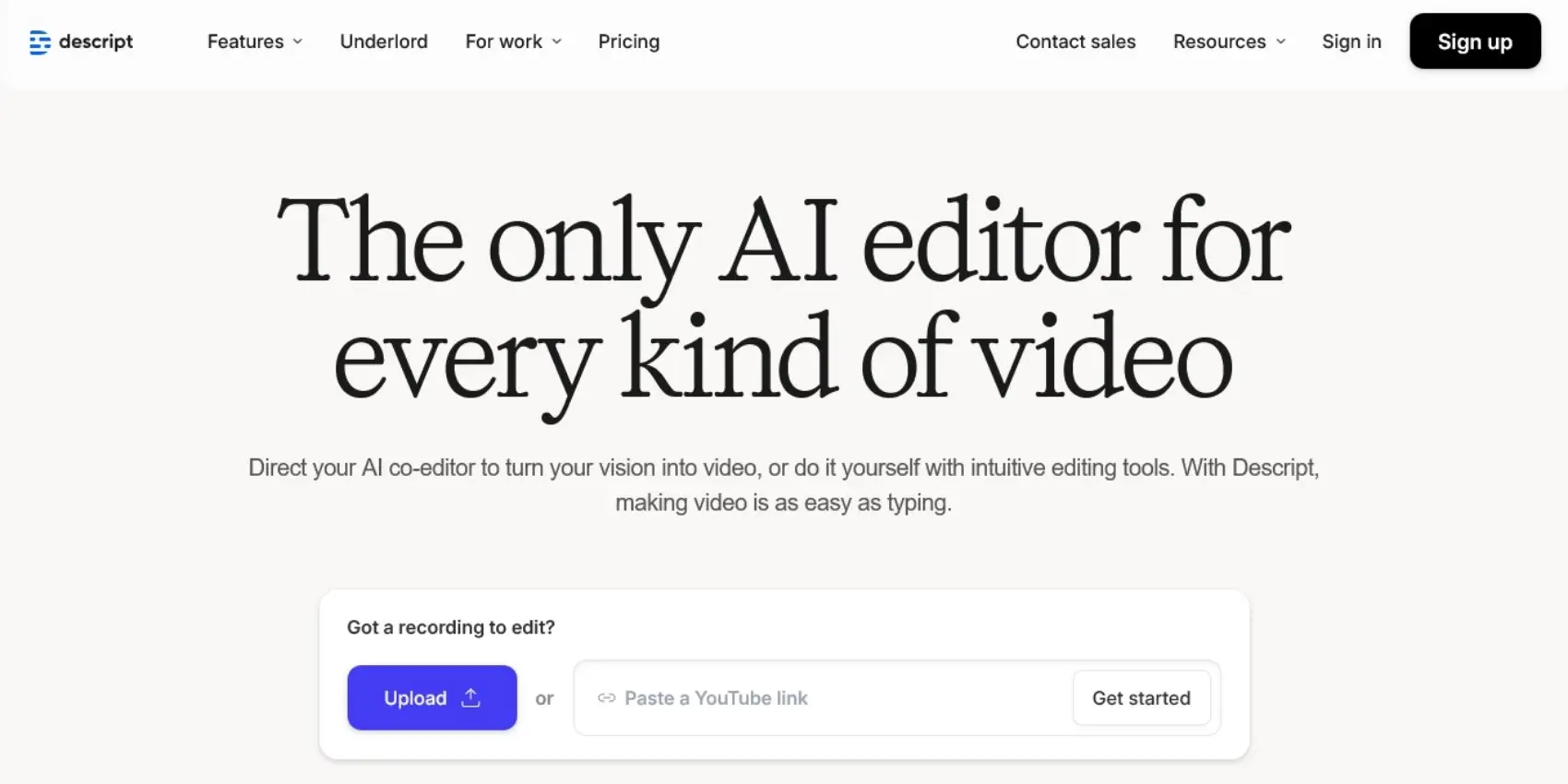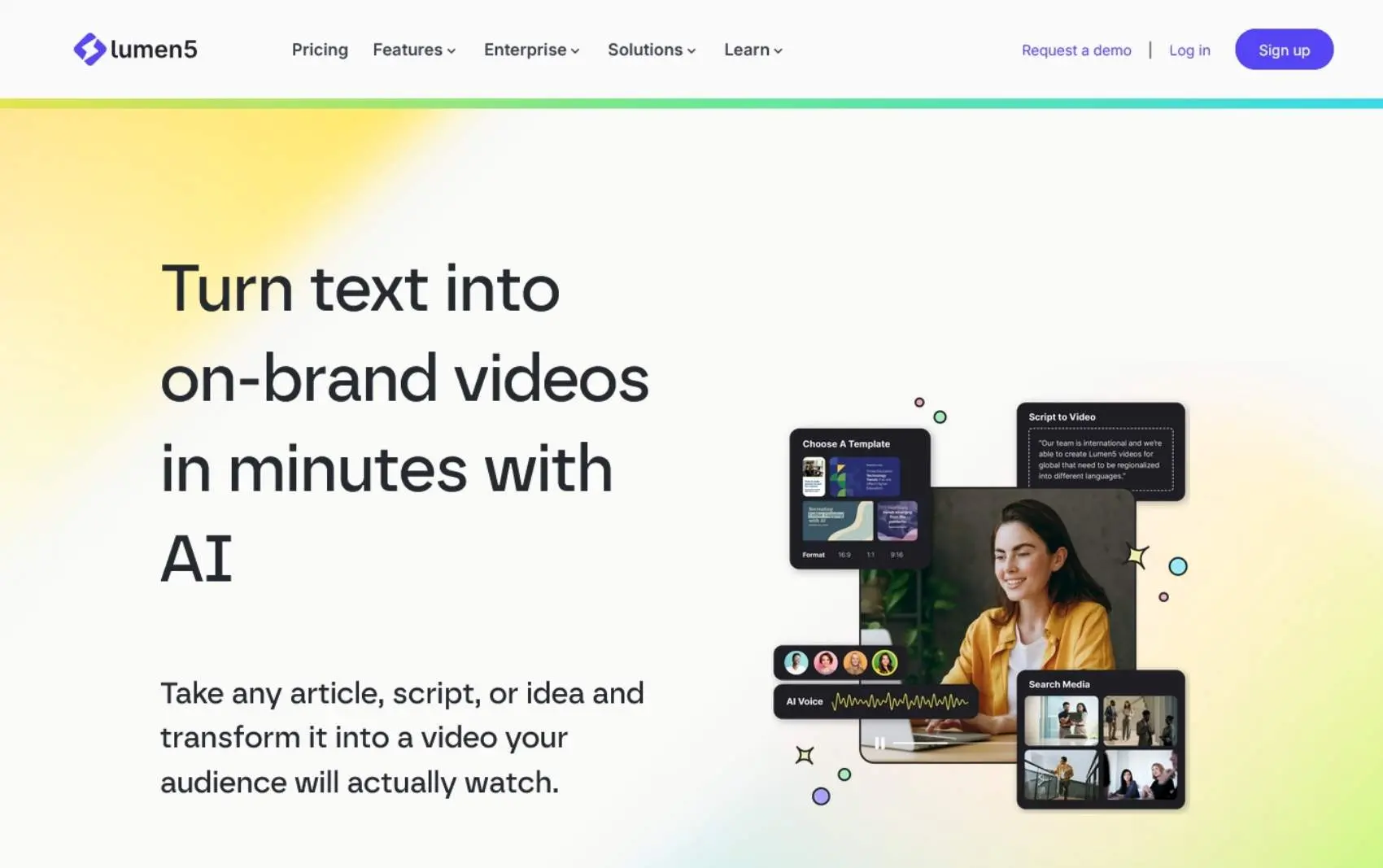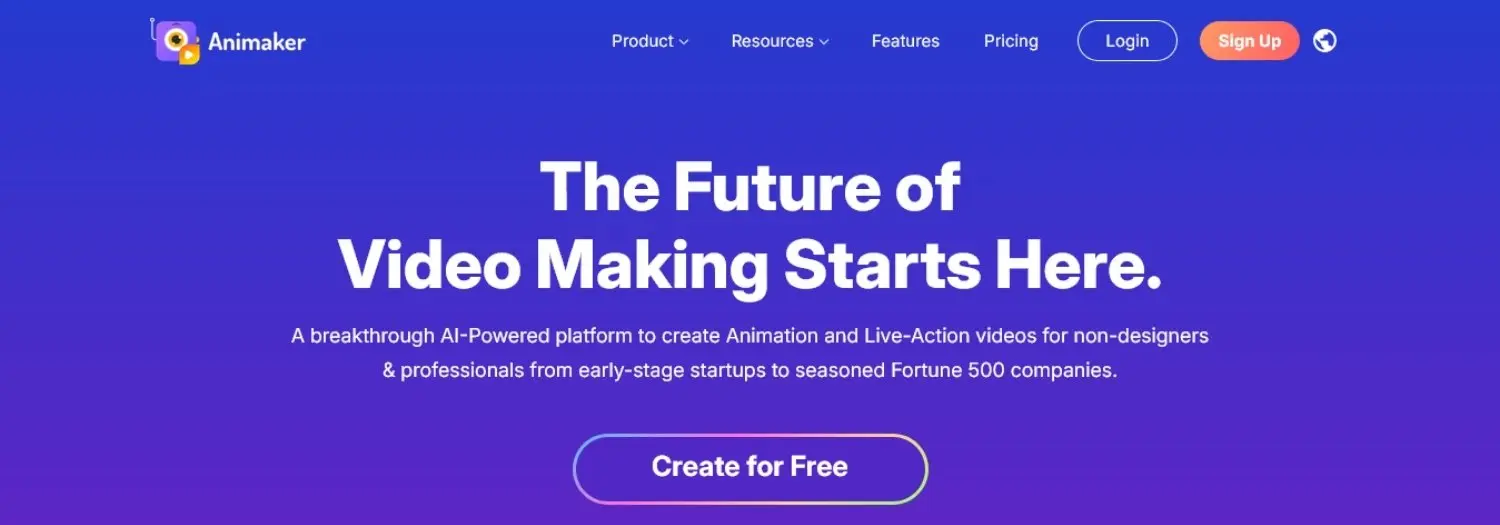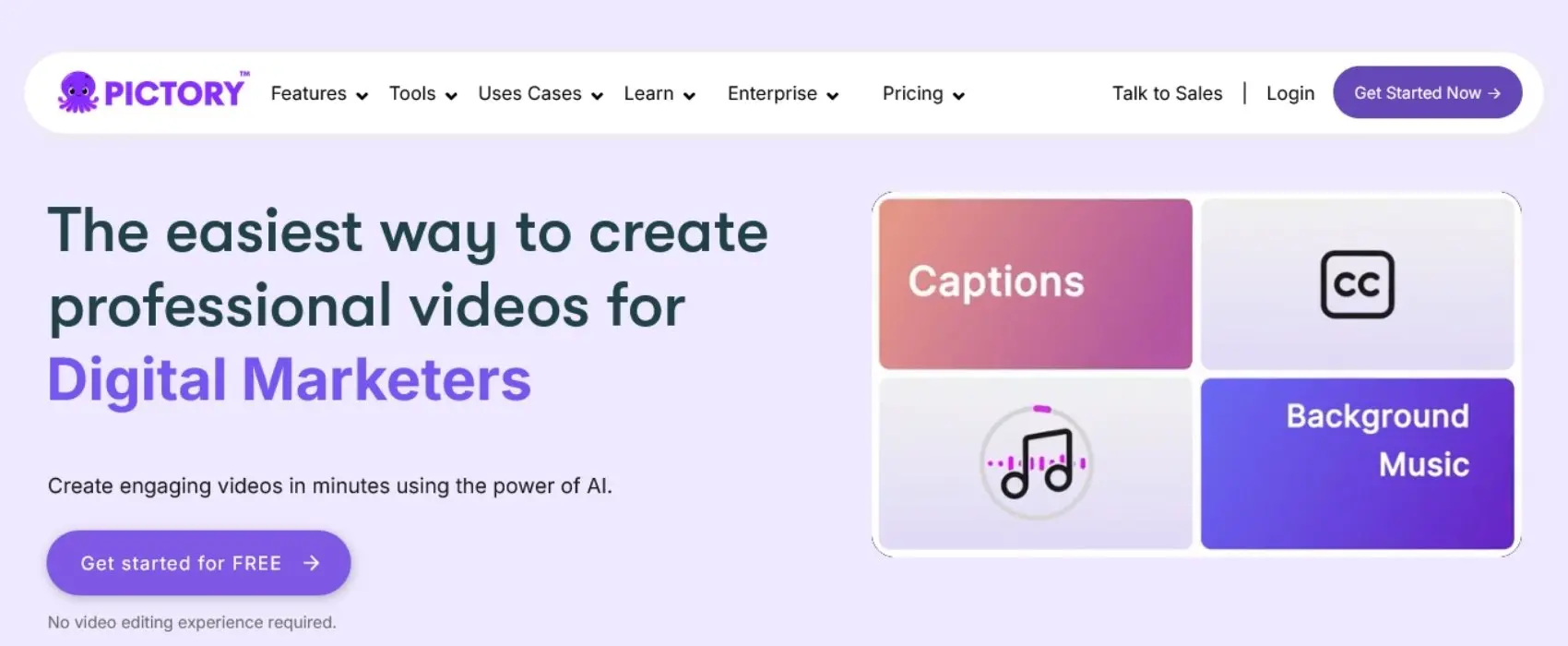Best AI Video and Animation Tools in 2025 (Reviewed & Compared)
AI video and animation tools are revolutionizing content creation by making professional‑quality videos faster and more affordable. In 2025, these platforms help marketers, educators, and creators produce explainer videos, animations, and ads in minutes. This hub compares the top AI video tools to help you choose the best solution for your needs.
Quick Comparison Table of AI Video and Animation Tools
| Tool | Best For | Key Features | Pricing | Rating | Try Now |
|---|---|---|---|---|---|
| Pictory | Marketing videos | Auto‑summarize, branded templates | Start from $19/mo | 4.7 | Try Pictory |
| Synthesia | AI avatars | 120+ avatars, multi‑language support | Start from $30/mo | 4.6 | Try Synthesia |
| Runway Gen‑2 | AI video generation | Text‑to‑video, editing, effects | Start from $12/mo | 4.5 | Try Runway |
| Animaker AI | Explainer animations | Drag‑and‑drop, AI voiceover | Free + Paid | 4.3 | Try Animaker AI |
| Lumen5 | Social media content | Blog‑to‑video, auto layouts | Start from $29/mo | 4.2 | Try Lumen5 |
| Descript | Editing & podcasts | Video editing, AI overdub voice | Free + Paid | 4.1 | Try Descript |
*Easily compare top AI video and animation tools based on real use cases, pricing, and ratings.
Featured Articles on AI Video and Animation Tools
That’s why Labelbox vs Scale AI is still the comparison …
If you work with AI every day, you have probably …
If you write code, debug gnarly bugs, or ship technical …
If you are hunting for the best ai chatbots in …
If you could ask your security stack a plain question …
Tired of juggling separate apps for writing, images, video, and …
OpenAI just put serious weight behind agents. With OpenAI AgentKit, …
Sora 2, as unveiled by OpenAI CEO Sam Altman, represents …
Feeling like AI video upgrades arrive weekly? You’re not wrong. …
Ever wondered how AI can make your games smarter and …
Yesterday I had to choose a bot to write a …
AI tools are everywhere, and picking the right one can …
Tired of juggling five AI subscriptions just to write, design, …
Swamped by copy-paste chores, CSV cleanups, and handoffs between AI …
Clear writing can make or break your AI projects. Whether …
AI workflows are exploding, and the right automation stack can …
If you need to whip up eye-catching graphics without wrestling …
Are you wondering which is the smarter pick for your …
Torn between Synthesia and InVideo in 2025? You’re not alone. …
Voice transcription is having its moment. Every few months, there’s …
The surge in AI-powered music creation has turned routine audio …
If you’re a marketer or content creator, AI art tools …
Here’s my hands-on windsurf review, focused on where this AI …
When I first tried Descript AI, I was curious if …
This is a comprehensive Lumen5 review based on hands-on testing …
When I started my hands-on Animaker review, I wanted to …
Fast, affordable video content matters now more than ever. Pictory …
Runway has quickly become a top name in AI-powered video …
Synthesia AI stands out as a leader in automated video …
Have you noticed how videos fill up your social feeds, …
What Are AI Video and Animation Tools?
AI video and animation tools are platforms that use machine learning to automate video creation, editing, and animation. Instead of relying on expensive equipment or complex software, users can generate videos by entering text prompts, uploading content, or choosing templates. In 2025, these tools are widely used for marketing, education, training, and social media. They enable individuals and businesses to create high‑quality videos quickly, often with built‑in voiceovers, avatars, and editing features that traditionally required specialized skills.
How to Choose the Right AI Video and Animation Tool?
Selecting the right AI video tool depends on your goals. If you need marketing content, Pictory and Lumen5 offer blog‑to‑video and branded templates. For corporate training and presentations, Synthesia is unmatched with its avatar library. Creative professionals may prefer Runway for text‑to‑video capabilities, while Animaker is ideal for explainer animations. Descript is perfect for editing podcasts and video tutorials. Consider your target audience, format, and budget before committing to one platform.
Popular Use Cases for AI Video and Animation Tools
AI video tools are used in diverse contexts: marketers create ads and product demos, educators build video lessons, and businesses produce corporate training materials. Social media influencers turn blog posts into short videos, while startups use animations to pitch ideas and explain products. Some tools even support multi‑language output, making them valuable for global audiences. The ability to create professional video content at scale makes AI video and animation platforms indispensable for modern content strategies.
More Information About AI Video and Animation Tools
Can AI video tools replace professional video editors?
Not entirely. AI video tools simplify production, but professional editors are still needed for complex storytelling, branding, and advanced effects.
Which AI video tool is best for social media?
Lumen5 and Pictory are great for short‑form video content optimized for platforms like Instagram, TikTok, and LinkedIn.
Do AI video tools support multiple languages?
Yes. Synthesia, Pictory, and Animaker all support multi‑language outputs with AI voices and avatars.
Are AI video tools expensive?
Most platforms offer subscription plans between $10 and $40 per month, making them affordable compared to hiring professional teams.
Can AI generate videos from text prompts?
Yes. Tools like Runway Gen‑2 and Pictory can generate or summarize videos directly from written input, saving hours of production time.
Do AI video tools include voiceovers?
Yes. Many platforms provide built‑in AI voices that can narrate scripts in different tones, styles, and languages.
Are AI video tools beginner‑friendly?
Yes. Platforms like Animaker and Canva’s AI features use drag‑and‑drop interfaces, making them accessible even for users with no prior editing experience.
Explore More AI Video and Animation Tool Articles
Looking for more insights? Check out our full collection of AI video and animation tool guides. From head‑to‑head comparisons to beginner tutorials, these resources will help you master AI‑powered video creation.
-
 GlobalGPT Review 2025: The Best All-In-One AI Platform?
GlobalGPT Review 2025: The Best All-In-One AI Platform? -
 OpenAI's Sora 2: What It Changes for Creators, Brands, and Everyday Users
OpenAI's Sora 2: What It Changes for Creators, Brands, and Everyday Users -
 AI Video Models Compared: Wanimate, Kling 2.5 Turbo, WAN 2.5
AI Video Models Compared: Wanimate, Kling 2.5 Turbo, WAN 2.5 -
 Best AI Tools for Gaming 2025: 10 Top Picks (PC, Console, and Mobile)
Best AI Tools for Gaming 2025: 10 Top Picks (PC, Console, and Mobile) -
 1min.ai Review 2025: Features, Pricing, Pros and Cons
1min.ai Review 2025: Features, Pricing, Pros and Cons -
 Synthesia vs InVideo (2025): Best AI Video Maker?
Synthesia vs InVideo (2025): Best AI Video Maker? -
 Descript Review: My Complete 2025 Breakdown With Honest Rating (7/10)
Descript Review: My Complete 2025 Breakdown With Honest Rating (7/10) -
 Lumen5 Review (2025): Hands-On Insights, Key Features, Pricing, and How It Compares
Lumen5 Review (2025): Hands-On Insights, Key Features, Pricing, and How It Compares -
 Animaker Review: Hands-On Testing, AI Features, and Value for 2025
Animaker Review: Hands-On Testing, AI Features, and Value for 2025 -
 Pictory AI Review (2025): Honest Ratings, Features, Pricing
Pictory AI Review (2025): Honest Ratings, Features, Pricing
Stay Updated on AI Video and Animation Tools
AI video and animation tools are evolving rapidly, with new features, avatars, and editing functions launching every few months. Stay ahead by subscribing to our newsletter. You’ll receive expert reviews, tool comparisons, and practical guides to help you get the most from AI video platforms.
- Reviews of leading AI video tools
- Comparisons of popular platforms
- Creative use case guides
- Exclusive video marketing resources