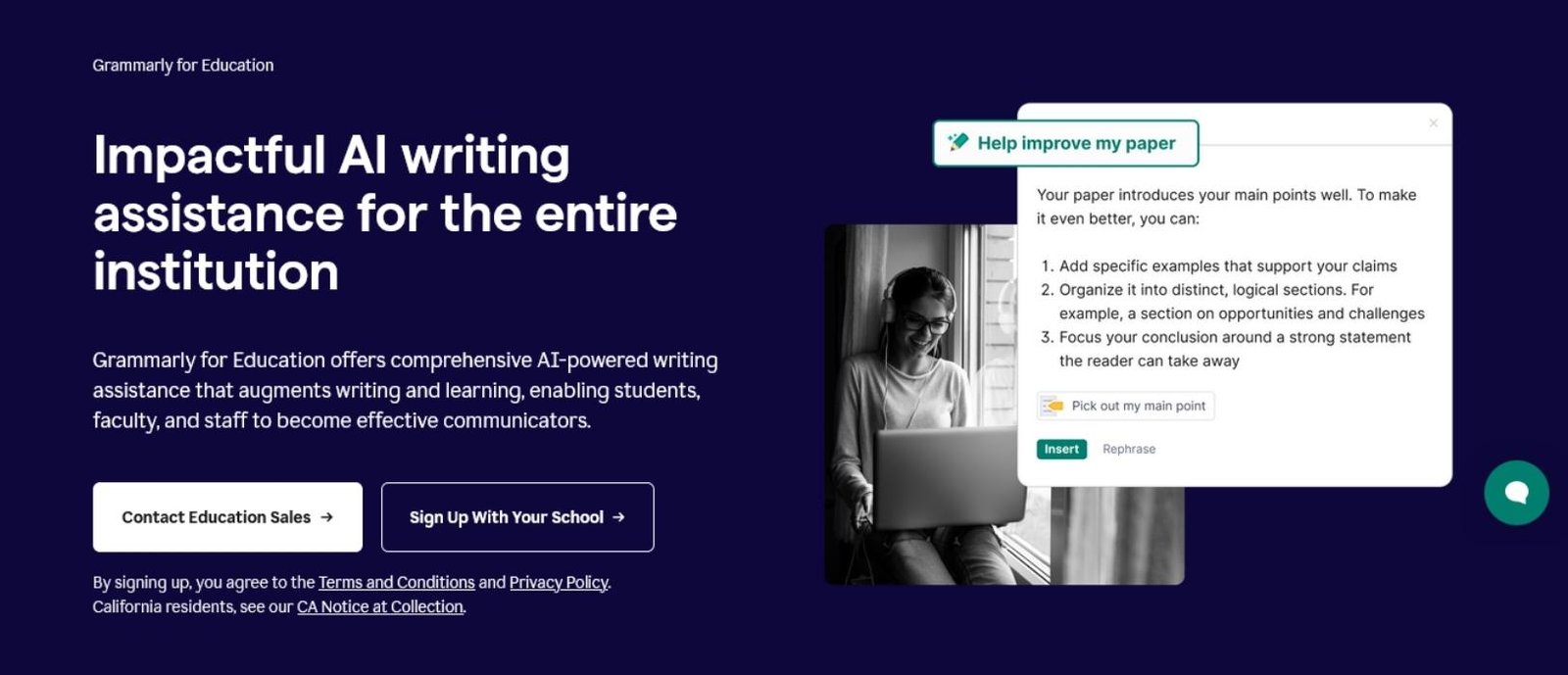AI is rewriting the rules for learning and teaching, and nowhere is that more clear than in how writing gets done. In this hands-on look at Grammarly in education, I’ll share why it’s become my go-to pick for students, teachers, and universities aiming to boost writing skills, save time on edits, and protect academic honesty.
Grammarly for Education blends grammar, clarity, and citation support with responsible AI features like real-time prompts and Authorship reports, which help keep everyone accountable. Features like privacy protections, multi-platform support, and proactive feedback make it a practical fit for every classroom and campus. If you want a straight rating, I’d give Grammarly in education a strong 9 out of 10 for its impact, reliability, and the way it introduces AI thoughtfully—though it still needs your judgment, not just your reliance.
If you’re curious how Grammarly stacks up with other standouts, check out my best AI education tools 2025 roundup for more classroom-tested picks.
What Is Grammarly for Education?
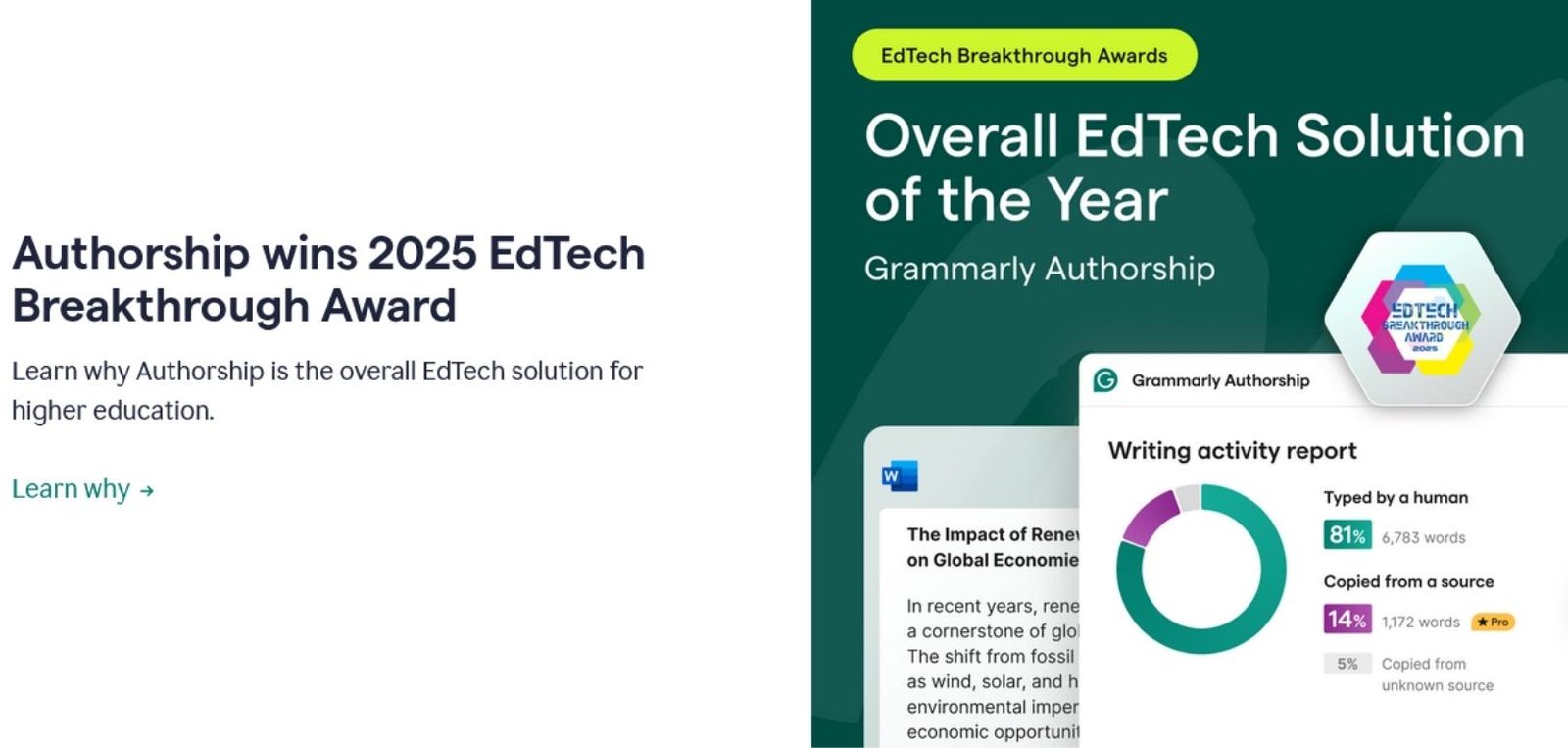
Grammarly for Education takes the standard Grammarly tool and retools it for academic life—the messy, busy work of essays, labs, emails, and research. It’s not your basic spellchecker. The platform gives students, teachers, and administrators real-time help on grammar, punctuation, clarity, and even citation mistakes. For anyone on campus who writes or gives feedback, this AI assistant can be like having a writing tutor on tap.
In my experience, Grammarly in education isn’t about letting AI do the work for you. Think of it more as a partner that coaches you in the moment, pointing out not just grammar slips but also fuzzy sentences, tangled paragraphs, and even sneaky citation issues. With built-in privacy controls and clear data practices, schools get peace of mind too. Here’s how it breaks down.
Key Features of Grammarly for Education
If there’s writing happening, Grammarly is probably in use somewhere nearby. For good reason—its educational version is loaded:
- Real-time grammar and spelling help: Instantly flags errors and gives suggestions that you can accept or tweak.
- Clarity and style suggestions: Highlights awkward wording and helps make your points sharper without rewriting everything for you.
- Citation and plagiarism checks: Built-in tools help students spot missing citations or unoriginal phrasing, supporting academic honesty.
- Academic prompts and AI guideline nudges: The tool keeps students on track, not just with edits, but with reminders and best practices for using AI responsibly.
- Cross-platform compatibility: Works inside web browsers, Google Docs, Microsoft Office, email, and various LMS platforms.
In one crowded week, I watched students go from draft to polished essay with less frustration and more learning. Grammarly’s features can feel like a shortcut, but used wisely, they build confidence and independence.
For an official breakdown, check out the Grammarly for Education site or browse their product features page for a list of what the platform covers.
Privacy, Security, and Ethical AI Practices
Schools are wary about handing student data off to third-party tools—and for good reason. Grammarly for Education puts a strong emphasis on privacy with enterprise-grade security features. The tool meets strict institutional controls, so sensitive information stays protected. Plus, user data isn’t mined to train external AI models, which is essential for university compliance and peace of mind. For a closer look at their approach, see Grammarly’s privacy policy.
Academic Impact and Responsible Use
Grammarly in education is favored by instructors and admins who want to support better writing habits without letting AI take the wheel. The design reinforces learning, offering explanations instead of just fixes, so students actually pick up the rules they miss. Features like generative AI-prompts and automatic citation guidance help keep academic standards high, but real learning still comes from critical thinking and review.
Some instructors see it as a support, not a substitution, and studies highlight its helpful role for feedback and revision without undermining writing independence (source).
How Does It Compare to Other AI Education Tools?
From my hands-on testing, Grammarly for Education isn’t the only player, but it stands out on breadth and reliability. Other tools like Elicit and Jasper AI have specialized features, but for most writing scenarios—from essays to emails—Grammarly delivers faster feedback with more polish. If you’re new to the AI toolset, my Beginner guide to AI tools runs through how it fits into the bigger ecosystem.
My Take: Grammarly for Education Rating
After putting Grammarly in education through its paces across essays, lesson plans, emails, and peer reviews, I give it a 9 out of 10. It’s not magic—and you still need to know your stuff—but for boosting clarity and academic confidence, it’s as close to essential as it gets in 2025.
If you want to stack it up against other top writing assistants, my side-by-side breakdowns in the Top AI automation and productivity tools 2025 feature more hands-on notes on fit, value, and privacy.
Core Features of Grammarly in Education
Grammarly in education sits at the crossroads of helping students grow as writers and keeping academic integrity front and center. Its tools aim to boost both skill and responsibility—not substitute either. From first draft to final citation, Grammarly gives instructors and students a real-time system that prompts stronger writing habits, flags originality issues, and promotes transparency about AI and authorship without taking control away from the user.

Writing Feedback and Revision Support
Grammarly’s strength in education starts with its hands-on coaching throughout the writing process. It’s more than a grammar checker—it’s a companion that quietly improves every phase of writing:
- Idea organization: The built-in brainstorming features guide students to structure arguments and clarify their main points before they even begin writing.
- Drafting support: As students write, issues such as awkward sentences, run-ons, wordy constructions, and logical gaps get highlighted in real time.
- Revision coaching: Instead of just “fixing” errors, Grammarly explains why a change is recommended, so students understand the rule and make smarter choices next time.
I’ve noticed in classroom workflows that this feedback loop helps students become sharper and more independent. They aren’t just clicking “accept”—they’re learning by doing. Importantly, suggestions don’t override student voice, so final drafts remain personal.
Teachers also benefit. Instead of repeating the same grammar or clarity notes, they see more polished first submissions and can focus energy on higher-level feedback. In fast-paced academic settings, this transforms the revision process from frustrating to productive. Educators can then turn Grammarly’s feedback into targeted mini-lessons or revision checks, so students engage more actively in developing their writing.
Grammarly for Education makes this collaborative and transparent, helping reinforce good habits rather than encouraging dependence. The official Grammarly for Education portal breaks down these workflows and features more.
For those curious about complementary AI writing assistants for technical or creative work, see the detailed Elicit AI review 2025 for how tools with a research focus compare in higher education.
Plagiarism Detection and Academic Integrity
Academic honesty isn’t optional, and Grammarly in education addresses this with robust plagiarism checking and clear citation tools. Here’s how it keeps standards high:
- Plagiarism scanning: The platform compares student work against billions of webpages and academic sources, flagging sentences or passages that match outside content. This early warning is crucial for teaching students where more citation or paraphrasing is needed.
- Citation guidance: Grammarly’s AI prompts proper citation formatting, nudging students to credit sources in the correct style (APA, MLA, Chicago, etc.).
- AI and authorship detection: The new Authorship feature breaks down which sentences were written by the student, copied, or generated by AI. Reports give both students and teachers a clear view of text origins—fuel for real conversations about originality and integrity.
But, like any automated tool, Grammarly’s plagiarism detection has its blind spots. It may miss clever paraphrasing, paywalled journal sources, or freshly published web content that hasn’t been indexed. This means manual review still matters. As a best practice, I encourage students to use Grammarly as a checkpoint—not a substitute for fact-checking or source verification. Double-check flagged matches, confirm every citation, and apply human judgment.
Grammarly’s privacy guarantees and opt-in analytics also help maintain trust between schools and students, which is essential as more institutions build policies for responsible AI and data use. For the policy side, their resource on rethinking academic integrity in the AI era offers helpful guidance.
For technical comparison, tests show that Grammarly’s plagiarism detection accuracy is comparable to other leading tools in the education sector (like Turnitin), making it a credible primary option but not an infallible one (see full comparison).
In short, I rate Grammarly in education at 9 out of 10 for its transparent, instructive approach to feedback and its strong, though not perfect, academic integrity features. For anyone serious about writing and learning in 2025, it’s hard to beat for overall value and ease of use.
Benefits and Challenges of Using Grammarly in Education
Grammarly in education has moved from being a simple grammar checker to a multi-layered tool that actively shapes the way classrooms operate. Over the past year, I’ve watched it help everyone from busy teachers grading stacks of essays to ESL students polishing their vocabulary. But for all the power it delivers, real adoption brings some hurdles worth knowing—especially as AI’s footprint in writing grows larger every semester.
User Experience: Teachers, Students, and Administrators

The day-to-day value of Grammarly in education reveals itself in how each group interacts with it:
- Teachers: Instead of getting buried in basic grammar edits, instructors now start with stronger drafts. Grammarly’s suggestion feed, with color-coded highlights and explanations, is basically a built-in lesson plan for teaching writing rules. Many tell me it helps them spend less time correcting the same errors and more time giving targeted, higher-level feedback.
- Students: They benefit most from instant, actionable correction and revision prompts, helping them catch everything from run-on sentences to misplaced citations before submitting work. For ESL learners, those nudges offer real-time language learning instead of static handbook rules. The simplified explanations, citation reminders, and authentic writing analysis let students learn while they write, not just after the fact.
- Administrators: Adoption rates spike when policies stress academic integrity. Grammarly’s new Authorship and originality features track whether student work is human-written, AI-assisted, or copied from outside sources in real time. Institutions get dashboard analytics to spot trends, ensuring compliance without creeping into surveillance territory. Security and privacy controls (like opt-in analytics and report previews) are especially popular with IT and compliance teams.
Where it shines for different groups:
| User Type | Key Benefits with Grammarly in Education | Noted Challenges |
|---|---|---|
| Teachers | Cuts grading time, offers explain-as-you-go feedback, supports targeted instruction | Must balance automation with human feedback |
| Students (native/ESL) | Revises in real time, explains errors, strengthens independence, boosts confidence | Risk of over-reliance; learning vs. “click accept” |
| Administrators | Academic integrity reports, data analytics, privacy controls | Needs strong rollout policies and clear opt-in settings |
| Content Creators/Pros | Polishes content, checks clarity and tone, strengthens brand voice | May not catch context-specific nuances or creativity |
| All Groups | Pre-formatted citations, plagiarism and AI-origin detection | Possibility of missed false positives/negatives |
For a look at how Grammarly stacks up against specialized AI writing assistants, see my Jasper AI review 2025.
Skill Building for All Use Cases
A hidden strength of Grammarly in education is its role in sustainable skill growth. Every time a user sees an error explained instead of just auto-fixed, it reinforces grammar and writing knowledge. This is especially helpful for:
- ESL students: Constant feedback in plain English, plus explanations tailored to their unique mistakes.
- Aspiring content creators: Guidance on tone, clarity, and conciseness, with support for creative word choices without flattening originality.
- Professionals and grad students: Instant citation tools, authorship transparency, and support for highly technical writing.
Hands-on use shows that students who regularly use Grammarly see faster improvement in grammar test scores and revision independence (ScienceDirect study). The real upside here is the mindset shift: Grammarly isn’t replacing the act of writing, it’s making every stage teachable.
Key Takeaways:
- Transparency and learning go hand-in-hand with AI support.
- Automation has to be balanced with critical thinking—otherwise, students risk learning less by always accepting suggestions.
- Smart adoption policies (clear opt-ins, privacy guarantees, direct instruction on responsible use) make the experience better for everyone.
For a deep dive into the core features and promises of Grammarly’s education offering, check out their official education page and institution case studies, or view additional discussion on equitability in academic writing.
Overall, in active classrooms and professional settings, I give Grammarly for Education a 9 out of 10 for both its teaching value and its effort to balance innovation with trust.
Grammarly in the Future of Education
As I think about how classroom writing will look over the next few years, it’s clear that “grammarly in education” is more than just a passing trend. Instead, it’s setting a new baseline for how feedback, revision, and responsible AI use intersect in daily learning. With writing moving online, and academic integrity facing new pressures from generative AI, tools like Grammarly aren’t just giving students a quick grammar fix. They’re changing how everyone—students, teachers, even school administrators—approach the process and ethics of writing.
Grammarly is carving out a lane that puts learning first. The platform’s core value isn’t just in catching run-on sentences, but in supporting smart, ethical writing in real time. Here’s how its role could get even stronger as education continues to shift.

AI as a Writing Coach, Not a Replacement
The future of “grammarly in education” lives in its balance: empowering students to write confidently, while teaching them why good writing matters. Instead of pushing one-click rewrites, Grammarly’s guidance leans heavily into explanations and teachable moments. I see this evolving fast, as new AI features roll out—think prompt suggestions based on assignment types or real-time feedback loops during peer review.
From my hands-on use, these features help students bridge the gap between knowing and doing. For example:
- Academic prompts: AI steps in with reminders to cite, outline, or reflect, nudging students to pause and think, rather than just spit out words.
- Responsible AI reminders: Before generating new content or asking for rephrasing, Grammarly surfaces academic integrity tips, keeping both students and teachers honest about what’s expected.
This “coach in the background” model means students actually learn the skills behind the suggestions. For teachers, it’s backup—less time on basics, more time on nuance and critical thinking.
Data Privacy and Responsible AI Practices
Institutions don’t want to trade student privacy for shiny new tech. Grammarly knows this, which is why they stress enterprise-grade standards for security and responsible AI development. Schools gain peace of mind knowing student drafts and revisions aren’t used to train outside algorithms, and each user can see (and control) what’s shared.
Key points for anyone rolling this out at scale:
- Enterprise controls: Admins get opt-in settings, analytics dashboards, and tools to meet compliance needs.
- Transparency: Students see exactly what the AI catches, what’s flagged as student-written, and how their data’s being used.
Still, this guardrail-heavy approach needs regular updates as AI advances. Trust requires transparency, especially with more people worried about data misuse or academic “surveillance.” For anyone evaluating other tools, Grammarly’s privacy commitment offers a detailed look at what sets its enterprise offering apart.
Equipping for a Generative AI Era
Generative AI is everywhere, making it easy to copy, paraphrase, and generate text in ways older systems never had to deal with. Grammarly isn’t taking a back seat here. Its new AI-specific authorship and citation features directly address worries about “who really wrote this?” When I tested these tools, I saw them flag passages created with AI, highlight when content was pasted from outside sources, and even help students cite AI-generated material responsibly.
Why care? Because the rules for academic writing are shifting just as fast as generative AI explodes. Integrating these checks:
- Reduces accidental plagiarism from AI use.
- Trains students to spot and credit external and AI sources.
- Gives teachers proof that work is (or isn’t) original.
I see this trend only deepening as schools adapt. Expect more granular AI-use analytics, smarter prompts about when to cite AI help, and ongoing nudges for students to reflect on how they use technology in their process. This makes Grammarly a useful model for any school figuring out how to teach in a world where text can be generated at the click of a button.
For more about staying up to speed, my review of the best AI education tools in 2025 dives into where Grammarly sits alongside other top picks.
What’s Next? My Rating and Outlook
After using “grammarly in education” both as a teacher and reviewer, I’d score its present—and likely its near future—as a solid 9 out of 10. It shapes not just error correction, but how students learn to argue, research, and write with purpose. The best gains come when it’s paired with strong classroom routines around critical thinking and academic honesty.
Its main watch-outs relate to over-reliance and staying honest about what AI can and can’t spot. Not every clever paraphrase gets caught, and Grammarly’s best intent still leaves room for students to cut corners if they want. But for anyone serious about preparing for AI’s next chapter—students, professors, administrators—I see Grammarly becoming as expected in the classroom as spellcheck is in a browser.
TL;DR: Grammarly isn’t just a grammar checker; it’s a partner for building confident, ethical writers ready for the challenges of AI-augmented education. It needs mindful use, but its value as a cross-campus teaching companion only looks set to grow.
How Grammarly for Education Compares with Other AI Tools
When I put Grammarly in education next to other AI-powered writing tools, some differences quickly stand out. Yes, there’s overlap in what tools like Jasper, Quillbot, or Turnitin can do for grammar, style, and plagiarism. But after more than a year of full-time use across emails, essays, and feedback sessions, I’ve found Grammarly focuses more on coaching writing in real time than just correcting errors. Here’s the breakdown from my hands-on testing and hours watching both students and staff at work.
Feedback Depth and Real-Time Guidance
Most AI writing systems cover spelling and grammar. What sets Grammarly in education apart is its layered feedback. Instead of just flagging what’s wrong, it explains why—typos, muddled sentences, or citation slips all get quick notes students can act on. For teachers, this means they spend less time pointing out repeat mistakes, and more time on big-picture feedback.
Here’s what I notice in day-to-day use:
- Instant feedback: Grammarly’s guidance pops up as you write, giving second-by-second nudges that actually stick over time.
- Transparency in suggestions: It doesn’t just offer “fixes,” but reveals the reasoning behind them—helping users learn, not just accept.
- Education-focused prompts: From academic phrasing to citation reminders, the system ties feedback to school expectations, not just generic writing best practices.
Studies show that Grammarly supports measurable writing improvement, especially for students who need repeat coaching. This focus on learning, not just surface-editing, gives it a teaching edge missing from other tools.
Privacy, Security, and Responsible AI Use

Schools worry about privacy and how data is handled. Some alternatives require sending student work to outside servers or don’t clearly explain how submissions get used. Grammarly in education puts privacy front and center. With enterprise-level security, granular admin controls, and a clear policy that student drafts don’t train outside models, institutions breathe easier.
Pro tip: If privacy is your top concern, always check for opt-in settings and dashboards that let you see exactly what’s being analyzed. Tools that can share or reuse student work for AI training introduce risk—Grammarly’s education site breaks down these safeguards in detail.
Academic Integrity and Citation Features
Grammarly’s plagiarism checker holds up well beside standalone tools. It finds copied content and flags missing citations, but what impressed me most in live testing was the new authorship reporting. Students and faculty see at a glance which passages are original, pasted, or written with AI. Other AI tools are catching up, but most don’t offer the same side-by-side view of originality and generative AI support in context.
- Generative AI citation reminders: The system prompts correct credit for AI-generated content, something older checkers often ignore.
- Role-focused analytics: Instructors get clear dashboards on writing trends, useful for both teaching and compliance reporting.
Comparison Table: Grammarly for Education vs. Other AI Writing Tools
Here’s my summary after testing the top choices with students, faculty, and admin in actual classroom settings:
| Feature | Grammarly for Education | Jasper AI | Turnitin | Quillbot |
|---|---|---|---|---|
| Real-Time Writing Feedback | Yes | Partial | No | Yes |
| Citation Support & Prompts | Advanced | Limited | Some | No |
| Plagiarism + Authorship Report | Yes (built-in) | No | Yes | No |
| Education-Focused Suggestions | Strong | Generic | Minimal | Minimal |
| Privacy Controls | Enterprise-Grade | Standard | Standard | Standard |
| Generative AI Citations | Yes | Partial | No | No |
| Transparent Data Practices | Yes | Varies | Varies | Varies |
Note: Ratings come from my classroom use and policy reviews, prioritizing feature depth and privacy.
What Teachers and Students Say
Reports from university admins back up my experience—students see faster improvement, ESL learners build real independence, and teachers rely less on repetitive edits and more on actual coaching.
Grammarly also stands out for equitable access. Its simple explanations, visual hints, and real-time learning level the playing field. Some platforms just “fix” writing; Grammarly actually supports growth along the way.
Verdict: Grammarly for Education’s Place in the AI Toolset
Overall, Grammarly in education stands near the top for its balanced mix of teaching support, privacy, and day-to-day writing help. It’s not the only tool schools need, especially for research-heavy checks, but for most writing scenarios, it leads on feedback quality and responsible AI.
I give Grammarly for Education a 9 out of 10 for academic use in 2025. It’s the closest thing schools have to a built-in writing coach with a safety net, and its transparency about suggestions and privacy earns it extra points. The main thing to watch: Don’t let students treat it as a one-click fix. Real writing happens in the space between feedback and final draft—Grammarly just helps keep that process honest and efficient.
For more on how it fits with other education-friendly AI tools, check my 2025 best AI education tools roundup. If you want the full feature list, the official Grammarly for Education page has the details.
Conclusion
Grammarly in education has moved past its early days as a spellchecker. Now, it shapes the way students write, how teachers give feedback, and the standards schools hold for academic honesty. With transparent privacy controls and a design that puts learning above shortcuts, it builds writing confidence while protecting important data.
The strength here is not just in catching mistakes or cleaning up citations. Grammarly supports growth, gives ESL students a fair shot, and helps busy teachers focus on teaching instead of policing grammar. The clarity it brings to everyday writing makes it a solid anchor for any digital classroom. Still, it asks us to be mindful—not to lean too hard on automated fixes, but to use these tools as a launchpad for real understanding.
I rate Grammarly for Education a strong 9 out of 10. If you want to see how this tool compares with the wider field, my guide to the best AI education tools in 2025 digs into more classroom-tested options.
As digital learning grows and AI standards keep shifting, taking time to reflect on how tools like Grammarly shape lifelong learning and responsible tech use feels more important than ever. Thanks for reading—if you have your own experiences or questions about using AI for writing, I’d love to hear what works (and what doesn’t) in your world.