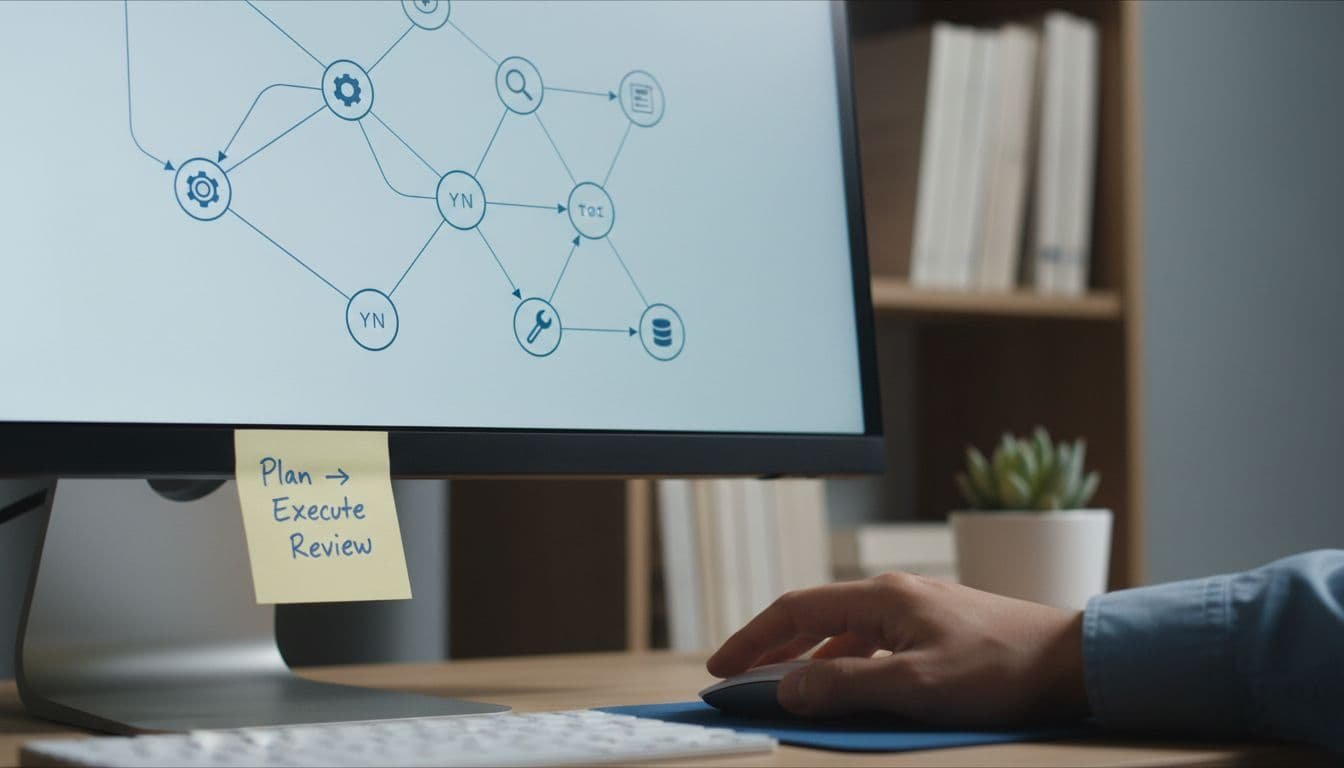Picking the best AI agent is not about hype, it is about real outcomes. AI agents can understand context, plan multi-step actions, and take work off your plate by handling tasks across tools like email, spreadsheets, CRMs, and support platforms. Think summarization, data lookups, form filling, follow-ups, even text-to-SQL. They help users quickly automate tasks in these areas.
Here is the quick picture. Modern agents use planning and execution loops to break a request into steps, then call the right tools. The strongest systems add guardrails, quality scoring, and human review for edge cases, so you get accurate results you can trust. From research agents that coordinate sub-tasks to office copilots that automate documents and spreadsheets, the gains stack up for solo creators and teams alike through enhanced workflow automation.
This guide spotlights what actually matters when choosing an agent: reliability, task coverage, integration depth, security and privacy, latency, cost, and oversight. If you want a taste of agents in the apps you already use, see how Microsoft Agent Mode in Office turns Excel and Word into action hubs, or how Meta’s Business AI agent handles sales and support inside Instagram, Facebook, and WhatsApp.
Ready to find your best fit? Up next, you will see our criteria, then the shortlist for the best AI agent by use case, from productivity to customer support and data work.
Top 10 Best AI Agents 2025 to Boost Your Productivity
Want a fast way to spot the best AI agents for real work? Use this shortlist as your map to top AI agents example that handle digital labor in everyday tasks. Each pick focuses on dependable automation, clear guardrails, and practical integrations you can actually deploy. You will see how they tackle complex knowledge work through multi-step plans, mix structured and unstructured data, and connect to your daily tools. Where useful, we point to credible sources so you can dive deeper.
 Image created with AI
Image created with AI
1. Oracle’s Miracle Agent: Enterprise Workflow Powerhouse
Oracle’s role-based agents inside Fusion Apps are built for finance and HR, so they can handle sensitive data, compliance rules, and messy records without breaking flow. Think of it as a specialist in enterprise tools that reads payables data, reconciles mismatched entries, and flags anomalies before they become audit issues.
- Mixed data handling: Works across ERP, HCM, and CRM objects, plus documents and emails.
- Finance automations: GL reconciliations, vendor validations, and forecast explanations.
- HR use cases: Offer approvals, onboarding checklists, and policy Q&A with context.
- Enterprise fit: Built-in privacy, access controls, and audit trails.
For context on Oracle’s latest direction with embedded agents, see Oracle’s announcement on AI agents for Fusion Cloud.
2. Microsoft Copilot Vision Agents: Office Suite Enhancer
Copilot’s agent model lets you run commands across Word, Excel, PowerPoint, Outlook, and Teams with a single prompt. Want a meeting summary, a slide draft, and a follow-up email? You can trigger them in one shot, then tweak the flow with simple instructions. Tools like GitHub Copilot extend this further for coding tasks within the Microsoft ecosystem.
- Cross-app execution: Generate slides from documents, rewrite reports, and send updates.
- Custom agents: Use Copilot Studio to wire in actions, approvals, and data sources.
- Visual inputs: Attach screenshots or PDFs, then extract tables or key points in context.
- Admin controls: Set boundaries, review logs, and manage connectors at scale.
Learn how Microsoft frames Copilot and agents in its official overview, and track new capabilities in the 2025 Copilot Studio release plan.
3. Anthropic’s Claude Sonnet 4.5: Human-Like Digital Assistant
Claude Sonnet 4.5 stands out for careful reasoning and helpful tone, which makes it a strong daily assistant for research and writing. With tool use and browsing enabled, it can plan multi-step searches, compare sources, and summarize findings that match your brief.
- Web browsing: Pulls fresh information, cites sources, and explains tradeoffs.
- Multi-step reasoning: Breaks large requests into ordered tasks for clarity.
- Document handling: Summarizes PDFs, drafts outlines, and proposes next actions.
- Guardrails: Strong focus on safety and grounded responses under pressure.
Tip: Teams that run research-heavy work often pair a lead planner with sub-agents to search and validate, similar to the orchestrator-worker pattern used in modern agent research. This mirrors what leading companies use to keep outputs accurate and verifiable.
4. Snowflake Data Science Agent: ML Workflow Streamliner
Snowflake’s Data Science Agent automates the low-value parts of model development so data teams can move faster. It sits next to your warehouse, reads both structured and unstructured data, and guides you from prep to training, streamlining developer workflows along the way.
- Data prep: Profile columns, fix types, and suggest joins and features.
- Model training: Kick off experiments, compare runs, and surface the best candidate.
- In-warehouse intelligence: Keep data and compute inside Snowflake’s perimeter.
- Enterprise controls: Role-based access and governance aligned with existing policies.
See Snowflake’s announcement of its data agents and intelligence features at Summit 2025: Data Science Agent overview and Summit highlights.
5. Lindy AI: No-Code Tools for Business Automation
Lindy lets non-technical teams build and launch agents for customer service and leads in minutes. You can connect email, calendars, CRMs, or help desks, then give your agent a playbook for each scenario, making it ideal for customer support agents.
- Speed to value: Deploy intake, triage, and follow-ups without engineering time.
- Channels: Run agents across shared inboxes, web chat, and SMS.
- Lead handling: Qualify prospects, book meetings, and sync notes to your CRM.
- Human-in-the-loop: Hand off complex cases, then learn from outcomes.
Practical tip: Use confidence scores and templated replies for risky cases. High performers, like Delivery Hero’s catalog agents, use probability thresholds to flag uncertain outputs for review, which boosts trust over time.
6. Harvey AI: Legal Tasks Specialist
Harvey focuses on legal, regulatory, and tax scenarios with tight grounding and citations. It improves first-pass quality for research, document review, and compliance checks, then routes the edge cases to attorneys.
- Document review: Extract clauses, compare terms, and spot missing provisions.
- Compliance checks: Map policies to controls and highlight gaps for remediation.
- Research memos: Pull sources, generate draft arguments, and include citations.
- Governance: Access control, auditability, and privacy for sensitive matters.
Explore Harvey’s platform for legal teams and its approach to citations at the official site: Harvey AI.
7. Salesforce Agentforce 2.0: Reliable Business Automator
Agentforce 2.0 aims for predictable execution in sales and service. With native CRM context and the Atlas reasoning engine, it can run playbooks like lead routing, pipeline hygiene, and case resolution without constant supervision.
- Deep integration: Uses Salesforce objects, history, and permissions by default.
- Failure-free focus: Retries, validation steps, clear error handling, and error recovery.
- Sales automations: Enrichment, next-best action, and forecast cleanup.
- Service workflows: Knowledge lookups, deflection, and escalations with notes.
Read Salesforce’s roadmap and vision for the agentic enterprise in the official news posts: Agentforce 2.0 announcement and Agentic Enterprise update.
8. AutoGPT: Flexible Task Handler
AutoGPT remains a favorite for developers who want control and creativity, especially as a coding agent. It handles long-running goals like research, content, code generation, or boilerplates; it uses tools with strong API integration and loops through plan-execute-review steps until it completes the task.
- Creative drafting: Generate briefs, outlines, and starter content from prompts.
- Tool use: Call APIs, search, and write files without manual steps.
- Experiment friendly: Tweak prompts, memory, and tools to match your stack.
- Open ecosystem: Large community, guides, and templates for faster setups.
Quick tip: For even smoother API integration in developer setups, tools like the Postman AI Agent can complement AutoGPT by automating test flows and documentation. If you want a refresher, check this practical walkthrough on building an agent in 2025: AutoGPT guide or this hands-on Medium tutorial, Building my own task automator.
 Photo by Matheus Bertelli
Photo by Matheus Bertelli
9. Relevance AI: Multi-Agent Team Collaborator
Relevance AI lets you design multi-agent teams visually, fostering human-agent teams where people oversee bot collaboration. You can assign each agent a role, wire tools, and define how they hand off work. It is a clean way to mirror how real teams operate, just with bots doing the busywork.
- Visual orchestration: Drag-and-drop canvas for steps and routing rules.
- Workforce model: Combine specialists for research, extraction, and summarization.
- Data access: Plug in docs, knowledge bases, and APIs with guardrails.
- Monitoring: Track runs, outcomes, and bottlenecks to improve over time.
Start with their visual builder and workforce concept here: Agent Drop 2025.
10. Google Project Mariner: Marketing and CRM Booster
Project Mariner explores browser-native agents that automate web tasks. For marketing and CRM teams, that means agents can click through dashboards, export reports, and draft updates without leaving your browser.
- Dashboard automation: Navigate web apps, collect KPIs, and schedule summaries.
- Data prep: Grab charts, interpret trends, and produce short briefs.
- CRM support: Update records, log notes, and prep a follow-up email.
- Google ecosystem: Early signs point to tighter ties with Search’s AI Mode.
Learn about Mariner’s direction and how it ties to agentic actions in Search in Google’s pages: Project Mariner and AI in Search update.
Key takeaway: The best ai agent for your workflow blends planning, safe tool use, and strong evaluation. Teams that test agents like products, with confidence scoring, targeted regression tests, human review for edge cases, and a focus on production reliability, report fewer surprises and faster wins.
Choosing and Implementing Your Ideal AI Agent
 Picking the best AI agent is a practical decision about fit, not flash. Start with outcomes, then match them to an agent’s planning ability, tool use, and safety checks, while incorporating human judgment for oversight. Real teams succeed with clear boundaries, confidence thresholds, and a plan for human review. Here is a simple path to choose well and roll out fast among various AI agents.
Picking the best AI agent is a practical decision about fit, not flash. Start with outcomes, then match them to an agent’s planning ability, tool use, and safety checks, while incorporating human judgment for oversight. Real teams succeed with clear boundaries, confidence thresholds, and a plan for human review. Here is a simple path to choose well and roll out fast among various AI agents.
Clarify Goals and Constraints First
Write one paragraph per outcome. Be blunt and measurable. Align this with your broader AI strategy to ensure long-term alignment.
- Outcomes: What should change, and by how much? For example, cut support handle time by 30 percent or reduce BI query backlog by half.
- Data access: What systems, APIs, and documents does the agent need? Keep data gravity in mind.
- Latency and accuracy: What response time is acceptable? What error rate is tolerable?
- Risk: Where do you need guardrails, approvals, or audit logs?
Helpful primer if you want a broader landscape view: IBM’s overview on modern AI agents and patterns.
Build a Shortlist With a Clear Checklist
Use a simple checklist to filter options fast. You can also compare tools with our guide on comparing AI tools side by side.
- Reliability under load: Does it retry, validate, and recover from tool failures?
- Planning model: Can it break requests into steps and call the right tools?
- Integrations: Does it connect to your CRM, data warehouse, or help desk without hacks?
- Security: SSO, RBAC, data residency, and logging.
- LLM compatibility: Does it integrate seamlessly with leading large language models for optimal performance?
- Human-in-the-loop: Does it support review for low-confidence outputs?
- Cost-to-value: Will the ROI hold when usage scales?
For context across platforms, this hands-on roundup of AI agent platforms can help you benchmark options: The 10 AI Agent Platforms Revolutionizing Software in 2025.
Pick the Right Architecture One of Ten The Best AI Agents 2025 for Your Use Case
You do not need the heaviest setup to get results. Match the architecture to the job, considering the required supporting infrastructure.
- Single agent with tools: Great for focused tasks like text-to-SQL. Salesforce’s internal agent shows how natural language can generate queries with context and explanations, which builds trust in results.
- Agent boss with workers: Best for research and multi-source synthesis. Anthropic’s approach uses one planner that spins up subagents to search and filter, then composes a final answer with citations.
- Event-driven state machine: Strong for repeatable, multi-step operations. Airtable’s model uses a context manager, tool dispatcher, and decision engine, which keeps actions predictable.
- Catalog or data extraction pipelines: If accuracy is king, add scoring. Delivery-focused teams often convert model confidence into probability scores and route low-confidence results to review, which keeps quality high over time. Approaches like those at Dropbox enable self learning agents that continuously improve execution by resolving dates, finding the right docs, and validating logic.
Want to sanity-check your evaluation standards? See our perspective on the key attributes for highly rated AI agents.
A 30-Day Implementation Plan That Works
Here is a tight plan that balances speed and safety.
- Week 1, scope and data: Define three priority workflows to automate tasks. Inventory data sources, APIs, and permissions. Involve an AI agent specialist to write acceptance tests for each flow.
- Week 2, prototype: Wire a minimal agent with tool calls. Add retrieval if needed. Instrument logs and add basic evaluation.
- Week 3, guardrails and scoring: Add role constraints, allow-listed actions, and confidence thresholds. Uber-style testing is helpful here, including golden sets and regression checks for every update.
- Week 4, pilot and iterate: Roll to 10 to 20 users. Track latency, success rate, handoff rate, and user satisfaction. Fix the biggest blockers, then expand access.
As a reference point, teams like Dropbox split planning and execution so the agent resolves dates, finds the right docs, and validates logic before responding. That approach cuts errors you would otherwise catch in support tickets.
Quality, Safety, and Monitoring You Cannot Skip
Strong results come from steady evaluation, not just model choice. Based on what top teams report, this mix works well, setting standards like those of a Frontier Firm:
- Confidence scoring with thresholds to route uncertain outputs for review. This is how large catalogs keep titles and attributes clean.
- LLM judges and golden sets to score factual accuracy and tool use. Anthropic’s teams use pass-fail grading tuned to the task.
- Tool-level guardrails so the agent can only take approved actions. Ramp-style post-processing catches hallucinated fields before they hit production.
- End-to-end regression tests to detect drifts before releases. Uber’s approach pairs sub-agent checks with full-flow simulations.
For a market view of which agents ship well in production, see Beam’s list of top AI agents that actually work in 2025.
Budget, ROI, and When to Scale
Estimate ROI early, then keep it honest with usage data. Factor in scaling capacity to ensure the system handles growth efficiently.
- Start with cost per resolved task and time saved per user.
- Track handoff rates to humans and average review time.
- Use routing and batching to drop token spend without hurting accuracy.
- Scale after you see steady quality at your pilot size.
If you plan to evaluate multiple vendors before scaling, our 2025 AI buying guide reviews and matrices can speed up side-by-side checks.

Quick Example to Model Your Rollout
Let’s say you need a research agent for market briefs. Choose an orchestrator-plus-workers setup, like a lead planner with two search subagents and one summarizer. Add a confidence threshold of 0.85 for key facts, route anything lower to review, and run daily regression checks on a 50-item golden set. Moveworks uses a similar multi-agent pattern for document-heavy workflows, which helps keep summaries, comparisons, and Q&A consistent across user uploads.
The bottom line: the best AI agent for your workflow fits your constraints, plans steps you can audit, and ships with confidence scoring, guardrails, and human review. Keep the scope tight, measure quality weekly, and expand only when the data says you are ready. For a deeper primer and playbooks, IBM’s resource-packed 2025 Guide to AI Agents is a solid companion.
Conclusion
The best AI agents deliver clear wins you can measure, not just clever demos. Across the top picks for Best AI Agents 2025, you saw common patterns that work in practice: strong planning and execution, safe tool use with guardrails, confidence scoring for low-certainty outputs, and simple handoffs when human judgment makes sense. These are the same moves used by teams that ship agents at scale, from orchestrator-worker research flows to state machines that keep routine tasks steady and predictable.
Ready to go deeper or compare options side by side? Scan our curated roundup for a broader view of what to deploy next: 2025 reviews of leading AI workflow automation solutions. It pairs well with this shortlist and helps you pick a starting point based on real workflows.
Your next step is simple. Pick one agent, run a small pilot, and track the gains for a week. Subscribe to our newsletter for weekly updates, new evaluations, and quick playbooks you can use right away. Then tell us what worked, what stalled, and what you would change. Try one today and share your experience, so other builders and enthusiasts can learn from your results.