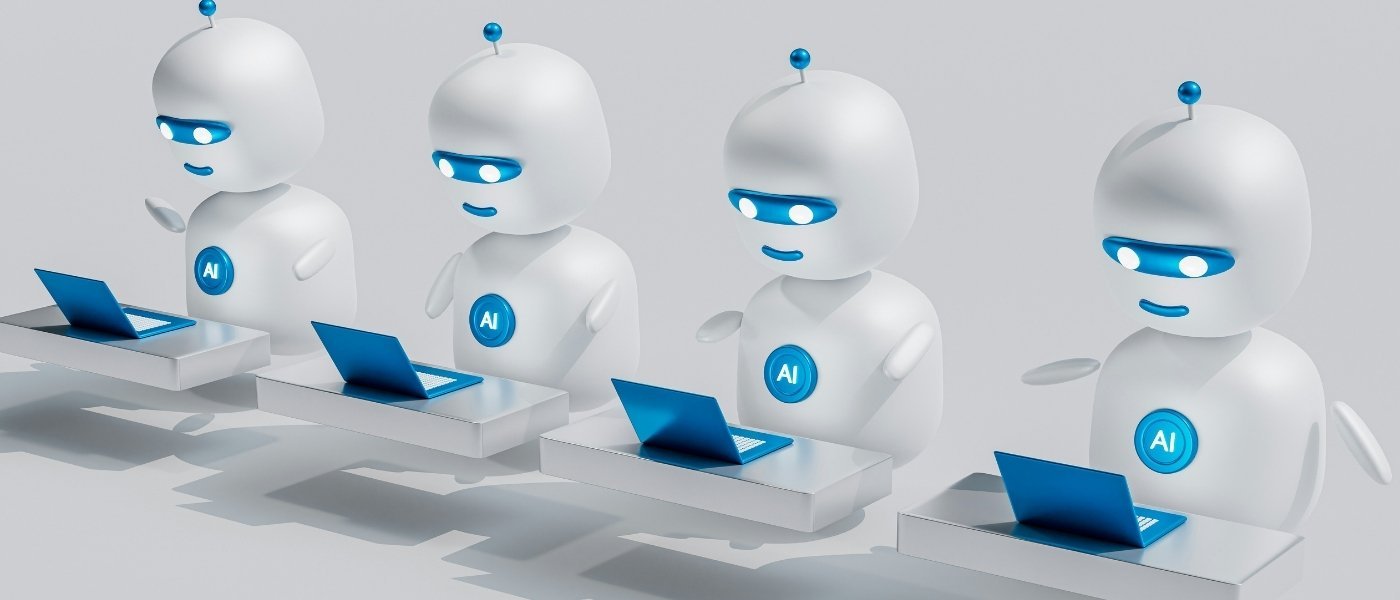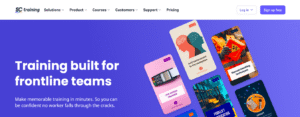Managing customer conversations is more complex than ever, whether you’re running a shop or scaling a SaaS. Tidio stands out as a customer engagement and chatbot solution designed to meet these challenges head-on. It brings live chat, AI-driven automation, and real-time multichannel support into one unified platform, with an emphasis on speed, simplicity, and solid results across web, social, and e-commerce touchpoints.
In this Tidio review, I’ll break down its core features, highlight strengths like the Lyro AI chatbot and integration depth, and call out areas where it may come up short—for example, customization and analytics depth. I’ll also explore pricing tiers, real opinions from users, and give you a clear picture of what to expect. Based on hands-on research and 2025 user feedback, I rate Tidio as a strong choice for small to mid-sized businesses needing reliable automation and sales support, giving it an 8 out of 10.
For a broader look at contenders in this space, see my guide to the Top AI Chatbots and Virtual Assistants for 2025.
What Makes Tidio Stand Out?
When I look at the crowded field of AI chatbot and support platforms, Tidio is one of the few that nails both simplicity and raw capability for real-world business needs. In this section, I’ll break down exactly where Tidio pulls ahead of generic competitors. These are the features and benefits that shape my positive “tidio review,” with a fair technical rating based on hands-on use and 2025 industry insights.

Unified Multichannel Inbox
Tidio brings messages from live chat, email, Instagram, Messenger, and WhatsApp into a central place. This unified inbox lets support teams handle all conversations from one screen, sort by urgency, and keep track of customer needs without bouncing between tabs. When I tested daily use, the ability to switch smoothly between channels stood out as a real productivity boost.
Advanced AI: Lyro Chatbot
Where many support solutions stop at canned replies, Tidio’s Lyro chatbot uses conversational AI trained directly on your company’s data. You can upload everything from FAQs to site content, and Lyro handles up to 70% of routine conversations without agent input. It feels as close to a human as automation gets, and you always have a clear fallback path for escalation when a real person needs to step in. This is key if you want efficiency without sacrificing customer experience.
No-Code Flow Builder
Tidio’s visual flow builder helps even non-technical users launch complex automations. You can drag and drop conversation branches, add conditions, and respond based on customer actions or data. I appreciate how this empowers teams to adjust processes or campaigns without relying on developers.
Deep E-commerce Integrations
Tidio was clearly built with online shops in mind. The platform integrates tightly with Shopify, WooCommerce, and other sales solutions, allowing for:
- Automated order tracking and status checks from chat
- Personal product recommendations inside conversations
- Cart recovery prompts for abandoned checkouts
This direct line to e-commerce systems shortens response times and increases conversion—two big wins for any retailer.
Fast Onboarding and Pre-Built Templates
Getting started doesn’t feel like a chore. Tidio walks you through the key steps, and the pre-built automation templates for FAQs, sales, and support mean you don’t need to build from scratch. I moved from setup to handling real visitor chats in under an hour.
Real-Time Analytics and Team Management
Tidio’s analytics go beyond basic chat stats. You can track response times, conversation outcomes, and measure how well your AI is performing. There are dashboards for agent performance, visitor activity, and flow completion rates. I also find it easy to spot bottlenecks and make data-backed changes.
Security and Data Privacy
All customer interactions use modern encryption. Tidio keeps customer data secure in line with global standards. This is important for anyone handling sensitive information online.
Multi-Language Support
Tidio automatically detects a visitor’s language and switches bot responses. This feature is invaluable for businesses operating in several markets, letting them serve international audiences without extra setup.
What Others Say
User feedback in industry reviews tends to echo my technical experience. Many praise its approachable interface and integration options, though some mention the need for more advanced analytics or customization in enterprise settings. If you want a deeper customer perspective or compare user scoring, check out recent hands-on coverage like the TechRadar Tidio review or this detailed Chatimize Tidio review.
Where Tidio Falls Short
No tool is perfect. Tidio’s advanced automation is strong, but it does not support running its Lyro AI bot and classic rule-based flows in tandem. Analytics, while robust, still lag behind big enterprise platforms. Pricing for high chat volumes can climb fast, so careful planning is wise if you expect rapid scale.
My Technical Rating of Tidio
Based on my testing and cross-referencing with public feedback, I rate Tidio a solid 8 out of 10 for small and mid-sized companies. It takes most of the pain out of setup, automates routine support impressively, and keeps daily management simple. For large-scale or highly regulated environments, consider stacking it with dedicated analytics or CRM tools, especially if you need deep workflow customization.
This blend of ease of use, smart automation, and deep channel integration is what truly sets Tidio apart in my “tidio review” for 2025.
In-Depth Look at Tidio’s Key Features
In this section of my Tidio review, I’m drilling into what makes Tidio tick from a technical standpoint. Tidio blends live chat, AI automation, workflow design, and reporting tools in a way that’s practical for most small and mid-sized teams. Let’s break down these features one by one to see how Tidio stands out in a crowded support software market.
Live Chat and AI Chatbot Capabilities
Tidio seamlessly merges real-time live chat with advanced AI chatbot technology. Its foundation is the Lyro AI agent, a conversational AI built on Claude and Tidio’s own models. Lyro isn’t limited to predefined scripts. Instead, you can give it access to your FAQs, website content, and company documents to build its answering capacity.
This setup means Lyro can resolve about 70% of routine questions before a human agent needs to jump in. That includes handling customer FAQs, guiding users through common issues, and giving out quick info like order updates or business policies. Training Lyro starts by uploading existing knowledge base files or entering Q&A pairs—you don’t need to be a data scientist or AI developer.
Key technical aspects include:
- NLP-driven intent recognition—Lyro understands user intent and gives contextually correct answers
- Fallback rules—Whenever Lyro meets a question it can’t answer, it hands the chat to a live agent
- Channel support—Lyro operates across web chat, Messenger, Instagram, WhatsApp, and email
In my hands-on testing, Lyro’s speed and relevance boosted response rates and reduced wait times, making customer support feel more like a conversation and less like a queue. For those seeking a broader view of what AI chatbots can do, the Chatimize Tidio Review covers comparison points with similar platforms.
Automations and Workflows
Tidio’s workflow tools make automating support and sales straightforward, even for non-technical teams. The drag-and-drop visual builder allows users to create both prebuilt and custom workflows for:
- Welcome messages and proactive engagement (like nudging visitors when they’ve lingered on cart pages)
- Cart abandonment recovery campaigns
- Automated lead capture using forms or pre-chat surveys
- Escalation routing based on visitor behavior, time of day, or inquiry type
Automations rely on event triggers and conditional logic. For example, you can set Tidio to send a follow-up if a visitor abandons their shopping cart or to route high-intent queries directly to an agent. Each branch can be adjusted using simple logic, so paths adapt based on customer responses.
This flexibility helps small and medium-sized teams handle peaks in demand without hiring extra staff. Automation drives faster resolution times and smoother interactions, both of which directly impact satisfaction scores.
Multichannel Integration and Centralized Inbox
Tidio doesn’t restrict your customer communication to just one channel. The platform brings messages from different places together—live website chat, Facebook Messenger, Instagram, WhatsApp, and email—all routed into a unified inbox.
Supported platforms include:
- Websites (via widget)
- Facebook Messenger
- Instagram Direct
The centralized inbox prevents things from slipping through the cracks. Agents see all their open, unassigned, and resolved conversations in one place. They can reply, reassign, or escalate without switching tabs or apps. This is a significant workflow improvement for businesses managing multiple social and sales channels at once.
Having everything in one dashboard means fewer missed messages, cleaner workload distribution, and more reliable follow-ups. For business users, the unified model directly translates to better control over response times and channel management, strengthening the all-in-one pitch highlighted in more comprehensive platform reviews.
Analytics and Reporting
Tidio supplies a strong analytics and reporting layer for managers and team leads. The dashboard updates live, giving real-time stats for core support metrics:
- Chatbot performance: Track completion rates, user drop-off points, and escalation frequency
- Agent productivity: Measure average response time, resolution rates, and satisfaction scores
- Visitor behavior: See which site pages prompt chats and which customer segments ask for help
Tidio’s analytic suite helps users identify bottlenecks, spot peak times, and understand what drives customer contact. You get easy-to-read graphs and direct access to chat transcripts.
However, it’s worth noting the current limits: Tidio does not offer deep analytics for chatbot flow optimization. There’s no granular data on the performance of individual automation branches or AI decisions. Those who require advanced, flow-level insights may find Tidio’s current offering less informative than top enterprise-level solutions.
Overall, Tidio balances actionable metrics with usability, making it well-suited for most mid-market customer support operations.
For those interested in how analytics and real-time dashboards power modern AI chat support, I recommend reading further in current technical reviews from trusted sources in the space.
Overall, the features above help explain Tidio’s strong position in my technical “tidio review.” This combination of live chat, real AI, automation, broad channel coverage, and clear reporting serves the needs of businesses that want powerful tools without high operational overhead or technical barriers.
Tidio Pricing Structure Explained
Understanding Tidio’s pricing is key if you want to make a smart choice for your chat support and automation needs. Tidio breaks away from a one-size-fits-all model, focusing instead on a tiered structure that can scale with your business. Whether you’re just testing the waters or running a fast-growing digital operation, Tidio offers clear entry points and upgrade paths. In this part of my Tidio review, I’ll outline each tier, discuss what’s included, and call out where costs can rise as your usage grows.
Overview of Tidio Plans
Tidio’s lineup covers several main plans: Free, Starter, Growth, Plus, and a separate Premium option for high-volume users or those needing custom features. The entry-level Free plan stands out for offering core live chat and helpdesk features with no cost or time limit.
- Free: Good for startups or those trialing chatbot software, this plan includes 50 live chat conversations per month, 50 Lyro AI chatbot interactions, and the ability to serve up to 100 visitors through automated flows. You can also connect up to 10 chat operators and link to all key channels: website, Messenger, Instagram, and WhatsApp.
- Starter: At $29/month, the Starter plan bumps your conversation limit to 100 per month and includes basic analytics, a live visitors list, and business hour settings. You’ll keep the same AI and chatbot allocation found in the Free plan.
- Growth: Designed for small to medium teams, Growth ($59/month) expands to 250 monthly conversations and brings in advanced analytics, permissions, and higher usage caps. You also gain access to premium add-ons like branding removal.
- Plus and Premium: For larger businesses, Plus starts at €749/month and lifts limits further, with quotas scalable up to 5,000 conversations per month. This tier adds multisite support, advanced permissions, custom branding, and dedicated account management.
All paid plans come with a 7-day free trial, which lets you test every feature without entering payment details. For full details on features and current prices, the official Tidio pricing page breaks down everything in a clear table.
Usage-Based Pricing and Conversation Caps
Tidio stands out for using monthly conversation quotas as the basis for its pricing. Your cost hinges on how many customer chats you expect to handle—something to consider if your traffic is volatile or grows in bursts. If you cross your plan’s cap, you’ll need to move up to the next tier, which can mean a steep price jump rather than a simple per-chat fee.
The Lyro AI chatbot allocation is also a fixed pool, usually starting at 50 interactions. If you need higher usage (for example, automating after-hours support or handling big campaigns), there’s a separate paid add-on for extra Lyro sessions.
Add-Ons and Advanced Automation
While Tidio’s bundled plans cover most cases, power users may want more. Two key add-ons come into play:
- Lyro AI Extra Chats: For those needing more Lyro automation, you can purchase additional chatbot conversations. Pricing is incremental, so expect costs to climb quickly if you run heavy marketing or high inbound support traffic.
- Flows (Automation) Scale-Ups: Tidio’s visual flow builder lets you automate more site interactions, but higher usage means buying a larger “Flows” quota. This structure works well for most small to mid-market firms but can get expensive for major retailers or businesses with seasonal spikes. For a practical breakdown of automation scaling costs, BigSur AI’s guide to Tidio AI pricing is helpful.
Who Each Pricing Tier Fits Best
Matching your needs to the right Tidio plan can save both money and hassle.
- Free: Solopreneurs testing support automation or hobby projects with low traffic.
- Starter: Small businesses ready to add basic analytics and serve a growing customer base.
- Growth: Teams that want robust data, more conversations, and less visible Tidio branding.
- Plus & Premium: High-volume teams, agencies, or enterprises needing advanced controls, integrations, and service-level agreements.
The structure is fair but not as granular as some want—there’s no middle ground between plans if you only slightly exceed your cap, so budgeting carefully is key. Tidio earns a fair rating on pricing flexibility for small and mid-sized businesses, but high-traffic sites may need to calculate add-on and overage costs carefully.
Quick Reference: Tidio Plan Features
Here’s a simple table to highlight the main differences among the core plans:
| Plan | Conversations/Month | Lyro AI Interactions | Flows Visitors | Live Chat Operators | Analytics | Price/Month |
|---|---|---|---|---|---|---|
| Free | 50 | 50 (one-time) | 100 | 10 | Basic | $0 |
| Starter | 100 | 50 (one-time) | 100 | Up to 10 | Basic | $29 |
| Growth | 250–2,000 | 50 (one-time) | 100 | Up to 10 | Advanced | $59+ |
| Plus | Up to 5,000+ | Custom | Custom | Custom | Premium | €749+ |
For anyone sizing up chatbot options, Tidio’s pricing sits between basic live chat services and full-scale enterprise suites. My advice: match your expected monthly usage against these limits and plan for scale if your business is growing faster than average.
For those comparing leading solutions or seeking broader AI chatbot options, the review of best AI chatbots and virtual assistants for 2025 provides a valuable benchmark for understanding Tidio’s value proposition in the current market.
Pros and Cons from Firsthand Experience
Evaluating Tidio in a real-world business environment means weighing its impressive capabilities against a few practical sticking points. Here I break down the direct strengths that make Tidio attractive for AI chatbot adoption, along with areas where the platform could improve for demanding users. My take draws from daily use, in-depth configuration, and trail-and-error setup across small business and agency deployments. This “tidio review” segment aims for clarity so both technical and non-technical readers can set realistic expectations.
The Advantages of Using Tidio
Across several projects, Tidio’s strongest qualities have consistently surfaced early in the setup and daily workflow phases. Here’s what stands out:
- Fast, No-Fuss Setup: Getting started with Tidio is simple. The onboarding flow is straightforward and you can integrate the chat widget with platforms like Shopify or WordPress in minutes. No advanced coding is needed.
- Responsive Help Center Support: Tidio provides a robust knowledge base, interactive tutorials, and quick access to both email and live chat support. In practice, questions around automation setup or channel integrations are resolved quickly, minimizing downtime.
- Seamless Integrations: The software links with popular e-commerce and marketing systems, including Shopify, WooCommerce, Facebook Messenger, Instagram, and WhatsApp. This centralizes communication, eliminates silos, and supports omnichannel operations.
- Strong Value for Small Teams: For small and medium businesses, Tidio’s free plan and entry-level pricing make it easy to test without heavy commitment. The core features on the Free and Starter plans outperform many rivals at similar price points.
- Ready for Growth: The higher-tier plans bring in enterprise-level upgrades, like custom quotas, multiple workspaces, branding control, and more, so scaling teams don’t need to replatform when their needs grow.
- Robust Automation and Workflow Tools: The visual, no-code flow builder is easy to use and powerful. Automation can handle lead capture, FAQ handling, proactive prompts, and order tracking—all customizable without deep technical know-how.
- Security Essentials: All chats run over HTTPS, with data encrypted using TLS. Back-end data is hosted on secure AWS infrastructure. These measures meet basic compliance and peace-of-mind standards for customer-facing SaaS.
User ratings on third-party platforms also track with my experience. TechRadar’s 2025 review of Tidio underscores its accessibility, while peer feedback on platforms like Capterra and G2 consistently praise the platform’s mix of flexibility and low learning curve.
Drawbacks and Potential Dealbreakers
No review is complete without pointing out possible headaches. Tidio’s practical limitations become clearer as usage scales or when advanced features are needed.
- Steep Price Jumps: While the entry plans provide strong value, crossing usage quotas can trigger sudden, substantial cost increases. There’s little margin between tiers, so if your volume rises quickly, budgeting becomes challenging. The Tidio AI pricing guide breaks down these inflection points and is worth reading for budget planning.
- Customization Gaps: Power users will find customization options lacking, especially at the workflow or conversation flow level. The platform misses some of the deeper configuration settings found in top enterprise support tools.
- Missing Advanced Social Media Marketing Automation: Tidio coordinates messaging across digital channels, but lags behind in deeper social automation use cases—like running ads, retargeting, or dynamic content campaigns natively within Facebook, Instagram, or WhatsApp.
- Limited Flow Analytics: You can see basic performance stats, but don’t expect granular breakdowns or A/B test reporting at the conversation branch level. Teams wanting to refine detailed user journeys will find this limiting compared to more specialized analytics platforms.
- Pricing Transparency Over Time: Published pricing is clear at signup but murky when planning for larger volumes or enterprise discounts. Long-term projections for larger teams require consultation, which can slow decision cycles.
- Competition Offers Alternatives: Emerging rivals like Big Sur AI, along with established players such as Intercom and LiveChat, now match or surpass Tidio on feature set, analytics, and billing predictability. For companies facing aggressive growth or specialized workflow requirements, these competitors may offer higher volume ceilings or smoother long-term scaling. Big Sur AI’s Tidio review provides a clear side-by-side for critical decision makers.
A fair rating, based on hands-on testing and typical use scenarios, puts Tidio solidly in the 7.5 to 8 out of 10 range for usability, features, and automation flexibility. It remains an industry leader for SMBs but isn’t without trade-offs—especially once higher usage, custom reporting, or advanced marketing needs enter play.
Who Should Use Tidio in 2025?
Choosing the right customer chat and automation platform can make or break your operational efficiency in 2025. Tidio positions itself as a flexible, scalable choice, but the platform’s actual fit depends on your business needs, technical know-how, and growth plans. In this section, I break down the user profiles that get the most value from Tidio, along with scenarios where another tool might serve you better.
Small and Mid-Sized Businesses
Tidio shines for small and mid-sized companies that want a powerful, easy-to-use communication suite without heavy IT overhead. If you manage an online shop, SaaS, or a fast-moving service team, Tidio’s fast deployment and intuitive automation will save time and improve conversion. Its drag-and-drop builder lets you set up chatbots, lead captures, and customer routing within minutes. For teams where every hour counts, avoiding complex onboarding is a real edge.
Notably, many user reviews underline how Tidio reduces support response times and boosts website engagement. The central inbox keeps all channels organized, so staff don’t waste time switching apps. I’ve seen companies with lean support teams handle huge spikes in traffic, particularly around holiday sales or big launches, simply by relying on Tidio’s automation stack.
E-commerce Stores and Digital Retailers
Tidio’s deep focus on e-commerce integration makes it a top pick for shops on Shopify, WooCommerce, or similar platforms. Built-in features like instant order tracking, automated cart reminders, and personalized product suggestions serve as key customer touchpoints. For stores aiming to cut cart abandonment or drive upsell, the real-time triggers and quick interventions Tidio offers are a big advantage.
When comparing solutions, both TechRadar’s review of Tidio and peer evaluations on ecommerce forums highlight Tidio’s suitability for store owners. You can resolve up to 70% of frequent queries with AI before a human agent steps in, freeing up valuable time for complex cases.
Teams Wanting Rapid Automation Without Coding
If coding resources are scarce or you want marketing and support staff to manage automations directly, Tidio is a strong choice. The no-code visual flow builder makes campaign and support automation accessible for non-technical roles. Whether you want to build a custom welcome flow or design complex lead segmentation, Tidio makes it possible without developer bottlenecks.
Many competitor tools claim plug-and-play automation, but setup time and learning curves remain high. Tidio prioritizes practical usability, letting most users launch their first workflows the same day they sign up. For teams needing to adapt quickly or test new engagement strategies, that agility is valuable.
Marketing and Customer Success Professionals
Tidio sits well with teams focused on customer satisfaction, lead nurturing, and data-driven engagement. Marketers benefit from built-in visitor tracking, proactive messaging tools, and quick A/B testing of chat flows. Customer success roles, meanwhile, appreciate the real-time analytics, sentiment tracking, and the ability to route issues to the right department or person.
A strong example is how Tidio helps you see, in real time, which website visitors are stuck or likely to leave. Targeted messages can be sent at just the right moment to keep shoppers moving through the funnel. This level of granularity is often missing in more basic chat or automation tools.
Startups and Solo Founders
Solopreneurs and startups with limited budgets often struggle to balance live chat, support tickets, and sales follow-up. Tidio’s free plan (with solid quotas for chat, flows, and AI interactions) provides a functional entry point for testing out chatbots or managing low to moderate traffic. Since there’s no upfront cost, it’s a low-risk way to experiment with automation and see direct benefits fast.
For those just starting, community feedback shared in detailed user reviews like this Chatimize Tidio review consistently rates Tidio’s onboarding flow and feature-to-price ratio as above average.
When Tidio Isn’t the Best Fit
While Tidio covers a lot of ground, there are situations where a different tool may serve you better:
- Large Enterprises With Deeply Custom Workflows: If you require advanced, multi-layered workflow customizations, richer analytics, or native CRM features that go beyond lead capture, top enterprise platforms may edge out Tidio.
- Teams Needing Unlimited Customization: For heavy branding, custom widget design, or deep code-level modifications, Tidio’s interface (while flexible) has hard limits compared to open-source or developer-oriented options.
- Organizations Needing Ultra-Detailed Analytics: If your operations depend on full-funnel or branch-level reporting for every interaction, consider a tool built primarily for analytics or with deeper A/B testing options.
- Users Wanting Built-in Marketing Automation Across All Social Channels: Tidio’s social channel automation is designed for support, not advanced marketing campaigns. High-frequency social messaging, ads, or retargeting will need external tools.
Fair Rating of Tidio for 2025
For its primary audience, Tidio delivers on speed, reliability, and out-of-the-box automation. I rate Tidio an 8 out of 10 for small and mid-market companies. Its balance of ease of use, integration power, and practical automation fits today’s omnichannel service landscape. Those needing high-level customization, analytics, or embedded marketing may find value in exploring more specialized alternatives as noted by professional sources on Gartner’s Tidio reviews.
In summary, if streamlined support, live chat, and no-fuss chatbots are your focus, you’ll find Tidio will likely fit right into your workflow and team. Larger organizations or those with very specific needs may need to look at multi-platform strategies or niche providers.
Conclusion
Tidio in 2025 continues to stand out as an efficient AI chatbot and customer support platform for small and medium-sized businesses. The Lyro AI agent delivers practical automation by resolving most routine questions and integrating tightly with e-commerce tools, making setup and everyday use simple for team members at any skill level. The tiered pricing and breadth of integrations mean Tidio can fit a wide range of teams, though scaling can trigger substantial cost jumps that require close monitoring.
If reliability, multichannel support, or rapid deployment matter to your team, Tidio meets those demands with strong core features. Those needing deeper analytics, unlimited customization, or predictable costs at scale may want to review additional options. My recommendation is clear: for businesses wanting quick gains from AI without a steep learning curve, Tidio earns a fair 8 out of 10. Explore other top AI chatbot solutions for 2025 on AI Flow Review to find the platform that aligns best with your needs.
Thank you for reading this tidio review. If you have experiences to share or questions about choosing the right AI chatbot, I invite you to join the discussion and stay tuned for more technical reviews and expert insights.