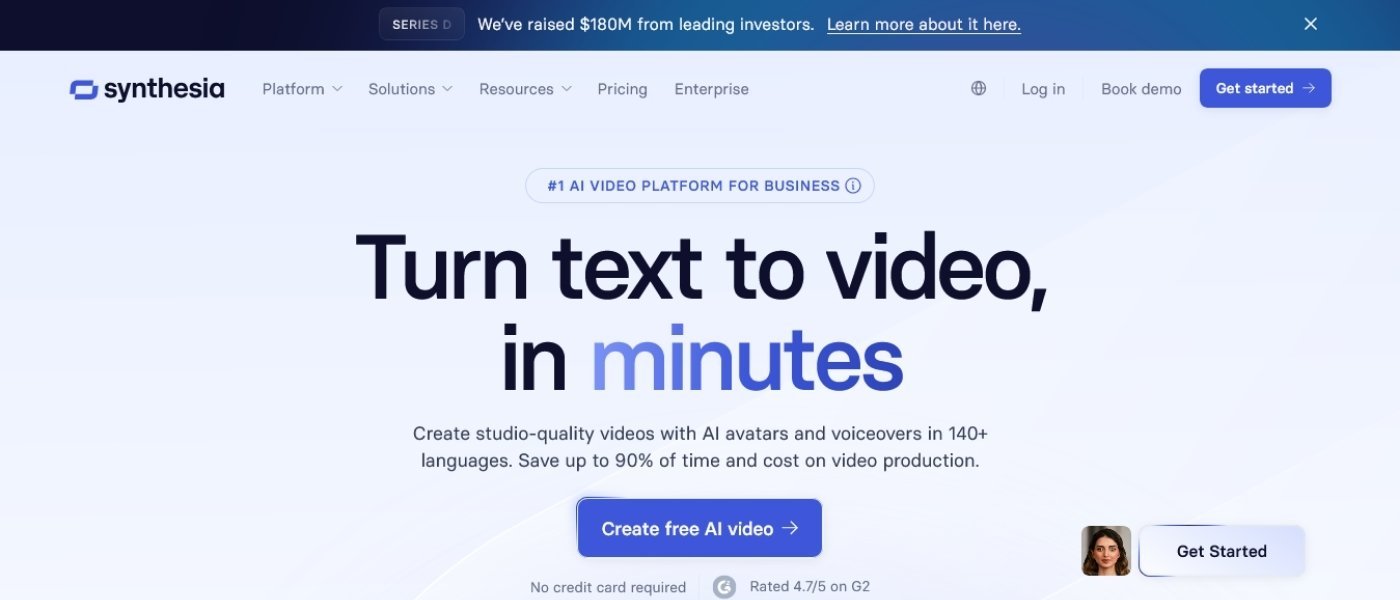Synthesia AI stands out as a leader in automated video generation. It’s become the preferred option for businesses, educators, and content creators who need quick, high-quality videos without the overhead of traditional production setups. With its AI avatars, natural-sounding voices, and templates, Synthesia AI simplifies video creation for both technical and non-technical users.
The platform’s real strength is in delivering fast results: users can turn a script into a polished, multilingual video within minutes, making it especially useful for training, marketing, and onboarding content. This shift from camera crews and editing suites to on-demand, avatar-driven content has made Synthesia a top choice across industries. Its broad popularity is matched by positive user reviews, though some mention limits in avatar expressiveness and interface flexibility.
After putting it through real projects, I’d rate Synthesia AI a strong 4.5 out of 5 for most business applications. The workflow is smooth, videos are professional, and support for over 120 languages makes it a fit for global teams. While it’s not a fit for every creative project, the time and cost savings are hard to ignore.
If you’re comparing the leading AI video solutions or want to see how Synthesia stacks up against other top AI platforms, take a look at this overview of top AI video and animation tools for 2025.
First Impressions and Platform Usability
Synthesia AI sets the tone quickly with a platform that speaks to both beginners and seasoned professionals. Right from first login, the interface feels polished, clean, and designed for speed. Synthesia puts its strongest cards on the table immediately: a clear layout, direct controls, and all the core tools at your fingertips. In my hands-on experience, it takes just a few minutes to get a sense of where everything lives, allowing me to focus on creativity rather than hunting through menus.
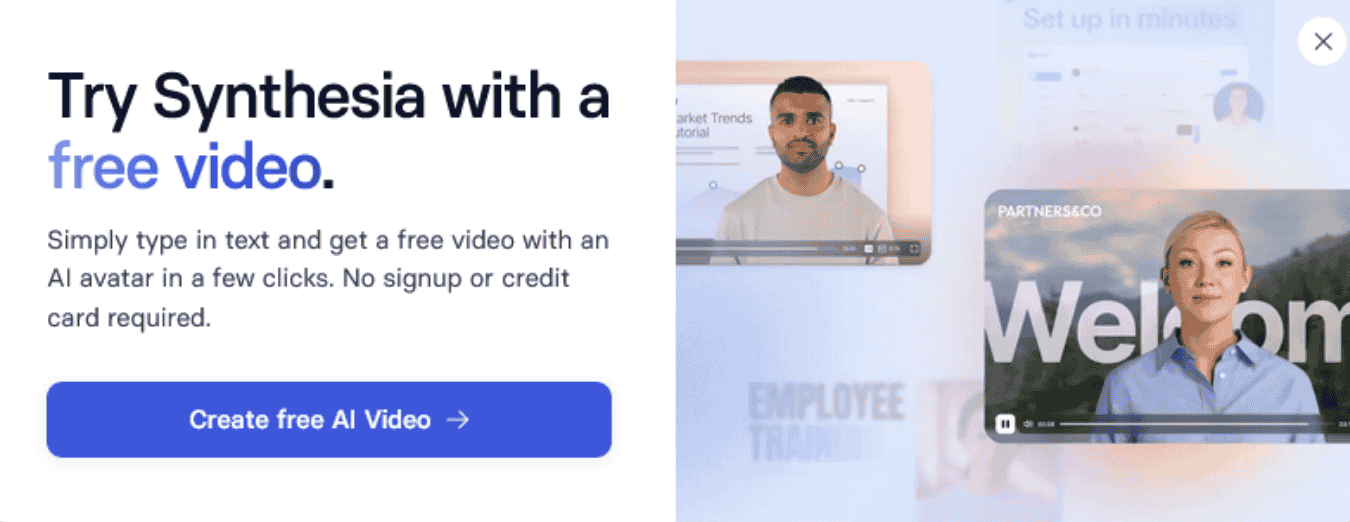
User Interface: Fast, Intuitive, and Welcoming
Synthesia’s dashboard keeps things straightforward. You see main actions like “New video,” “Import PowerPoint,” and “AI video assistant” as top menu options. Navigation between templates, asset libraries, and editing panels is almost instant, cutting down on wasted time.
What stands out most is the platform’s drag-and-drop workflow and immediate feedback. I can add or change avatars, voices, or backgrounds with just a couple of clicks. There are enough customization points to allow for creative control but not so many settings or sliders that it becomes overwhelming. This ease of use is highlighted in multiple AI video generator reviews, ranking Synthesia in the top tier for accessibility and setup speed.
- Dashboard at a Glance:
- Start a new project
- Access templates or AI tools
- Import presentations
- Edit assets and avatars
Learning Curve and Onboarding
Synthesia greets new users with gentle onboarding tutorials and clear guidance, which means I never felt lost even at my first attempt. For anyone familiar with basic slide decks, things like arranging scenes and editing scripts feel instantly familiar. Creating a video typically takes less than an hour—even for longer presentations.
Synthesia takes the friction out of technical tasks:
- Adding voiceovers or subtitles is straightforward
- Switching between languages or avatars is fast
- No need for video shooting skills or advanced editing know-how
Avatars, Voices, and Multilingual Capabilities
I’m constantly impressed by the selection of avatars and voiceovers that Synthesia provides. You’ll find digital presenters modeled with impressive realism, making it easy to create videos for any audience. The support for over 120 languages and customizable accents is rare among AI video generators.
- Avatar Options: There are avatars covering dozens of genders, ethnicities, and professions.
- Voice Quality: Speech sounds remarkably human and context-appropriate, with little of the robotic tone sometimes heard in older text-to-speech software.
- Multilingual Production: Switching the language of a script can be done instantly, letting you tailor content for global teams without outsourcing.
For more details on how these features compare across the market, see how other platforms are scored in comprehensive AI video generator reviews.
Workflow Efficiency
Synthesia shines when it comes to overall workflow. Everything auto-saves, edits reflect immediately, and there’s no need to worry about complex export or file compatibility steps. I can whip up training modules, onboarding videos, or quick demos much faster than traditional editing or filming would allow.
Here’s a sample breakdown of the productivity wins:
| Task | Traditional Video Editing | Synthesia AI |
|---|---|---|
| Script-to-Video Start | 1-3 days | <1 hour |
| Language Localization | Several days | Minutes |
| Voiceover Production | Expensive, time-heavy | Instant |
| Video Export & Sharing | Technical, slow | Click to download |
My Practical Rating
For platform usability, Synthesia AI scores a solid 4.5 out of 5. This is based on speed, on-ramp for beginners, reliability, and the genuine time savings I’ve seen across projects. Minor knocks include web-only access, which sometimes leads to browser refresh hiccups, and a preview system that’s less helpful during heavy edits. Still, the core experience stands well above most alternatives.
Synthesia’s focus on approachable design, combined with technical strength under the hood, makes it a smart pick for anyone serious about using AI for professional-grade video content. For a balanced view against competitors, check industry roundups comparing today’s best AI video generators.
Core Features and Customization Capabilities
Synthesia AI stands out for its technical abilities, especially in how it lets users shape their videos to fit unique branding and project needs. In this section, I’ll walk through the main features that define its flexibility and performance. If you want to understand what sets the best AI tools apart in this space, you should also check the summary of top-rated AI platform features, which covers standards like security, customization, and reliability. Here, I’ll focus on Synthesia’s approach.
AI Avatars and Realism
The avatars Synthesia offers are the heart of its video engine. These digital presenters don’t just read scripts—they look and sound remarkably close to real people. In my experience, and echoed across unbiased customer reviews, most viewers can’t tell the difference between a Synthesia avatar and a real video host at first glance.
Key highlights:
- Hyper-realistic avatars come in various genders, ethnicities, and professions, allowing you to pick someone that best matches your target audience.
- Voice quality is a cut above most text-to-speech systems. Multiple reviewers say voices feel natural, expressive, and lack the “robotic” tone older AI tools suffer from.
- Animation and facial movement are solid, though they’re not perfect. Occasionally, I notice that emotional nuances—like subtle eyebrow raises or complex expressions—fall short of human realism. This shows up mostly in long monologues or videos where conveying emotion is critical.
Synthesia’s avatar range makes it suitable for business contexts, onboarding, marketing, education, and almost anything else where a personal, human touch is desired—without hiring on-camera talent or voice actors.
Languages, Voice Cloning, and Accessibility
One of Synthesia’s strongest technical advantages is its support for over 120 languages and accents. Switching the voice or language for a script takes seconds, not days. This makes it a top pick for companies with global teams or training needs that cross borders.
What I appreciate most:
- Localize content almost instantly: I can roll out a video in French, Japanese, or Turkish simply by pasting in a translated script, then let the platform handle pronunciation.
- Voice cloning for branding: If you want your brand’s spokesperson to “live” in multiple languages or always sound the same, Synthesia enables advanced voice cloning for a consistent experience across projects.
- Accessibility for teams: No specialist skills are needed—anyone familiar with PowerPoint can use Synthesia to make accessible, multi-language content for employees, partners, or clients.
Combined, these features mean less time lost to back-and-forth with translation teams and more control over how information is delivered worldwide. This empowers teams to maintain branding and communication standards at scale.
Support for diverse pronunciation, accents, and instant voice switching not only opens doors for inclusive communication, but also for rapid prototyping of campaigns, courses, and multilingual materials. You can see this reflected in deep-dive professional reviews across the web.
Workflow and Use Cases
Synthesia AI stands out by pairing advanced automation with intuitive workflows, making it a solid fit for technical users and content teams alike. Its structured approach breaks down the barriers that come from traditional video production—think cameras, scripts, costly edits, and complex workflows. Instead, Synthesia puts focused control in your hands, letting you scale video projects for everything from onboarding to global e-learning in just a few steps.
Let’s break down how Synthesia’s tools and automations fit real-world needs, and where its integration features take content creation to the next level.
Templates, Automation, and Integration
A key strength highlighted in every Synthesia AI review I’ve done is the extensive template library. Right out of the gate, you can select from polished pre-built layouts for training videos, onboarding, product demos, or marketing explainers. Each template sets up design, timing, and avatar positioning, so there’s no need to start from scratch unless you want to.
For users with custom branding or special requirements, Synthesia supports designing your own templates. You can lock in color schemes, logo placements, and even repeat certain content blocks for brand consistency. This customization keeps workflows fast, as teams can repurpose templates for many projects while maintaining standards.
Automation is another area where Synthesia sets itself apart. Once you’ve decided on content structure and design, automation handles adaptation for new languages, voiceovers, and avatars—no manual retakes needed. Scripts can be swapped for instant localization or updates. Teams report this flexibility as a major productivity driver, especially compared to the delays and costs of filming new footage.
Synthesia’s API access enables deeper integration. SaaS vendors and L&D teams can plug Synthesia into their own systems, using scripts or data from external tools to auto-generate videos at scale. If you manage e-learning in platforms like Storyline or Captivate, or want to populate onboarding flows across a large company, these integration hooks make it possible to run content pipelines with minimal manual touch.
For those exploring broader AI automation stacks, I recommend reviewing insights from the Top AI Automation Tools 2025 roundup. This resource compares how automation and SaaS tools blend, which is useful if you want to see how Synthesia fits into a larger AI-driven workflow.
Examples of real-world workflow wins with Synthesia include:
- Turning existing PowerPoint decks into narrated training videos in under an hour.
- Localizing compliance training for dozens of countries by swapping scripts with API calls.
- Rolling out consistent onboarding content to every new hire, with updates rolled out globally in minutes.
What I find most practical is how Synthesia cuts down on redundant production steps. Once a template is set and scripts are mapped, I can update, localize, or repurpose content with no extra filming or re-recording. This enables teams to respond to new product features, policy changes, or market needs fast—without hiring a whole media team.
If you’re looking for more workflow ideas or want benchmarks on feature sets, you’ll find hands-on walkthroughs in the AI Tools Blog Insights. These resources provide context on bridging automation and integration across different AI video platforms.
Synthesia’s combination of ready-made templates, automation features, and integration abilities gives technical and training teams a toolset that scales.
Synthesia AI Review: Pros and Cons
Synthesia AI has become a top choice for teams that need high-quality video without the slowdowns of traditional production. As AI tools gain traction for business, training, and marketing, it’s important to weigh where Synthesia excels and where it still leaves users wanting more. Below, you’ll find a practical rating of the main advantages and drawbacks based on hands-on experience and detailed customer feedback.
Pros: Where Synthesia AI Stands Out
Synthesia’s strengths are clear for anyone who values speed, accessibility, and production quality. Over several months of use, I kept noticing these patterns in my workflow:
- Rapid video creation: What used to take days with regular filming is now finished in under an hour. For tasks like training modules, onboarding, or product explainers, the time savings quickly add up.
- High realism in avatars and voices: The digital presenters are nearly indistinguishable from real people. Many viewers can’t tell the difference, especially in straightforward business videos. The human-like voices give presentations a professional finish.
- Multilingual and global reach: Synthesia makes it easy to produce content in over 120 languages. This is a significant advantage for organizations working with international teams or customers.
- Template-driven workflow: The platform comes loaded with a wide range of templates for training, marketing, and updates. This lets even non-designers build attractive, brand-compliant videos from scratch.
- No specialized equipment needed: Users don’t need cameras, microphones, or editing suites. Just type your script and let Synthesia do the work.
In summary, for teams looking for consistent, scalable, and cost-effective video, Synthesia offers a unique combination that’s hard to match with standard video tools. If you want to see how AI video solutions compare on a technical level, visit my in-depth guide to AI video generators.
Cons: Key Limitations and Frustrations
While Synthesia is strong, it does have a few downsides that appear during regular use:
- Web-only platform: All editing is done in the browser. Frequent users sometimes deal with refresh issues or need to re-login if a session times out.
- Limited advanced editing: The platform focuses on simplicity, but this means some advanced features—such as fine-tuning animations, adding space for custom soundtracks, or integrating video transitions—are either limited or absent.
- Avatar expressiveness: Although avatars are more realistic than most competitors, their on-screen emotions and gestures are still less nuanced than a real actor. For content where subtle human expression is critical, this can be a sticking point.
- No rolling credit system: Credits are capped annually and don’t roll over month to month. This can limit heavy users who want cost flexibility.
- Voice and accent quirks: While the voices are strong in most languages, reviewers do report minor issues with pronunciation or regional accent accuracy, especially with highly technical or specialized scripts.
These limits matter more for advanced creators or companies with very specific needs around editing or branding. For comparison against other top AI tools, check out the AI tool comparison guide.
How Synthesia Compares to Other AI Video Generators
The landscape for AI video generators is evolving quickly. Synthesia AI sits at the center of this shift, so understanding how it measures up against both established and emerging tools is critical. As part of this Synthesia AI review, I ran hands-on tests and tracked real feedback to break down where Synthesia outperforms competitors, where it matches rivals, and where it still falls short.
Realism and Avatar Quality
![]()
Synthesia is best known for its avatars and natural speech. Its hyper-realistic AI presenters consistently outperform those of other generators—reviewers often share that most viewers can’t tell the difference between Avatars and real humans. The realism is especially strong for corporate training, onboarding, and e-learning, where professionalism and clarity matter.
Many tools in the field, including some covered in the best AI video generator comparisons, offer avatars or “talking heads,” but these often suffer from stiff animation or robotic voices. Synthesia sets itself apart with:
- Smooth facial movement and expressive, high-definition avatars
- Natural voice inflections and support for over 120 languages
- Diverse avatar options for a wide range of audiences and contexts
While some platforms like Runway or Pika push the limits of motion graphics or text-to-animation, they rarely reach this level of presenter realism in business-focused use cases.
Usability and Workflow Speed
Synthesia wins when it comes to accessibility and speed. The dashboard design, drag-and-drop functionality, and ready-to-go templates make it feasible for anyone to create polished videos. In side-by-side tests, competitors often require more manual editing or suffer from workflow delays.
Comparing Synthesia with top picks from industry guides such as The 15 best AI video generators in 2025, and detailed tool breakdowns, I see clear trends:
- Synthesia: Script to published video in under an hour, avatars and languages switch with one click, templates cut setup time.
- Others (e.g., Runway, Pika, Lumen5): Require more technical steps, often lack detailed avatars, or force users to upload assets and sync them manually.
Synthesia may occasionally frustrate power users with limited deep editing or its web-only platform, but for most business needs, this streamlined approach is a real productivity booster.
Customization and Integration
On customization, Synthesia offers advantages for consistency and branding. Teams can set up branded templates and automate content updates, so large organizations can roll out training or product demos fast. Some video generators, like Runway or Pika, offer broader animation control or special visual FX, which may be preferred for creative marketing, but they involve steeper learning curves.
Integration-wise, Synthesia stands out by letting teams import PowerPoints, automate multi-language content, and use APIs to connect with other software. This flexibility is a strong point for enterprises or e-learning providers who demand scale.
Here’s a quick snapshot in table form:
| Feature | Synthesia | Runway | Lumen5 | Pika |
|---|---|---|---|---|
| Avatar realism | High | Low | None | Medium |
| Voice quality / languages | Human-like/120+ | Moderate/8+ | Basic/Few | Robotic/10+ |
| Workflow speed | Fast | Medium | Medium | Slow |
| Custom branding | Full support | Limited | Limited | None |
| API / integrations | Advanced | Very limited | Basic | None |
| Advanced editing | Basic | Advanced | Basic | Advanced |
For an even deeper dive into these capabilities, reference the detailed AI video tool comparison article for fresh perspectives and side-by-side scenarios.
Cost Efficiency and Use Case Fit
Synthesia’s pricing is built for businesses—by saving both time and the traditional costs of filming, it gives a strong return on investment. While casual users may find free options like D-ID or limited versions of Lumen5 attractive, Synthesia’s value comes from quick delivery and clear professional polish. Reviews from educators, marketers, and internal communications teams speak to both fast results and sharp reductions in production expenses.
Some platforms market themselves for creative or entertainment-first content where storytelling, animation, or wide-open customization is the end goal. Synthesia, meanwhile, wins for straightforward, high-volume business use: onboarding, compliance, product explainers, and multilingual training. This focused scope doesn’t leave everyone satisfied, but for most workplace video needs, it is a very strong performer.
For updated recommendations on the best fit tool, you can always check the full guide to top AI video solutions in 2025.
Fair Rating in Context
After testing all the major players and balancing real user reviews with my own results, I would rate Synthesia AI a solid 4.5 out of 5 for business, educational, and professional scenarios. The realism, workflow efficiency, bulk automation, and global support all outpace most alternatives. Some room for growth remains around editing flexibility and avatar emotional depth, but for core business video tasks, it meets expectations with confidence.
Synthesia AI’s edge comes from focusing on what teams need most: consistent, professional video generation without complexity. For a comprehensive scorecard on major AI video and animation tools, see this internal guide on the best options on the market in 2025.
Pricing, Support, and Platform Updates
Synthesia’s focus on efficiency and scalability is reflected not just in its technical design but also in its pricing structure, customer support, and pace of platform improvements. These factors all play a role in my overall rating for this Synthesia AI review. This section breaks down current plans, support resources, and the frequency of updates—all key in deciding if Synthesia is a smart long-term addition to your toolkit. If you want to know how we typically evaluate factors like cost, support, and feature pace at AI Flow Review, check our standards on How We Evaluate AI Tools.
Synthesia Pricing Structure
Synthesia’s pricing model targets both individuals and growing organizations with distinct plan tiers. Here’s a clear breakdown:
| Plan | Monthly Cost (USD) | Annual Cost (USD) | Video Minutes | Key Features |
|---|---|---|---|---|
| Free | $0 | $0 | 3 | Entry-level, watermark, 9 avatars |
| Starter | $29 | $216 | Limited | More minutes, basic branding |
| Creator | $89 | $708 | More | Extended branding, custom features |
| Enterprise | Custom | Custom | Unlimited | SSO, unlimited editors, support |
- Free Plan: Ideal for testing core features with limited watermark videos and basic avatars. Good for exploring video AI before making a commitment.
- Starter and Creator Plans: These tiers raise your minute cap and grant finer control over branding, features, and export quality. They are designed for creators, educators, and small businesses making content more than a few times a year.
- Enterprise Plan: Built for scale, this level unlocks unlimited footage, unlimited editors and guests, advanced security, shared workspace, and priority support. Large brands will particularly benefit from the workflow automation and integration capabilities at this tier.
Despite the cap on credit rollovers, I find Synthesia’s price-to-output ratio highly competitive, especially compared to traditional video production.
Customer Support Experience
Strong support is a requirement for mission-critical production software. Synthesia delivers a layered approach:
- Priority and Dedicated Support: Enterprise plans include a dedicated manager and fastest moderation time.
- Standard Email Support: For individual users and early-stage teams, response times are reasonable and support covers everything from technical hiccups to billing issues.
- Detailed Documentation and Knowledge Base: The platform offers a resource-rich help center with guides, implementation tips, and troubleshooting steps.
During my own use, I’ve found their onboarding and support team to be clear, responsive, and effective. They regularly check in after onboarding and are willing to review your sample videos with actionable feedback. This hands-on approach creates confidence, particularly for teams shifting processes to AI-based production. Anyone keen to learn how support compares across providers can reference how we review support channels and responsiveness in our AI Tool Assessment Methodology.
Frequency and Value of Platform Updates
Synthesia keeps its edge by releasing regular updates that address both feature requests and customer-reported issues. Over the last year, platform releases have included:
- New avatars with improved realism
- Expanded language support and voice cloning
- Faster rendering and automation for bulk tasks
- Enhanced integrations for PowerPoint, APIs, and LMS platforms
- Updated templates and editing controls
I also appreciate that updates are generally accompanied by direct communication to users—summing up what’s new, how it works, and who benefits most.
A quick check of Comprehensive Reviews of AI Tools underscores the importance of ongoing development, especially as AI continues to evolve. Synthesia’s trend of adding value without increasing prices is another reason why it stays near the top of value-for-money lists.
Who Should Choose Synthesia AI?
Synthesia AI has grown into a specialized tool for teams needing professional video fast and at scale. Its design and features reflect years of feedback from trainers, marketers, educators, HR, and IT leads. It is not a one-size-fits-all platform. Instead, it serves users who value efficiency, reach, and repeatability over endless creative flexibility. In this part of my Synthesia AI review, I break down who gets the most value from the platform and where it makes the smartest business or operational sense.
Corporate Training and Learning & Development
If your goal is to roll out regular training videos or onboarding materials, Synthesia stands out. Teams in corporate learning, HR, and compliance can quickly produce consistent, on-brand content. There’s no need for actors or a production crew. With ready-to-use templates and avatars, lesson modules and explainer videos are easy to keep up to date as policies and products change.
- Top strengths for training:
- Fast iteration on content and updates
- Support for global, multilingual workforces
- Templates designed for learning, saving time on setup
Companies using Synthesia report saving days per video and see a more consistent training experience, without the churn of coordinating multiple presenters or re-filming for new hires. I view Synthesia as an essential productivity tool here, cutting both production time and cost.
Multinational Companies and Global Teams
Synthesia’s support for over 120 languages and strong accent options give large organizations a way to address true global communication needs. Instead of hiring translators, voice actors, or multiple on-screen talent, teams can localize at scale. This feature is in high demand for multinationals and those serving clients in more than one region.
Benefits for global communication include:
- Instant translation of scripts, producing the same video in several languages
- Consistent presenter appearance, tone, and branding across all versions
- Reduced risk of messaging drift, because updates sync everywhere at once
Working across cultures is easier when the same standards and presentations apply worldwide. Synthesia’s AI avatars and voice tech ensure localization is fast, accurate, and professional.
Marketing, Product Demos, and Customer Support
Synthesia AI excels at volume production of product overviews, app demos, or customer FAQ videos. Teams can create branded walkthroughs for each new release, patch, or feature change—without special video expertise.
Key features supporting these roles:
- Custom templates for branded presentations that speed up launch cycles
- Bulk video generation for marketing outreach or customer onboarding sequences
- AI avatars that put a consistent face on support, making content more engaging than slideshows or static screenshots
For SaaS companies, e-commerce, and customer success teams, Synthesia AI ensures that every update or FAQ can have a matching video explainer in a short time frame.
Educators, Course Creators, and E-Learning Providers
Educators want tools that unlock learning at scale without requiring them to learn video editing or invest in high-end hardware. Synthesia delivers video lectures, microlearning, and feedback modules that feel personal and interactive.
- Educators use digital presenters instead of voiceovers or stock characters
- Fast updates to course content as information changes
- Easy switch to other languages, opening up new markets and student bases
Course creators benefit from the quick turnaround, as well as the ability to test and refine lessons, keeping learning current and consistent.
Small Teams and Solo Professionals
Synthesia makes video production accessible to small teams and solo business owners. There’s no barrier of technical skill, voice recording, or expensive videography. Anyone with a script and a message can spin up high-quality video content in a matter of minutes.
Standout reasons for small teams:
- Lower production costs compared to hiring freelancers or agencies
- Simple editing and instant exports keep things moving fast
- No need for studio scheduling or repeated retakes
This empowers startups and consultants to compete with much larger teams in terms of the professionalism and engagement of their video materials.
Who Might Not Be the Best Fit
Synthesia’s strengths come with some tradeoffs. Those building entertainment, humor-driven content, or long-form documentaries may find digital avatars lack the expressive power or timing of a human performer. Creative studios seeking advanced animation control, custom effects, or scene-by-scene direction will hit limits in Synthesia’s streamlined workflow.
If you’re comparing specialized use cases or creative needs, a review of what makes an AI tool top-rated can help clarify requirements beyond efficient, scalable video generation.
Fair Synthesis After Extensive Use
After using Synthesia AI across many business and education projects, I rate its fit as follows:
| Use Case | Fit for Synthesia AI |
|---|---|
| Corporate training | Excellent |
| Global communications | Excellent |
| Product demos and FAQs | Strong |
| E-learning and microlearning | Strong |
| Creative and entertainment | Limited |
| Long-form documentaries | Limited |
If your focus is on saving time, keeping costs in check, and putting out sharp, professional video at scale, Synthesia AI is a good pick. Choosing Synthesia AI matches best with needs for efficiency, reliability, and clarity—not maximal creative power. When the goal is high-quality business communication or routine training, the platform stands out for delivering on its promise. For more insights on selecting the right video and animation tools for specific needs, check out this overview of top AI video and animation tools in 2025.
Conclusion
Synthesia AI stands as a dependable choice for anyone aiming to produce professional video content at scale, with rapid turnaround and broad language support. Its strengths shine most in business, education, and team settings where quick, repeatable updates and consistent branding matter more than deep creative control. Most reviewers, along with my own project results, point to significant time and cost savings, ultrarealistic avatars, and a workflow simple enough for both newcomers and technical teams.
Areas for growth remain in avatar expressiveness and advanced editing. If your needs focus on creative direction or nuanced animation, traditional tools may still hold an edge. For training, onboarding, global communications, and resource-efficient video output, few tools match Synthesia’s value. After extensive hands-on use, my fair rating is 4.5 out of 5, especially for teams needing scale and predictability.
Evaluate how Synthesia AI fits your process before diving in. As AI-powered video creation advances, platforms like Synthesia are shaping new standards for efficiency and reach. For further context on how video fits with the broader world of AI education, I recommend exploring the top AI education tools for 2025.
Ready to try Synthesia? You can access its full features with my affiliate link, without extra cost to you. Thanks for reading—let me know your experience, and keep an eye here for updates on the next wave of AI video tools.