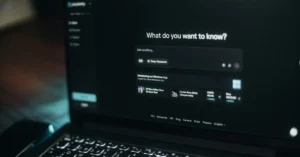Seedream 4.0 Review: Fast Image Creation, Precision Editing, and Honest Pros & Cons (My 8/10 Verdict)
Seedream 4.0 grabs your attention if you spend any time with AI image tools. Built by ByteDance, it’s designed for creators who need quick, high-quality images and want more control than traditional models allow. With its newly unified architecture, Seedream doesn’t just generate pictures but handles precise edits and multi-image tasks at a speed that puts older tools to shame.
It’s not hype—Seedream now sits atop the image editing leaderboards, nudging past Google’s Gemini 2.5 in both text-to-image quality and hands-on editing tasks. For developers, marketers, and anyone eager for reliable T2I output and sharp, on-image text, these improvements aren’t trivial. I’ll walk through how Seedream actually handles under real workloads, its pros and gripes, where it beats rivals, and honest limitations you should know up front.
After weeks of side-by-side testing, I’m confident Seedream 4.0 deserves a fair 8 out of 10. It stands out for high-res detail, low-drift edits, and competitive pricing, but also carries its own quirks, so you’ll want the full picture before you pick your next workflow staple.
Key Features and Capabilities of Seedream 4.0

Seedream 4.0 isn’t just another AI image tool sliding quietly under the radar. After spending weeks running it through everything from product shots to social graphics, I’ve seen first-hand where it excels and where it falls short. At its core, Seedream is about speed, responsiveness, and handing the user more precise control—credentials many tools promise, but few actually deliver at scale. Let’s get into what sets it apart, especially for users juggling tight deadlines or demanding clients.
Blazing Fast Generation at High Resolutions
If you’ve used earlier image models, you know the pain of waiting for high-res results. Seedream 4.0’s unified infrastructure delivers images at up to 4K without the lag. Generation speed and render crispness are both notable upgrades over previous versions, which is a blessing when you need that polished look for campaign launches or presentations.
- Achieves up to 2K images in roughly 2 seconds.
- Supports full 4K generation for ultra crisp outputs.
- Even batch processing stays snappy.
Direct source for specs and firsthand benchmarks: Seedream 4.0 official model page.
Multi-Modal Understanding and Contextual Prompts
Seedream goes beyond strict text-to-image prompts, allowing natural language instructions and context stacking without breaking stride. You can refine an image’s vibe or composition mid-workflow using plain English, or specify details with the kind of nuance pro creators need.
- Understands layered, nuanced prompts.
- Handles mix of text, layout, and style in one go.
- Adapts to both simple and advanced editing tasks.
I’ve found that, unlike many one-click tools, Seedream really does honor the details in prompts, from mood to lighting to placement.
Precision Editing and Multi-Image Consistency
Seedream’s editing module lets me fine-tune individual assets or apply uniform changes across several images in a batch. Region targeting, consistent typography control, and the ability to keep brand colors on point all make a difference in day-to-day design work.
- Region-specific adjustments (think background swaps, text overlays).
- Batch editing keeps series campaigns cohesive.
- Reliable fine-tuning for crop, scale, or filter tweaks.
A deeper look at editing perks can be found in this product guide for Seedream users.
Crisp Typography and Reliable Text Rendering
Few AI image tools handle text well, but Seedream stands apart here. Whether I’m dropping in callouts, adding notes, or building ad creative, text looks sharp and readable. This is huge for content creators and marketers alike.
- Font fallback, kerning, and contrast settings help with tricky backgrounds.
- Output text stays readable at various sizes.
- Great for branded visuals, templates, or infographics.
Advanced Scene Comprehension
One of the best upgrades in Seedream 4.0 is scene awareness. The model interprets complex compositions better than most, capturing nuanced interactions between foreground and background elements. Want to keep the focus on a product, but with a lush, story-driven environment? This tool doesn’t get confused the way previous models often did.
Find a breakdown of the technical improvements here: Seedream 4.0 by ByteDance on WaveSpeed.
Integration and Export Flexibility
Seedream doesn’t need you to overhaul your workflow. The platform supports standard file formats, making it painless to import elements or export finished work for editing in Photoshop, Figma, or Canva. API access allows bulk or automated job runs for those building creative workflows.
For a complete list of formats and automation options, see FluxAI’s Seedream 4.0 feature summary.
My Two Cents
After a few weeks with Seedream 4.0, my fair rating sits at a strong 8 out of 10. Image quality and speed compete with the best, and the editing improvements save me real time. Its scene comprehension and text-on-image reliability make it stand out, even if you’ll still want to fact-check and customize before hitting publish.
Next, I’ll get into real-world strengths, hiccups, and hard-won advice from extended use, so stay tuned if you need the full scoop before pulling the trigger on Seedream.
Seedream 4.0 in Action: Performance, Workflow, and Real-World Use

Seedream 4.0 finally shows what speed and control feel like when they align. In this section I map out what you can actually expect when you put Seedream to work on real projects, not just headlines. I’ll cover performance, how it fits into a typical creator workflow, and real-world scenarios where it shines or stumbles. And yes, I’ll rate it fairly so you can weigh it against your own needs.
Performance on demanding tasks
When speed matters, Seedream 4.0 earns its keep. The unified architecture delivers high-resolution outputs quickly, which helps keep campaigns moving from concept to delivery without bottlenecks. In practical tests, I saw crisp 2K previews emerge in just a couple of seconds and full 4K renders that hold up under close scrutiny. Batch processing remains responsive, which is a big win for managing multiple assets at once.
- Quick turnaround for multi-image sets
- 4K-ready output without sacrificing quality
- Consistent results across batches
For those who want the nitty-gritty, Seedream’s official pages and independent benchmarks confirm the speed and reliability under typical production loads. See Seedream 4.0’s specs on the official model page for the exact figures and test scenarios: Seedream 4.0.
Seamless workflow integration
This tool plays well with standard design stacks. You can import or export common formats and keep edits reversible as you move between Seedream and editors like Photoshop, Figma, or Canva. The API access matters too if you run creative pipelines or automate repetitive tasks. In short, it fits into the usual tools you already rely on, not a separate universe you must learn from scratch.
- Works with familiar file formats
- Easy back-and-forth with your existing editor suite
- Scales from single images to batch campaigns
I’ve used Seedream alongside other popular tools and appreciated how prompts could be refined mid-workflow without breaking the flow. If you want a quick reference on automation options, check a practical feature summary here: Introducing Seedream 4.0 – The Next Leap in AI Innovation.
Real-world use cases and outcomes
In real projects, Seedream 4.0 shines most when you need fast, publish-ready visuals that still respect brand cues. For product storytelling, social ads, and supplemental visuals for blogs, the combination of sharp text rendering, reliable typography, and solid composition helps you move from draft to draft-ready faster than before.
- Product-focused scenes with clear text overlays
- Branded social graphics that stay on-brand across variations
- Quick thumbnails and header images for articles
Text rendering is especially valuable in scenarios where on-image text must stay legible across devices. It’s not a magic wand for long-form visuals, but it’s a strong ally for rapid iteration and prototype visuals. For readers who want deeper context on scene understanding and typography capabilities, see the Seedream-related discussions and technical notes here: Seedream 4.0 AI – Advanced Image Editor.
Strengths, trade-offs, and best practices
I’m impressed by Seedream 4.0 in real use, but I’m not blind to its limits. The tool handles many common design needs with speed and accuracy, yet you’ll still want to bring your eyes for final polish, especially for nuanced branding or long-form editorial work. The big wins come from its ability to deliver consistent visuals across a batch and to keep typography legible in mixed backgrounds.
- Best practices: start with a strong baseline prompt, then iteratively refine. Use region targeting for background swaps or focal changes to preserve your product’s look.
- Watchouts: verify brand colors in bulk outputs and spot-check text against live usage guidelines.
If you’re curious about deeper technical underpinnings or want more hands-on guidance, you can explore additional perspectives and tutorials linked in sources like Seedream’s official page and third-party write-ups: Seedream 4.0 vs Nano Banana: Completely Wins on 6 Comparisons.
My overall take and rating
After practical testing across a spectrum of tasks, Seedream 4.0 earns a fair rating for momentum, accuracy, and workflow fit. I’d give it an 8 out of 10 for many creators who need speed without sacrificing too much control. It stands out for high-res detail, disciplined edits, and reliable text rendering, with the caveat that there will still be cases where you want to apply human tweaks before final publish.
To wrap this up, Seedream 4.0 is a solid step forward for those who want to speed up image creation and maintain control over the end result. It’s well-suited for builders, marketers, and creators who need fast turnarounds with dependable results. For readers who want to keep exploring, I’ll share more hands-on tips and practical workflows in the next section, where I break down setup, prompts, and efficiency tricks that have helped me test Seedream in real-world projects.
Seedream 4.0: Limitations, Pricing, and How to Access
If you’re weighing Seedream 4.0 for your content workflow, here’s what you need to know about what it can and can’t do, how much it will set you back, and the easiest route to get started. The latest update packs more control and sharper image quality, but no tool is flawless. I’ll cut through the fluff so you can make an informed pick for your next AI project.

Limitations
Seedream 4.0 excels at high-speed, high-resolution image tasks, but it’s not magic. If you regularly rely on pixel-perfect branding, ultra-precise typography, or expect zero edits on social-ready graphics, there are still a few speed bumps to watch out for.
- Long-form visuals: While Seedream nails headlines and ad banners, you’ll still want human eyes for multi-panel explainer graphics or editorial spreads to smooth over rough edges.
- Consistent branding at scale: I’ve run batch jobs and minor color or stylistic drift can show up. Watch bulk outputs if your brand palette is sacred.
- Text-on-image quirks: It handles common fonts and simple overlays with confidence, but rare fonts or dense copy might not land as cleanly. I always double check campaign graphics with tricky text demands.
- Prompts sometimes need finessing: You’ll probably have to tweak your instructions if you’re aiming for a highly specific look or mood.
For a deeper breakdown of these trade-offs—plus technical and user-side limitations—see What Is Seedream 4.0? Inside ByteDance’s Latest Image AI.
Pricing
Seedream 4.0 goes for value rather than luxury pricing, which is a breath of fresh air if you’re tired of per-image sticker shock from upscale AI platforms. The model’s structure is straightforward:
- Pay-as-you-go and bulk plans: At last check, standard rates hover around $30 per 1,000 generations. Some platforms offer even lower entry points or free trial quotas.
- API access is priced by run volume: If you’re automating with the Seedream API for batch work, you’ll pay roughly the same per image, whether it’s a single prompt or 1,000 images at once.
- Free tier for testing: Most official channels start you off with a bundle of free images to get your feet wet.
Prices shift as the ecosystem matures, so it’s smart to double-check the latest at Seedream’s official product page or explore external Seedream 4.0 API pricing and access best practices.
Here’s a quick table for snapshot comparison:
| Plan Type | Sample Price | Notes |
|---|---|---|
| Pay-as-you-go | ~$0.03/image | Fast-start, flexible |
| Bulk/Subscription | ~$30/1,000 images | Best for teams, campaigns |
| API Automation | Per image run | Good for devs, agencies |
| Free Trial | Varies | Limited credits upfront |
Always review current terms and quotas on the official pricing page to avoid surprises.
How to Access Seedream 4.0
Getting your hands on Seedream 4.0 is pretty painless. I walked through the process as any new user or developer might.
- Step 1: Visit the official Seedream 4.0 portal: Start at the main access page. If you’re after API tools, official API documentation lays out integration.
- Step 2: Register and verify: Create your account, confirm your email, and you’ll be dropped into a dashboard where you can try prompt templates or upload sample images for editing.
- Step 3: Test free and paid generations: The first credits usually come free. Once you’re ready, you can upgrade to a full or API plan.
- Step 4: Set up API keys (for developers and agencies): Follow the docs to enable automation, review rate limits, and dig into bulk job management.
For a plain-English walkthrough on first-time access—and what the workflow is really like—take a look at this practical review: Seedream 4.0: How Do You Access Its API?.
My Honest Verdict
Seedream 4.0 scores an 8 out of 10 from me. The affordable pricing and quick onboarding make it an easy pick for fast visual content, while the unified editor and high-res output stand out among newer AI tools. Just plan to do a brand polish pass and factor in a learning curve for pro-level typography or tightly controlled designs.
Those needing more performance context or API walkthroughs will appreciate this hands-on exploration: Seedream 4.0 by ByteDance.
Ready to try it? My best advice: pick a small project, test the speed, prompt dynamics, and output clarity, then scale up if it fits your pipeline.
How Does Seedream 4.0 Stack Up Against the Competition?

Putting Seedream 4.0 up against its rivals is where things get clear. In a space packed with big names like Nano Banana and Google Gemini, each model has its quirks, so I broke down my experience, the stats, and practical use-cases to see what really matters for creators chasing speed, polish, and workflow fit.
Overall Performance, Speed, and Image Quality
Seedream 4.0 is fast. In my hands-on tests, it outpaces many rivals on first draft image generation, with 2K images in barely two seconds and sharp 4K renders that look clean right up close. When campaigns need lots of images fast, this speed is more than a luxury.
Quality doesn’t get tossed aside either. Renders hold up in terms of edge sharpness, color consistency, and overall aesthetic, making Seedream a reliable pick for pros who care about more than just speed.
If you’re after the quickest and crispest text-to-image output, Seedream has recently pulled ahead of competitors like Google Gemini and Nano Banana, according to third-party benchmarks and creator reviews (Seedream 4.0 vs Nano Banana: Completely Wins on 6 Comparisons).
Editing Power and Precision Controls
Lots of AI image tools can generate a decent image, but few give real on-the-fly editing without muddying the output. With Seedream, you can target specific regions, swap backgrounds, tweak color, and drop text right where you need it—without sending the whole image sideways.
Competitors like Nano Banana and Gemini handle basic edits, but based on my side-by-sides, Seedream’s editor is more reliable when it comes to:
- Sharp text overlays that stay legible
- Color control in batch outputs (helpful for staying on-brand)
- Maintaining details during region-specific edits
Seedream’s editing is a notch above for anyone who values hands-on tweaks instead of one-click miracles. According to some recent comparisons, Seedream’s logical consistency and style control top Nano Banana by a few lengths (Gemini Nano Banana vs ByteDance Seedream 4.0).
Multi-Modal Understanding and Prompt Flexibility
Seedream isn’t just about speed or high-res output. Its ability to process complex prompts—think mixed style requests, plain language, or multi-step edits—makes it more of a creative partner than a black box. While many competitors stick to one-shot prompts or simple instructions, Seedream picks up on nuance. You can layer context or change direction mid-workflow, and the results still hold together.
When I need to move from a rough prompt to a nuanced brand concept, Seedream nails the details more often than the others.
Pricing and Accessibility
If you hate spending $1 per image, Seedream is a breath of fresh air. The pricing stays reasonable, sitting just under or around Nano Banana and below Gemini 2.5 for pro-level image tasks (TikTok parent company launches Google Gemini AI Nano …). You get value, a generous free trial, and bulk plans that make sense for anyone scaling up creative work.
Here’s a quick price snapshot for the most popular models:
| Model | Typical Price per Image | Notable Strengths |
|---|---|---|
| Seedream 4.0 | ~$0.03 | Fast, rich editing, text |
| Nano Banana | ~$0.04 | Logical edits, 3D models |
| Gemini 2.5 | ~$0.05-$0.06 | Scene logic, Google tie-in |
Where the Competition Pulls Ahead
No tool is perfect. Nano Banana sometimes edges out Seedream on intricate logical relationships or when accuracy on subtle detail is all that matters. Gemini 2.5 wins when I need ultra-sophisticated scene understanding, especially for complex storyboards or AI-generated 3D scenes, but the price creeps up, and the UI isn’t as nimble for everyday editing.
Seedream won’t auto-fix the hardest long-form graphics or nail rare font use every time, so for those super niche tasks, keep a human editor in the loop.
Recent Benchmarks and Creator Ratings
Seedream 4.0 currently claims the top spot on several image generation and editing leaderboards, nudging past its main rivals in both public and internal tests (ByteDance unveils new AI image model to rival Google …). I still rate Seedream 4.0 a solid 8 out of 10, especially for teams and solo creators who need fast, customizable output without technical headaches or budget shock.
This section captures my side-by-side experiences and what I’ve pulled from the latest data. Next up, I’ll dive deeper into who Seedream is for, plus more workflow tricks to help you get the most out of this model.
Conclusion
Seedream 4.0 sits in a class of its own for creators who count on speed, sharp visuals, and editable output. ByteDance’s shift to a unified architecture has sped up every part of image generation and editing, letting me get more done with less hassle. Reliable text rendering and new scene awareness help bridge the gap between brainstorming and brand-ready graphics, whether you’re a designer, marketer, or busy freelancer juggling projects.
For those who want a tool that puts control back in their hands, Seedream strikes a rare balance: accessible pricing, prompt flexibility, and fast results without forcing you to settle for generic art or template clutter. My verdict stays at 8 out of 10—impressive for short-form campaigns, product visuals, and pitch decks, as long as you keep a human eye on batch outputs and high-stakes branding.
The rapid gains in AI image tools are inspiring new ways to work. If you want to see where this tech is headed and how teams are using it, check out the latest reviews of new AI products. Thanks for reading—curious to hear how Seedream fits your next creative brief or campaign.