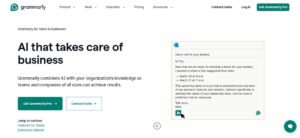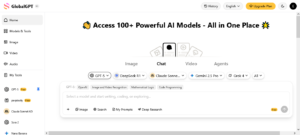Meta has introduced the Meta AI business assistant, Business AI, a customer service agent built for small and mid-sized teams to manage inquiries and drive sales in real time across Facebook, Instagram, and WhatsApp. It promises chatbots that deliver personalized recommendations, handle FAQs, and provide 24/7 support, all without coding.
Early details indicate fast setup, human handoffs for complex issues, and unified chat across channels, which can streamline daily operations and reduce response times. At AI Flow Review, we’ve tested over 1,500 tools, and this approach aligns with what scales reliably: quick answers, clear routing, and measurable uplift in conversions.
If you’re new to this area, start with the basics of What is an AI Chatbot?. Next, we’ll cover benefits, setup steps, and guardrails for accuracy and privacy. Ready to see how it works?
What Is Meta’s Business AI and How Does It Work?
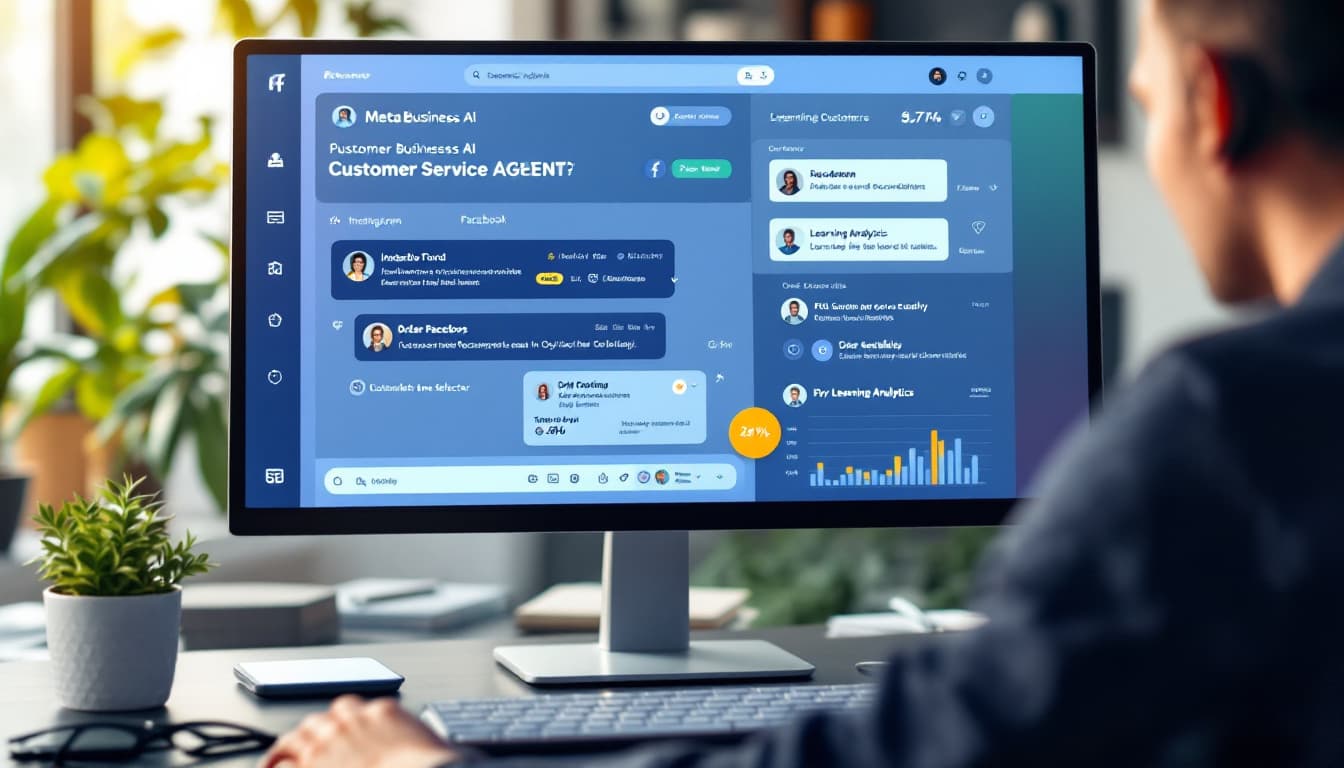 Image created with AI. A modern dashboard shows active Instagram and Facebook chats, product recommendations, and learning analytics.
Image created with AI. A modern dashboard shows active Instagram and Facebook chats, product recommendations, and learning analytics.
Meta’s Business AI functions as a sales agent that operates inside Instagram, Facebook, and WhatsApp to answer questions, guide purchases, and escalate complex issues. It draws from existing brand assets, including posts, product catalogs, policies, and past chat transcripts, then uses retrieval-augmented generation with generative AI to produce consistent replies at scale. Early reporting indicates support for sales flows, from recommendations to checkout assistance, with handoff to human teams when needed. For overview details, see Meta’s product page for Business AI and initial coverage from Meta for Business and Adweek’s report on agent capabilities.
Key Features of the AI Agent
The agent centers on operational reliability, brand fit, and measurable outcomes. The following capabilities recur across demonstrations and early access notes.
- Customizable tone aligned to brand voice
The agent can be tuned for style, such as concise and technical or warm and friendly. Administrators set tone presets, preferred phrasing, and escalation language for brands. This produces consistent replies across channels. For example, a technical retailer can instruct the agent to include SKU references and compatibility notes in replies to reduce follow-up contacts. - 24/7 availability for global customers
Coverage is constant across time zones, which stabilizes first-response times and reduces backlog during peak hours. The agent supports multilingual interactions to serve diverse audiences, absorbing routine inquiries on shipping, returns, and sizing, while routing edge cases to staff. Benchmarks shared in trade press describe the agent as a persistent front door for sales and support in messaging apps, with expansion beyond Meta surfaces in scope according to CNBC’s reporting on third‑party reach, including potential integration on a website. - Transaction support for payments, order status, and shipping information
The agent can present product options, add items to cart, surface real-time inventory and delivery estimates, and provide post‑purchase updates. It reads policy and logistics data to keep responses accurate. Example: after a customer asks for “black running shoes under $120,” the agent ranks items based on catalog metadata and prior chat signals, then offers personalized responses with checkout links and estimated delivery windows. - Emotional context awareness for empathetic replies
The model classifies sentiment and intent, then adjusts response structure. It shortens replies, adds apologies, or prompts for more details when frustration cues appear. This sentiment control matters in refund or delay scenarios where tone, not just facts, affects satisfaction and churn. - Continuous learning from interactions
The system improves by ingesting resolved chats, click outcomes, and survey feedback. It updates retrieval sources as new posts, ads, and FAQs publish. Over time, product suggestions shift toward items that convert better for similar profiles. For instance, after repeat requests for water‑resistant jackets lead to returns due to fit, the agent updates size guidance and adjusts default recommendations to a better‑rated alternative.
Unique implementation insight: beyond the no‑code setup, developers can extend the agent via APIs to integrate proprietary inventory systems, loyalty data, or RMA tooling. This enables end‑to‑end flows, from pre‑purchase advice to authenticated account actions, while keeping the core agent logic inside Meta channels. It draws from existing assets for brands, ensuring alignment with established messaging.
Seamless Integration with Meta Platforms
Integration is designed to reduce overhead for small teams while giving larger teams consistent controls. Setup proceeds through a guided sequence that connects assets already present in Meta accounts.
- Connect pages and catalogs
Businesses link their Facebook Page, Instagram account, and WhatsApp Business number. Product catalogs, policy documents, and recent posts become the initial knowledge base. The AI uses these sources to produce brand‑aligned answers, as described on Meta for Business. - Configure tone, guardrails, and escalation
Administrators define tone presets, restricted topics, and escalation routes to human agents or helpdesk tools. Channel‑specific hours and intents can be toggled so the agent behaves predictably across surfaces. - Map sales and support workflows
Basic purchase flows, such as add‑to‑cart and order lookup, are enabled. Where deeper steps are required, connectors to CRM or support platforms can be configured to pass context for human resolution. Early coverage indicates compatibility with common stacks and a focus on small and midsize firms, as noted by Marketing Dive’s analysis of Business AI for SMBs. - Go live in channels customers already use
The agent appears in Instagram DMs, Facebook Messenger, and WhatsApp. Customers start chats from ads, profiles, or Stories. Replies remain consistent, which reduces the need for separate support software and unifies metrics.
Operationally, this reduces time-to-first-response, centralizes chat history, and automates marketing and sales prompts. For instance, the agent can welcome new followers with an offer, answer questions about fit or warranty, and continue to post‑purchase support without switching tools. This aligns with early reporting that the tool serves both discovery and conversion stages across Meta surfaces, with a path to broader placements as the product matures.
Top Benefits for Small and Medium Businesses
 Image created with AI. A small business owner reviews an agent dashboard that handles chats and displays cost-saving analytics.
Image created with AI. A small business owner reviews an agent dashboard that handles chats and displays cost-saving analytics.
Meta’s Business AI is structured to compress response times, reduce repetitive workload, and convert more inbound interest into orders. For small businesses and mid-sized firms, the primary gains accrue in two domains. First, operational savings from always-on automated support. Second, sustained improvements in satisfaction and loyalty through consistent, context-aware replies across Facebook, Instagram, and WhatsApp. The net effect is a faster service loop at a lower marginal cost per conversation.
Saving Time and Money with Automated Support
Automated support removes the need to scale headcount in lockstep with demand, helping small businesses scale faster. Coverage is continuous, so backlogs do not build during nights or weekends, and overtime costs decrease. Early market data supports this cost profile. Multiple summaries report up to 30 percent reductions in customer support costs when chatbots handle high-volume FAQs and order status queries, with payback often realized within a quarter. See overviews from Salesforce research on SMBs with adoption and small-business guidance from the U.S. Small Business Administration on benefits.
Cost efficiencies are driven by a small set of levers that apply well to Meta’s channel-native agent:
- 24/7 coverage without overtime: First-response times stabilize, and after-hours tickets drop.
- High concurrency: One agent session handles many chats at once, which flattens peak staffing.
- Fast setup and low maintenance: No-code onboarding and retrieval from existing assets reduce integration overhead.
- Deflection of routine contacts: Shipping, returns, and sizing questions resolve without human effort.
- Lower cost per contact: Automated flows handle pre-purchase sales guidance and order lookups at near-zero marginal cost.
Illustrative benchmarks reported across industry trackers indicate:
- 20 to 50 percent service cost reduction when bots resolve common intents before human handoff.
- 2 to 4 hours saved daily for small teams due to automated responses and lead qualification.
- Faster cycles for retailers that route product discovery and checkout assistance through chat.
For teams comparing vendor options, start with a compact shortlist and test against your real conversation logs. Our comparative work on Leading Tools for Customer Support provides a pragmatic frame for evaluation across accuracy, cost, and control of tone and escalation paths (Best Chatbots for 2025).
A concise mapping of cost drivers to outcomes can guide rollout:
Cost driverPrimary outcomeAlways-on automationLower overtime and improved first-response timesIntent routing and deflectionFewer human-handled tickets and shorter queuesCatalog and policy retrievalFewer follow-ups and reduced average handle timeUnified cross-channel inboxLess tool-switching and cleaner reporting
For additional context on adoption and small-business practice patterns, see Salesforce’s guidance on customer service for small business growth and the SBA’s primer on use cases for owners and operators.
Enhancing Customer Experience and Loyalty
Consistency, context, and tone shape the service experience. When the agent reads catalog data, policy language, and prior chat history, replies become more precise and less repetitive. Sentiment detection supports shorter, empathetic responses in refund or delay scenarios. Content personalization also raises satisfaction, since offers and guidance reflect current inventory, past interactions, and stated preferences. These factors align with broader findings that assisted support improves speed and perceived helpfulness, which correlate with higher repeat purchase rates and stronger retention over time, as summarized in Workday’s overview of benefits for small businesses.
To sustain quality at scale, treat the agent as a living system that learns from outcomes:
- Define clear KPIs: Track first-response time, resolution rate, CSAT, and revenue influenced by chat.
- Instrument feedback loops: Use post-chat surveys and tag escalations by root cause to refine prompts and retrieval scopes.
- Audit tone and accuracy: Review sampled transcripts weekly, adjust tone presets, and update restricted topics when drift appears.
- Optimize personalization: Feed clean product metadata, availability, and policy updates to prevent stale answers.
- Maintain human handoffs: Route edge cases to staff with context attached, then feed resolutions back into training.
For experts evaluating stack fit, priority features include retrieval-augmented generation for policy fidelity, sentiment-aware response templates, and rules for channel-specific behaviors. Over time, expect incremental gains as the agent re-ranks recommendations based on outcomes, shortens replies for frustrated users, and adapts to seasonal inventory changes. The goal is a service loop that feels quick and specific, and that steadily compounds trust through accurate, human-caliber context.
Getting Started with Business AI: Simple Setup Guide
 Image created with AI. A professional tunes accuracy, privacy controls, and escalation rules while reviewing performance charts.
Image created with AI. A professional tunes accuracy, privacy controls, and escalation rules while reviewing performance charts.
A successful rollout follows a short, repeatable sequence. Connect your Meta assets to the Meta AI business assistant, load a clean knowledge base, define tone and limits, then test live flows against real conversations. Treat the first two weeks as calibration. Tighten retrieval sources, refine prompts, and validate handoffs. Use small, controlled experiments to measure gains and reduce risk. For rapid iteration frameworks, see our guidance on Practical strategies for smarter testing.
Common Challenges and How to Overcome Them
Early deployments face predictable friction. The issues below recur across pilots and can be resolved with structured checks, simple controls, and short feedback loops. Comparative notes from field testing align with broader analyses of agent accuracy, trust, and context management in customer support systems, which are reviewed in studies such as Challenges Facing AI Agents in Customer Service and implementation briefs like Common Challenges When Setting up AI Service Agents.
- Initial accuracy drift: Early replies can be vague or off-topic when the knowledge base is broad or noisy, especially with generative AI outputs.
Solution: scope retrieval to verified sources only, leveraging retrieval-augmented generation for reliability. Start with product catalog, policies, shipping pages from your website, and top FAQs. Exclude marketing posts that lack factual detail. Add canonical answers for high-volume intents. Run daily spot checks on 20 transcripts and annotate fixes. - Prompt and tone misalignment: The agent may sound too casual or too terse for your brand.
Solution: set tone presets with short style rules. Provide positive and negative examples. Lock sensitive phrases for refunds, delays, and apologies. Recheck sentiment responses after any prompt change. - Incomplete escalation flows: Handoffs fail when context is not passed or triggers are unclear.
Solution: define escalation criteria by intent, confidence score, and sentiment. Pass full chat history, SKU or order IDs, and customer identifiers to human agents. Test three edge cases per workflow: ambiguous intent, policy exception, and account-authenticated request. - Privacy and compliance gaps: Unrestricted data access or retention may violate policy.
Solution: apply least-privilege access to data connectors. Redact PII in logs. Set retention windows aligned to policy. Document sources and processing activities. For each field captured, state purpose, storage, and deletion rules. - Integration instability: Connectors can time out or drop fields, which degrades response quality.
Solution: implement health checks and alerting for each integration. Cache key fields in a short-term store for resiliency. Maintain a rollback path to a safe default reply and human queue. - Measurement noise: Reported resolution may include partial or low-quality answers.
Solution: define clear metrics with review. Use first-response time, deflection rate, CSAT, and revenue influenced by chat. Manually score a weekly sample for factual accuracy and tone quality to calibrate automated metrics.
Operational best practices consolidate these fixes into a stable loop:
- Start with a minimal, trusted knowledge set, then expand.
- Ship changes in small batches, and run controlled A/B tests on prompts and retrieval scopes. See our approach to powered A/B testing setup tips.
- Tag escalations by root cause, then update intents or policies to reduce repeat issues.
- Refresh product and policy data on a fixed cadence so responses do not age out.
- Review sentiment outcomes weekly and shorten replies when frustration is detected.
In synthesis, reliability improves when sources are clean, prompts are constrained, and handoffs are explicit. The learning curve is manageable when teams iterate in small steps, validate against real transcripts, and keep a tight link between measurement and change control.
Conclusion
Meta’s Business AI consolidates customer service, sales support, and measurement within one channel-native agent, which reduces response times, standardizes tone, and scales personalization for small teams like creators and advertisers. The deployment path is short, the handoff logic is explicit, and retrieval keeps answers grounded in current policies and catalogs.
Proceed by piloting a narrow scope, then expand as metrics stabilize—leveraging Ads Manager as the central point for data-driven insights to optimize campaigns and enhance ad campaigns. Explore Meta’s setup resources, review our latest tool evaluations, and join the newsletter for updates. The trajectory is clear, advancing business AI agents from simple deflection to revenue-grade service, such as partnership ads, while integrating Advantage+ creative tools and future capabilities like virtual try on clothing, AI-generated music, generative video, and personalized ad experiences.