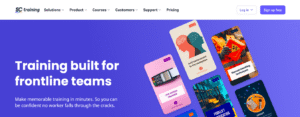Ever wondered how AI can make your games smarter and more exciting? AI tools for gaming now powers everything from adaptive NPCs and procedural worlds to faster testing and personalized difficulty across PC, console, and mobile. As someone who’s tested AI tools, I love how they turn simple prototypes into immersive worlds that react to you.
In this guide, we’ll spotlight the top 10 tools shaping 2025. Think Unity ML-Agents for learning NPCs, Promethean AI for environment and asset generation, Ludo AI for concept and market fit, and modl:test for automated QA. If you build art-heavy titles, you’ll also want to see how Leonardo AI for game asset creation and Scenario AI for asset creation speed up characters, props, and concept art.
Ready to see what you gain from smarter systems and faster workflows in game development? Let’s start with the core benefits.
Why AI is Transforming Gaming Experiences
AI for gaming is not just a behind-the-scenes helper anymore, it is the core engine shaping how games are built and played. Developers ship content faster, and players get worlds that feel alive. If you are exploring tools for 2025, expect smarter NPCs, procedural content on demand, and personalization across PC, console, and mobile. For a wider view of trends and use cases, see this overview of how AI is transforming gaming in 2025.
Speeding Up Game Development with AI
 Image created with AI. A developer previews an AI tool generating a fantasy environment from a text prompt.
Image created with AI. A developer previews an AI tool generating a fantasy environment from a text prompt.
AI is delivering accelerated production from months to days. Content pipelines that once required large teams now move at prototype speed. The biggest boosts come from:
- Text-to-3D and environments: Describe a setting, and tools draft 3D environments, terrain, foliage, lighting, and props. Imagine describing a fantasy world and watching AI build it.
- Procedural asset creation: Generate variants of props, materials, and textures that match art style guidelines through procedural content generation.
- Automated ideation: Feed a theme and target audience, then get mission outlines, character bios, and market-fit angles.
- Smart QA and balancing: Bots stress-test levels, exploit edge cases, and suggest tuning changes before human playtests.
Here is why it matters for teams of any size:
- Rapid iteration: More testable builds per week, not per quarter.
- Lower costs: Fewer manual hours on repetitive tasks, more time for polish via workflow automation.
- Consistent style: Models trained on your art bible keep outputs on brand.
Industry watchers agree that AI is raising speed and scope in production, leading to cost reduction. For a forward-looking take, see Forbes on what is here and what is next for AI in gaming.
Making Games More Immersive and Personal
 Image created with AI. A VR player interacts with a responsive AI character that adapts to choices.
Image created with AI. A VR player interacts with a responsive AI character that adapts to choices.
AI for gaming shifts the focus from fixed scripts to living systems in game development. NPCs respond to intent, not just triggers. Stories branch based on your play style, not only dialogue choices. On mobile and console, these same models run efficiently with smart caching and on-device inference for snappy responses.
Playing an AI-driven adventure felt like chatting with real friends. The companion joked about my choices, remembered past quests, and changed tactics in combat. The world felt aware.
Key ways AI boosts immersion:
- Adaptive NPCs: Characters change tone, strategy, and alliances based on your actions, enhancing NPC behavior.
- Dynamic storytelling: Quests re-route, side characters step up, and scenes remix to fit your progress.
- Personalized difficulty: Systems read patterns, then tweak enemy timing, loot, and hints for flow state in adaptive gameplay.
- AI NPC dialogue: Natural voice lines and tone shifts, even on budget mobile titles.
Want a clear primer on why these systems matter for engagement and retention? This breakdown on AI enhancing adaptive gameplay and NPC intelligence is a solid start.
Bottom line, ai for gaming now blends faster creation with richer play for immersive experiences. Developers get more done. Players get stories that feel tailored to them across PC, console, and mobile.
Top 10 AI Tools for Gaming on PC, Console, and Mobile
AI for gaming is reshaping how studios design, test, and ship across platforms. These AI game development tools help you train smarter NPCs, generate art and environments, analyze markets, and even craft personalized adventures. I have used several of these in prototypes, and the speed gains are real. If you want a broader roundup of tools and use cases, this curated list of AI game development tools is a handy reference.
 Image created with AI. A multi-device gaming setup visualizing AI-driven development workflows.
Image created with AI. A multi-device gaming setup visualizing AI-driven development workflows.
1. Unity ML-Agents Toolkit: Train Intelligent NPCs
 Image created with AI. Adaptive agents react to player behavior in a multi-agent simulation.
Image created with AI. Adaptive agents react to player behavior in a multi-agent simulation.
Unity ML-Agents lets you train agents that learn from player actions using reinforcement learning and deep learning modules. You can run multi-agent sims for squads, economies, or crowds, then deploy to PC, console, and mobile via Unity builds. It is open source, so you can tweak training setups and reward functions for your genre.
- Platforms: PC, consoles, mobile through Unity.
- Benefits: More realistic behaviors for strategy, survival, and stealth games.
- Pros: Free, flexible, open-source ecosystem.
- Cons: Setup and training pipelines have a learning curve.
Tip: Pair ML-Agents with offline training runs to keep iteration fast, then bake learned policies into builds. For more tool ideas, browse this broad catalog of AI gaming tools.
2. Promethean AI: Build Worlds from Text Prompts
Promethean AI speeds up level building by turning text prompts into structured 3D environments. Artists can iterate layouts, props, and mood lighting, then refine inside Unity or Unreal Engine without starting from a blank scene.
- Platforms: PC workflows for Unity and Unreal.
- Benefits: Faster level blockouts, consistent art direction.
- Pros: User-friendly for non-technical artists.
- Cons: Limited to supported engines and pipelines.
Good fit: Narrative and exploration games that need many rooms, sets, or interiors with consistent style. For a quick market check on related tooling, see this guide to AI game generators.
3. modl:test: AI-Powered “Quality assurance testing”
modl:test simulates player actions at scale to uncover crashes, soft locks, and logic breaks early. It runs scripted paths and chaotic behaviors, which is perfect for open worlds and live ops.
- Platforms: PC, consoles, mobile.
- Benefits: Faster QA cycles, fewer launch-day surprises.
- Pros: Highly efficient for large, complex games.
- Cons: Rare edge cases may still need human playtests.
What works well: Use modl:test for nightly builds, then hand off flagged areas to your QA team. Forbes covers how studios use AI for QA and production in this look at what is here and what is next.
4. Scenario AI: Generate Fresh Game Assets
Scenario AI helps teams generate unique characters, props, and concept art, including character generation. You can train on your art bible to keep a consistent style, then spawn variants for new levels or seasonal content.
- Platforms: PC, consoles, mobile asset pipelines.
- Benefits: Varied playthroughs and rapid content drops.
- Pros: Boosts creativity and keeps style on-brand.
- Cons: Output still needs human review and polish.
Pro move: Use Scenario AI to draft NPCs and item sets, then hand off to artists for final touches. For inspiration on content-heavy AI titles, skim this list of AI-powered games in 2025.
5. Cascadeur: Realistic Animation Magic
Cascadeur focuses on physics-based character animation. You get tools for posing, timing, and secondary motion that make strikes, dodges, and falls look believable without full motion capture.
- Platforms: PC workflows, deploy to PC and consoles.
- Benefits: Lifelike movement in action and fighting games.
- Pros: Intuitive rigging aids and auto-physics helpers.
- Cons: Best in skilled hands for top-tier results.
When to use: Combat prototypes where weight and timing sell the hit. For additional tool ideas, this roundup of best AI gaming tools can broaden your stack.
6. Ludo.ai: Spark Game Ideas and Analyze Markets

Photo by Pavel Danilyuk
Ludo.ai helps you brainstorm concepts, map themes to audiences, and track trends. It can surface reference comps and mechanics that fit your target platform and budget.
- Platforms: PC, consoles, mobile planning.
- Benefits: More informed pitches and product decisions.
- Pros: Data-driven suggestions and fast ideation.
- Cons: Subscription-based for full features.
Practical use: Validate hooks and genres before you commit months of production. You can also scan community feedback threads like this r/gamedev discussion on AI tools to see what indies test first.
7. Rosebud AI: Art Creation from Descriptions
Rosebud AI helps teams and indie developers turn text prompts into sprites, characters, and UI elements. It is a quick way to block art or finalize assets for 2D and stylized 3D, especially for small teams and prototypes.
- Platforms: PC and mobile workflows.
- Benefits: Ideal for small teams and prototypes.
- Pros: Quick generation with minimal setup.
- Cons: Style range can feel limited without tuning.
Want a deeper overview of where Rosebud AI fits among no-code and low-code tools? This lineup of AI game generators is useful for comparing options.
8. NVIDIA AI: Stunning Real-Time Graphics
NVIDIA AI features improve lighting, denoising, upscaling, and physics. With features like DLSS and AI-driven denoisers, you can ship higher fidelity at playable frame rates.
- Platforms: PC first, select consoles through engine support.
- Benefits: Near-photoreal lighting and smoother performance.
- Pros: Noticeable performance boost at the same power budget.
- Cons: Hardware dependent, feature availability varies by device.
Developer tip: Profile early with AI upscaling in mind so your art budgets match target GPUs. For a broader view of AI features across engines, see this directory of AI tools for gaming.
9. AI Dungeon: Endless Personalized Adventures
AI Dungeon delivers interactive, text-based adventures that respond to your choices in real time. It is great for narrative fans who want fresh stories every session.
- Platforms: PC and mobile.
- Benefits: Tailored narratives and infinite replayability.
- Pros: Fun for RPG and story enthusiasts.
- Cons: Text-only, so visuals are minimal by design.
Tip: For dynamic characters and dialogue, consider InWorld AI as a complementary tool to enhance narrative depth in interactive stories. If you want to see where AI-native games are heading, check out AI Dungeon’s presence in this list of AI-powered games.
10. AI Town: Live in AI-Driven Virtual Cities
AI Town creates simulated towns with NPCs that hold memories, routines, and personalities. You can socialize, trade, or observe emergent behaviors over time.
- Platforms: PC and mobile.
- Benefits: Rich social exploration and emergent moments.
- Pros: Engaging interactions that feel unscripted.
- Cons: Early-stage tech, occasional quirks.
Curious about more social sims and experiments? This curated hub of AI gaming tools includes projects that push simulation and interaction forward.
Key takeaway: pick tools that match your needs. Generative AI tools like Promethean AI and Scenario AI are game-changers for content creation. If you want smarter agents, start with ML-Agents. If you need speed in content pipelines, test Promethean or Scenario. For visual fidelity, NVIDIA AI features can raise your floor and ceiling. With the right mix, AI for gaming helps you build faster and playtest smarter across PC, console, and mobile.
Choosing the Best AI Tool for Your Gaming Setup
 Image created with AI. A developer reviews AI for gaming across PC, console, and mobile workflows.
Image created with AI. A developer reviews AI for gaming across PC, console, and mobile workflows.
Picking the right AI integration for gaming is less about chasing hype and more about matching your goals, budget, and platform. Think of your stack like a balanced party in an RPG. You want the right mix of brains, speed, and compatibility, not five wizards and no healer. Below is a clear path to choose with confidence, whether you build on PC, ship to consoles, or optimize for mobile.
Start With Your Outcome, Not the Tool
In game development, before you browse feature lists, write down the job you need done. It keeps you from buying a sledgehammer for a push pin.
- Ship smarter enemies or squads, pick a training toolkit.
- Generate art at scale, choose asset or environment tools.
- Cut QA time, evaluate automated testing agents.
- Improve visuals and frame rate, explore AI upscalers and denoisers.
- Create smarter character conversation systems, pick LLM dialogue tools.
- Automate logic or code snippets, choose AI scripting and code generation tools.
If you want a broad view of current options, this roundup of AI gaming tools in 2025 is a helpful starting point.
Match Platform and Engine Support
Your platform dictates your options for game engines integration. Some tools are engine-native, others are engine-agnostic but need glue code.
- PC: Wide support for Unity, Unreal, and custom pipelines.
- Console: Prioritize tools with proven console builds and publisher-friendly workflows.
- Mobile: Favor on-device inference or server-efficient APIs to keep latency low.
For category overviews and engine notes, skim these comparisons of top AI game development tools and AI game generators.
Performance, Latency, and Hardware Reality
Pretty features are useless if your frame rate tanks. Profile early and plan for the budget you actually have.
- Real-time features: Use AI upscaling or denoising that fits your target GPU or mobile chip.
- Background generation: Queue heavy tasks offline, then stream results during loads.
- Memory footprint: Watch VRAM and RAM for large models, especially on mobile.
Personal tip: I test with worst-case scenes first. If the tool holds there, it will fly in production.
Workflow Fit and Team Skill
The best tool is the one your team can actually use next week, not next quarter.
- Editor integration: Look for Unity or Unreal plugins, in-editor controls, and presets.
- Data and assets: Can it train or fine-tune on your art bible and gameplay logs?
- Automation: CLI support is a win for nightly builds and CI pipelines.
When tools slot into your current process, iteration speed jumps. If you are comparing categories, this list of AI gaming tools makes it easy to narrow by workflow.
Licensing, Rights, and Compliance
Healthy pipelines respect player privacy and creator rights. It saves headaches later.
- Training data: Prefer transparent datasets or bring-your-own data options.
- Output rights: Confirm you can ship, sell, and modify generated content.
- Privacy: For live data, review storage, encryption, and retention policies.
Quick rule: if legal terms are vague, ask for clarity before you invest time.
Budget, Team Size, and ROI
Price should match how often and how deeply you use the tool.
- Indie developers or small teams: Pick freemium or pay-as-you-go plans that cover spikes.
- Mid-size studios: Aim for predictable pricing with room for seasonal content surges.
- Enterprise: Negotiate seats, training hours, and support SLAs.
If you need a fast scan of features versus cost, this chart of best AI generators for games gives a solid baseline.
A Simple Comparison Matrix
Use this quick table when you shortlist options. Score each tool 1 to 5 for your project.
CriterionWhat to CheckWhy It MattersOutcome FitNPCs, assets, QA, or visualsAligns tool to your actual goalEngine SupportUnity, Unreal, customReduces integration timePerformanceFPS, latency, memory useKeeps gameplay smoothEase of UseUI clarity, docs, presetsFaster team adoptionData ControlTraining sets, rightsSafe to ship and scalePricingSeats, usage capsPredictable costs
Stress-Test With a One-Week Pilot
A short pilot reveals more than any demo. Here is a quick plan that has worked for me.
- Define one outcome, like a boss AI that adapts after three fights.
- Set constraints, like 60 FPS on a target GPU or device.
- Build a small scene or content batch that mimics real use.
- Measure time saved, performance hit, and polish needed.
- Share findings with both design and QA, then decide.
If your pilot saves time or produces better results with minimal cleanup, you likely have a keeper.
Quick Picks by Setup
Not sure where to start? Use these starting points, then refine.
- PC-heavy builds: Smart NPCs and QA first, then visuals. Tools that support offline training and CI shine.
- Console ports: Stable plugins, proven certification histories, and performance-friendly features.
- Mobile-first: On-device or light server calls, compact models, and caching. Prioritize load time and battery.
For broader context while you decide, scan this practical overview of top AI tools for game development in 2025.
Pro Tips From Hands-On Use
 Image created with AI. A robotic arm playing chess as a metaphor for picking the right AI tool. Photo by Pavel Danilyuk
Image created with AI. A robotic arm playing chess as a metaphor for picking the right AI tool. Photo by Pavel Danilyuk
- Favor simple first: If a cheaper tool gets you 80 percent there, ship it, then iterate.
- Benchmark apples to apples: Same scene, same device, same budget.
- Keep a human in the loop: AI drafts, your team directs. Quality jumps.
- Document your presets: Saved profiles reduce noise across builds.
Bottom line, pick the tool that advances your next milestone, not your wish list. When ai for gaming aligns with your platform, performance targets, and workflow, your builds get faster and your players feel the difference.
Conclusion
Here is the short version. The top AI game development tools help you build smarter NPCs, generate assets fast with Generative AI tools, tighten QA, and push visual fidelity across PC, console, and mobile. Think training kits for agents, text-to-world level tools, data-led ideation, and performance boosts that keep frames smooth.