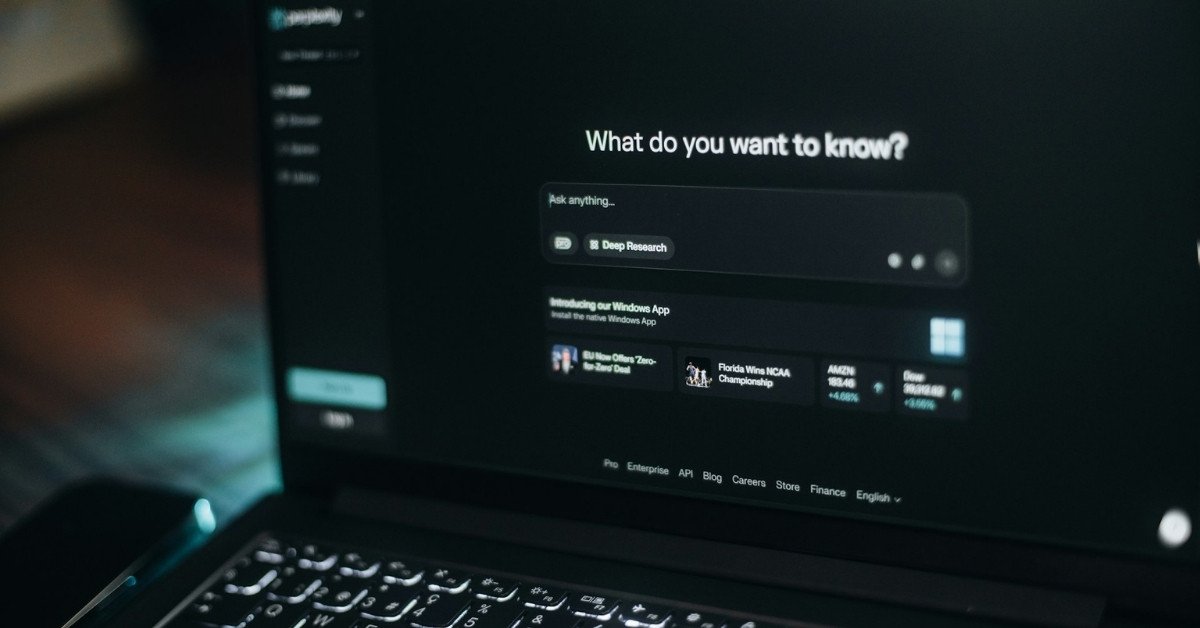Nowadays, AI tools pop up in places I’d never expect—helping write emails, making quick images, or even chatting with online stores. If you’re new to AI, it might feel like the tech is everywhere, but nobody explains how it fits into a regular person’s day. That’s why I put together this beginner guide AI tools: to show what these tools are, why they matter, and give you an easy path to start using AI right now.
No fancy jargon here. I’ll walk you through the basics with plenty of real-life examples. By the end, you’ll know the types of AI tools out there, which ones actually make life easier, and how to pick smartly (and safely). Ready to take the guesswork out of all this AI talk? Let’s go.
What Are AI Tools? The Basics for Beginners
At the simplest level, AI tools are digital helpers that use “artificial intelligence” to solve problems, mimic decisions, spot patterns, or just get things done faster than you would on your own. They use data (think: words, numbers, or pictures) to ‘learn’ what to do next, often with surprising results.
A few easy examples come to mind:
- Writing assistants like those that help finish your emails or clean up grammar.
- Chatbots that answer common website questions, so you don’t have to wait on hold.
- Image generators that turn a few words into art or presentations.
Most AI tools you’ll use are what’s called “narrow” or “focused” AI. That means they do one job really well—like checking grammar or organizing notes. Hollywood’s idea of broad, general AI (something that thinks exactly like a person; you know, the stuff from the movies) isn’t what you get with these tools, at least not yet.
Plenty of beginners use AI tools every day, often by accident. From phone photo enhancements to Netflix’s recommendations, narrow AI is already part of your life. In this guide, I’ll break down the main categories you actually care about as a starter.
Key Types of AI Tools and What They Can Do for You
I remember feeling a little lost about which AI tools to try first. To help, I organized the main groups you’ll see as a beginner and dropped in examples that truly save time, spark ideas, or make daily work simpler.
Chatbots and Conversational AI
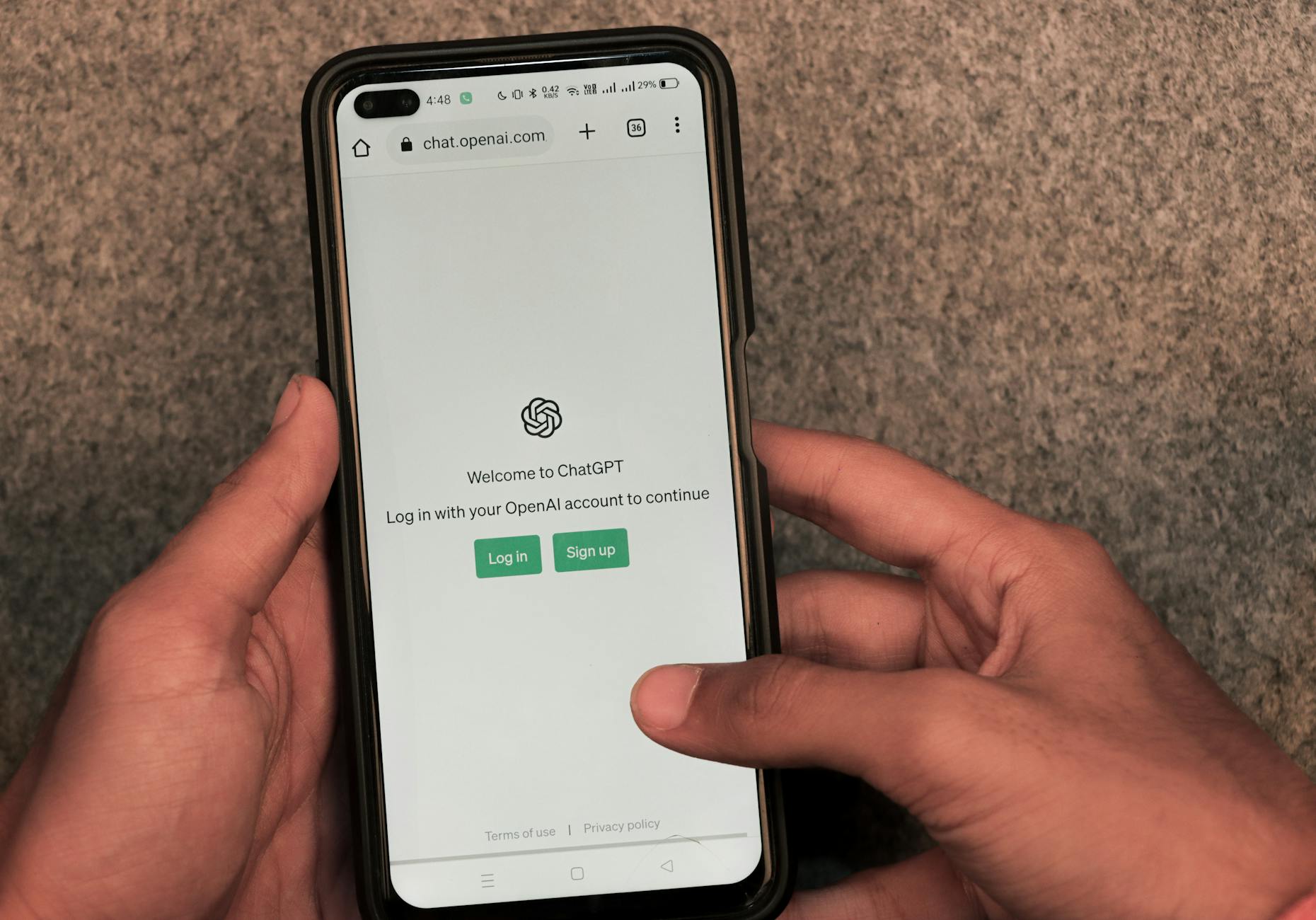 Photo by Sanket Mishra
Photo by Sanket Mishra
Chatbots are digital assistants that ‘chat’ with you through text or voice. Think about the last time you messaged a business website and got instant answers. That’s a conversational AI at work. These tools can:
- Answer customer questions 24/7
- Guide you through troubleshooting
- Collect basic details or feedback
Popular examples include ChatGPT, but many retail and support sites have their own bots. If you just want fast answers (without searching a dozen web pages), give these a try.
AI Content and Writing Tools
Sometimes words don’t come easily. That’s why tools like Grammarly or Jasper can be lifesavers. They’re like a smart buddy who helps you write clearer, check for spelling, or even suggest new ideas for blog posts or social media.
Here’s what they help with:
- Cleaning up grammar and spelling
- Suggesting smoother sentences
- Brainstorming content ideas for emails or blogs
I’ve used these to rewrite awkward emails into something shorter and friendlier, or to draft blog ideas when my brain feels empty. If you want to learn more, you might want to look at the AI for Beginners curriculum, which covers practical AI uses in daily life.
Image and Video Generation Tools
Can you imagine typing “a dog dressed like an astronaut on the moon” and seeing the picture appear seconds later? That’s what tools like DALL-E or Canva’s AI art options do. They create images or short clips from simple text prompts, which makes them great for:
- Creating unique art for presentations
- Social media posts that stand out
- Quick marketing visuals
If you work with visuals or just like to experiment, you’ll find these tools spark creativity without the hassle of graphic design lessons.
Automation and Productivity Assistants
AI isn’t just about creativity. Some tools work quietly in the background, organizing your time or cutting through boring tasks. These include:
- AI calendar assistants that schedule meetings based on your habits
- Task automation tools like Zapier, which connect apps and automate simple steps (like sending reminders)
I’ve found that even automating small things (such as moving files or sending follow-ups) can free up brain space for more interesting work. If you’re looking for tips on this, there are helpful hints in 4 Simple Tips for AI Beginners to Get Comfortable with AI.
AI Tools for Learning and Exploration
Learning about AI doesn’t have to be intimidating. There are interactive courses and cheat sheets designed just for beginners. Sites like Coursera offer easy-to-follow AI guides that start from zero.
Many tools even include built-in tutorials or practice spaces so you can see results without breaking anything. This way, you can:
- Practice prompts with no pressure
- Pick up new skills in small chunks
- Stay updated on what’s new in the AI space
If you love finding shortcuts or want trustworthy reviews on tools, directories like AI Flow Review provide curated recommendations.
How to Start Using AI Tools Safely and Smartly
Getting started with the right AI tools doesn’t have to be stressful. Here’s my go-to process for staying smart (and safe):
1. Pick simple, well-known tools to begin. Try out free or freemium versions before buying into anything.
2. Read up on privacy and how your data’s used. AI tools often need access to your files or messages, so check privacy settings or policies before signing up.
3. Look for honest reviews. Neutral sites such as AI Flow Review round up real user reviews and deep-dive comparisons so you don’t get stuck with flashy but useless tools.
4. Learn as you go. If an AI tool confuses you, there’s usually a how-to video or a step-by-step guide available. Microsoft’s AI for Beginners series is a great place for hands-on learning.
Here’s a handy checklist for making smart picks:
| Step | What to Do | Why It Matters |
|---|---|---|
| Try for free | Test tools first | No risk if you don’t like it |
| Check reviews | Read what other users say | Get honest insights |
| Read privacy | Understand data handling | Protect your info |
| Watch trends | Follow news and updates | Know what’s coming next |
AI is evolving fast, and so are the choices. Staying curious and cautious is the best combo.
Ready to Test Out AI for Yourself?
Using AI tools is easier than it sounds, and you don’t need to be a tech expert to get the benefits. Try picking one or two beginner-friendly tools, whether it’s a chatbot on your favorite store’s website or a writing assistant for your next email.
The world of artificial intelligence is growing by the day, and everyone can join in. If you want deeper reviews or guidance, AI Flow Review is packed with detailed comparisons, newsletters, and easy-to-digest news on the latest AI trends and best tools. My advice? Start simple, stay curious, and have fun discovering how AI tools can fit into your daily routine.