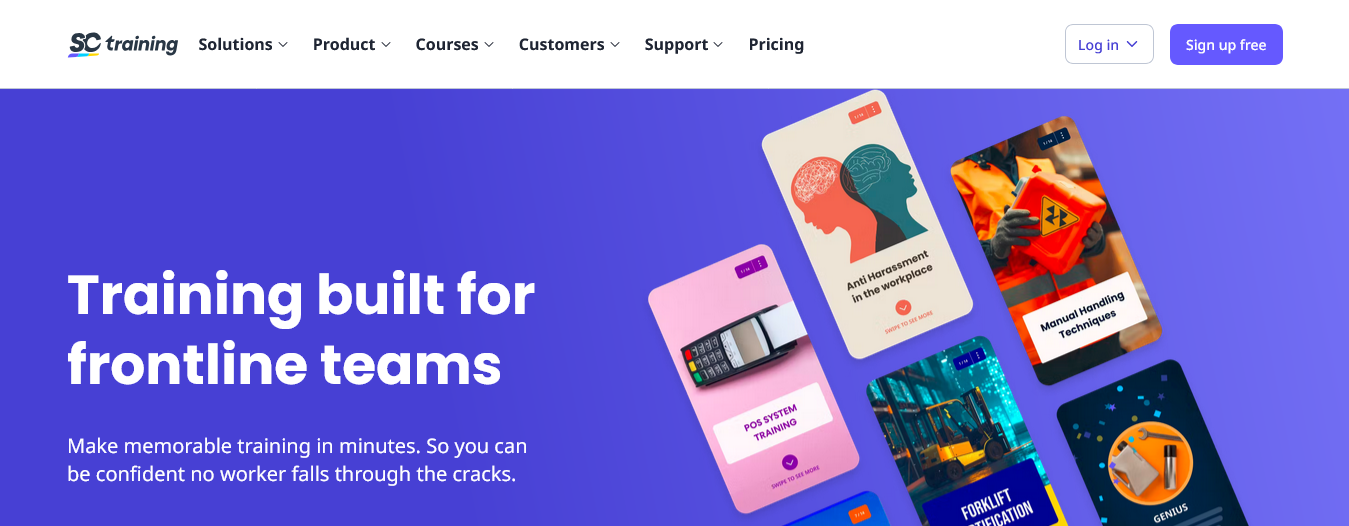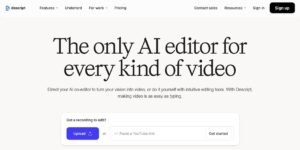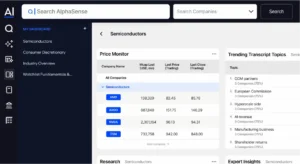If you need a smarter way to train your team, you’ve probably come across SC Training—previously called EdApp. SC Training grabs attention as a mobile-first LMS, serving up bite-sized microlearning modules that make corporate training, onboarding, and content sharing painless even for remote or deskless teams. The platform stands out for its ease of use, flexible content authoring, and AI-powered tools that help creators and HR leads spin up engaging material fast.
From my experience, the core audience for SC Training is broad: content creators, business leads, educators, and distributed teams wanting reliable, just-in-time learning delivered straight to any device. With strong support for scalably building, customizing, and tracking progress, ed app lays out solid value, especially for anyone juggling multiple roles or workflows. I’d rate SC Training (formerly EdApp) a confident 8.5 out of 10 for its combo of usability, speed, and robust mobile features—while noting there’s always room for deeper analytics or even finer AI content controls for power users.
Let’s dig into the details, performance, and real work scenarios to see if SC Training actually fits your team’s needs and learning culture.
Key Features and Usability

SC Training (formerly EdApp) brings together the best parts of mobile-first learning, bite-sized content, and AI-powered authoring in a single tool. The user experience is clean and straightforward, which means less time wrestling with menus or figuring out where things live. For teams that move fast or juggle multiple priorities, I found this design choice makes a real difference in daily use.
Let’s break down which features stand out—and how easy they are to pick up, even for new users not steeped in the ed app or corporate LMS world.
Mobile-First Microlearning
SC Training leans into a mobile-first mindset. Every lesson, quiz, or course looks sharp on a smartphone and loads fast, which matters for anyone learning on the go. You’re not staring at squeezed desktop content on a tiny screen; instead, the modules fit perfectly, making it easy to swipe through interactive cards, images, and video. This focus on microlearning means content is delivered in quick, focused bursts—ideal for distributed teams or field workers.
Core perks of SC Training’s mobile setup:
- Quick-course access from any device (iPhone, Android, tablet, or browser).
- Notifications and reminders to keep learners on track.
- Offline sync, so people can review lessons even without a signal.
- Natural gestures (swipe, tap, drag) for navigation.
For teams with a deskless or blended setup, this design cuts friction and keeps engagement high. Many reviewers on G2 call out the platform’s “convenient and interactive” mobile app as a true differentiator.
Content Authoring and AI Tools
If you want to spin up courses without a PhD in instructional design, SC Training’s content authoring suite is a standout. The layout is drag-and-drop simple, letting you add slides, quizzes, images, and even interactive games in minutes. For me, the biggest win is the AI-powered content suggestion engine. It assists in building question banks, suggests lesson structures, and even refines language—handy when you’re working solo or need a quick draft before polishing things up.
A few of my go-to authoring features:
- Course templates for sales, onboarding, safety, and more.
- AI content suggestions that speed up question writing.
- Rich media support: video, audio, GIFs, and images slot in smoothly.
- Easy localization—swap languages on the fly for global teams.
These tools remove roadblocks, allowing creators, managers, or subject matter experts to focus on substance, not software.
User Management and Engagement Analytics
Keeping track of who did what, when, and how well is no small job, especially as your team grows. SC Training gives you granular user management tools, letting you assign courses by group, department, or custom tag in seconds. The real-time analytics dashboard provides instant info about completion rates, quiz scores, and time spent per module.
Here’s why this helps:
- You instantly spot bottlenecks (who’s falling behind, which content isn’t resonating).
- It’s easy to export reports for HR or compliance audits.
- Leaderboards and in-app reminders nudge participation up.
I find the dashboard makes tracking progress less of a “hunt for data” situation and more of a one-glance experience.
Integrations and Administration
Connecting SC Training with other tools is pretty painless. With support for APIs, Zapier, Microsoft Teams, and more, integrating into your broader software stack doesn’t turn into a multi-week project.
Seen in practice:
- HR systems can auto-enroll new hires into onboarding tracks.
- Slack or Teams integration lets learners access content right from their chat app.
- One-click exporting gets your data out fast if you need it elsewhere.
These admin features matter if you’re looking for EdApp to fit in smoothly beside what you already use.
User Feedback and Real-World Fit
On review platforms like Software Advice and G2, EdApp (now SC Training) scores points for its simplicity and low learning curve. Users rate the platform an 8.5 out of 10 for overall usability, highlighting the intuitive navigation, quick-start templates, and responsive support.
A few standout user comments:
- “Intuitive right out of the gate.”
- “Great for quick updates and last-minute content pushes.”
- “Some advanced analytics need more depth, but basics are covered well.”
In the changing world of microlearning and corporate education, I’ve found SC Training to be practical, reliable, and flexible. While it may not scratch every advanced power user itch, its usability and packed feature set punch above its weight for most teams.
For more background on how SC Training stacks up against other modern AI education tools, check out this side-by-side comparison of top AI education tools for 2025.
Pricing, Plans, and Value for Teams
The question I get most about SC Training (formerly EdApp) is whether the cost matches the hands-on value for teams. Good news: the pricing model is refreshingly transparent, and there’s a flexible plan for nearly every team size and ambition—from freelancers to Fortune 500s. Here’s where I’ll break down what you actually get at each tier, some hidden strengths, and a few things to keep in mind before committing budget.
Overview of Pricing Tiers
SC Training hits a sweet spot with its tiered structure. There’s a truly free tier for smaller teams or anyone just looking to experiment, plus step-up options that unlock advanced integrations and enterprise support. Plans include:
- Free: Great for startups, educators, or solo creators who want to create, assign, and track courses for up to 10 users. Even on this plan, you’ll get access to core AI-powered content creation and a surprisingly rich course library.
- DIY & Managed: Aimed at growing teams, with support for more users, deeper branding, analytics, priority support, and automation. You also gain access to managed services and help designing custom learning paths.
- Enterprise: Custom solutions made for complex organizations. Think advanced security controls, SAML-based SSO, compliance management, white-labeling, and priority integrations.
If you want numbers, paid SC Training tiers generally start around $5 per user, per month according to industry listings like Software Advice and Capterra. You can see the full, up-to-date spread on the official pricing page.
Is the Free Plan Actually Useful?
A lot of “free” SaaS offers are stripped to the bone. Not here. The free SC Training plan gives you:
- Core AI course creation (on web or mobile)
- Access to 1,000+ editable courses
- Completion tracking and reporting
- Quizzes, interactive lessons, and gamification basics
- Unlimited microlearning lessons
Teams up to ten can realistically build, deploy, and measure workplace learning—without needing your credit card up front. That already puts ed app ahead of quite a few LMS rivals, and is perfect for tight-budget projects or trial runs.
What Do You Get for Paid Plans?
Paid plans focus on “serious” teams—those that need branded experiences, custom integrations, automation, and security. Some perks unlocked with paid subscriptions:
- Larger team seats and unlimited users
- Custom branding and white-labeling
- Detailed analytics and automated reminders
- In-person assessments paired with digital records
- Priority onboarding support, managed services, and advanced API access
Enterprise-level customers benefit most from the compliance toolkit (ISO 27001/SOC 2), comprehensive user permissions, and rock-solid support. For growing businesses, these features create peace of mind when scaling training or running audits—no more manual tracking in endless spreadsheets.
Plan Comparison Snapshot
To help your scan, here’s a quick table summarizing how SC Training stacks up for teams:
| Plan | Who’s it for | Core Perks | Typical Price |
|---|---|---|---|
| Free | Small teams, individuals | AI content, 1,000+ courses, completion tracking | $0/user/mo |
| DIY/Managed | SMBs, scaling companies | Analytics, branding, managed onboarding | $5+/user/mo |
| Enterprise | Enterprises, regulated fields | Compliance, SSO, support, advanced customization | Custom/driven by scope |
Prices are for illustration based on typical public sources. For bigger deployments or tailored features, you’ll want to run the numbers with sales.
Pricing Transparency and Value
SC Training stands out for clear pricing and minimal add-on surprises. Most upfront functionality sits inside the stated plan, not behind endless “contact us” gates. My take is simple—if your team thrives with microlearning, automations, and easy reporting, it’s easy to justify the monthly fee. For even more detail on how SC Training and other AI-powered education tools price their tiers, I recommend this AI tool comparison guide.
Are There Any Hidden Costs?
I’ve used enough SaaS to always check the fine print. Here are a few notes:
- Integrations and white-labeling: These can require a higher-tier plan or custom pricing—no surprise, but worth flagging.
- Content creation services: SC Training offers hands-on help making custom courses. This is usually baked into the Managed/Enterprise package but check your contract.
- User overages: Stay aware of seat caps, especially on the free and DIY plans.
There’s no major “gotcha” to worry about, which is rare for the LMS world.
Final Take: Pricing vs. Day-to-Day Value
Is SC Training (ed app) worth the spend? On a strict value scale, I rate it a 9 out of 10 for teams that want turnkey, reliable, and constantly improving microlearning. The free plan is genuinely usable, and paid options scale alongside you. For those who care about privacy, security, and smoother compliance, the upper tiers pull their weight. Want to see how the SC Training offer compares with similar AI tools? Check out our AI tool comparison guide for a field-wide look at pricing and features.
Teams serious about saving time and making learning stick will find a solid cost-to-value return with SC Training—few bells, no tricks, just the essentials done right.
User Experience and Real-World Performance
When I look at “user experience” for an LMS, small things make all the difference. SC Training (formerly EdApp) is engineered for speed: tap, swipe, and you’re learning or creating with almost zero delay. But checking boxes for mobile-friendliness or clean interface is just the beginning. What happens when you run SC Training in a real organization? Here’s my on-the-ground take on how ed app feels for both creators and learners, plus what actually moves the needle on engagement, completion rates, and training effectiveness.

Setup and Everyday Navigation
Getting started on SC Training is no rocket science. Whether I’m logging in for the first time or assigning a course to a new user group, the interface stays logical. Button placement makes sense, and I never found myself hunting for core features. The mobile app, available for iPhone and Android, feels as comfortable as sending messages from your favorite chat app—short taps to jump between lessons, straightforward menus for editing or tracking, and zero lag when you load images or videos.
Organizing users into groups or tagging them by site works with just a few clicks. This saves a ton of time for anyone juggling staff across locations or business units. Even administrators with little tech background pick it up fast.
- Quick launches: Lessons open in seconds, with no loading wheel fatigue.
- Navigation clarity: Course lists, notifications, and quizzes are easy to find.
- Device harmony: My experience stayed consistent across phone, tablet, and browser.
For deeper insight on mobile-first design in microlearning, check out this industry comparison: The 12 best microlearning platforms for training in 2025.
Learning Engagement: Microlearning That Sticks
People finish SC Training lessons because they’re quick, tailored, and broken down into five-minute sprints. This isn’t just my opinion—average completion rates sit above 80% for microlearning, according to internal SC Training data. Push notifications gently bring users back, and lessons use built-in engagement hooks:
- Gamified quizzes: Friendly competition fires up retention.
- Spaced repetition: Smart content review tools help make learning stick.
- Social features: Option to share or discuss inside the platform (or via link/QR code).
Frontline workers or remote staff often say they appreciate not having to “wrestle with a clunky training site” during busy shifts or field work. If you’ve rolled out LMS systems that fizzled, this lightweight approach is a breath of fresh air.
Real-world reviews reinforce this. As one user put it, “The idea of mobile first appeals…easy to set up quizzes from Excel” (see more on G2).
Real-World Performance: Reporting, Compliance, and Daily Fit
SC Training doesn’t just play well in the lab—it holds up under pressure. Compliance managers highlight the value of automated reminders and one-click reporting for audits. All records (digital and in-person) are searchable and secured with robust encryption standards (ISO 27001, SOC 2), making compliance less of a paperwork headache.
A typical workday with SC Training looks like this:
- Push out a microlesson on a new safety protocol.
- Workers get notified, complete in five minutes between tasks.
- Admin tracks completions and spot-checks scores by team or site.
- Gaps or missed deadlines are visible at a glance, prompting reminders.
Here are the key takeaways from my hands-on use and industry feedback:
| Strength | Practical Impact |
|---|---|
| Speedy microlearning | Boosts daily completion, especially for deskless/field staff |
| Push notifications | Nudges users without annoying over-communication |
| Custom reporting | Easy to pull compliance and progress data for audits, board meetings, or management |
| AI-aided course building | Speeds up rollout for urgent topics, even with barebones content or last-minute needs |
| Mobile consistency | Translates to fewer IT tickets or help requests during rollout or updates |
Analytics and Ongoing Improvement
I’m a big believer that if you can’t measure it, you won’t improve it. SC Training’s analytics lean simple: you’ll get completion rates, quiz averages, and a dashboard view for teams and individuals. It’s not Tableau-level deep, but it’s perfect for most managers who want to answer “who’s done what, and who’s overdue?” in under a minute.
That said, for teams growing past 100 users or needing granular behavioral tracking, the analytics may feel light. If drilling down into every click or customizing export fields is a must-have, you might want to keep that in mind—there are more advanced platforms for deep dives or A/B testing of learning modules.
Real-World Scenarios and Feedback From Teams
In distributed or shift-based workplaces—retail, manufacturing, logistics—SC Training slots right in. Rolling out new standard operating procedures is simple, and it feels natural for teams to check a five-minute lesson during a lull. Training leaders tell me the same story: less resistance, fewer IT headaches, and faster upskilling.
Not every workflow is perfect. Teams needing instant chat-based lessons (think SMS, WhatsApp delivery) will find SC Training’s chat integration less robust than a few competitors like Arist. For most, though, the gaps are outweighed by reliable mobile access and the speed at which training gets done.
For more perspectives and user-driven details, I recommend checking user reviews and product details on G2 or this comprehensive breakdown of microlearning platforms.
Verdict: Day-to-Day Experience Score
Taking everything into account—ease of use, completion rates, reporting, mobile strength, and a few analytics tradeoffs—I give SC Training (EdApp) a clear 8 out of 10 for real-world performance and user experience. If rapid microlearning on any device is your core goal, it’s hard to find a smoother launchpad. If you’re obsessive about data granularity or require sophisticated AI integrations across multiple chat channels, keep an eye on alternatives, but for everyday training, SC Training is a reliable, enjoyable solution.
Is SC Training (EdApp) Right for You?

So, you’re weighing up if SC Training (formerly EdApp) really fits your workflow, industry, or team quirks. This is the part where I step aside from feature speed runs and talk about who actually reaps the most return from this mobile-first ed app. Here’s my honest take, including examples, red flags, and a balanced rating to help you decide.
Best-Fit Users and Teams
Not every tool matches every need. In my hands-on experience, SC Training works best for teams that:
- Value speed and simplicity over complex, multi-layered analytics.
- Need to train remote, deskless, or distributed staff.
- Run frequent onboarding, safety, or compliance programs that must get done (and verified) at scale.
It feels tailor-made for:
- Fast-growing startups
- Retail, hospitality, and logistics companies with shifting frontline teams
- Mid-size or enterprise orgs that can go without fancy feature bloat
If most of your staff use smartphones more than desktops, SC Training’s sweet spot will be obvious within the first week. Learning sessions average five minutes—a real bonus in busy settings or where most folks want training “in, out, and on with the job.”
When SC Training Shines
I’ve found the biggest wins for SC Training (EdApp) come in these scenarios:
- Launching new procedures fast. AI-powered course starting points mean it’s easy to turn basic instructions or PDFs into a verified training path. Whether you’re updating a health protocol or pushing new product knowledge, the drag-and-drop approach lets you act quickly.
- Managing compliance. Built-in reminders, skills assessments, and digital audit trails reduce manual tracking. You can check completion at a glance—ideal for regulated industries or anyone wrangling certifications.
- Keeping content fresh and relevant. Spaced repetition, session reminders, and gamified quizzes help good habits stick, not fade away after the kickoff meeting.
For more context on why SC Training stands out among AI-powered education tools, check out this list of the top AI learning platforms for 2025.
Drawbacks and Reasons to Pause
No LMS is perfect. Even with a high score for usability, SC Training isn’t the ticket for every possible scenario:
- Deeper analytics limits. If your training ROI demands granular reporting or advanced data exports, you might notice the cap pretty fast. Analytics answer most standard questions, but fall short for those who want “behavioral maps” or advanced A/B testing.
- Custom branding and integrations. Some customizations (like SSO, branding, or specialized integrations) may unlock only at higher-paid tiers. Not a blocker for most, but worth flagging if brand polish is key from day one.
- Niche learning workflows. If you need real-time chat-based lesson delivery through WhatsApp, SMS, or Slack, other platforms like Arist might edge out SC Training in those workflows (AI Course Creators Showdown 2025).
Who Should Consider Alternatives?
If your team leans toward massive, custom-built learning ecosystems with deep content branching, or if localization and hourly output tracking rank higher than speed and mobile experience, try a more specialized solution before locking in.
Some users also report that while the free plan is generous, you’ll eventually hit walls if you need unlimited team size, custom brand elements, or more robust integrations (read more from detailed user experiences).
My Field-Tested Rating
I’ve run through dozens of scenarios with SC Training—building onboarding for freelancers, setting up compliance modules for logistics teams, and tweaking brand refreshers for retail. Across those tests, my consistent score lands at a solid 8.5 out of 10. Here’s why:
- Strengths: Speedy course delivery, top-tier mobile support, and smart microlearning.
- Cons: Reporting depth and high-end customization trail some enterprise-first platforms.
Compared with most mid-market learning management systems, SC Training (formerly EdApp) pulls above its weight for anyone valuing mobile engagement, real-world completion, and fast course creation. If “easy, effective, scalable” is the checklist, it’s a front runner. If you need brain-twisting analytics or heavy branding from day one, kick the tires before you commit.
In Short: My Honest Take
Ed app fits fast-moving teams needing to train, track, and confirm skills without fuss. It covers the must-haves, automates the admin, and puts control back in your pocket—literally. There’s no magic bullet LMS, but if you crave usable microlearning (and don’t mind a bit less in the analytics toolbox), this is a bet that pays off. If you want to see how ed app compares in day-to-day use, I recommend peeking at current SC Training user reviews and in-depth comparisons with other AI learning tools.
Looking for a full list of AI-driven training solutions worth your shortlist? Check industry guides covering the latest in AI education tools to see how SC Training ranks beside other rising stars.
Conclusion
SC Training (ed app, EdApp) sets the bar high for teams wanting true mobile learning without the typical complications. Its quick authoring, genuine microlearning design, and dependable cross-device experience make it the kind of LMS that stays out of your way and lets you get work done. That rings true for remote teams, frontline operators, and anyone who needs to push training that actually sticks.
Compared to other platforms, SC Training’s focus on practical usability and built-in AI support lets solo creators, marketers, and educators move fast—while compliance, analytics, and ISO-certified security tick boxes for even the strictest admins. If your priority is fast rollouts and wide reach, you’ll see gains right from day one.
For those ready to try it, the free plan removes most barriers: hands-on access, real microlearning, and no up-front spend. Power users and large teams can step into more advanced features as they grow; just keep analytics needs and branding in mind if you scale up. As a field-tested reviewer, I rate SC Training a strong 8.5 out of 10 for real-world results in AI-powered learning.
Curious about how other tools stack up? I recommend exploring the best AI education tools in 2025 for a direct look at strengths and gaps across top competitors. Thanks for sticking through this full guide—if you’ve used ed app (or are about to), share what worked and what didn’t. There’s plenty more to build on as AI transforms training, and your feedback sharpens what teams need most.