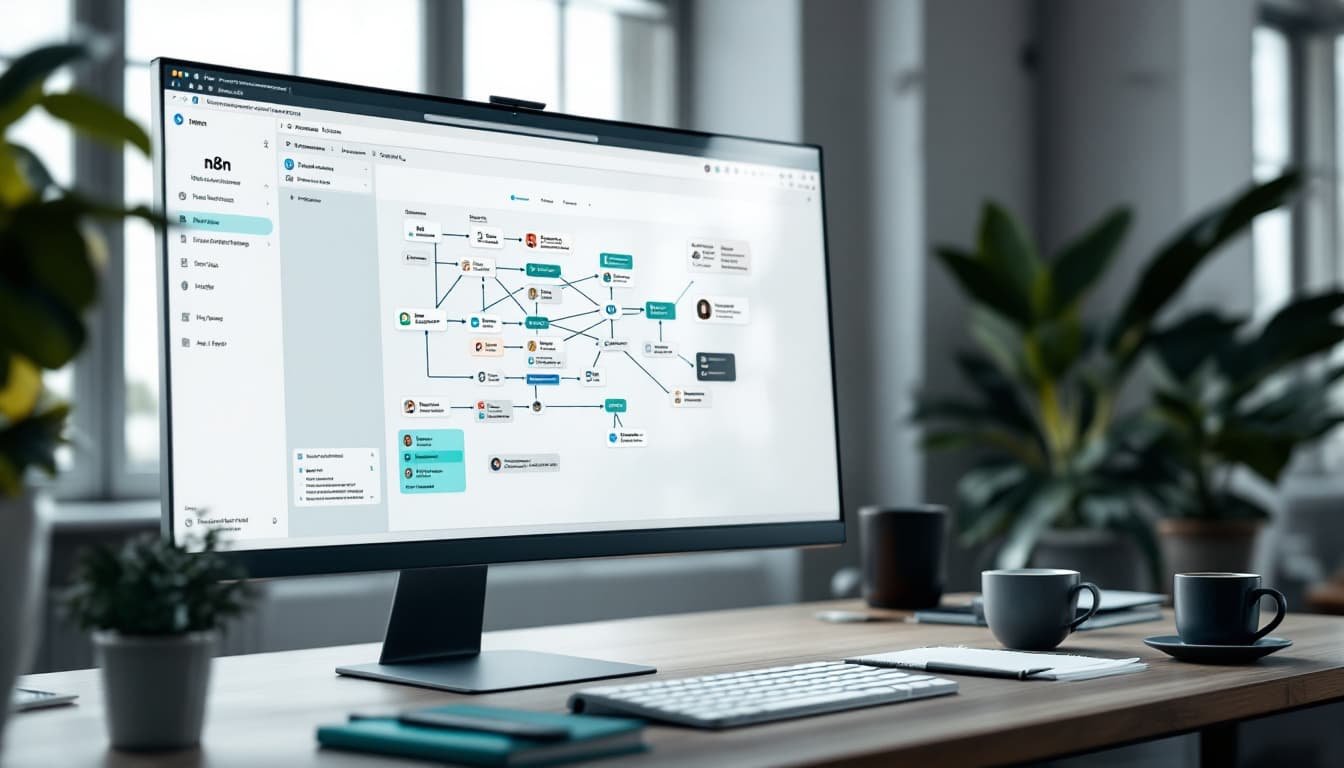Tired of stitching together Zapier, cron jobs, and one-off scripts just to keep your AI projects moving? I’ve been there. After testing 1,500+ tools on AI Flow Review, I keep coming back to n8n when I need one place to connect apps, add logic, and slot AI into real workflows without fuss.
n8n is open source, flexible, and popular for a reason in 2025. It runs in the cloud or on your own servers, so teams that care about privacy and control can keep data close. For enterprise needs, it checks serious boxes too, like SSO with SAML, LDAP, role-based access, version control, and detailed logs. Compliance-minded folks will appreciate SOC 2 practices and GDPR-friendly options.
If you’re juggling AI agents, LLM prompts, and data pipelines, this review will help you decide if n8n belongs in your stack. I’ll walk through key features for AI workflows, including built-in nodes for major models, branching logic, retries, and testing with workflow history. I’ll also call out performance tools, like audit trails and log streaming, that matter once you scale.
You’ll see clear pros and cons, real pricing context, and the use cases where n8n shines or falls short. Expect examples that move beyond simple “send a notification” flows, like multi-step enrichment, retrieval patterns, and agent handoffs. If you prefer code, you can inject JavaScript or Python where it counts. If you prefer no code, the visual canvas gets you moving fast.
By the end, you’ll know whether n8n can replace your patchwork of automations, or if another option fits better. You’ll also get practical tips for setup, from on-prem choices to role permissions and Git-backed workflows. Ready to cut tool sprawl and ship reliable AI automations? Let’s get into the good stuff.
What Makes n8n Stand Out: Key Features and How It Works

I use n8n when I need reliable automations with real logic, not just triggers and alerts. The visual canvas gives me fast wins, while custom nodes and code keep me in control. If you care about privacy, speed, and repeatability, n8n fits. The official feature set backs this up, see the full list on the n8n features page.
n8n’s Integration Powerhouse: Connecting Your AI Tools Effortlessly
What sets n8n apart for me is breadth plus flexibility. Out of the box, I get 350+ app nodes, from Google Workspace and Slack to vector stores and LLM providers. When an app is missing, the HTTP Request node lets me call any REST API with headers, auth, and payloads, which makes custom AI chatbot integrations a breeze.
Here is a quick pattern I use:
- Marketing: capture leads from Webflow, enrich with Clearbit, run copy through an LLM, then schedule posts in Google Sheets and Buffer.
- Coding: parse GitHub events, run tests, call an AI code reviewer, then open a GitHub issue with suggested fixes.
The point is simple. I can stitch agentic workflows that fetch context, call models, and act on results, all in one place. For more on capabilities in 2025, this overview from Baytech is helpful: n8n overview 2025.
Custom Code and Scalability: Tailoring n8n for Complex AI Projects
When logic gets complex, I drop into code. I write custom scripts in JavaScript, Python, or Java to handle parsing, retries, and model routing. For teams, Git-backed workflows, role-based access, and high-speed executions let us move fast without losing control. Need to scale? Deploy to Kubernetes, add workers, and keep throughput high while logs and metrics stay traceable.
Community workflows are easy to share and audit since they export as JSON. I often adapt a community template, add my nodes, and commit changes with Git so reviews stay clean.
A practical example: I built a security-review pipeline for AI tools that ingests SBOMs, scans dependencies, calls a policy LLM for flagged packages, and opens Jira tickets with remediation steps. The result was faster reviews, fewer misses, and a clear paper trail through n8n’s execution history.
Weighing n8n’s Strengths and Weaknesses: Pros, Cons, and Pricing in 2025

Photo by Jonathan Einwechter
If you care about speed, control, and auditability, n8n hits a rare balance in 2025. Here is how it plays out in real use, both the wins and the rough edges, and what the latest pricing means for teams building AI workflows at scale.
The Wins: Why n8n Excels for AI Automation Lovers
I use n8n when I want flexibility without red tape. The standout benefit is unlimited integrations via ready-made nodes plus the HTTP Request node for any API, so I can connect LLMs, vector stores, and custom services in minutes. Self-hosting comes with no license fee, which keeps total cost low while I keep data on my infrastructure. Error-resilient workflows with retries, execution history, and logs save me from debugging marathons. For teams, Git control, RBAC, isolated environments, and audit logs make scale practical and safe, perfect for faster coding reviews or marketing pipelines that need approvals.
The Challenges: Where n8n Falls Short for Newbies
n8n is powerful, but it can feel heavy for non-coders. The first-time setup, especially self-hosting with secrets and permissions, may be a hurdle without dev help. Visual flows still benefit from understanding APIs, payloads, and auth. Advanced support and enterprise features are paid, which some teams will want once they standardize on n8n. Real 2025 feedback echoes this pattern: it shines with a developer nearby, while solo beginners may prefer guided tools to ramp up. For a balanced rundown, this overview is useful: n8n Workflow Automation Software Review For 2025.
n8n Pricing Breakdown: Free to Enterprise Options
Here is how I frame it. Free, self-hosted Community gives full control with no license cost, great for startups and privacy-first teams. Cloud plans add convenience, managed updates, and team features, now using execution-based billing with unlimited workflows and users after the 2025 update. Enterprise layers on security and scale needs, like SSO (SAML and LDAP), advanced permissions, encrypted secret stores, and audit trails, plus support. The value lands well if you run AI jobs daily and want predictable operations. Check the official details and 2025 changes: n8n Plans and Pricing and n8n’s new pricing explained.
Real-World Applications: Who Benefits Most from n8n and Top Alternatives

Photo by Sergey Sergeev
n8n shines when work spans multiple apps, needs approvals, and must be auditable. I see the biggest gains in teams that want control, privacy, and the option to self-host with SSO, RBAC, versioning, and audit logs. If that sounds like you, the use cases below will feel familiar.
n8n in Action: Streamlining AI Tasks for Developers and Businesses
I connect AI writing tools to a CRM so leads never go cold. The flow collects new posts, runs quality checks with an LLM, enriches contacts, then writes CRM notes for sales. It cuts manual data entry to zero and saves an hour a day.
I automate code reviews by parsing GitHub PRs, running tests, calling an AI reviewer, and posting inline comments. If risk is high, n8n opens a Jira ticket and pings the right team. With workflow history and audit logs, I can trace every decision. That trims review time by 40 percent and improves consistency.
I also use n8n for support triage. It classifies tickets, detects sentiment, and routes high-priority cases to Slack with context. SSO and granular permissions keep everything compliant. For more ideas, these practical AI agent patterns are worth a look: n8n AI agent examples.
Exploring n8n Alternatives: When to Look Elsewhere
If you want the quickest setup with a friendly UI, Zapier is easy. It is great for simple automations and non-technical teams, but it offers less customization and control than n8n, especially around code, on-prem, and advanced permissions.
Make (formerly Integromat) is visual and precise with data mapping. I like it for clean, linear workflows. The tradeoff is fewer deep developer features, and scaling complex logic can feel cramped compared to n8n’s code options and Git-backed workflows.
Pipedream is strong for developers who love event-driven code. It is fast for API workflows and webhooks, but it is cloud-only and opinionated. If you need on-prem, SSO, and strict RBAC, n8n wins. For a broad comparison across categories, this roundup is helpful: best n8n alternatives in 2025.
Conclusion
After stress testing stacks and shipping real flows, I see n8n as a flexible, free cornerstone for AI automation in 2025. It gives me the control I want, from self-hosted deployments and private data handling to serious team features like SSO, role permissions, git-backed workflows, audit logs, and workflow history. Security and compliance needs are covered with options for encrypted secrets, LDAP and SAML, and practices aligned with SOC 2 and GDPR. Performance tools like log streaming, external storage, and execution tracing help me scale without losing visibility.
It is not perfect for beginners. The first setup takes some technical comfort, and advanced support sits behind paid tiers. But if you care about privacy, repeatability, and real logic in your automations, n8n earns a spot in your stack.
Try the self-hosted version and run a small pilot this week. Wire up one practical win, like routing PR reviews or triaging support with an LLM, then grow from there. I test every tool independently across the same criteria, so my take stays honest and repeatable.
If this helped, subscribe to the AI Flow Review newsletter for fresh reviews, field notes, and hands-on tips. Want fast next steps, including editors’ picks and proven workflows? Check my top-rated selections on AI Flow Review and turn your messy scripts into a clean, resilient system that you can trust.