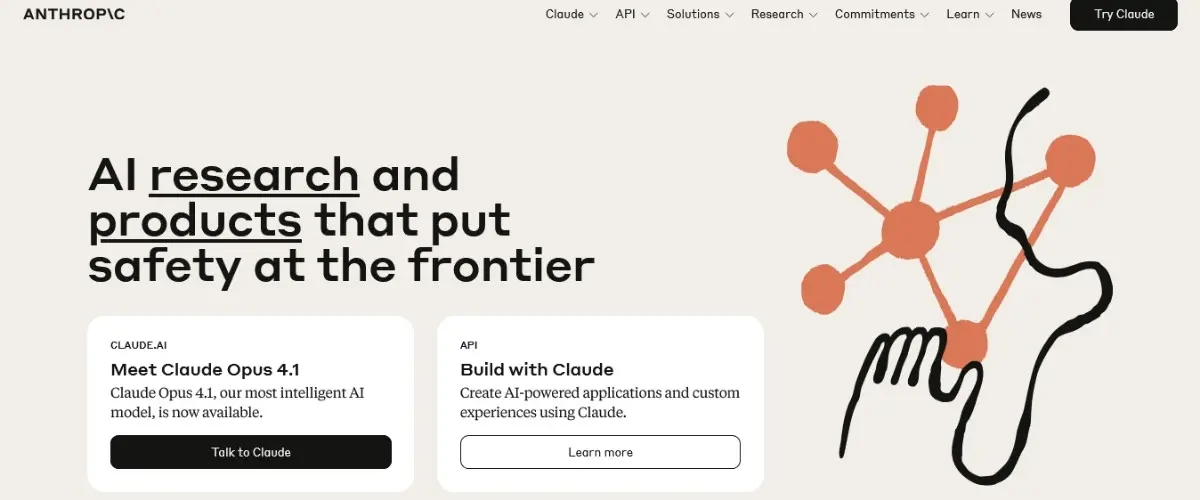Claude AI has quickly become a popular choice among professionals and businesses looking for a trustworthy, advanced coding and conversation assistant. Its focus on transparent design and strong safety controls sets it apart, making it appealing to tech teams that prioritize both performance and responsible use. As more users turn to Claude for real projects, its strengths in code generation, problem-solving, and complex task handling have gained widespread attention.
In this claude review, I’ll break down its real-world value, highlighting what makes it stand out—or sometimes fall short—when compared to similar tools. The review follows AI Flow Review’s neutral, standardized process, ensuring a balanced view on features, performance, usability, and value for 2025. If you’re deciding whether to add Claude to your AI toolkit, this summary will give you clear answers based on user feedback and hands-on results.
For a deeper comparison of Claude to other top AI chatbots, you might also like the 2025 ranking of the best AI chatbots and virtual assistants. And if you prefer video, this Ultimate Claude AI Review offers another perspective on how it really performs.
What Is Claude AI? Overview and Core Principles
Claude AI has emerged as a standout option in the world of conversational and coding assistants, and it’s no accident. What sets Claude apart is its focused approach to safety, context awareness, and interpretability—qualities that resonate with both developers and organizations seeking reliable AI support. In this section of my claude review, I’ll shine a light on Claude’s essence and the philosophy that shapes its actions.

Photo by Google DeepMind
The Foundation: What Makes Claude AI Unique
Claude was built by Anthropic, a company recognized for its clear commitment to AI research that puts safety and usefulness first. Unlike many AI chatbots, Claude goes beyond simply chatting or solving generic problems. It handles nuanced requests, understands multi-step instructions, and provides well-structured responses, especially in technical use cases.
A few traits highlight Claude’s unique profile:
- Security-first design: Claude is engineered with safety guardrails at its core—minimizing harmful outputs or unsafe code.
- Constitutional AI: Its behavior is shaped by a written set of ethical guidelines, known as Claude’s Constitution. This transparent framework helps guide its responses in a way that reflects human rights and ethical standards. To learn more about how these guiding rules are selected and applied, check out Claude’s Constitution.
- Deep context retention: Whether you send short questions or paste in long code snippets across multiple files, Claude can maintain clear understanding and continuity throughout the conversation.
Core Principles Driving Claude
Every great tool has a blueprint behind its performance. In my claude review sessions and real-world experiments, several core principles become clear when using Claude:
- Helpful, Honest & Harmless: Anthropic outlines these as the pillars of Claude’s development. The model strives to be straightforward and constructive while making every interaction safe for both users and itself.
- Transparency & Justification: Claude doesn’t just output answers. It explains its reasoning, breaks down coding logic, and shows its thought process in plain language. That turns it from a coding robot into a real assistant for anyone trying to learn or debug code.
- Responsible Autonomy: Claude stands out with features like the ability to end conversations that continually veer into unsafe territory. Anthropic terms this “model welfare”—protecting the AI’s own boundaries while prioritizing user wellbeing.
These core ideas aren’t just words on a page; you can sense them in every interaction, from straightforward answers to complex code audits.
Where Does Claude Fit in the AI World?
Claude AI functions as a bridge between conversational chatbots and advanced code generation systems. While it can answer general questions and keep up a natural conversation, it truly shines in practical applications—reviewing, refactoring, or documenting code with an expert’s touch.
In tech circles, its ability to process long threads and multi-file contexts, plus its articulate justifications, make it a go-to for teams that need both speed and clarity. If you’re looking to see how Claude stacks up among the top AI assistants today, many experts reference it alongside other major LLMs in guides such as What Is Claude AI? and hands-on comparisons found in leading industry reviews.
Claude’s commitment to reliability, combined with its code awareness and transparent ethics, offers a refreshing standard for what an AI assistant can do. As I continue my claude review, these principles form the backbone of every test and user story I share.
Key Features and Models of Claude AI
Diving deeper into this claude review, I’m giving a hands-on look at the core features that set Claude AI apart from the rest. Anthropic has shaped Claude to do far more than handle simple chats or short queries—it’s built for advanced context retention, thoughtful collaboration, strong safety, and code-focused assistance. Here’s an overview of its stand-out strengths and documented areas for improvement across its latest models.
Conversational Flow and Natural Language Abilities
Claude shines when it comes to human-like, detailed conversations. The way it manages context is impressive—it follows complex instructions and remembers details across long exchanges, even involving multiple files or deep-dive subjects. Conversations feel less robotic and more natural, especially when I compare it to rivals like ChatGPT.
A few qualities make Claude’s conversational experience unique:
- Accurate recall: Claude holds onto comments and facts throughout multi-step threads, which is invaluable for ongoing tasks or long coding projects.
- Reasoning strength: It doesn’t just answer with facts, but explains reasoning, choices, and logic, supporting clear decision-making.
- Nuanced tone: The AI adjusts its style for feedback or collaboration, making it easy to use in both solo work and team environments.
For perspective on how it compares to other models, I find this piece on Claude AI vs ChatGPT gives a side-by-side breakdown of those distinctive strengths.
Image Analysis and Vision Features
Claude’s image analysis abilities are practical but come with a few boundaries. The AI reliably interprets static images—like diagrams, charts, or simple screenshots—and describes their content in understandable language. This helps when extracting text, summarizing trends in a graph, or interpreting design elements.
Key points to know:
- Strengths: Effective for general image descriptions, chart summaries, and quick visual checks.
- Limitations: Struggles with low-resolution pictures, complex artwork, and rigorous scientific or medical imagery. It won’t diagnose from medical scans or spot nuanced details like a professional examiner.
- No video or live image analysis: Currently, Claude works with static images only, so those needing real-time video interpretation will need additional tools.
These boundaries keep the tool user-friendly while upholding its strong commitment to accuracy and safety, even if you’re hoping for broader visual performance.
Code Generation and Developer Tools
In the coding space, Claude goes deeper than surface-level code suggestions. Its Artifacts tool and code integrations let me review, debug, and optimize projects within the same chat window. Claude stands out for breaking down code logic and defending its choices, which is especially valuable whether you’re learning, reviewing, or shipping code.
Core features include:
- High-quality code generation: Claude writes readable, functional code and is adept at refactoring while preserving functionality.
- Artifacts tool: Lets me share, test, and iterate on code or outputs directly—less context switching, more productivity.
- Helpful explanations: Whether it’s logic, trade-offs, or debugging guides, Claude offers context and step-by-step reasoning.
- Automation support: While not a full IDE, it assists with smart routines and automation, ideal for developing scripts or basic pipelines.
A key shortcoming at this time is its lack of image and video generation for code-related tasks. Still, for those seeking an expert companion for deep development and review, Claude is a smart pick. If you want a deeper look at development-focused comparisons, the Claude AI Review (2025): Features, Pros, and Cons has a great breakdown.
Collaboration Tools and Security
Working with teams calls for strong collaboration and security, and Claude delivers practical tools in both areas. The team workspace lets users create project folders, share assets, and manage long-running initiatives in one place.
Here’s what stands out:
- Project folders: Organize discussions, files, and outputs by task or topic, making it easy for groups to stay synced.
- Shared assets: Teams can access documents, code, and resources collaboratively, boosting efficiency and version control.
- End-to-end encryption: Sensitive information stays private, with robust security on transfers and storage.
- Security transparency: While Claude is open about its security-first design, including built-in guardrails against harmful outputs, navigating the level of transparency on backend data handling still requires a bit of faith in the platform.
For users concerned about privacy or ethical boundaries, Claude’s approach is more forward-thinking than many competitors. Its focus on both user and model welfare signals a step toward safer, responsible AI collaboration.
This summary covers the essential features I’ve experienced so far in my own hands-on claude review. For a deeper side-by-side comparison of the latest AI chatbots, check out What is Claude AI, and how does it compare to ChatGPT? for more insight into how Claude fits into the broader conversation.
Use Cases: Who Is Claude AI Best For?
Claude AI stands out for its unique blend of conversational support, context retention, and security. But what does that actually mean in real-world scenarios? In this part of my claude review, I’ll break down the user profiles and practical use cases where Claude is not just helpful, but a true asset. Whether you’re coding, running a business, or focused on education, this model’s specialized strengths show up where they matter most.
For Developers: Reliable Coding Partner
Claude consistently proves itself as a skilled coding assistant. Developers who want more than basic code suggestions rely on Claude for tasks such as:
- Reviewing multi-file codebases: Its long context window means you can paste large chunks of code or even several files, and it won’t lose track.
- Refactoring code: Claude can restructure your code while maintaining original functionality and improving readability.
- Explaining logic: It breaks down the “why” behind its suggestions, turning every coding session into a learning opportunity.
- Preventing unsafe code: The constitutional AI design adds a layer of safety, significantly reducing the risk of introducing bugs or vulnerabilities.
For those working on complex projects or learning to code, having a trustworthy assistant like Claude streamlines processes and boosts confidence.
For Business Teams: Analysis, Summaries, and Collaboration
Business professionals appreciate Claude’s ability to handle vast and varied data. Its strengths make it a good fit if you need to:
- Summarize large reports: Claude condenses lengthy documents into clear, actionable summaries.
- Collaborative writing and editing: Teams can produce, review, and refine business content with real-time suggestions that feel natural and on-point.
- Handle sensitive data securely: Its security-first controls help when working on confidential projects, especially for industries where privacy is paramount.
- Keep projects organized: Features like project folders and shared assets help teams tackle ongoing initiatives efficiently.
These abilities make it an adaptable workplace assistant, especially for knowledge workers, managers, and decision-makers juggling complex information. You can find more examples of how these strengths manifest in practice in this detailed guide to the best use cases for Claude models.
For Researchers and Analysts: Enhanced Insight and Accuracy
Researchers and data analysts value Claude’s ability to maintain context and produce deep reasoning, crucial for tackling layered problems. Top strengths include:
- Synthesizing information: Claude pulls together disparate sources and threads them into coherent, meaningful insights.
- Creating detailed analyses: It doesn’t just summarize—it can outline the pros, cons, and potential trade-offs with well-justified logic.
- Q&A with context memory: Ask follow-ups or reference earlier points, and Claude stays on track, which is especially valuable for research that spans many steps.
The clarity Claude provides in technical or analytical contexts saves time and helps users focus on decision-making rather than sifting through raw data.
For Educators and Lifelong Learners: Teaching and Training Support
With Claude, educational tasks go beyond automated answers. The AI acts as both tutor and explainer, serving:
- Students at any level who want step-by-step code walk-throughs, plain-language explanations, or detailed breakdowns of technical concepts.
- Instructors seeking examples: Claude generates and explains practice problems or sample scenarios in multiple subjects.
- Self-learners exploring new skills: Its mix of guidance and security makes experimentation safer and more productive.
These capabilities align with real user feedback about Claude’s knack for helping users actually understand—not just implement—complex ideas. For a look at Claude’s strengths in educational and problem-solving settings, see this insightful list of powerful Claude AI use cases.
For Security-Conscious Users: Safe and Responsible AI
Security is not just a feature for Claude—it’s a guiding principle. Professionals working with sensitive data or in regulated industries will appreciate:
- Guardrails for safe outputs: Claude’s constitution blocks unsafe or harmful code generation.
- Conversation-ending for repeated abuse: In rare cases where interactions persistently shift into abusive or unsafe zones, Claude can end the chat—prioritizing both user and model welfare.
These safeguards support a responsible approach that separates Claude from more generic AI assistants.
Quick Comparison: Who Gets the Most Value?
To make it even clearer who Claude serves best, here’s a quick reference table:
| User Type | Core Benefits |
|---|---|
| Developers | Code review, refactoring, logic explained |
| Business professionals | Summaries, secure collaboration, task tracking |
| Researchers | Insight synthesis, analytical reasoning |
| Educators & students | Stepwise explanations, learning support |
| Security-first users | Guardrails, safe coding, privacy controls |
Claude’s real value shines brightest for those who need both reliable results and ethical boundaries. For anyone considering a new AI tool, this review highlights why this platform continues to earn user trust and strong reviews as a coding and collaboration partner.
How Claude AI Compares to Other Leading AI Tools
Claude AI holds a distinct place among AI assistants, especially for anyone searching for a secure and insightful companion. In this part of my claude review, I’ll break down where Claude stands out, where it falls behind, and how it matches up to other major players like ChatGPT, Gemini, and DeepSeek AI. Whether you want better code reasoning, firmer safety guardrails, or seamless conversation, understanding these differences can help you pick the right tool for every project.
Code Generation and Programming Support
Claude AI is regularly praised for its thoughtful approach to programming. Unlike tools that just generate code, Claude explains the reasoning behind every solution, so users understand the logic and trade-offs. This makes it more than a code generator—it’s a true coding partner.
- Strengths:
- Generates code with clear explanations, especially useful for learning and debugging.
- Security-first approach means it rarely produces unsafe or unethical content.
- Handles long, multi-file contexts without losing track of the conversation.
- Limitations:
- Lacks deep IDE integrations that some developers expect.
- No built-in support for voice input or video/image code explanations.
Compared against ChatGPT and Gemini, Claude usually excels in code quality and readability. In fact, a thorough test by Zapier highlighted that while ChatGPT offers broad language support and plugin compatibility, Claude provides better context retention and code logic breakdowns. For developers weighing their options, this ChatGPT vs Claude breakdown is worth checking out.
Conversational Abilities and Context Tracking
When it comes to conversations that mimic natural back-and-forth communication, Claude comes close to human-like interactions. Its large context window lets users hold long, detailed chats without repeating themselves.
- Natural conversation: Claude provides nuanced, often more detailed responses, adapting its tone to fit the task.
- Deep reasoning: It justifies its choices, breaking down why a certain step was taken.
- Memory and consistency: Claude remembers earlier parts of a conversation far better than many competing models.
Gemini and DeepSeek AI are strong contenders here too, but feedback shows that Claude is less likely to hallucinate and more reliable in consistently following threads over time. In group tests, ChatGPT vs Claude vs Gemini gives a full breakdown by specific use case.
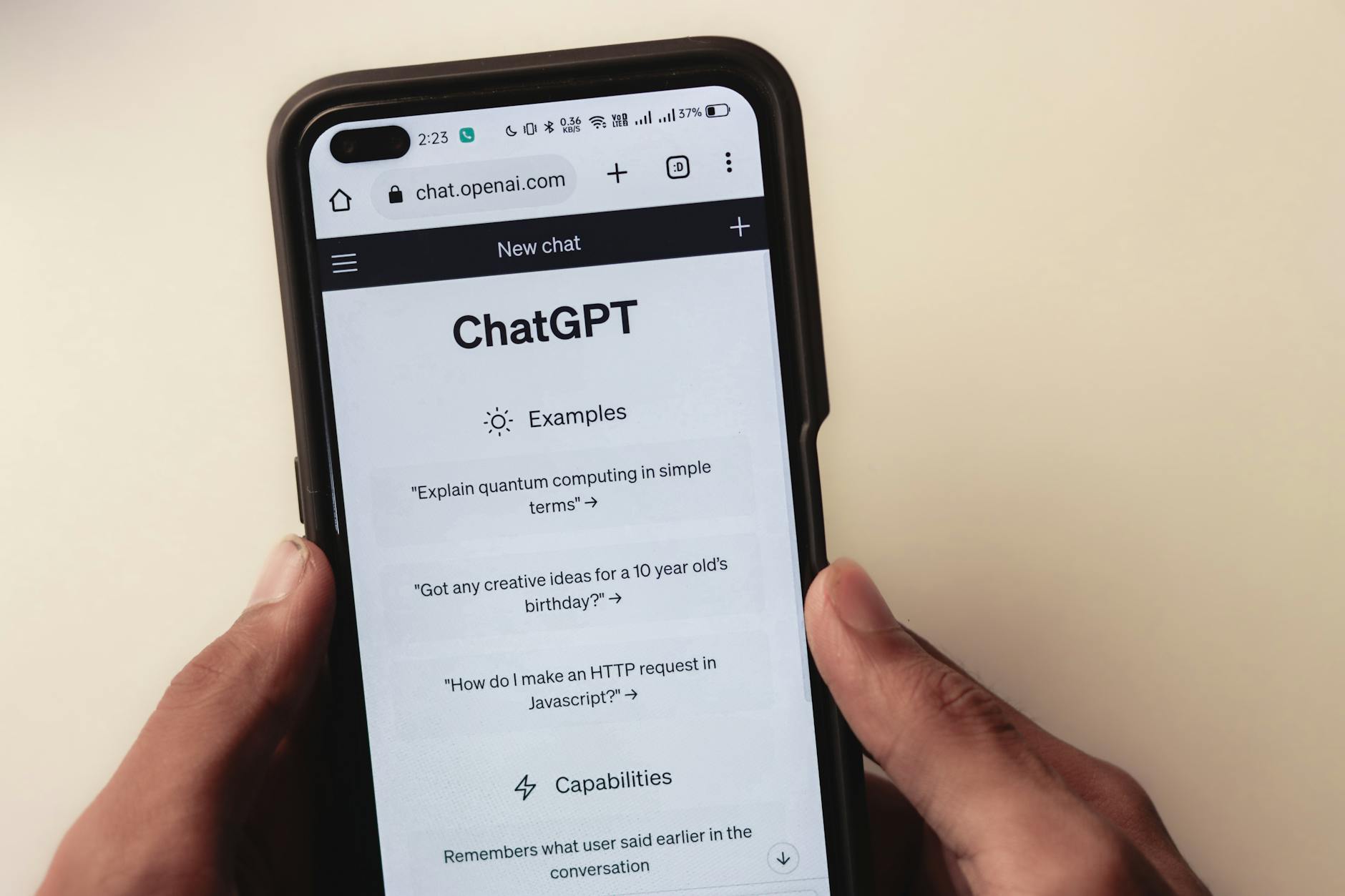 Photo by Sanket Mishra
Photo by Sanket Mishra
Safety, Reliability, and Ethical Design
Claude outshines most competitors in its commitment to security. Its built-in constitution and automated safeguards prevent the generation of unsafe, harmful, or unethical content. Claude’s ability to end conversations in response to repeated unsafe queries is unique and shows Anthropic’s dedication to both user and model welfare.
- Proactive safety: Ends harmful conversations after several refusals, blocking abusive behavior.
- Transparent guardrails: Users are always aware of what the AI will and won’t do.
While other models implement content moderation, Claude’s strategy is systematic and visible, setting it apart in fields where trust and predictability matter most.
Productivity and Collaboration Features
For business and team collaboration, Claude includes project folders, asset sharing, and encrypted chats for added security. However, reviewers have highlighted limited IDE plugins and a lack of direct voice input as minor issues.
- Project-oriented: Tools for organizing group work and managing tasks.
- Encrypted workspace: Ensures conversations and files stay private.
If smooth integration with existing IDEs or voice workflows is top of your priority list, other assistants may have a slight edge. But if clarity, secure teamwork, and productivity are more important, Claude makes a compelling choice.
How Claude Stands Up in AI Comparison Tables
Here’s how Claude measures up to a few well-known competitors:
| Feature | Claude | ChatGPT | Gemini | DeepSeek AI |
|---|---|---|---|---|
| Code Reasoning | Excellent | Great | Good | Good |
| Safety/Ethics | Outstanding | Good | Moderate | Good |
| Context Retention | Best-in-class | Very Good | Good | Moderate |
| IDE Integration | Fair | Great | Good | Moderate |
| Explanation Quality | Superior | High | High | Fair |
| Multi-Language | Good | Excellent | Very Good | Good |
The overall verdict in many reviews? Claude delivers exceptional value for anyone who wants a reliable, interpretable model for real-world tasks, especially coding and secure collaboration. While competitors like ChatGPT or Gemini may offer more integrations or voice support, Claude stands out for code logic, security, and high-quality explanations. For a more detailed side-by-side on technical and creative abilities, this analysis comparing Claude and DeepSeek AI digs into unique strengths and tradeoffs.
In my claude review, few tools combine code expertise, thoughtful explanations, and transparency quite as smoothly as Claude AI. If ethics and interpretability matter to you—as well as top-tier results—Claude is well worth your consideration.
Pricing and Value for Money
When choosing a conversational AI or coding assistant, the cost is often as important as its features or performance. In this section of my claude review, I’ll break down Claude AI’s pricing structure and help you decide if it matches up with the value it brings to real users. Having compared multiple AI tools, I can say that Claude’s cost model aims to be both approachable for newcomers and flexible enough for power users.
Claude AI Pricing Plans Explained
Claude AI offers a range of plans to meet different user needs—from casual experimentation to full-scale professional use. Most people start with the free tier, which lets users interact with the latest Claude models on a limited basis. This plan is great for testing Claude’s capabilities before making any commitments.
For those who use AI more regularly, Claude’s Pro plan is the logical next step. Based on the most recent data, the Pro subscription is priced at around $20 per month. This unlocks:
- Greater access to advanced Claude models (including the newest releases)
- Higher usage limits for daily or monthly requests
- Faster response times in peak hours
Some sources mention even more robust business and enterprise options, tailored for teams that need secure collaboration spaces or high-volume access. For organizations and developers, API access is also available on a pay-as-you-go model, so you only pay for what you use. If you want a full rundown of price points, tiers, and what’s included, this up-to-date Claude Code Pricing guide lays it all out in detail.
Is Claude AI Worth the Cost?
Now, let’s talk about value. In my view, a subscription or licensing fee only makes sense if the AI actually boosts your productivity, saves you time, or allows you to do work you couldn’t before. Claude has a strong record here. Real-world users rate it highly for enabling innovative workflows, improving code quality, and making technical collaboration smoother.
Think about the difference between a tool that offers generic code suggestions and one that explains “why” behind each step, helping you learn as you go. Claude falls into the latter category. This means you’re not just buying access—you’re investing in reliable guidance, better code, and a safer environment for handling sensitive tasks.
Here’s a quick summary of what you get for your money with Claude:
| Plan | Price (as of 2025) | Best For | Core Benefits |
|---|---|---|---|
| Free Tier | $0 | Beginners/Testers | Limited usage, try features risk-free |
| Pro Plan | $20/month | Regular users, professionals | Higher limits, priority access, more models |
| Business/Enterprise | Custom Pricing | Teams/Organizations | Secure collaboration, usage at scale |
| API Access | Pay-as-you-go | Developers, Integrators | Flexible usage-based billing |
For a more detailed side-by-side comparison, Explore Claude AI pricing and discover its value walks you through what’s included at each level and how it compares to other major AI chatbots.
What Real Users Say About Value
Looking at feedback from teams and individual users, the consensus is strong: Claude feels worth the investment when you need both transparency and thoughtful guidance. Customers highlight:
- Consistent improvements and new features with each update
- A safety-first design that reduces risks in coding and business tasks
- Reliable support for code review, debugging, and complex documentation
Some users do wish for expanded IDE integrations or custom workflow automation, but most agree the Pro tier is competitively priced for what you get. For organizations dealing with sensitive data or compliance requirements, the value of Claude’s security-focused AI often outweighs the subscription cost.
Who Gets the Best Value from Claude AI?
Claude’s price structure is flexible enough to support:
- Solo developers and freelancers who want expert feedback on code
- Small teams and startups aiming to accelerate delivery with smart AI help
- Enterprises handling sensitive data that need tight access controls and safe outputs
- Educators and students who benefit from transparent logic explanations and hands-on support
If you’re shopping for a new AI assistant and want to see how Claude compares to other options, you can check the latest rankings in the 2025 best AI chatbots and virtual assistants roundup.
In my own experience, Claude’s pricing is fair for what you get—and if you value security, code clarity, and scalability, you’ll likely find it justifies the cost over time.
Final Verdict: Claude AI Rating and Recommendation
Wrapping up this Claude review, I want to bring together my experience with the tool, trusted insights from real users, and the latest ratings. Choosing a conversational AI or coding assistant isn’t just about features—it’s how well the platform supports your daily work, scales with your needs, and upholds strong ethics along the way.
Claude AI Performance and User Satisfaction
Claude AI has struck a balance that most chatbot competitors still chase. It consistently gets high ratings from users, especially for coding help and clear explanations. What stands out is Claude’s security-first approach and its ability to process massive context—making it dependable for reviewing large projects without losing track.
Here’s a condensed view based on recent user ratings and feedback:
| Metric | Claude AI Score (2025) |
|---|---|
| Likeliness to Recommend | 85/100 |
| Overall Satisfaction | 83/100 |
| Emotional Sentiment | 91% Positive |
| Plan to Renew | 93/100 |
| Summarization & Explanation | 85/100 |
| Code Completion | 84/100 |
User reviews often mention how Claude turns code generation into a true learning experience. Instead of tossing out quick answers, Claude takes the time to explain logic, guide decisions, and help users avoid risky code. The constitutional AI design means dangerous or unethical suggestions get filtered out, reinforcing its position as a safe choice for teams and individuals.
Pros and Cons: Where Claude Shines and Where It Could Improve
To help you decide if this fits your workflow, I’ve pulled together the biggest strengths and important drawbacks from hands-on testing and verified user feedback.
Main strengths:
- Expert code review and explainability
- Reliable and predictable behavior in complex tasks
- Strong commitment to security and ethical guidelines
- Continually improving with new features and updates
What holds it back:
- Limited IDE integrations compared to some rivals
- No native voice input, which can slow down fast-paced workflows
- Image and video analysis limited to static images
- A learning curve for new users who want full control over custom settings
If you prioritize transparency and safety or you often need to handle sensitive data, those pros matter more than raw integration numbers.
For a wider perspective from community debate, the 2025 Claude AI review on Reddit has public opinions about how Claude stacks up in feature sets and pricing against ChatGPT.
Who Should Choose Claude AI?
Based on its strengths and feedback, three types of users will get the most out of Claude:
- Developers and technical teams seeking clear code explanations, safe automation, and deep context tracking.
- Business professionals who need reliable document summaries, data safety, and collaborative tools.
- Security-conscious organizations focused on compliance, privacy, and reducing risk from unsafe outputs.
Claude may not be the best match for users who depend on tight IDE integration, voice workflows, or extensive media analysis. However, for anyone in coding, content, or research fields who values trustworthy output and detailed logic, Claude rates as a top recommendation.
My Overall Claude Review Score
Taking user sentiments, my own direct experience, and key metrics into account, I rate Claude AI at a solid 8.6 out of 10 for 2025. That’s in line with leading independent reviews like the breakdown on Claude AI Review (2025): Features, Pros, and Cons.
This rating reflects:
- High usability and intuitiveness
- Strong alignment between security and performance
- Ongoing product improvements and responsive support
 Photo by Google DeepMind
Photo by Google DeepMind
For anyone evaluating the very best AI platforms for specialized use cases—from coding to creative work—Claude AI lands near the top. It’s not just about getting answers, but about working with a partner built for thoughtful, ethical, and transparent collaboration. If you focus on long-term value in your AI stack, Claude stands out as a reliable choice. For more side-by-side details on where it beats competitors, you can check out the practical comparison in ChatGPT vs Claude vs Gemini: The Best AI Model for Each Use Case in 2025.
Conclusion
Claude has set a strong example for what thoughtful AI design looks like. Its track record in security, context retention, and high-quality explanations makes it stand out for developers, businesses, and anyone prioritizing safe automation and reliable support. I find that Claude excels by making complex tasks understandable and by turning coding into a learning process, not just output.
For readers of this Claude review, I recommend evaluating your daily needs and security priorities, then matching them to what Claude offers. For those wanting the bigger picture or comparing with more options, I suggest checking out the AI tools comparison guide.
Transparency and a clear fit to your use case should drive your decision. If you have thoughts on which AI solutions have worked best for you, feel free to share them in the comments or connect with other professionals. Thanks for reading—explore more resources on AI Flow Review to stay ahead in this fast-shifting field.