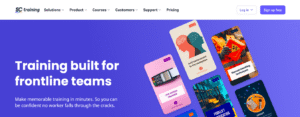ChatGPT stands out as OpenAI’s flagship conversational AI—one of the most popular and influential tools shaping how people interact with artificial intelligence today. When searching for a clear “chatgpt review,” readers expect credible, current insights on features, everyday impact, and real-world strengths and weaknesses. That’s where AI Flow Review comes in, serving as a trusted resource for AI enthusiasts, developers, and professionals seeking impartial evaluations within a fast-moving tech market.
GPT-5 is the newest, most anticipated update to the ChatGPT lineup. It brings enhancements in contextual understanding, longer memory windows, and real-time integrations, but also introduces challenges like occasional memory lapses and tighter usage caps on free plans. This review will explore what makes GPT-5 stand out, where it may fall short, and deliver a straightforward verdict for anyone choosing their next AI assistant in 2025.
What’s New in ChatGPT with GPT-5
ChatGPT just took a giant leap with the rollout of GPT-5, bringing noticeable improvements in speed, reasoning, and ease of use across all tiers. Whether you’re a casual user or a seasoned AI developer, the updates touch virtually every part of the experience. Let’s break down what you can actually expect when you use GPT-5 inside ChatGPT, and why these changes matter for your workflow.
 Photo by Sanket Mishra
Photo by Sanket Mishra
Unified Model Options and Improved Accuracy
GPT-5 is now the default for all logged-in users, streamlining model selection. Instead of juggling between old versions, ChatGPT automatically picks the right mode (Chat or Thinking) based on your query. The accuracy leap is significant, particularly in coding, data analysis, and writing tasks—thanks to OpenAI’s improvements in instruction-following and reasoning depth. I notice I get more consistent, reliable outputs compared to earlier versions, similar to what’s highlighted in OpenAI’s official introduction of GPT-5 is here.
Smarter Reasoning with ‘Thinking’ Mode
One of the smartest features rolling out with GPT-5 is the dynamic switch into “Thinking” mode for complex conversations. When the AI senses a question that demands deeper analysis, it slows down, processes more context, and produces a nuanced answer. For paid tiers (Plus, Pro, Team), you can even choose this option manually, or upgrade to ‘Thinking Pro’ for heavy-duty research and longer memory. This flexibility means you get answers tailored to the problem’s complexity, whether you’re troubleshooting code or synthesizing financial reports.
Higher Usage Limits and Expanded Features
Usage limits have increased, especially for Plus subscribers who now enjoy up to 160 messages every three hours. Free users also benefit from access to one deep ‘Thinking’ response per day, alongside standard conversations. Pro and Team subscribers get the most robust weekly quotas for heavy processing and API-like workloads.
GPT-5 also brings:
- Expanded context windows for longer conversations and document analysis
- Full compatibility with every ChatGPT tool including web search, data analysis, file uploads, image generation, and advanced memory functions
- Legacy model access for paid users, letting you revisit old conversations or stick with familiar GPT-4 versions if needed
You can check OpenAI’s Introducing GPT-5 for more technical insights on these changes.
Enhanced Security and Usage Guardrails
OpenAI put new guardrails in place with GPT-5, like detections against abuse or excessive automated data scraping. Paid accounts are encouraged to follow the platform’s usage policy, or risk temporary restrictions. There are pop-up alerts and clear explanations if limits are reached, making what used to be a guessing game much more transparent.
Next-Generation Context and Memory
A standout benefit of this update is the boosted context window size—up to 196,000 tokens for deep reasoning modes. For comparison, this means handling dozens of pages of documents or long code sessions without losing the thread. The memory and instruction features are also more robust, allowing for smoother, more ‘human-feeling’ follow-ups and project management.
At a Glance: GPT-5 Tiers and Key Differences
Below is a table showing the main differences between ChatGPT free and paid tiers when using GPT-5.
| Feature | Free Tier | Plus/Team | Pro/Enterprise |
|---|---|---|---|
| Message Limit | 10 per 5 hours, 1 ‘Thinking’/day | 160 per 3 hours, 3,000 ‘Thinking’/week | Highest, with advanced guardrails |
| Model Picker | Basic | Manual mode (Fast/Thinking) | Pro modes, legacy access |
| Context Window | 16K tokens | 32K tokens | 128K/196K tokens |
| Tool Support | All tools | All tools | All tools |
| Legacy Models | No | Yes | Full legacy library |
With these updates, GPT-5 cements ChatGPT as a leading intelligent assistant for anyone seeking accuracy, speed, and adaptability in 2025. If you’re comparing AI helpers or researching for a full chatgpt review, these changes are impossible to ignore.
Real-World Performance: Everyday Use and Limitations
ChatGPT’s rise to the top hasn’t happened by accident. Its new GPT-5 engine brings both clear wins and some head-scratching flaws day-to-day. If you’re curious how all these upgrades stack up, a real “chatgpt review” has to dig beneath the surface hype. In this section, I’ll share how GPT-5 handles coding, boosts productivity, performs for everyday users, and where critics say things still fall short.
Strengths in Coding and Productivity
Under the hood, GPT-5 means business when it comes to professional work. Developer feedback and early benchmarks show GPT-5 is far more consistent for coding help. For example, automation of routine scripting, debugging, and code review has gotten noticeably quicker. The model’s ability to hold longer, more complex conversations lets you fix multiple bugs or walk through bigger projects in a single thread without losing track.
A closer look at recent testing by software engineers highlights a “mixed bag” but calls out “measurable gains in reliability for real-world programming.” Here’s where productivity really jumps:
- Longer context windows mean you can load entire files and ask for precise edits.
- Deeper reasoning helps the AI spot edge cases and recommend best practices rather than just generic code snippets.
- Tool integrations (file analysis, memory, web search) streamline workflows for data science, research, and technical documentation, all in one interface.
For hard-core users, Pro and Team tiers even unlock “Thinking Pro” modes that trade a bit of speed for research-grade intelligence and accuracy, filling a gap for those handling big datasets or advanced scripts. These upgrades are shaping GPT-5 into an assistant that can help you “think out loud,” code with fewer interruptions, and automate tedious tech tasks better than any past version.
Everyday User Experience
Most folks using ChatGPT aren’t coders, of course. For casual and non-technical users, GPT-5 shines where it counts: ease of use and clear, accurate responses. The interface doesn’t overwhelm, and tool access is available across all tiers—even for free users, with some limits.
 Photo by Sanket Mishra
Photo by Sanket Mishra
Users report quicker, more reliable answers on everything from creative writing projects to newsletter copy, blog ideas, and day-to-day problem-solving. What stands out most?
- Writing support that offers drafts, summaries, brainstorms, and even suggestive rephrasings.
- Research assistance with citations, credible references, or explanations that feel less robotic and more usable.
- Content generation that keeps tone, instructions, and prior chat context in mind for richer, “human-feeling” conversation.
Thanks to the new context system, I can return to a previous discussion and not lose valuable details. That’s especially helpful for ongoing projects or hobby users who want a back-and-forth that feels natural. The speed boost is real; GPT-5 doesn’t make you wait long for responses even on busy days. Small stumbles aside, it still sits near the top for creative writing and productivity among the best AI chatbots out there.
Persistent Weaknesses and Industry Critique
Still, not everyone is impressed. Critics are quick to note that the improvement over GPT-4o is moderate at best, especially for those expecting a leap in real “intelligence.” Recurring issues include:
- Hallucinations: It sometimes gives answers that sound confident but are flat-out wrong or made up.
- Brittle reasoning: On tough or multi-layered problems, GPT-5 can lose the thread, revert to vague advice, or contradict itself.
- Conservative responses: Some developers and writers now say GPT-5 defaults to “safe” outputs, sacrificing clever or lively writing for accuracy.
A thorough look at industry reviews—like those from Wired’s developer survey—shows that experienced users score the medium version of GPT-5 at only 27% accuracy on some advanced code tasks. Popular opinion on Reddit and insights from outspoken AI critics argue that, while GPT-5 is clearly faster and better at following instructions, its shortcomings echo old patterns: factual slip-ups, dry conversation, and at times, an underwhelming leap over previous versions.
For those following industry news, the muted response is clear. Recent analyses call GPT-5 overdue and overhyped, labeling it a moderate quantitative upgrade with lingering qualitative flaws. Others note a backlash from users who feel the promised leap never quite landed, especially given the marketing buildup.
If you’re considering your options or want more context from direct hands-on reviews, take a look at this detailed comparison of top AI chatbots and virtual assistants to see how GPT-5 stacks up side-by-side with other leading solutions.
There’s no doubt GPT-5 is a step forward, but every “chatgpt review” should acknowledge these limitations so users know exactly what to expect.
ChatGPT User Experience and Availability Across Tiers
With the release of GPT-5, the ChatGPT experience feels both smarter and more flexible. Whether you use ChatGPT every day to solve tough problems or just check in now and then for writing help, the interface and access levels shape how reliable and helpful each session can be. Here’s a closer look at what using ChatGPT feels like, and how its features and limits stack up for free versus paid users.
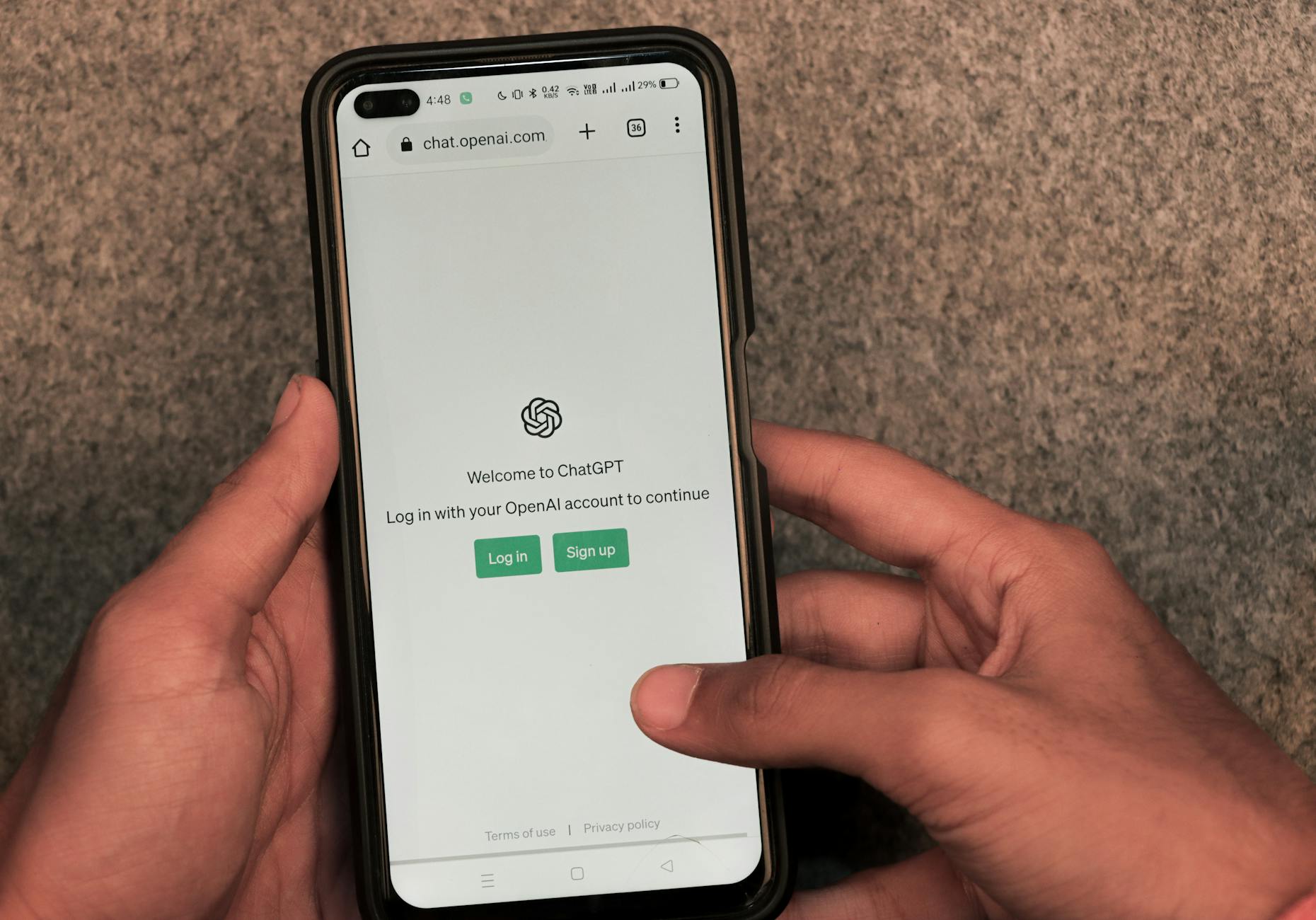 Photo by Sanket Mishra
Photo by Sanket Mishra
Unified Interface, Smooth Performance
From the first tap or click, ChatGPT delivers a clean, uncluttered chat interface. You can jump in and start a conversation with no learning curve. Paid subscribers see a model picker at the top, making it simple to switch between fast responses (for quick chats) and deeper “Thinking” modes (when you want high accuracy or elaborate answers). The AI also switches modes automatically based on your request—if you paste a long block of code or ask a complex question, the system “thinks” longer before replying.
The interface highlights:
- Intuitive chat window, accessible from web or mobile
- Built-in model picker for Plus, Pro, and Team users
- “Get a quick answer” option during deep-thinking responses
Every user gets access to the full suite of ChatGPT tools: web search, data analysis, file uploads, and even image generation. This allows creative work, technical tasks, and casual questions all in one platform, without toggling between apps or losing context.
Separate Experiences by Tier
ChatGPT tailors its experience based on your subscription level. Here’s what stands out for each group:
Free Tier:
- Send up to 10 messages per 5 hours
- One “Thinking” (deep reasoning) message per day
- After hitting the limit, the chat switches to a lighter model until the quota resets
- Access to every tool, but context windows are shorter (16K tokens)
Plus & Team Tiers:
- Up to 160 messages every 3 hours (currently, this may change)
- Access to 3,000 “Thinking” messages weekly before hitting a soft cap
- Manual model selection from the picker (Fast, Thinking, Pro, and mini options)
- Larger context window (32K tokens Fast, up to 196K in Thinking mode)
Pro & Enterprise Tiers:
- Highest limits and research-grade “Thinking Pro” capability
- 128K/196K token context windows allow massive document or code analysis
- Access to all legacy models and advanced manual controls
ChatGPT’s availability structure means I can start with the free version, but upgrading quickly removes most speed bumps—especially if I need consistent, reliable performance for work or study.
Usage and Guardrails
OpenAI built clear use caps into every tier, with on-screen alerts if you hit your limit. Even at the Pro level, there are anti-abuse checks, like temporary pauses for suspicious volume or automated scraping. For most real users, these limits rarely interfere with normal or heavy usage. If you rely on ChatGPT daily, knowing these caps means no surprises.
Switching Models and Legacy Access
One strength of GPT-5’s design is the seamless switch between chat modes. Free users get a slimmed-down experience but can still access complex reasoning once a day. Plus, Team, and Pro users can pick between modes themselves, including switching back to legacy models like GPT-4o for specific cases.
If you’re curious about what other AI chatbots offer, I recommend looking at this detailed breakdown of the best AI chatbots and virtual assistants in 2025 to see how ChatGPT’s flexibility compares.
Real-World Usability
Even with its tiered access, ChatGPT keeps the experience fast and user-friendly. Most casual users never find the limits restrictive. Power users—think researchers, tech professionals, or anyone running dozens of sessions a day—benefit from “Pro” features like expanded memory, specialized reasoning, and unlimited tool access.
Features like custom instructions and persistent memory make it easy to pick up where I left off, or set the right tone for recurring tasks. Questions about how this all works? Check out common user insights and feedback in People’s inquiries on AI tools for practical tips from the community.
The result? No matter your plan, ChatGPT keeps the experience direct, organized, and ready for whatever you throw at it—powering both quick answers and deep dives in a way that feels almost human.
Expert Assessment: Is GPT-5 Worth the Hype?
With every major update, the AI world circles back to the same question: does the new release live up to its promises, or is it more of the same, just repackaged? For those drawn in by headlines and early user excitement, a closer look is essential. In this “chatgpt review” section, I’ll break down where expert opinion lands on GPT-5, its measured improvements, its broader reputation, and whether the reality matches the anticipation.
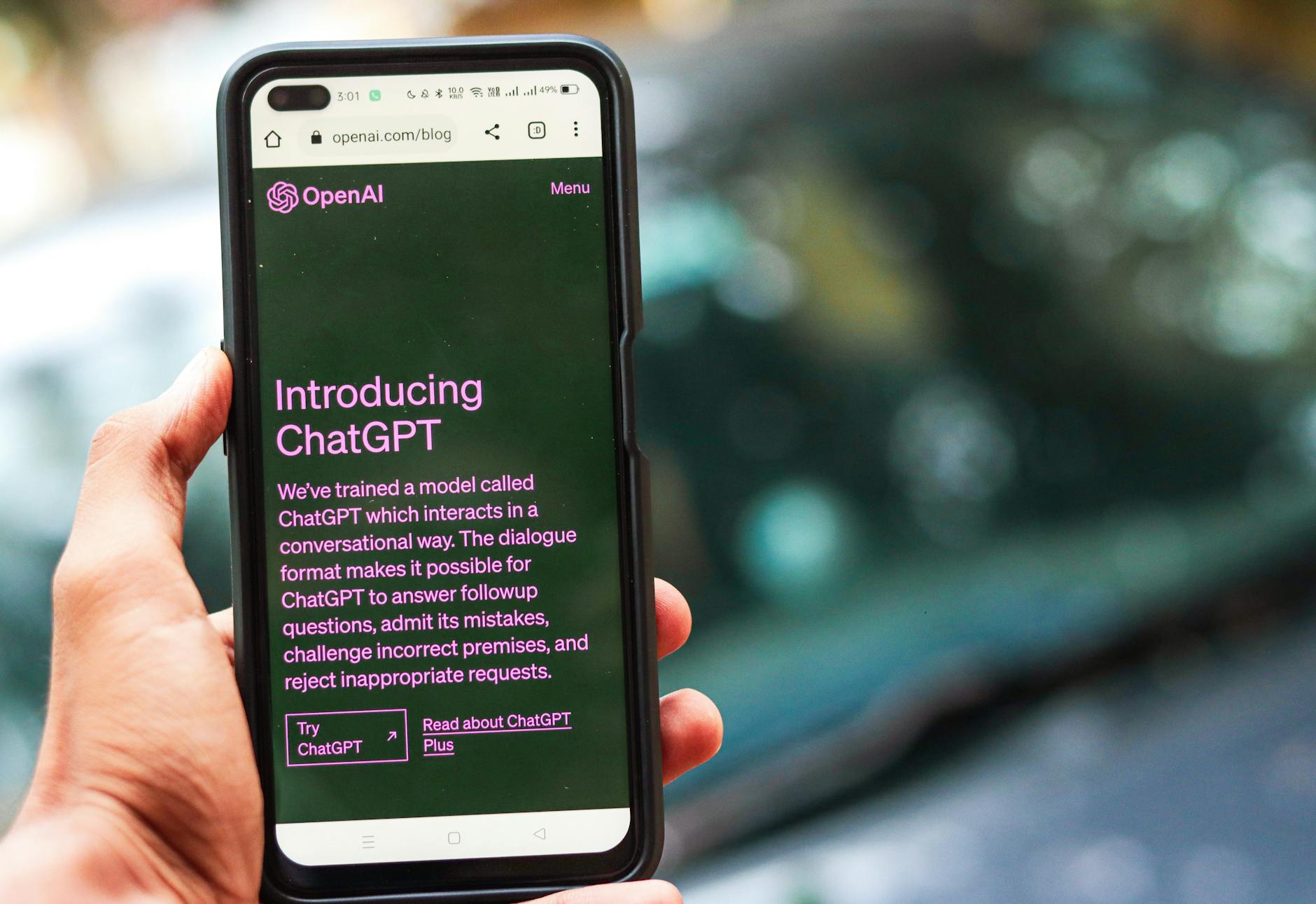 Photo by Sanket Mishra
Photo by Sanket Mishra
Measuring Up: What the Data and Experts Say
GPT-5 carries high expectations, thanks in part to OpenAI’s track record and bold claims about smarter, more reliable AI. Evaluations from both inside and outside the company point to key advancements:
- Faster, smarter responses: GPT-5 delivers answers at higher speeds, minimizing wait times. Its auto-switching between “Chat” and “Thinking” modes adapts to the task’s complexity, which pays off for detailed work.
- Deeper reasoning abilities: Experts point out that GPT-5 can deliver more nuanced summaries, synthesize information better, and maintain accuracy across long sessions. Researchers have found it notably surpasses GPT-4o in many areas, especially in technical or scientific queries.
- Improved consistency: One area where GPT-5 shines is in following instructions and sticking to context, reducing the frustration of repeated explanations or chat resets.
In OpenAI’s own evaluations, GPT-5 with its advanced “Thinking” mode performs better than previous versions, often with fewer tokens output—meaning tighter, more efficient answers (Introducing GPT-5).”
Yet, many independent reviewers and users still see only incremental gains. Several expert reviews on Reddit highlight GPT-5’s gains in reliability for day-to-day tasks, but also describe moderate jumps—less a revolution, more an evolution.
Where the Hype Holds Up—and Where It Doesn’t
Not every improvement in GPT-5 stacks up equally in expert eyes. Below is a summary of where it clearly delivers and where it gets mixed marks:
What lives up to the hype:
- Expanded context windows let power users run longer threads without losing details
- Manual model control (in paid tiers) allows for a tailored mix of speed and accuracy for different projects
- Tool support for web search, file uploads, and advanced analytics matches and sometimes exceeds rivals
- Consistent, fast, and easy-to-use interface that requires little learning curve
Where skepticism remains:
- Complex problem-solving can still trip up GPT-5, with experts noting patchy logic on multi-step or highly niche questions
- Fact-checking required: Like its predecessors, GPT-5 occasionally “hallucinates”—offering plausible but untrue statements
- Creativity versus safety: Some reviewers argue GPT-5 now favors safe, conservative outputs, dulling the creative edge seen in earlier models
Leading AI trackers, such as the Stanford AI Index Report 2025, document measurable improvements across many benchmarks, but also caution that productivity and quality may plateau without bigger model breakthroughs. The debate remains active among industry watchers, with some power users willing to pay a premium for deeper reasoning features while others say the jump is less impressive as everyday software.
Is the Value There for Most Users?
If you use ChatGPT for daily work, casual writing, coding, or research, the real test is simple: does GPT-5 make life easier and the process smoother? For most users, the answer is yes.
- Free users get a taste of advanced reasoning, but will see usage caps
- Subscribers unlock larger quotas and fine-grained control over mode switching, which suits heavy workloads or research scenarios
Even as more experts call for context—reminding us that each upgrade has both fans and skeptics—it’s clear that professionals who need reliable automation or stronger synthetic analysis are sticking with the platform. If you’re choosing among top AI chatbots, GPT-5 is still in the top league, especially when stacked against other leading AI chatbots and virtual assistants for 2025.
While no model is perfect, GPT-5 pushes ChatGPT closer to the level of an always-ready assistant, especially helpful for anyone balancing speed and depth in digital tasks. For those with higher stakes or larger projects, the Pro and Team tiers provide the customization and output many advanced users expect.
Conclusion
After testing and evaluating every aspect in this chatgpt review, GPT-5 stands out for better accuracy, more adaptive reasoning, and a much improved user experience. The model balances speed and depth, making complex tasks and everyday requests feel more natural and productive. While progress isn’t revolutionary, key upgrades in context memory and integrated toolsets make a real difference, especially for those who demand reliability and versatility.
I’d rate GPT-5 a solid 4 out of 5 stars. It leads on accuracy and usability, with notable gains in workflow support, but loses a few points for the ongoing issues with overly “safe” outputs and rare factual mistakes. For professionals and casual users alike, GPT-5 offers clear benefits, especially for coding, research, and writing tasks.
If choosing between platforms, I suggest pairing this chatgpt review with a look at the AI Tools Comparison Guide to find the features and pricing that work best for your needs. Thank you for reading—share your thoughts or experiences with GPT-5 below, and stay tuned for more hands-on insights as new AI models arrive.