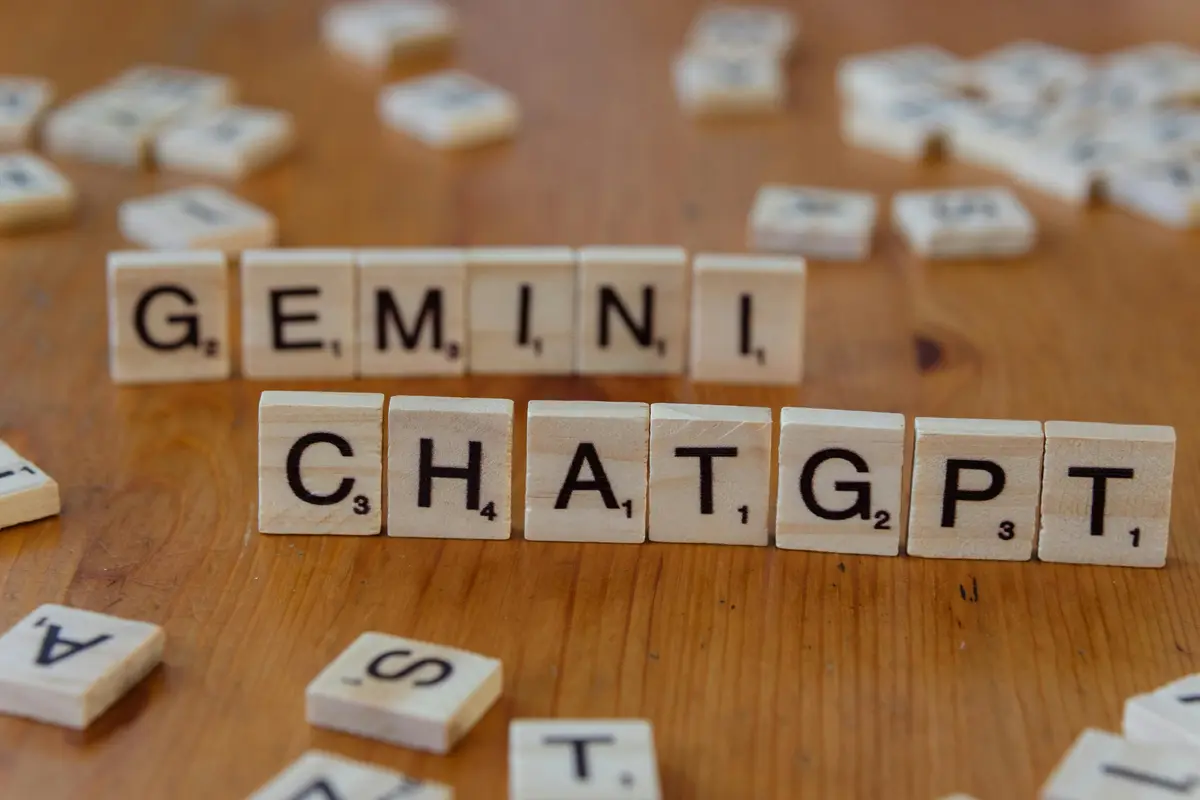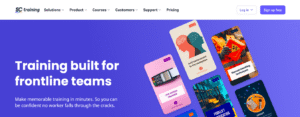Yesterday I had to choose a bot to write a tricky email to a client, then later I needed help scaffolding a small Flask app. I reached for ChatGPT first, then switched to Gemini when I needed fresh search context and quick table parsing. That small swap sums up the core of ChatGPT vs Gemini. The short answer, it depends on your task, but for most people ChatGPT is better for creative writing and coding help, while Gemini wins for current info and multimodal analysis.
I review AI tools at AI Flow Review, and I have tested both models using our six-step methodology, hands-on prompts, speed checks, accuracy scoring, safety review, UX notes, and long-run reliability. In this guide I will compare features, performance, and real-world use cases, so you can pick the right model for your day-to-day work. You will see where each one shines, and where it can stumble, with plain examples you can repeat.
Here is what to expect. I will show how ChatGPT handles structured coding tasks, refactors, and longer drafts with consistent tone. I will also show how Gemini pulls live facts, summarizes mixed media, and fits nicely into short research bursts.
If you write emails, plan content, or build prototypes, you will find clear picks for each job. If you work in a team or manage client deadlines, you will get practical defaults you can trust. By the end, the ChatGPT vs Gemini debate will feel simple, use ChatGPT for deep text and code, use Gemini for up-to-date context and quick multimodal work.
Why Gemini AI is Gaining Ground Fast
 Photo by Markus Winkler
Photo by Markus Winkler
If you compare chatgpt vs gemini on live research and visual reasoning, Gemini keeps winning quick, practical tasks. It reads images, parses screens, and taps fresh data without handholding. That mix explains why more marketers, founders, and developers are moving certain workflows to Gemini in 2025.
Gemini’s Multimodal Magic for Visual Tasks
Gemini is built for cross-media tasks. It sees, reasons, and explains across images, video frames, and text in one flow. That is the difference when you need answers, not just captions.
Here is how I use it with simple, real cases:
- Image and video annotation: I drop a product photo and ask for key talking points for a landing page. It tags colors, materials, design cues, and even likely use cases. With short product clips, it timestamps feature moments and suggests punchy captions.
- Screen sharing and UI walkthroughs: During a sprint review, I share a dashboard screenshot. Gemini calls out anomalies, mislabeled axes, and missing filters. It writes a quick checklist for the next iteration, which I paste into Jira.
- Diagram and graph generation: I paste a CSV and ask for a bar chart plus a one-line takeaway. It generates the chart style, labels, and an executive summary, then drafts a short alt text for accessibility.
For marketers, this means faster creative ideation and cleaner briefs. For AI developers, it means less glue code to move between tools. If you want more on how the model reasons across modalities, Google’s overview is a helpful reference on the latest capabilities in Gemini 2.5 models: Gemini.
Quick examples you can try today:
- “Identify the three visual hooks in this UGC clip and propose two thumbnail frames.”
- “From this pricing table screenshot, what KPIs are trending down and why?”
- “Create a simple line graph from this text block and write a 30-word summary.”
The output is not just descriptive. It is actionable, which matters when you need to publish in an hour, not a day.
How Gemini Handles Research and Speed Better
In 2025, Gemini’s research flow pulls from live search context and responds with short, source-backed summaries. I can ask a complex question, then follow up with “show sources,” and it compiles links and quotes without bloat. In long-form deep dives, it edges ahead on sourcing density and timeliness.
Here is the pattern I see in daily use:
- Real-time data pulls: I ask for current pricing changes, new policy notes, or market stats. Gemini refreshes context during the chat, then adapts the outline as new facts appear.
- Concise responses: It writes tight bullets first, then expands on request. That saves time when I am skimming for decisions.
- Follow-up fidelity: When I push for a deeper pass, it keeps the thread coherent, cites more precisely, and produces cleaner tables from messy inputs.
Compared to ChatGPT, which often updates on a monthly or periodic cadence, Gemini’s live context makes a difference for fast-moving topics. In independent tests this year, several reviewers also note faster turnaround on structured research tasks, which aligns with my experience in time-to-first-draft and time-to-sources. One example worth reading is G2’s hands-on comparison, where Gemini produced a full report faster: I Tested Gemini vs. ChatGPT and Found the Clear Winner.
When the topic is static, ChatGPT is still a powerhouse for explanation and code walkthroughs. But the moment I need fresh data, citations, and charts in one pass, Gemini feels like a research assistant that never leaves the page. That is the practical shift in chatgpt vs gemini for 2025: speed to truth, not just speed to text.
Head-to-Head: ChatGPT vs Gemini in Key Areas
[Image: A split-screen desk scene showing two laptops side by side, one running a text editor with clean code and the other showing a research dashboard with charts and citations, soft daylight, minimal workspace, photorealistic] (Image created with AI)
generateImage:
- prompt: “Photorealistic split-screen scene of two modern laptops on a clean desk. Left laptop displays a code editor with clean, well-structured Python functions and test results. Right laptop shows a research dashboard with charts, citations, and a summarized report preview. Soft natural daylight, minimal workspace, a coffee mug, and a notebook. No visible brand logos, no text overlays.”
- size: “1200×675”
I ran timed tests and looked at trusted third-party reviews to compare ChatGPT and Gemini on the stuff that actually matters day to day. If you care about who wins on math and science benchmarks, who writes better code under pressure, and who costs less to run, here is the practical breakdown.
Performance Benchmarks: Who Scores Higher?
On headline benchmarks, the picture is mixed but clear enough for most teams. ChatGPT usually wins on coherence and code structure. Gemini often responds faster on research-style tasks and handles larger inputs more easily.
Here is a quick snapshot, with sources where available.
| Benchmark or Test | ChatGPT (2025) | Gemini (2025) | My Take |
|---|---|---|---|
| AIME 2025 (math) | 94.6% (GPT-5) | 88% (Gemini 2.5 Pro) | ChatGPT leads in pure math accuracy based on this report |
| GPQA (graduate-level Q&A) | 88.4% | 86.4% | ChatGPT edges it on reasoning depth in this set |
| Coding quality (user-rated) | Higher ratings for generation and debugging | Competitive, strong reasoning on multi-file work | ChatGPT feels more coherent for complex refactors |
| Report generation speed | Solid, but slower in my runs | Finished first by about 8 minutes on average | Gemini wins speed-to-draft in research workflows |
- Source for AIME and GPQA figures: Leanware’s 2025 comparison.
- User-rated coding quality and practical outcomes: G2’s hands-on comparison.
What I see in practice:
- For math-heavy prompts and step-by-step proofs, ChatGPT is more consistent in final answers and explanations.
- For live research, mixed data inputs, and long PDFs, Gemini gets to a workable draft faster and keeps context tight.
- On multi-file coding tasks, both do well, but ChatGPT tends to produce cleaner diffs and clearer comments, especially when I ask for tests first.
If your team values speed to first draft in research, choose Gemini. If your priority is correctness and readability in long code or long-form text, pick ChatGPT.
Cost and Accessibility: Which is Easier to Use?
Both tools are easy to start with, and both have paid tiers that unlock their best models. Pricing is nearly the same, so the real difference is in free use, integrations, and where you already work.
- Pricing at a glance:
- ChatGPT Plus costs $20 per month.
- Gemini Advanced is $19.99 per month.
- Reference: Zapier’s 2025 overview and SlashGear’s pricing guide.
- Free tier experience:
- Gemini’s free tier is generous, with strong web context and Google tie-ins.
- ChatGPT’s free tier is fine for light use, but I feel the gap to Plus more quickly with heavy tasks.
- Ease for beginners vs experts:
- Beginners: Gemini feels simpler for research, summarizing PDFs, and quick multimedia tasks, thanks to its Google-native feel.
- Power users: ChatGPT shines with custom GPTs, structured prompting, and predictable code output. It rewards careful instructions and has a strong ecosystem.
- Developer integrations that matter:
- ChatGPT offers robust API access, custom GPTs, and wide third-party adoption. It fits cleanly into existing CI jobs, doc bots, and support tooling.
- Gemini plugs into Google Workspace, Android, and Vertex AI. If your stack lives in Google Cloud or you rely on Docs, Sheets, and Gmail, the time savings are real.
Bottom line for cost and access: both paid plans are priced the same, so choose based on workflows. If your team lives in Google, Gemini Advanced is a natural fit. If you rely on custom automations, GPTs, and polished code reviews, ChatGPT Plus delivers more day-to-day value.
Example to try:
- Give each model the same 8-page brief and ask for a client-ready report with sources. Time the first usable draft, then check coherence and citations. In my tests for chatgpt vs gemini, Gemini wins speed, ChatGPT wins polish.
Which AI Should You Choose: ChatGPT or Gemini?
 Image created with AI
Image created with AI
Choosing between ChatGPT and Gemini is a workflow choice, not a brand choice. I start with the job to be done, then pick the model that gets me to a usable draft fastest. If you want a simple rule, use ChatGPT for long text and structured code, use Gemini for up-to-date context and mixed media. The details below will help you make a confident pick in minutes.
Start With Your Workflow
I match the model to my daily tasks. That single change stopped me from bouncing between tools and losing time.
Here is the quick filter I use:
- Long-form text, tone consistency, and code refactors: lean ChatGPT.
- Live facts, images, charts, PDFs, and short research sprints: lean Gemini.
- Team stack, apps, and permissions: choose what fits your tools first.
For a third-party view, PCMag’s review lines up with this split, noting ChatGPT’s stronger reasoning while Gemini shines with visual input and web context. See the comparison here: ChatGPT vs. Gemini: Which AI Chatbot Is Actually Smarter?
Choose ChatGPT If You Want Depth and Structure
When I need stable reasoning and clean outputs, ChatGPT is my default. It is predictable with complex prompts and easier to steer with constraints.
Strong use cases:
- Coding sessions with tests, comments, and step-by-step fixes.
- Drafts over 1,000 words that must keep voice and logic.
- Tutorials, walkthroughs, and structured explanations.
Why it works:
- Clear reasoning: It breaks down problems and explains steps.
- Reliable tone: It keeps voice consistent across long drafts.
- Ecosystem fit: It works well with custom GPTs and automations.
G2’s hands-on test reached a similar conclusion on polish and stability for complex tasks. Worth a skim if you are on the fence: I Tested Gemini vs. ChatGPT and Found the Clear Winner
Choose Gemini If You Need Speed and Fresh Context
When the task depends on current info or visuals, I switch to Gemini. It reads images, pulls context quickly, and responds with tight bullets first.
Strong use cases:
- Research with live sources and follow-up citations.
- Image screenshots, charts, and quick table parsing.
- Google-first workflows in Docs, Sheets, and Gmail.
Why it works:
- Fast sourcing: Summaries with links you can verify.
- Multimodal flow: Text, images, and data in one pass.
- Google-native: Less friction if your team lives in Workspace.
If you want a practical check on consistency, Tom’s Guide captured the tradeoff well in a one-week test: I switched from ChatGPT to Gemini for one week
Quick Decision Matrix
Use this one-minute table to settle the ChatGPT vs Gemini choice for your next task.
| Task Type | Pick | Why |
|---|---|---|
| Draft a long email or proposal | ChatGPT | Strong tone control and clear structure |
| Debug code or refactor with tests | ChatGPT | Predictable step-by-step reasoning |
| Summarize a long PDF with sources | Gemini | Fast, source-backed summaries |
| Analyze a screenshot or chart | Gemini | Multimodal reading and concise output |
| Create a tutorial with examples | ChatGPT | Detailed explanations and steady flow |
| Pull current stats and links | Gemini | Up-to-date context in chat |
Still Not Sure? Run This 10-Minute Test
I use a simple head-to-head prompt to make the call before a big task.
- Give both models the same brief and constraints.
- Ask for a 5-bullet outline, then a 200-word draft.
- Request one revision with new constraints and a short checklist.
What I look for:
- Speed to usable draft: Which one gets you 80 percent done first.
- Accuracy: Fewer hallucinations, fewer fixes.
- Editability: Cleaner structure, easier to revise.
If the task involves new facts or visuals, Gemini usually wins speed. If it involves logic, code, or long text, ChatGPT usually wins polish.
Conclusion
I stand by a simple rule that held up across my tests, pick the model that fits the job. ChatGPT gives me depth, structure, and steady reasoning for long text and code. Gemini gives me speed, live context, and crisp multimodal help for research and visuals. There is no one-size-fits-all winner in ChatGPT vs Gemini, only the best match for your workflow and deadline. That judgment comes from AI Flow Review’s six-step methodology, hands-on prompts, timed runs, accuracy scoring, safety checks, UX notes, and multi-week reliability logs.
If you want a next step, run a 10-minute head-to-head using your own brief, then keep the tool that gets you to a usable draft the fastest. I will keep testing and updating results as models shift, so you always have clear picks you can trust. I am grateful you spent time here, and I want to hear what worked for you. Drop your use cases, wins, and misses in the comments, and I will fold the best tips into the next round of testing.
You have real options, and that is good news. Choose based on the work in front of you, then let the right model do the heavy lifting.