AI tools are everywhere, and picking the right one can save you hours and real money. If you create across formats, 1min.ai bundles text, images, audio, and video in one place. If you blog for growth, RightBlogger focuses on writing workflows, SEO, and publishing, with 80+ tools and direct integrations to WordPress, Webflow, and Ghost.
In this 1min.ai vs RightBlogger comparison, you’ll get a quick, clear view of what matters. We’ll look at features, pricing, ease of use, and who each tool fits best. Expect a fair take based on current data as of October 2025, so you can choose with confidence.
Short answer if you are deciding today: pick 1min.ai for broad creative tasks, pick RightBlogger for fast, SEO-ready blog content at scale. Keep reading to see where each one shines.
What is 1min.ai? Key Features and How It Works
1min.ai is a versatile, all-in-one workspace powered by models like OpenAI and Midjourney. You get chat, writing, image tools, audio transcription, and even text-to-video in one place. It fits freelancers, marketers, and small teams that want speed without juggling 5 different apps. Free daily credits, rollover options, and no hidden fees make it easy to try, then scale. In this 1min.ai vs RightBlogger guide, here is how 1min.ai stacks up on features and pricing.
 Photo by Shantanu Kumar
Photo by Shantanu Kumar
Core Features of 1min.ai for Everyday Users
If you need one place for daily content tasks, 1min.ai covers the basics and more. You can chat with multiple AI models, draft content, edit images, and process audio or PDF files without switching tools.
- AI chat for quick answers: Ask questions, compare outputs, and get summaries fast. The multi-model view helps you check ideas side by side, which saves time when you need a confident answer.
- Writing assistant for blog posts and emails: Draft outlines, full posts, social copy, and email replies. Paid plans support brand voice so your tone stays consistent across campaigns.
- Image generator and editor: Create images, upscale them, remove backgrounds, and erase text. Great for product shots, thumbnails, and quick visuals.
- Text-to-speech and transcription: Convert text to natural speech, or transcribe audio to text for summaries and notes. This is handy for interviews and meeting recaps.
- PDF and document chat: Upload a PDF or doc, then ask questions by section. Pull quotes, check facts, or extract bullet points for slides.
- Unlimited prompt library on paid plans: Save prompts and reuse them for repeat workflows. This helps teams standardize outputs at scale.
- API for advanced users: Plug 1min.ai into your stack to automate content generation or image edits. You still get commercial use without complex setup.
A few user notes to keep in mind: reviews praise its simplicity and all-in-one nature, though some mention the mobile app can feel less friendly for heavy work. For pricing details and plan caps, see the official page for a clear breakdown of credits and features in the 1min.ai pricing.
1min.ai Pricing Plans Explained
1min.ai keeps pricing simple with credits, rollover, and a few clear tiers. There are also free daily credits and no hidden fees, which makes testing easy. You can also earn extra credits with referrals or reviews.
- Free, $0: You get 450,000 credits per month, limited AI models, and 30 days of data storage. This can cover about 250,000 words, or roughly 50 images, plus light audio and video tasks.
- Pro, $6.5 per month: Best for solo creators. You get 1,000,000 credits, flagship models, unlimited storage, brand voice, and the unlimited prompt library. That can produce about 805,555 words or 161 images each month.
- Business, $10 per month: Built for teams. You get all features plus collaboration, sharing, and member management.
- Enterprise, $7 per member per month: Scales to large teams with advanced admin controls.
You can save with annual billing, and first-time upgrades include bonus credits. For a quick way to compare plan details and current promos, review the official breakdown on the 1min.AI site, and check third-party summaries like the listing on Capterra for 1min.AI.
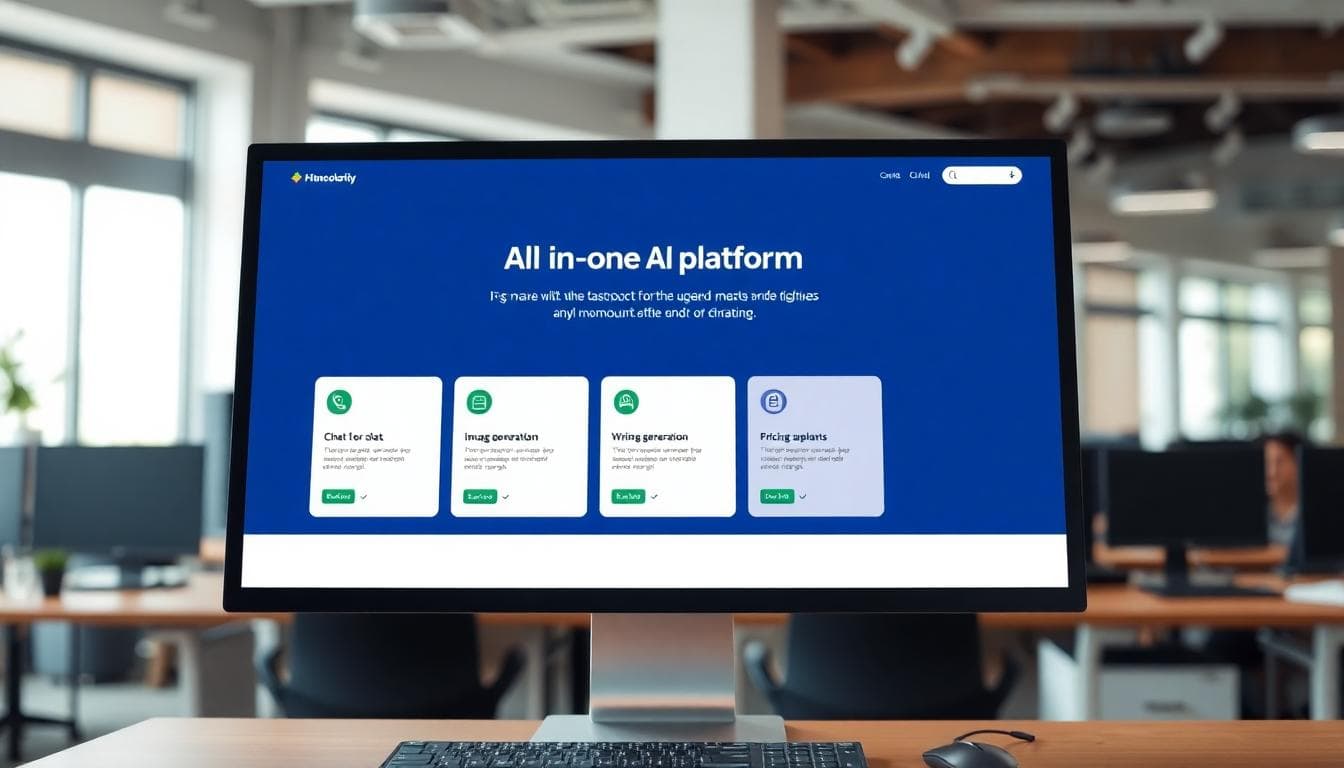 Image created with AI
Image created with AI
Quick takeaways:
- Free plan is generous for testing and small tasks.
- Pro unlocks brand voice, unlimited storage, and high-output credits.
- Business and Enterprise add team features and member controls.
- Credit rollover and referral rewards help keep costs low as you grow.
What is RightBlogger? A Deep Dive into Its Blogging Tools
 RightBlogger is built for bloggers who want speed, structure, and rankings. You get 80+ tools that move you from idea to published post with less friction, including one-click publishing to WordPress, Webflow, and Ghost. In the 1min.ai vs RightBlogger conversation, this platform focuses on writing workflows, SEO, and output quality, not just general AI features. It supports 134 languages, so teams can publish globally without extra tools. For an at-a-glance overview of the suite, check the official page for details on features and updates in the RightBlogger platform.
RightBlogger is built for bloggers who want speed, structure, and rankings. You get 80+ tools that move you from idea to published post with less friction, including one-click publishing to WordPress, Webflow, and Ghost. In the 1min.ai vs RightBlogger conversation, this platform focuses on writing workflows, SEO, and output quality, not just general AI features. It supports 134 languages, so teams can publish globally without extra tools. For an at-a-glance overview of the suite, check the official page for details on features and updates in the RightBlogger platform.
Standout Features for Bloggers and Marketers
RightBlogger’s toolkit covers research, drafting, editing, visuals, and on-page SEO. That means fewer tabs, and more consistent results.
- Article Writer: Generate full, SEO-ready posts from a topic or keyword. The drafts are structured, scannable, and ready for your voice.
- Keyword Research: Surface volume, CPC, and competition data to validate topics before you write. Pair it with clusters for internal link planning.
- AI Image Generator: Create contextual images, hero visuals, and thumbnails without leaving your workflow.
- Rewriter: Clean up sections, improve clarity, or adapt tone without losing meaning.
- Smart SEO reports: Get actionable suggestions for headings, keywords, and readability so your content is search-ready from day one. This pairs well with their new auto-optimization approach highlighted on the platform’s blog.
- Video to Blog Post: Turn YouTube videos or recordings into structured articles that rank and can be repurposed across channels.
- MyTone custom voice: Save and reuse an on-brand tone so posts sound like you, even when scaling output.
- One-click publishing: Send posts straight to WordPress, Webflow, or Ghost. No copy-paste, no formatting surprises.
- 134-language support: Draft and publish in the languages your audience reads, across regions and markets.
- Model mix for quality: Under the hood, tools draw from GPT-4.1 and GPT-5, plus Claude and Gemini, using the strengths of each model for better outputs.
A quick word on originality and detection: RightBlogger’s outputs are generated uniquely and are not copying any single source. OpenAI has already made clear that AI writing detectors are unreliable, which matches industry coverage and independent reporting. The bigger rule of thumb still applies, Google’s guidance focuses on usefulness and quality. If you edit for accuracy, add your experience, and meet search intent, you’re on the right track. Independent reviews echo the speed and practicality of these workflows for content teams, as seen in this overview on RightBlogger features and pricing.
Peace of mind helps too. There is a 30-day refund policy, so you can test the tools and cancel if it is not a fit.
RightBlogger Pricing and Value for Money
 RightBlogger keeps plans simple and predictable, with unlimited usage on paid tiers. That means no token math, no surprise caps, and room to scale your editorial calendar.
RightBlogger keeps plans simple and predictable, with unlimited usage on paid tiers. That means no token math, no surprise caps, and room to scale your editorial calendar.
- Free: Try the tools with limited usage and options. No credit card needed.
- Pro: $24.99 per month when billed annually. Best for solos and small teams that need unlimited writing, optimization, and publishing.
- Business: $49.99 per month when billed annually. Built for teams managing multiple sites and higher output.
Three strong value points set it apart:
- Unlimited generation on paid plans, unlike credit-based systems that throttle your work mid-month.
- Direct publishing to WordPress, Webflow, and Ghost for a faster path from draft to live.
- A feature set tuned for blogging workflows, not generic marketing tasks.
Compared with higher priced assistants like Jasper, the focus here is clear. You get a blogging-first toolkit, SEO guidance inside the editor, and an affordable path to publish at scale. If you want a quick snapshot of plan structure and usage expectations, third-party write-ups such as this breakdown on RightBlogger features and pricing insights capture the unlimited angle and integration perks well.
Bottom line, if your priority is shipping SEO-ready articles consistently, RightBlogger offers strong value, a fast learning curve, and room to grow as your content schedule expands.
1min.ai vs RightBlogger: Head-to-Head Comparison
Before you choose, get clear on what you actually publish. If you need one place for text, images, audio, and quick video clips, 1min.ai keeps it simple and affordable. If you live in blog workflows and care about SEO, internal links, and shipping posts fast, RightBlogger feels purpose-built. Here is how the 1min.ai vs RightBlogger matchup plays out in 2025.
 Photo by Matheus Bertelli
Photo by Matheus Bertelli
Features Showdown: Which Tool Offers More for Your Needs?
Both tools are strong, but they serve different goals. Use this quick read to map features to your workflow.
- 1min.ai is a broad AI suite. You get multi-model chat, writing, image generation and editing, background removal, text-to-speech, speech-to-text, document chat, and even text-to-video. You can compare outputs from different engines in one place, which helps when you want a second opinion without bouncing between apps. Free daily credits and rollover options make testing easy.
- RightBlogger is a blogging-first suite. You get 80+ tools designed for research, drafting, optimization, visuals, and one-click publishing to WordPress, Webflow, and Ghost. Smart SEO suggestions help you fix headings, keywords, and readability inside the editor. Under the hood, it mixes top models like GPT-4.1, GPT-5, Claude, and Gemini, picking the best fit for each task to improve draft quality.
Key differences you will feel:
- Speed to publish: 1min.ai is great for quick creative tasks and multi-format content. RightBlogger moves you from idea to published post with fewer steps.
- Output depth: 1min.ai is ideal for brainstorming, drafts, images, and light video. RightBlogger shines in long-form, SEO-ready posts with consistent structure.
- Usage model: 1min.ai offers generous free credits and low-cost tiers. RightBlogger’s paid plans allow unlimited generations, so you can scale without counting tokens.
Tip for teams: if you draft across content types, 1min.ai can be your general-purpose workbench. If rankings and publishing velocity are your priority, RightBlogger gives you an end-to-end blog pipeline.
Pricing and Accessibility: Budget-Friendly Options Compared
You can think of the pricing split like this: credits and low entry on one side, predictability and unlimited use on the other.
- 1min.ai: Starts free, then steps up with Pro around $6.5 per month and Business at $10 per month. Credits roll over, and first-time upgrades include bonus credits. It is a friendly way to test and keep costs low while you learn the tool.
- RightBlogger: Pro is about $25 per month when billed annually, and Business is higher for teams and multi-site setups. Paid plans include unlimited generations, which removes the mental math when you plan big editorial pushes.
Value by use case:
- Casual or mixed creators: 1min.ai wins on affordability, free credits, and all-in-one convenience. If you write sometimes, edit images often, and dabble in video, it is a safe start.
- Heavy bloggers and SEO teams: RightBlogger is worth the higher entry price if you ship many posts each month. Unlimited usage, built-in keyword tools, and one-click publishing reduce the time from outline to live article.
Accessibility notes:
- 1min.ai is beginner-friendly and fast to learn. Some users say the mobile experience can feel less friendly for heavy work, so plan to use desktop for long sessions.
- RightBlogger’s interface is English-only, but generation supports 134 languages. If your team works in multiple languages, this combo still fits global content.
Quick reference table:
| Area | 1min.ai | RightBlogger |
|---|---|---|
| Core focus | All-in-one AI for text, images, audio, video | Blogging stack with 80+ tools |
| Best for | General creators, small teams, quick tasks | Bloggers, content teams, SEO growth |
| Standout | Multi-model chat and creative suite | SEO guidance and one-click publishing |
| Pricing | Free tier, low-cost paid credits | Unlimited generations on paid plans |
| Integrations | API, app ecosystem growing | Direct publish to WordPress, Webflow, Ghost |
| Limits to note | Mobile UX can be less friendly for long work | Interface in English, team still supports 134 languages for output |
User Reviews and Real-World Performance in 2025
User feedback in 2025 points to a clear pattern. 1min.ai earns praise for speed, versatility, and frequent deals. Reviewers on platforms like Capterra and G2 highlight the all-in-one value and easy learning curve, while noting that power users sometimes want deeper controls or tighter integrations. For a snapshot of current sentiment, see verified feedback on the 1min.AI reviews page on Capterra.
RightBlogger is seen as reliable for consistent blogging results, with many users pointing to time savings and better SEO workflows. Independent reviews describe a friendly dashboard, frequent improvements, and strong support from a builder-led team. You can skim aggregated insights on the RightBlogger reviews page on G2 and third-party roundups like SmartWP’s guide to best AI writers for bloggers in 2025.
Pros users mention most:
- 1min.ai: quick wins across formats, multi-model chat, and generous credits that lower risk.
- RightBlogger: steady, SEO-aware drafts, 80+ blogging tools in one place, and instant publishing to top CMSs.
Common trade-offs:
- 1min.ai: minor mobile UX friction and occasional wishes for more advanced tuning or integrations.
- RightBlogger: English-only interface and the need to edit drafts with your voice, which is standard for AI writing.
Bottom line for 1min.ai vs RightBlogger in real use: both are positively rated, but RightBlogger is more established for pure blogging and SEO output, while 1min.ai stands out for all-in-one creative work at a friendly price.
Who Should Choose 1min.ai Over RightBlogger? Final Thoughts
You have seen the feature lists, the pricing, and the head-to-head. So, who should pick which tool in the 1min.ai vs RightBlogger conversation? It comes down to your daily work. If you create across formats and need one hub to do it all, 1min.ai makes sense. If you live in the blog editor and care about SEO and fast publishing, RightBlogger is the safer bet.
 Image created with AI
Image created with AI
Pick 1min.ai if you want versatility and a friendly price
If your week looks like copy today, images tomorrow, and a quick transcript on Friday, 1min.ai fits. It bundles chat, writing, image tools, audio features, and even text-to-video in one place. You start free, then scale with credits that roll over and plans that stay low-cost.
- Multimedia creators: Draft copy, edit visuals, and repurpose audio without switching tools.
- Freelancers and small teams: Keep costs predictable with free daily credits and simple tiers.
- Fast experiments: Compare outputs from multiple models side by side for quick decisions.
- API-friendly workflows: Automate tasks and keep commercial use simple.
If you want a quick outside review that highlights both tools in context, this roundup of AI writing suites includes 1min.AI and RightBlogger in a useful overview of strengths and use cases: Top 5 AI Blog Writer Tools.
Practical note: users like the simplicity and speed, and some mention the mobile app feels less friendly for long sessions. Plan desktop time for heavy work.
Choose RightBlogger if blogging, SEO, and publishing speed matter most
If your priority is shipping SEO-ready posts at scale, RightBlogger is built for the job. You get 80+ tools tuned for research, drafting, optimization, images, and one-click publishing to WordPress, Webflow, and Ghost. Paid plans include unlimited generations, so large content pushes do not slow you down.
- Dedicated bloggers and content teams: Move from idea to live post with fewer steps.
- SEO-focused marketers: Use keyword tools and smart on-page suggestions inside the editor.
- Global output: Generate in 134 languages, even if the interface is English-only.
- Peace of mind: Unlimited usage on paid plans and a straightforward 30-day refund policy.
Under the hood, RightBlogger taps a mix of models like GPT-4.1, GPT-5, Claude, and Gemini, which helps produce stronger drafts for different tasks. If you want another perspective across popular AI writers in 2025, this hands-on review covers pros and cons in plain language: 9 Best AI Writing Tools of 2025.
A quick reminder for best results: treat AI as your first-draft assistant. Edit, fact-check, and add your experience. That keeps quality high and builds trust with your readers.
Final thoughts and next steps
Here is the simple rule. Pick 1min.ai if you work across formats, need speed, and want a low monthly cost. Choose RightBlogger if you are a blogger first, care about rankings, and want publishing to be the easy part.
Next step, test both this week:
- Start with the free tiers.
- Run one real project in each tool.
- Compare time saved, output quality, and ease of publishing.
Your voice matters here. Try them side by side, then share what worked for you in the comments. Which one won your 1min.ai vs RightBlogger test, and why?
Conclusion
The 1min.ai vs RightBlogger choice comes down to your workload. 1min.ai is the all‑around, budget‑friendly pick for mixed tasks across text, images, audio, and light video. RightBlogger wins for pure blogging in 2025, thanks to its specialized writing tools, smart SEO guidance, and one‑click publishing.
Whichever you choose, use AI responsibly, edit for accuracy, and add your voice. Test both on a real project this week, then keep what saves the most time. AI should boost your creativity, not replace it.

















