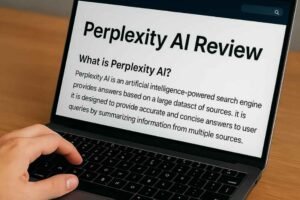AI workflows are exploding, and the right automation stack can make or break your day. If you build chatbots, ship code, or run growth campaigns, you’ve likely looked at n8n and Make. So, which is better? Short answer, it depends on your skills and scale. n8n gives developers deep control and self-hosting, while Make wins for speed, templates, and a smooth no-code start.
I’ve tested both and pulled in real feedback from power users to keep this honest. n8n shines when you need custom logic, on-prem control, or complex AI orchestration. You can run it on your own servers, tighten security, and wire in JavaScript for tricky flows. Make feels friendlier on day one, thanks to a visual builder and thousands of ready-made connectors. It also offers strong compliance features like SOC 2 Type II, GDPR, and SSO, which helps teams ship faster without red tape.
What will you get from this guide? A clear breakdown of how each tool handles AI agents, monitoring, and scale, plus where pricing and new billing models can trip you up as you grow. I’ll compare ease of use, templates, and performance under load, then map the best fit for your use cases. Expect a practical view into features, security, and the real costs of running these tools at volume.
If you want quick wins with a visual builder, Make is hard to beat. If you want flexibility for complex AI workflows, n8n is likely your pick. Let’s sort the details so you can build without friction.
What Makes n8n a Top Choice for Custom Automation?
 Image created with AI
Image created with AI
If you care about control, self-hosting, and the freedom to shape automation around your stack, n8n hits the sweet spot. It blends low-code building with developer-grade tools, so you can ship fast without losing flexibility. Here is how it stands apart and scales when projects get serious.
n8n’s Standout Features and Integrations
n8n gives you the building blocks to design complex workflows without limits. It balances a visual editor with code-level access, which is exactly what I want when projects move beyond simple zaps.
- Multiple triggers in a single workflow: Kick off jobs from webhooks, schedules, or app events, all in one place. This is great for multi-source event ingestion.
- Error handling you can control: Add try-catch logic, custom retries, branches, and JavaScript snippets to handle failures with precision.
- First-class JavaScript in nodes: Use the Code node to transform data, sign requests, or compose prompts. You get real logic, not just settings.
- AI agent builds: Orchestrate LLM calls, vector lookups, tool use, and memory updates. Chain multiple models and validate outputs before they ship to production tools.
- Data transformation at scale: Merge streams, paginate APIs, normalize webhooks, and pipe into warehouses without duct tape.
- On-prem and air-gapped options: Run n8n on your servers for full control and compliance, a must for sensitive data and regulated teams.
Popular integrations make it simple to connect your AI stack and media tooling:
- AI services: OpenAI, Anthropic, Google Vertex AI, Hugging Face, Pinecone, and custom HTTP APIs for anything not yet native.
- Data and dev tools: Postgres, BigQuery, S3, GitHub, Git, and Slack for alerts.
- Media workflows: YouTube, FFmpeg, Cloudinary, and Whisper-like transcription through API calls.
Practical examples I use and recommend:
- Automate video publishing: Pull a transcript, summarize with an LLM, render captions, and post to YouTube with status checks.
- Music workflows: Batch-tag audio files, generate descriptions with AI, update a Notion catalog, and sync release notes to a newsletter.
- Agentic support: Triage tickets, enrich with embeddings, route to the right team, and post a human-ready draft back to Slack.
n8n connects to hundreds of native apps and reaches 1,000+ through webhooks and the HTTP Request node. You can browse native options on the official catalog of n8n integrations and see how core features are structured on the n8n features page. User reviews often land around 4.8 out of 5 for customization and control, which matches my experience on complex builds.
Pricing and Scalability for n8n Users
 Photo by RealToughCandy.com
Photo by RealToughCandy.com
If you self-host, n8n’s free tier is essentially unlimited. That is ideal for heavy builders, batch jobs, and teams that want full control. On cloud, pricing scales by workflow executions, so you are paying when work actually runs, not per step or user. That keeps costs predictable, even as you add more flows. The official breakdown is clear on the n8n pricing page.
For scale, n8n handles high data volumes with fewer constraints than tools that meter every action. Many teams move off per-step billing once jobs get large. One public case study shared a significant drop in monthly costs after migrating to n8n, with five-figure annual savings reported by the team in this community migration story.
Self-hosting tips that keep things smooth:
- Start with containers: Use Docker with a reverse proxy, mount persistent volumes, and keep environment variables clean.
- Database care: Run Postgres on its own instance, set regular backups, and prune execution data with retention policies.
- Queue and concurrency: Tune worker concurrency, set rate limits per API, and stagger schedules to avoid spikes.
- Observability: Pipe logs to a central store, enable workflow history, and set alerts for failed executions.
- Security basics: Use HTTPS, rotate API keys, and apply role-based access. For stricter needs, keep instances air-gapped.
For enterprise, n8n fits strict security standards with options like on-prem deployment, SSO, audit logs, and encrypted secrets. If your data is sensitive, this model beats many hosted-only rivals, especially when compliance or data residency is non-negotiable.
Why Make Stands Out for Easy No-Code Workflows
 Image created with AI
Image created with AI
If you want to move fast without writing code, Make gives you a smooth path from idea to live automation. The visual builder is simple to grasp, the templates get you moving in minutes, and the connectors cover most tools you already use. Compared to n8n, the learning curve here is lighter, which is a win when you need quick wins for AI and ops.
Make’s Key Features for Quick Integrations
Make is built for speed. You drag modules onto a canvas, connect them, and hit run. The platform includes thousands of ready-made connectors and a massive template library, so common flows are ready out of the box.
Here is what helps most:
- Visual-first builder: The canvas makes logic easy to see, edit, and share. You can branch paths, test modules inline, and watch data move in real time.
- Huge template library: Start from battle-tested workflows instead of an empty screen. The official catalog of Make templates covers sales, support, marketing, and AI tasks.
- Built-in AI modules: You can summarize text, classify data, or route content with prebuilt AI steps. The product overview highlights these in the Make product page.
- 2,500+ app connectors: From CRM to chat to data tools, it connects to the usual suspects. That means fewer custom requests and less glue code.
- Compliance-friendly: SOC 2 Type II, GDPR, and SSO help larger teams move faster without security blockers.
Practical AI workflows I see teams ship on day one:
- Slack to CRM assistant: Capture a Slack message, classify it with an LLM, then create or update a lead in HubSpot.
- Marketing copy factory: Pull fresh blog posts from your CMS, summarize with AI, generate social captions, and send to Buffer.
- Support triage: Ingest tickets, detect intent and sentiment, route by priority, and post a draft reply to Zendesk.
- Sales ops cleanup: Normalize inbound form data, enrich with an AI entity extractor, and push clean records to Salesforce.
Because so many patterns are prebuilt, Make handles common jobs without custom code. That is perfect when you need something that just works, like syncing contacts, updating spreadsheets, or triggering alerts.
Make’s Pricing Model and Performance Tips
Make uses operation-based billing. Each module execution counts as an operation. For lighter workloads and steady schedules, this is cost effective because you are paying for real work, not user seats.
Smart ways to keep costs in check:
- Reduce polling: Use webhooks when possible to avoid constant checks.
- Filter early: Add routers and filters near the start so you do not process unneeded data.
- Batch where it helps: Group items before updates instead of looping one by one.
- Cache and deduplicate: Store recent IDs or hashes to skip repeats.
- Handle errors: Add retries with limits, plus alerts, to stop runaway loops.
- Schedule off-peak: Run bulk jobs at night to avoid API rate hiccups and timeouts.
For planning, review the official Make pricing page to see operation tiers and monthly caps. If your flows spike during launches or campaigns, keep a buffer in your plan or split heavy tasks into scheduled batches.
How it compares to n8n at a high level: Make scales well for SMB and mid-market teams with many small to medium flows. If you have deep, complex automations that touch huge datasets or run constant heavy loops, n8n often wins on cost at scale because it avoids per-step metering when self-hosted. For most day-to-day automations though, Make’s model is simple and predictable, especially when you design for fewer operations.
n8n vs Make Head-to-Head: Features, Ease, and Which Fits Your Needs
 Image created with AI
Image created with AI
Both tools can run serious AI workflows. The difference is how you get there and how much control you want on the way. n8n appeals to technical teams that need self-hosting, custom logic, and tight security. Make is the easier on-ramp with a visual builder, large template library, and strong compliance that helps teams move fast. For a balanced overview from each side, the official comparison at n8n vs Make is a helpful reference.
Ease of Use and Learning Curve Comparison
Make feels simple on day one. You drop modules on a canvas, link them, then watch data flow in real time. The platform leans on 2,500+ connectors, a large template library, and inline testing. That lowers friction for non-developers and helps teams ship quick wins. Its enterprise options and compliance posture, including SOC 2 Type II, GDPR, and SSO, also reduce internal blockers.
n8n takes a more technical path. You get a visual builder plus JavaScript in nodes, custom error handling, and self-hosting, including air-gapped setups. That flexibility lets you shape complex AI pipelines, control retries and timeouts, and lock down data inside your own network. It fits best when you need to orchestrate multiple triggers, call external APIs with custom headers, or standardize data at scale.
Practical tips if you switch between them:
- From Make to n8n: Start by mapping your Make scenario into n8n triggers and nodes. Replace Make’s filters with n8n branches and expressions, then move repeated logic into the Code node. Keep logs on from day one to mirror Make’s step-by-step runs.
- From n8n to Make: Pick a Make template closest to your flow, then add routers and early filters to cut operations. Use webhooks over polling when possible, keep modules small, and test each step inline before you scale.
- For both: Document rate limits, error policies, and data retention. Standardize how you pass context between steps so future changes are clean and predictable. If you want another neutral take on usability trade-offs, this side-by-side from ClickUp is useful: n8n vs. Make: Which Automation Tool Works Best for You?.
Pros, Cons, and Real-World AI Use Cases
 Image created with AI
Image created with AI
Here is how I weigh each tool based on control, speed, and the kinds of AI work most teams run.
- Pros:
- Self-hosting and air-gapped deployments for strict data control.
- Code in the workflow with JavaScript nodes for custom logic and data shaping.
- Advanced error handling with retries, branches, and granular logging.
- Multi-trigger workflows for complex event intake.
- Cons:
- Higher learning curve for non-technical users.
- Setup and maintenance for self-hosting, including backups and scaling.
- Fewer ready-made templates, more building from scratch.
Make
- Pros:
- Fast start with a visual builder and a large template library.
- 2,500+ connectors and 400+ AI app integrations that cover most tools.
- Compliance-friendly with SOC 2 Type II, GDPR, and SSO for team adoption.
- Inline testing and monitoring that is easy to grasp.
- Cons:
- Less flexible for deep custom logic compared to writing code in-flow.
- Operation-based billing can spike on chatty or loop-heavy scenarios.
- Complex branching is possible, but harder to manage at scale.
AI workflows I see working well in practice:
- n8n for secure AI data flows:
- PII-safe enrichment: Pull customer data from your warehouse, mask fields, run an LLM summary behind your firewall, and write sanitized notes back to CRM.
- Agentic back-office: Chain LLMs with a vector database, validate outputs, then trigger approvals and updates across finance or HR systems.
- API-heavy orchestration: Ingest alerts from multiple sources, deduplicate, call vendor APIs with signed requests, and notify the right channel.
- Make for quick chatbot integrations:
- Support triage: Use a template to classify tickets, draft replies with AI, and route to the right queue in Zendesk.
- Sales concierge: Turn web form leads into enriched records, send a personalized AI email, and notify reps in Slack.
- Content pipeline: Summarize long posts, generate captions, and schedule social updates across multiple channels.
Bottom line: if your team needs speed and a gentle learning curve, Make is a strong fit. If you need deep control, self-hosting, and robust error handling, n8n gives you the tools to build production-grade AI automation with confidence.
Conclusion
Here is the real takeaway. If you are an AI builder who cares about custom logic, data control, and self-hosting, n8n is the stronger fit. It plays well with on-prem needs, supports air-gapped setups, and gives you fine-grained control with code, retries, and role-based permissions. If you want fast wins with a friendly visual canvas, a huge library of templates, and compliance that clears enterprise hurdles, Make is a great pick. Its 2,500-plus connectors, real-time orchestration, and support for SOC 2 Type II, GDPR, and SSO help teams ship in days, not weeks.
Pick based on your skills and goals, then try both free tiers to see how your real workloads feel under the hood. Ready for more practical picks and battle-tested playbooks? Subscribe to the newsletter for weekly AI tool guides and cost-saving tips, and explore our latest side-by-sides to plan your next move.
Build what matters, with fewer blockers and more momentum.