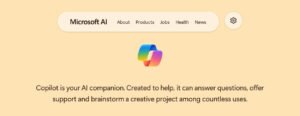Swamped by copy-paste chores, CSV cleanups, and handoffs between AI apps and teams? I’ve been there, and automation is the fix. That is why the make vs zapier debate matters, especially if you ship prompts, code, content, or campaigns on tight timelines.
So, which is worth it? Short answer, it depends on your work. Make shines when you need complex logic, branching, and data transforms in a visual canvas. Zapier wins when you want quick, reliable automations with a huge app library and a friendly setup.
Cost is tricky. Some teams pay less with Zapier because simple Zaps stay lean, while others save with Make when workflows get large and data-heavy. The right pick often comes down to task volume, how many steps you run, and how much conditional logic you need.
Here is what I will cover next so you can decide with confidence: how each tool handles AI-heavy workflows, ease of use for builders and non-technical teammates, real feature gaps that affect debugging and data handling, and a clear pricing breakdown with scenarios. Stick around for benchmark-style comparisons, practical examples, and a crisp takeaway that fits your stack without guesswork.
Understanding Make and Zapier: The Basics of Each Tool
 Image created with AI. A side-by-side view of complex branching for Make and a simple linear flow for Zapier.
Image created with AI. A side-by-side view of complex branching for Make and a simple linear flow for Zapier.
If you are sizing up make vs zapier, start with the core tradeoff. Make is a visual builder for complex, multi-branch logic with deep data handling. Zapier focuses on speed, simplicity, and a massive app catalog, which makes it ideal for quick wins and stable day-to-day automations. Here is how I frame the basics before picking a lane.
What Makes Make Stand Out for Advanced Users
Make shines when you build AI-heavy flows that juggle context, branches, and large payloads. Its visual canvas lets you sketch complex logic and actually keep it readable at scale.
- Unlimited steps with visual branching, routers, and loops.
- Strong data parsing and transforms for messy JSON, arrays, and CSVs.
- Native tools for retries, error routes, and granular logging.
- Operations-based pricing that often beats task pricing at high volume, with a generous free tier for testing.
If you run agent-style workflows, process big datasets, or need custom HTTP calls, Make gives you control down to the node. Recent roundups credit Make for flexibility and depth, especially for developers who want to tune each operation. For a clear breakdown of 2025 tradeoffs, the Knack comparison is helpful on logic depth and pricing fairness, see Make.com vs Zapier (Comparison Guide 2025).
Why Zapier Wins for Beginners and Simple Tasks
Zapier is the fast lane for straightforward automations. The interface is friendly, the setup is quick, and the library has over 7,000 integrations, so you rarely hit a dead end. Built-in helpers like Formatter, Paths, and AI by Zapier make common marketing, support, and chat tasks painless.
Examples I set up in minutes:
- Post new blog links to social with UTM cleanup.
- Send lead captures from forms to CRM, then alert Slack.
- Summarize a support email with AI, then create a ticket.
Zapier uses task-based pricing, which is easy to predict for single-purpose zaps, but multi-step flows with filters and branching can raise costs. If you are starting from zero, Zapier’s quick time to value and strong reliability make it feel effortless. For an up-to-date take that highlights ease of use and app coverage, see Zapier vs. Make: Which is best? [2025].
Head-to-Head: Features, Pricing, and Performance in Make vs Zapier
 Image created with AI. A side-by-side view of Make’s branching workflows and Zapier’s webhooks and templates.
Image created with AI. A side-by-side view of Make’s branching workflows and Zapier’s webhooks and templates.
Here is the quick take before we go deeper. In make vs zapier, Make gives you more control over complex logic and data shaping, while Zapier delivers speed, stability, and massive app coverage. For performance, Zapier highlights 99.99 percent uptime with enterprise SLAs, smart alerts, and AI-driven troubleshooting, which matters when workflows run daily at scale. Make counters with real-time visual orchestration, strong observability, and SOC 2 alignment that helps teams roll out AI agents without losing control.
Feature Showdown: Which Handles AI Workflows Better?
For AI-heavy builds, Make’s toolkit shines. Its filters, array functions, and mappers let you reshape messy JSON from LLM calls, split arrays, and route results through complex logic trees. You also get native loops, routers, and error handlers that scale for multi-branch agent flows. Developers can iterate quickly because the canvas keeps nested logic readable.
Zapier fights back with reliable webhooks, robust HTTP actions, and thousands of pre-built templates that speed up common AI tasks like summarization, enrichment, and routing. It also connects to a wider range of chat and video tools, which helps when you need Slack, Teams, or Zoom in the same flow. Several 2025 guides credit Make for deeper logic trees and data control, while Zapier leads in app breadth and quick setup. See the Knack comparison for a balanced take: Make.com vs Zapier (Comparison Guide 2025).
Pricing Breakdown: Getting the Best Value in 2025
Pricing feels similar at first, but real costs depend on how you build. Make uses operations, which often stretches further for AI pipelines that loop, transform arrays, and branch frequently. Reports this year show entry plans around the price of a lunch covering tens of thousands of operations, which suits data-heavy marketing and LLM post-processing. For example, a marketing pro running bulk lead enrichment plus AI scoring can keep monthly costs modest on Make because loops and filters do not explode the bill.
Zapier keeps it simple with task-based pricing, great for linear zaps and low-volume automations. Costs can climb when you add multiple filters, paths, and AI steps per run. If your work is mostly one-shot actions, Zapier stays cost friendly and predictable. For side-by-side math on total cost of ownership, this breakdown is helpful: Zapier vs Make (2025). If you run complex, high-volume AI flows, Make often wins on price. If your stack leans on quick, stable integrations across many apps, Zapier delivers strong value.
Pros, Cons, and Real-User Insights: Is Make or Zapier Right for You?
Choosing between Make and Zapier comes down to how you build and what you need to scale. If your roadmap includes agent-style flows, heavy data shaping, and complex routing, Make’s visual canvas feels like a control room. If you value speed, reliability, and a deep app catalog, Zapier keeps teams shipping on day one. Either way, the make vs zapier choice should match your workload, not vibes.
 Image created with AI. A diverse AI team reviews branching in Make and linear Zaps in Zapier to decide the best fit for their workflows.
Image created with AI. A diverse AI team reviews branching in Make and linear Zaps in Zapier to decide the best fit for their workflows.
Common Pitfalls and Success Stories from AI Pros
Across 2025 reviews, I keep seeing the same pattern. Teams with large AI workloads, like multi-branch enrichment and post-processing, switch to Make for cost control and the freedom to run unlimited steps. The tradeoff is setup time. New builders often stumble on routers, array handling, and error routes before they hit stride. On the flip side, teams that need fast deployment and broad coverage stick with Zapier. The draw is simple builds, strong reliability, and quick handoff to non-technical users.
Watch for gotchas:
- Zapier can get pricey when paths, AI steps, and filters stack up per run.
- Make’s visual power can overwhelm, and misconfigured modules can fail quietly without careful logging.
For balanced, hands-on comparisons, this guide mirrors what I see in testing: Make.com vs Zapier (Comparison Guide 2025).
Conclusion
Here is my quick read on make vs zapier. If you want speed, a massive app catalog, and set‑and‑forget reliability, Zapier is the easy win. It posts strong uptime targets, offers smart alerts, and keeps non‑technical teammates productive with templates and AI helpers. If your work leans on complex logic, heavy data shaping, and multi‑branch AI flows, Make fits better. Its visual canvas, granular error handling, and operations‑based pricing tend to favor high‑volume or agent‑style builds.
Pick by workflow, not vibes. Quick, linear tasks and broad integrations point to Zapier. Complex pipelines with loops, arrays, and conditional routing point to Make. Either way, start small, measure cost per outcome, then scale what proves ROI. I have seen teams add revenue, reclaim weeks of manual work, and reduce tickets when they match the tool to the job.
Next steps that pay off: trial both on a single, high‑value workflow, compare run history and total cost for a week, then roll the winner across your stack. If you want more side‑by‑side breakdowns and tool picks for AI workflows, subscribe to the newsletter and keep an eye out for upcoming comparisons. Your best automation is the one you can trust, understand, and grow.