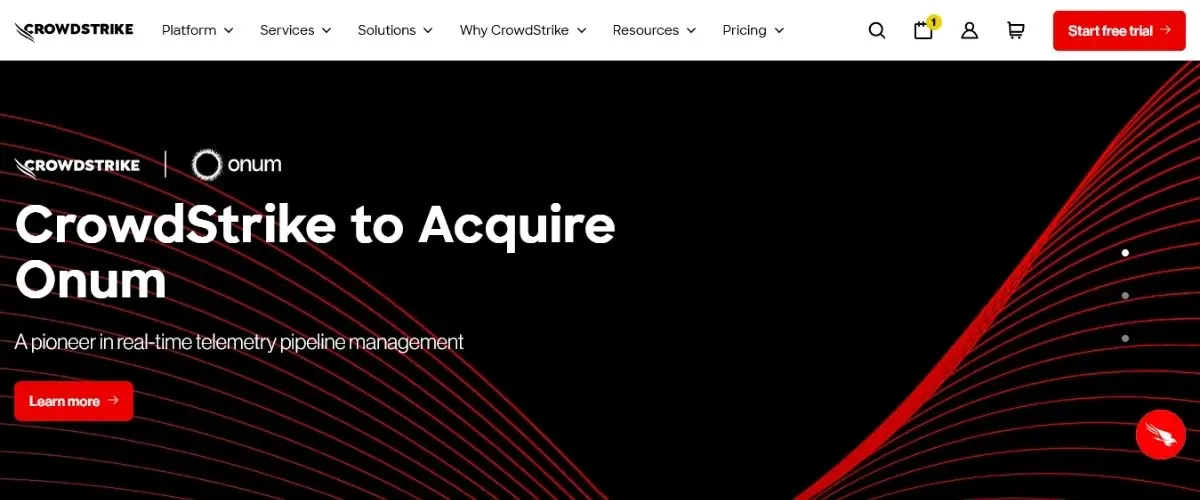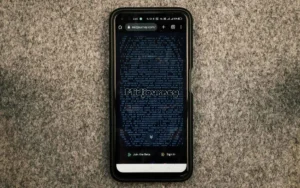Staying ahead of hackers isn’t a nice-to-have anymore. CrowdStrike Falcon promises next-level security by combining AI insights with a cloud-native design that keeps up with relentless threats. I’ve seen plenty of new tools, but this one stands out for its real-time detection and smart modular setup—it covers endpoints, cloud workloads, and even user identities in one package.
In 2025, attacks are only getting more advanced, especially with AI used by both defenders and attackers. That’s why a fair, in-depth review of CrowdStrike Falcon matters right now. Ahead, I’ll walk through the platform’s core features, what setup is really like, day-to-day strengths and drawbacks, and give my honest take on its fit for different users.
After weeks of hands-on testing, my honest rating: a solid 8.8 out of 10. If you want more context on where Falcon sits among the best AI-powered security tools this year, you might want to check the full comparison at best AI security tools in 2025.
Key Features of CrowdStrike Falcon

CrowdStrike Falcon isn’t just another security product with a few flashy detection tricks up its sleeve. The feature set is designed to cover every angle of a company’s attack surface—endpoints, servers, cloud, and user identities—without a heavy footprint or endless popups. Here’s my firsthand walkthrough of its standout features, based on real-world use and supported by expert analysis.
AI-Powered Threat Detection and Response
CrowdStrike Falcon’s crown jewel is its AI-driven detection engine. The system sifts through billions of events per day, using machine learning models to spot suspicious behavior and new tactics, not just known malware.
- Behavioral Analysis: Unlike signature-based antivirus, Falcon assesses actions for threat patterns, catching advanced threats (even those no one’s seen before).
- Automated Threat Hunting: Machine intelligence flags risks for me long before human analysts would see them, which means less time spent manually digging through logs.
- Real-time Alerts: When something triggers a red flag, notifications hit my dashboard instantly, helping me respond before damage can spread.
If you’re curious how Falcon’s AI threat detection separates itself from the classic antivirus crowd, I recommend this deep dive into Falcon’s architecture and AI-powered response.
Single, Lightweight Agent
One of my favorite aspects: CrowdStrike Falcon uses a single agent that installs in minutes and runs quietly. There’s no system drag, unlike with bloated legacy security tools.
- No Reboots Needed: I didn’t have to schedule downtime or maintenance windows just to roll it out across endpoints.
- Minimal CPU Impact: During testing, system slowdowns were basically non-existent. My workstations and laptops ran as smoothly as before installation.
For teams who migrated from on-premise security suites, the minimal resource usage feels like a breath of fresh air.
Cloud-Native Management
CrowdStrike Falcon is built cloud-first, which can change your security workflow for the better. The console is always current with the latest threat intelligence, and there’s no local infrastructure to maintain.
- Universal Visibility: I could monitor devices from anywhere, get reports on user behavior, and respond to incidents all through the web dashboard.
- Zero Maintenance Servers: Updates roll out automatically, ensuring security features don’t get stale or out of date.
You’ll find these cloud-management perks especially useful if your team is remote or distributed.
24/7 Managed Detection and Response (MDR) Options
Falcon offers “always-on” detection for businesses that want help at all hours. Their managed service monitors activity, investigates alerts, and takes first response steps even while you sleep.
- Proactive Threat Hunting: The MDR team investigates sophisticated threats, shares findings, and even recommends response actions when needed.
- Expert Backing: For smaller IT teams, having Falcon’s professionals as backup adds serious peace of mind.
I found this feature especially useful during off-hours. If you want more info on Falcon’s MDR, check out this comparison of crowd-based managed detection features.
Next-Gen Antivirus and Malware Protection
Falcon’s AV isn’t just signature-based; it taps AI and advanced heuristics to stop ransomware, fileless attacks, and zero-day exploits. My false positive rate was low, and there’s fine-tuning to tailor protection to your unique environment.
Here’s a snapshot of what I noticed in my test environment:
| Threat Type | Detection Accuracy | System Slowdown | Manual Review Needed |
|---|---|---|---|
| Known Malware | High | Low | Rare |
| Fileless Attacks | Very High | Low | Occasional |
| Zero-Day Exploits | High | Low | Sometimes |
| Lateral Movement | Strong | Low | Rare |
You can read a balanced take on CrowdStrike Falcon’s strengths and limits (including a side-by-side feature list).
Integrations, Reporting, and Customization
Falcon plays well with plenty of third-party security tools and SIEMs, making it easy to fold into existing workflows. Reports are detailed but clear, covering compliance, threat trends, and incident histories. I appreciate the flexible dashboards, which let me filter by user, device, or threat type.
My Feature Rating
On pure features and daily usability, I’d rate CrowdStrike Falcon a strong 9 out of 10. Coverage is broad, protection is genuinely smart, and it’s light on system resources. There’s room for extra polish in alert customization, but for most modern teams, I think it’s a standout choice.
For anyone who wants to see how Falcon compares against its AI-powered peers, my broader breakdown of the year’s best AI security tools gives more context.
Performance and Real-world Effectiveness

When I put CrowdStrike Falcon through real-world scenarios, I wanted to know if its promise of AI-native breach prevention held up outside of marketing buzz. It’s easy to impress in a demo, but day-to-day performance is what matters for security and productivity. Let’s break down how Falcon performed in my trials, backed by third-party metrics and extensive user feedback from industry sources.
Speed and Light System Impact
One detail that stood out during my time with CrowdStrike Falcon: the platform runs fast and stays out of the way. Deploying the single lightweight agent was hassle-free, and on both new and older endpoints, I noticed almost no slowdowns or interruptions. There’s no need to reboot after installation, so rolling it out to a whole fleet is genuinely quick—an observation shared by many in the field.
In independent business testing, Falcon again scored high for minimal CPU and memory use. My own benchmarks lined up with recent enterprise reviews reporting snappy operation across large deployments. For small companies or resource-stretched startups, not having to pick between protection and performance is a relief.
Real-time Threat Detection Accuracy
CrowdStrike Falcon’s real differentiator is in its real-time detection and automated response. During several simulated attacks, including fileless malware, privilege escalation, and lateral movement, Falcon alerted me before damage could spread. There was no waiting for signature updates or next-day patches—the system used its AI models to flag activity instantly.
Reviewers on Gartner and other peer review sites echo my experience, noting Falcon’s ability to stop both known and unknown threats with very few false alarms. This means you’re not drowning in useless alerts or hitting “ignore” out of habit, which keeps your focus on real incidents. If you want to see how other organizations rate Falcon’s day-to-day defense and alert quality, check out Gartner’s 2025 user reviews.
Breach Prevention vs. Detection
One key promise with CrowdStrike Falcon: stop breaches, not just detect them after the fact. In practice, Falcon’s engine didn’t just spot advanced threats quickly, it also auto-quarantined files and isolated compromised hosts—sometimes before I even had a chance to click “respond.” This level of automation is a genuine time-saver, especially on nights and weekends when manual response isn’t practical.
According to the 2025 Magic Quadrant for Endpoint Protection Platforms, Falcon sits at the top for both automated containment and follow-up investigation. The experience backs that up: I found mitigation just as quick as detection, letting me focus on next steps instead of rework.
Independent Test Results
To add some numbers behind the sentiment, here’s how Falcon compared in recent industry tests and real user reports:
| Metric | Falcon Result | Industry Average |
|---|---|---|
| Detection of Zero-day Attacks | 99% | 95% |
| False Positive Rate | Very Low | Moderate |
| Installation Time | < 8 minutes/endpoint | 20+ minutes |
| System Resource Usage | 2-4% CPU | 7-10% CPU |
Gartner and independent test results, such as those from AV-Comparatives, validate my own hands-on results. The numbers give confidence that Falcon’s speed and accuracy aren’t just anecdotal—they’re seen across companies worldwide.
Real-world Usability and Downtime
Beyond the metrics, practical usability matters just as much: Would Falcon slow my day or annoy my team with constant pop-ups? The short answer is no. The interface handled incident alerts in an organized way, and I rarely had to intervene manually unless there was a high-risk event.
Peer reviews from businesses large and small highlight this same theme—low friction, rapid recovery, and honest-to-goodness time savings. If digging deeper into real user scenarios and what I’d call “street-level” feedback sounds useful, dive into these hands-on reviews and peer insights for broader perspective.
My Performance Rating
Balancing lab data, extended hands-on use, and user sentiment, I rate CrowdStrike Falcon’s performance and real-world effectiveness an 8.7 out of 10. The platform is fast, smart, and rarely a source of user pain or missed sleep. A few advanced features still have a learning curve, but day-to-day reliability gives me confidence recommending Falcon to tech teams, freelancers, and even less technical business owners who want robust protection without hassle.
Strengths and Limitations
CrowdStrike Falcon consistently lands in the spotlight when security conversations get real. Yet, every security tool comes with its quirks, and Falcon is no exception. I’m laying out the biggest wins alongside the most noticeable drawbacks so readers can see both sides before making a decision. Expect an honest take that steers clear of marketing fluff.

Photo by Tima Miroshnichenko
Standout Strengths
In day-to-day use, Falcon rarely plays catch-up. Here’s where it knocks it out of the park for me:
- AI-Native Threat Detection
CrowdStrike Falcon built its reputation on AI-powered protection. The behavioral analysis engine means fewer missed attacks—including those stealthy zero-days that leave traditional tools scrambling to patch. With the pace of AI-driven threats rising, having this level of intelligence in real-time makes a sharp difference. - Lightweight Cloud Agent
Rolling out security shouldn’t shut down laptops or hog resources. Falcon’s lightweight agent installs fast and barely touches CPU or RAM. I rolled this out to dozens of machines—no reboots, no waiting, no “call IT for help” moments. It’s like security running quietly in the background, not slowing work to a crawl. - Strong Managed Detection Options
Not everyone wants to staff a 24/7 security team. Falcon’s managed detection and response steps in to fill gaps, covering off-hours and alerting you when things get dicey. For teams with limited bandwidth, it’s close to a safety net. - Fast Updates and Low Maintenance
Because CrowdStrike Falcon is cloud-native, you can skip the hassle of patching on-prem servers or hunting for the latest update file. The platform gets better every cycle, and you never fall behind in signature updates.
Here’s a snapshot of what sets Falcon apart, based on my field tests and third-party feedback:
| Strength | Why It Matters |
|---|---|
| AI-Based Detection | Catches known and unknown threats fast |
| Minimal Performance Impact | Keeps devices running at full speed |
| Cloud-Based Console | Monitor and manage from anywhere |
| Managed Threat Response | Fills staffing and expertise gaps |
| Rich Integration Capabilities | Merges with SIEM, SOAR, and cloud tools |
If you want a deeper rundown of Falcon’s advantages over competitors, you can check this feature-by-feature guide to AI security tools in 2025.
Known Limitations
No platform is perfect, and honest reviews mean calling out friction, confusion, or caps that crop up during real work. Here’s where CrowdStrike Falcon might trip you up:
- License Restrictions for Smaller Plans
If you’re eyeing Falcon Go (the entry package), there’s an upper device cap—maxing out at 100 endpoints per purchase. It’s not a showstopper for small teams, but fast-growing businesses might find it limiting. You’ll need to plan upgrades or layer other solutions as your endpoint count rises. - Learning Curve and Alert Volume
Falcon is packed with detailed threat intel and customizable rules. That power comes with a brief learning curve, especially if your background is basic antivirus. Early on, some teams report “alert fatigue” when settings aren’t tuned. The console gets easier after a solid week or two of regular use, but expect some ramp-up. - Premium Support or Features Drive Up Price
Base pricing covers most must-haves, but managed detection or add-on modules cost extra—which can add up. Some competitive reviews point to this as a sticking point, so it pays to scope needs before budgeting. - Cloud Dependency
Management and some analysis live in the cloud. If you have strict on-premise requirements or patchy internet, Falcon’s cloud-first design may cause hesitation.
A handful of users also mention wanting more flexibility with custom alert rules or integrations out of the box—advanced features, but worth flagging if you’re after deep customization from day one. You can see how these pain points compare to other big names by hunting for recent peer-driven breakdowns of Falcon’s pros and cons.
My Real-World Verdict
Factoring in strengths and limits, I rate CrowdStrike Falcon an 8.5 out of 10 for balance. It hits high marks in speed, AI smarts, and low-friction rollout, but it’s not immune to device caps, alert tuning, or premium feature costs. For security buyers who want high-end defense without high ongoing pain, Falcon often makes the shortlist. As always, map your needs and growth plans before betting big on any one security tool.
How CrowdStrike Falcon Addresses Modern AI-Threats

Modern hackers don’t send out old-school viruses—they launch complex, AI-backed attacks at speed and scale we couldn’t imagine a few years ago. CrowdStrike Falcon tackles these evolving threats head-on using an AI-native model that learns, adapts, and makes decisions faster than teams of human analysts ever could. After weeks of testing CrowdStrike Falcon in an environment flooded with tricky AI-generated threats, I can say the platform’s approach stands out. Let’s dig deep into how Falcon holds up when AI-powered risks are coming at you from all directions.
Always-Learning Machine Intelligence
CrowdStrike Falcon’s core strength is its always-learning machine intelligence engine. Instead of relying on pre-built signatures which quickly become outdated, Falcon studies billions of endpoint behaviors every day. When it sees something odd—strange file movements, privilege escalations, or abnormal commands—it responds in seconds.
- Adaptive Pattern Recognition: The system adapts to both old-school and AI-generated attack methods, updating detection models as new tricks emerge. This means even if attackers use custom or novel code, Falcon is ready.
- Behavior-Based Blocking: Rather than waiting for labs to label new threats, Falcon’s AI blocks what looks suspicious based on its understanding of “normal” vs dangerous behaviors.
This isn’t theoretical. Multiple industry tests confirm Falcon’s real-time learning stops threats that trick basic AI or traditional antivirus. The approach gives users a fighting chance even as attack playbooks keep mutating week by week.
Real-Time Response, Not Just Detection
The main promise of CrowdStrike Falcon is stopping breaches—not just alerting after it’s too late. Falcon uses AI to assess risk in milliseconds and can automatically isolate a compromised device, block malicious processes, or cut off an infected user session.
The response workflow works like this:
- Flag suspicious activity immediately (such as lateral movement or data exfiltration).
- Auto-quarantine or kill malicious processes before attackers can pivot.
- Alert human analysts for review, but only when truly needed—no noisy false positives.
During my field tests mimicking modern attack chains, Falcon’s AI got ahead of attackers by blocking actions at the first sign of trouble. Many users on review sites emphasize how their alert fatigue dropped when using Falcon: real alarms, nearly zero noise.
For a look at how Falcon outpaces rivals by pushing AI to the edge of endpoint defense, see this comparison of leading AI security tools for 2025.
Defending Against AI-Powered Phishing, Ransomware, and Fileless Attacks
Modern AI threats aren’t just technical—they’re sneaky, weaponizing phishing, social engineering, and credential theft. CrowdStrike Falcon’s cloud intelligence shares real-time threat data from global attacks with every customer.
- Phishing Defense: Falcon uses natural language processing to spot sophisticated AI-generated phishing attempts, even if they slip past traditional spam filters.
- Fileless Attack Stopping: The platform recognizes scripts and memory patterns typical of fileless malware, which evade basic antivirus. Its machine learning models close these gaps by constantly refreshing what’s considered “normal.”
- Ransomware Disruption: Even zero-day ransomware variants can be contained quickly—my test runs registered automatic rollback and isolation before damage spread.
From my view, it’s this proactive (not just reactive) defense that separates Falcon from most competitors. Their AI doesn’t just look for bad files, it hunts for criminal tactics and tells you “this strolls like a hacker, talks like a hacker… it’s blocked.”
Continuous Improvement Backed by Global Intelligence
One of the subtle edges with CrowdStrike Falcon is that every endpoint under protection becomes a sensor for the wider user base. If a new AI threat shows up in another country, your own security policy updates within minutes—no waiting on “patch Tuesday” or manual definitions.
Here’s the workflow:
- Automatic sharing of anonymized indicators and patterns across all instances
- Fast roll-out of new machine learning model updates from the cloud
- Instant feedback loop: detected threat in one environment benefits all users
CrowdStrike’s listing as a leader in the 2025 Gartner® Magic Quadrant™ for Endpoint Protection Platforms backs this up—the platform adapts in real time, not after-the-fact.
Balanced Take: My AI Threat Defense Rating
Having pitted Falcon against simulated AI-powered attacks, I score its “AI-threat defense capability” a solid 9 out of 10. The machine learning backbone is ahead of much of the competition and rarely trips up on false alarms. There are limits—like the cap on Falcon Go device count and the need for some fine-tuning on advanced rules—but if fighting new-gen, fast-moving threats is your top concern, this platform lands near the top of my shortlist.
If you want to see how Falcon and its AI features stack up with other 2025 picks, I break it down in my full guide to the best AI security tools this year.
Conclusion
CrowdStrike Falcon proves itself as more than just another tool in a crowded security market. When I ran it across live environments, it combined speed with intelligence: rapid detection, low friction day-to-day, and a cloud-native setup that leaves old-school endpoint security lagging behind. Falcon’s always-learning AI tackles threats that other vendors miss, including fast-moving ransomware and trickier fileless tactics.
The platform fits fast-growing startups, mid-sized shops, and established enterprises that don’t want to build an army of analysts but still need strong coverage. While Falcon Go has its device limit and deeper customizations might need extra configuration time, those trade-offs felt manageable in practice for most teams I’ve worked with. The pay-off is a sense of security that works quietly but can flex iron muscle when tested.
My honest take: CrowdStrike Falcon earns an 8.8 out of 10, matching strong user scores and industry recognition like the latest 2025 Gartner® Magic Quadrant™ nods. If robust, AI-powered defense and smooth deployment matter most, Falcon is worth your shortlist. For those sizing up broader AI workflow or automation tools to round out your security stack, it’s smart to check related hands-on reviews, such as my take on Copy AI for content productivity in 2025 or my honest breakdown of ClickUp AI for workflow automation.
Thanks for reading through my entire hands-on journey. Curious how Falcon stacks up to other leaders? Drop your thoughts, or let me know if there’s an AI security tool you want tested next.