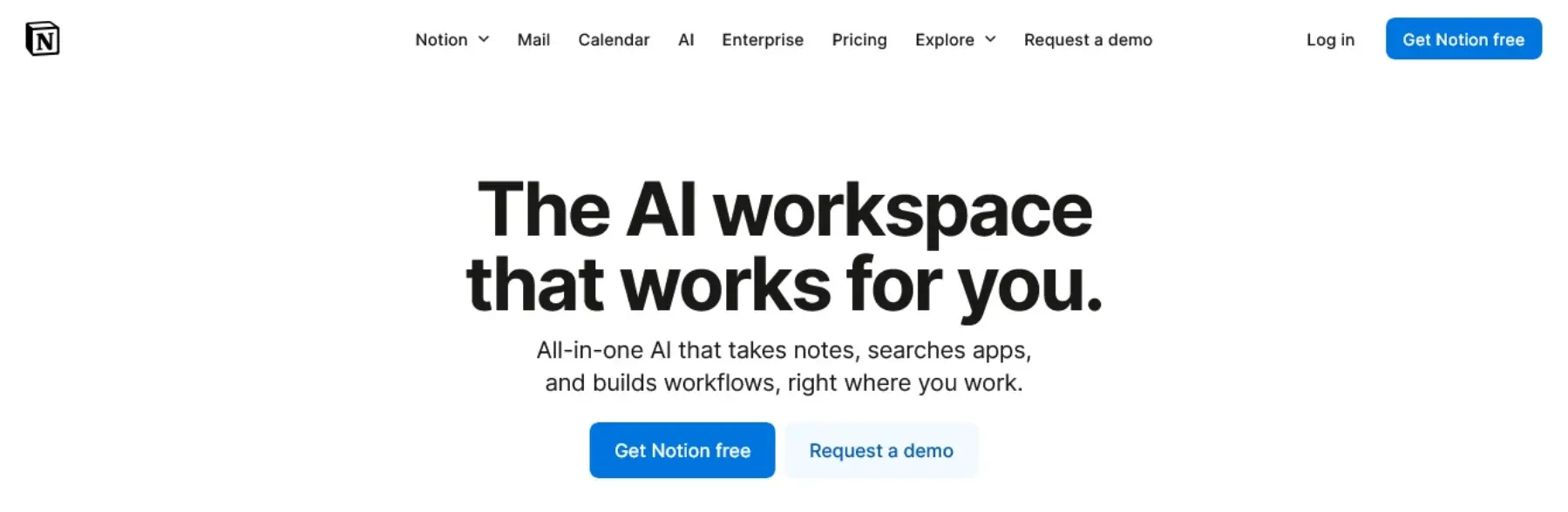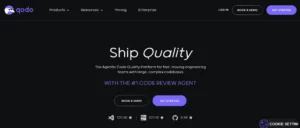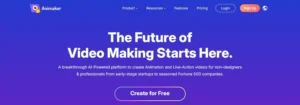If you work in content, tech, marketing, or just want an easier way to wrangle daily tasks, you’ve probably wondered if Notion AI really lives up to the hype. Notion AI isn’t just another chatbot or generic writing tool—it’s fully woven into the Notion workspace as a practical productivity assistant. My goal with this Notion AI review is to cut through the noise with honest, hands-on impressions. I’ll break down its strengths, overlooked drawbacks, and real performance for creators, devs, business teams, and solo users.
What sets Notion AI apart is its context awareness and seamless fit inside everyday workflows. You get smart search, instant database summaries, natural language Q&A, and writing support right where you work, all in one spot. I’m not here to oversell or nitpick but to put these features to the test under real-world pressure—drafting pages, running team meetings, and hammering out campaign plans.
Here at AI Flow Review, I rate tools based on more than marketing claims. I dig into what works, what still needs a human touch, and how Notion AI compares in the crowded market of leading AI tools for productivity in 2025. After extensive trial and error, an 8.5 out of 10 feels fair. Stick around as I walk through where Notion AI truly boosts output, where it can frustrate, and how to tell if it’s the right fit for your unique workflow.
What is Notion AI? Core Features and Capabilities

Let’s get grounded. If you’ve ever wished for a personal assistant that actually “gets” your workflow and sits inside your favorite docs and dashboards, Notion AI is built for you. It’s not just a smart typing tool or a bolt-on chatbot. It brings AI directly into what you’re doing: with writing help, summary tools, database tricks, and smart search right at your fingertips. My experience? Notion AI works best when you want to work smarter, not harder, across a mess of docs, notes, and projects. Here’s how the core capabilities stack up—warts and all—in my hands-on testing for this Notion AI review.
AI Writing and Content Creation
Notion AI takes the pain out of starting from a blank page. You can draft blog posts, meeting notes, emails, technical docs, or marketing bullets with just a prompt. In my tests, it easily spun up outlines for articles, rewrote awkward sentences, and even summarized dense documents with a single click.
Some ways I used it:
- Generate new docs from scratch with a prompt, like “Write a meeting agenda for a product launch.”
- Transform tone and length (e.g. turn a paragraph into a short social post, or flip business prose to something more playful).
- Summarize and extract key points from long notes or project docs, saving me time sifting through endless text.
- Translate content into multiple languages, handy for teams or newsletters going global.
Power tip: Treat the first draft as just that. I always give outputs a human polish, but the hours saved here stack up fast.
Context-Aware Search and Q&A
The search function in Notion AI is more than just keywords. It pulls in what you ask as a question (“What are our latest sales metrics in Q2?”), scans your entire workspace—including connected apps like Slack or Google Drive—and spits out a summarized answer.
- Workspace Q&A: You can ask wide-reaching, natural language questions and get results in seconds.
- Cross-app connections: With integrations, AI will grab files or conversations from Slack, Google Drive, and similar platforms, giving you a true “workspace brain.”
It’s not mind-reading, but it’s close. This feature consistently reduces my context-switching and keeps me focused on real work.
Database Magic and Smart Automation
If you use Notion databases, AI steps up the game. New features in 2025 give you predictive autofill, custom properties, and suggestions based on patterns it finds in your tables. I’ve had it tag tasks by priority, auto-fill “next steps” on projects, and propose new database layouts based on my history.
Here’s what stands out:
- Smart autofill: AI picks up on categories, keywords, or repeated patterns and populates database fields for you.
- Database structure building: I’ve started new boards and the AI recommended properties and categories based on typical use.
- Task automation: One-click automations can summarize, tag, or translate data by row or field.
For more insights on how different AI productivity tools rank and fit your workflow, you may want to check out the best AI automation and productivity tools in 2025.
Security and Workspace Privacy
A burning question for many: Is my data safe? Notion AI uses contract terms to block partners from using your data to train models, and everything is encrypted, plus SOC 2 (Type 2) and ISO 27001 certified. That’s not bulletproof, but for business and creative work, it’s one of the more trustworthy AI add-ons I’ve used lately.
I still recommend caution on anything ultra-sensitive, but for most content, project briefings, and day-to-day team work, the security setup is strong.
Natural Integration and Customization
Notion AI isn’t a standalone app you have to remember to use. It lives inside pages, tables, and the search bar—wherever you need support. Recent updates mean most features are now bundled with Business and Enterprise plans, which unlocks stuff like Smart Notes and research tools right from the jump.
Personal experience: The AI learns from workspace context and company jargon over time, which means the outputs get more relevant. Shortcuts and quick actions mean I can trigger summaries, translation, or code analysis without leaving my current doc.
Quick Table: Notion AI’s Core Capabilities at a Glance
| Feature | What It Does | How I Use It |
|---|---|---|
| AI Writing Assistant | Drafts, rewrites, and summarizes text | Outlines, meeting recaps, emails |
| Smart Search & Q&A | Answers questions by searching across your workspace | Metrics reports, quick answers |
| Database AI | Autofills, structures, and tags databases | Task labeling, project setup |
| Integrations | Pulls info from Slack, Google Drive, and more | Unified project research |
| Security & Privacy | Data encryption, clear usage contracts | Safely store team docs |
| Customization | Learns from user patterns and brand terminology | Company voice in drafts |
If you want a deeper rundown of which features are worth trying and where Notion AI’s context smarts shine, I suggest looking at unbiased Notion AI feature breakdowns and the official Notion AI product page.
All told, Notion AI scores a solid 8.5 out of 10 for me: it’s not perfect, but when it clicks with your workflow, you’ll wonder how you ever handled notes, tasks, and knowledge sharing without it.
How Well Does Notion AI Work in Real-World Use?

I get asked all the time: does Notion AI actually boost productivity, or does it end up as just another tool buried in your digital junk drawer? Short answer—if you’re already using Notion for your docs, task boards, or knowledge hubs, the AI can feel like a real co-worker. But there are quirks, limits, and quirks-about-limits that only show up when you push it in real-world scenarios. Here’s how it held up in my workflow across a few weeks of actual use.
Everyday Productivity Wins
When you use Notion AI for daily workflows, it’s obvious that the tool shines brightest inside the Notion ecosystem. My typical day jumps between meeting notes, research docs, campaign planning, and a mountain of checklists. Notion AI excels at:
- Auto-generating meeting summaries or project briefs that actually sound human, saving me time on the low-value admin work.
- Fast database population and updates. Instead of bulk-editing task fields or tagging entries row by row, I set the AI loose and watched it fill out statuses, due dates, and priorities in seconds.
- Answering workspace questions, like “What’s the next deadline for the Q3 launch?” and pulling context from pages, tables, or even Slack conversations if connected.
- Drafting outlines for blog or technical content from a simple prompt, sidestepping the blank-page syndrome.
For me, this meant fewer tabs open and less context-switching. When Notion AI understood the workspace context, it gave shockingly relevant suggestions—especially if I was clear and specific with my instructions.
Where It Stumbles—and Why
Of course, the tech isn’t magic. Even after recent model updates, Notion AI can struggle with:
- Complex multi-step tasks: If I tried to chain actions across several databases or wanted the AI to automate processes that crossed outside the Notion “walled garden,” it hit a wall. For true cross-app automation or real-time dependencies, I still needed integrations or different tools.
- Content accuracy on niche topics: Like any AI, it’s only as sharp as your prompt (and existing content). Sometimes it injected shallow summaries or misread highly technical or company-specific language.
- Heavy usage throttling: When I leaned too hard on bulk actions or rapid-fire AI features, access throttling kicked in, pausing my flow. It’s a fair-use feature, but it can catch you off guard if you’re racing against a deadline.
Reddit and community reviews echo my experience—power users appreciate the time savings, but note the limitations in detailed Notion AI community feedback and user debates about whether Notion AI is a “game-changer or overhyped” add-on (source).
Notion AI in Team Settings
The “AI as co-worker” feel ramps up when you’re working in a team. Collaborative live docs, shared meeting recaps, and knowledge hubs all get a lift from AI support. I noticed:
- Automatic meeting transcriptions and action item generation: AI-generated summaries sped up collaboration, especially for teams that hate manually updating status logs.
- Knowledge management at scale: Search and summarization across hundreds of pages felt as close to a “team brain” as I’ve found.
- Custom workflows: With creative use of database AI, we built recurring templates, tracked issues, and even managed onboarding guides.
For larger teams using Notion as an operating system, the productivity gains build up quickly. Notion AI handles repetitive documentation and meeting tasks so people can focus on actual work.
Comparing Notion AI with Other AI Tools
If you’re thinking about switching from tools like ChatGPT or other note-taking AI apps, it helps to know what you’re trading. Notion AI wins big on integration and context awareness. It beats general-purpose AI assistants when the job requires understanding nested docs, structured databases, or workspace roles.
But if you want creative, out-of-the-box ideation or raw writing quality, Notion AI output still needs a pass by a human editor—especially for long-form projects and anything meant for a public audience. For a detailed breakdown on where Notion AI sits among top tools, check out this feature comparison of Notion AI and ChatGPT.
Here’s a quick table with honest grades from my hands-on test:
| Use Case | Notion AI Rating (1-10) | Quick Comments |
|---|---|---|
| Meeting note automation | 9 | Saves hours for fast-growing teams |
| Content drafting (emails, blogs, docs) | 7.5 | Great first drafts, still needs human polish |
| Workspace search and knowledge Q&A | 8.5 | Quick, relevant, but only inside Notion ecosystem |
| Database setup and bulk updates | 9 | Top-tier for tables and project data |
| Cross-platform automation | 6 | Needs improvement, limited outside Notion |
Rating average (my verdict for this “notion ai review”): 8.1 out of 10 for most business, marketing, and project management teams.
Real-World Scenarios and Unique Benefits
Here are a few practical ways I’ve used Notion AI that stood out:
- Turning a mess of research notes into one-pagers: I dumped raw input, let AI summarize, then tweaked for clarity.
- Auto-labeling and tagging incoming ideas: Built custom prompts to instantly categorize brainstorming sessions.
- Building new database workflows: Described what I wanted, and AI built project trackers from scratch.
For solo creators and startups who live in Notion, these speed boosts are hard to ignore. Still, the magic only really clicks if you’re committed to the Notion workspace, since the AI’s power is tightly linked to where and how your data lives.
Balancing Value with Expectations
If your workflow fits inside Notion, the integration saves real hours each week. But for those hunting for the “one AI to rule them all”—especially for customer support, sales, or actions far outside documentation and project management—there’s more hunting to do.
Want a broader look at what sets leading AI tools apart? Check out my guide on how to identify top AI tools to see which options might complement Notion AI or offer even greater automation for your needs.
In the sea of AI desk helpers, Notion AI brings focus and structure for people who already build their day around Notion. Use it for what it does best: boosting speed, keeping your editorial and project work tidy, and giving teams a single source of truth.
For a deep dive into hands-on feature use by role, you can find even more role-based breakdowns and community comparisons in this 2025 Notion AI features and real-world review.
Who Should Use Notion AI? Pricing and Plan Considerations

Anyone scouting the market for reliable AI work tools will ask the same thing: How does Notion AI actually measure up? After weeks of deep dives, real-world tasks, and side-by-side battles with other AI productivity platforms, I have a clear answer. This isn’t just a high-level Notion AI review—it’s a candid breakdown of scores, standouts, and tradeoffs you’ll notice beyond the marketing.
My Hands-On Notion AI Rating (1-10)
I scored Notion AI using a mix of day-to-day tasks, collaborative projects, and edge cases. Here are my marks, based on both workflow impact and user experience:
| Category | My Rating (1-10) | Key Takeaways |
|---|---|---|
| Productivity Workflow Integration | 9 | Feels like a real assistant for anyone already in Notion |
| Writing, Editing, and Summarization | 8 | Swift at first drafts; still needs review for brand polish |
| Smart Search and Q&A | 8.5 | Context-aware results inside your workspace |
| Database Automation | 9 | Autofill and task tagging are real time-savers |
| Cross-App Connections | 7 | Decent, but not as broad as dedicated automation platforms |
| Security and Privacy | 8 | Strong compliance, but would avoid storing highly sensitive |
| Customization and Adaptability | 8.5 | Learns your workflows and team lingo over time |
Weighted average for this Notion AI review: 8.2/10. That’s solid ground, especially for teams, marketers, and creators who spend hours per day in Notion.
Where Notion AI Rises Above
Notion AI isn’t trying to be the everything-tool for every use case. Its real superpower is context. If you live inside Notion, this AI cuts meeting admin, lifts content blockers, and takes away busywork without the need to jump between apps. Thanks to features like smart autofill in databases and instant document summarization, I could spend more of my time analyzing and acting—instead of just sorting and structuring data.
For anyone who’s tired of basic writing bots and disconnected workflow apps, Notion AI has that “workspace IQ” that standalone competitors often miss. You get data-aware answers and content that reflects your own notes and priorities, not just random internet knowledge.
For more on how these features translate to workflow wins, the latest in-depth Notion AI capabilities review has plenty of detailed demos.
Key Shortcomings and Real Limits
Every AI tool stumbles somewhere, and Notion AI is no different. Throttling on heavy use can disrupt crunch-time productivity, and while search inside Notion is strong, external connections (like Slack or Google Drive) don’t go as deep as some dedicated integration platforms. Drafted copy might miss the mark for tone or miss context on really niche topics—it’s a helper, not a replacement for subject experts.
Community chatter echoes my experience: Notion AI is handy for structure and “getting unstuck,” but you shouldn’t blindly accept every output. Fact-check, edit, and add personality on anything public-facing.
How It Stacks Up Against the Competition
Compared to general AI writing tools or supercharged chatbots, Notion AI shines because it just knows your workflow. While something like ChatGPT supports more creative free-for-alls and broader research questions, I found Notion AI tighter on context, especially for those managing large Notion workspaces, project boards, or content calendars. If you’re mostly after smart summaries, quick Q&A from your docs, or auto-tagging database rows, Notion AI is hard to beat.
For a direct matchup and view on structured vs open-ended workflows, this Notion AI vs ChatGPT productivity breakdown explains where each tool wins.
Practical Value: Who Will Love It?
Notion AI is best for creators, marketers, PMs, and start-up founders who want less admin and more thinking time. If you use Notion daily for any combination of docs, knowledge management, or collaborative planning, this add-on turns a good system into a more efficient, less repetitive one.
If you’re on the fence about pricing or want tier-by-tier details, the official Notion pricing plans spell out where AI fits by plan. You’ll pay for the premium features, but for teams who bill by the hour or juggle multiple projects, the savings add up fast.
The Takeaway: A Candid Perspective
On the hype scale, Notion AI lands comfortably above “overhyped bot” and falls just shy of “total workflow transformer.” An 8.2 out of 10 matches both my hands-on results and most credible reviews around the web. With deep workspace awareness, strong automation, and reliable content support, it’s an upgrade for advanced Notion users wanting to move faster and make fewer errors.
Just keep in mind: it’s not for every team, nor is it built for tasks outside the Notion ecosystem. Factor in your favorite workflows, editing habits, and the cost of business plans before diving in. As with any AI assistant, it’s about working smarter—but there’s no skipping the need for human direction and final sign-off.
Looking for more context or want to size up Notion AI alongside other top rated AI platforms? Swing by my best AI automation and productivity tools for 2025 roundup for direct comparisons and hands-on guides.