Copy AI is an AI-driven writing assistant designed for fast, on-brand content generation across marketing and communication channels. With a focus on usability and workflow automation, it offers over 90 templates, passive-to-active voice transformation, tone adjustments, and customizable brand voice settings. The platform stands out for helping teams produce short-form marketing materials like social posts, ad copy, and email campaigns in minutes.
As part of AI Flow Review’s objective tool analysis, I’ve given Copy AI a 7.5 out of 10. Its accessible interface, integration options, and time-saving features make it a top choice for marketers, small businesses, and agencies who need to scale content without sacrificing consistency. Teams enjoy collaborative capabilities but should note that long-form content usually needs more work to match professional standards. For those comparing the best AI writing solutions this year, Copy AI’s popularity among enterprise and freelance users comes from its reliability in everyday tasks and its streamlined content workflows for busy teams. For a broader look at market leaders, see the top AI content writing tools for 2025.
This copy ai review will cut through the hype and show how the tool fits into active content production and marketing environments, based on AI Flow Review’s rigorous testing process.
Core Features and User Experience
Copy AI positions itself as more than just an AI writer. At its core, the platform focuses on simplifying marketing content creation while packing advanced features under a streamlined interface. This review zeros in on how Copy AI stands out for everyday productivity, making it practical and approachable for technical and non-technical users alike. Here’s a closer look at the main feature sets and what it’s actually like to use the tool in real-world scenarios.
Multimodel AI Content Engine
Copy AI brings together several large language models to generate a broad range of content types. This setup allows users to compare outputs, dial in different writing tones, and handle marketing assets from ad copy to blogs. Switching models is fast, so teams can check which version meets their standards before choosing the final copy. In practice, I found the flexibility helpful when juggling projects with different brand voices or requirements.
Large Library of Templates
Users can tap into more than 90 pre-built templates, with each one covering a specific marketing or writing scenario. Whether it’s writing headlines, building email drip sequences, or shaping social posts, these templates take out the guesswork. Custom templates are also supported, giving teams consistent frameworks they can tweak as campaigns change. For those entering at any skill level, templates speed up the process and lower the friction involved in getting started.
Brand Voice Consistency
One of Copy AI’s major benefits is its brand voice feature. After uploading samples of my own work, the system accurately matched my preferred style and tone. The tool analyzes these samples, then bakes that voice into every new output. Businesses save editing time, and teams maintain a unified public image across all messaging. Most competitors only attempt this by keyword matching; Copy AI’s actual language analysis adds a layer of confidence.
Seamless Integrations
Copy AI fits into existing workflows by supporting integrations with over 1,000 platforms, CRMs, and other SaaS tools through its API. This is ideal for automating routine messaging, sales outreach, and marketing sequences. Integration is a must for scaling content without heavy manual handoffs. Automations and triggers can be set for personalized follow-ups or batch content runs.
Infobase and Account Intelligence
Infobase lets users store all brand details, from positioning and guidelines to audience segments. This repository becomes a point of reference when creating new assets, so there’s no need to add the same context for every project. Account intelligence tools pull in key competitive insights to inform copy and identify new market opportunities. These features are especially effective for teams managing multiple brands or lines.
Collaboration and Sharing
While Copy AI promotes smooth team interaction, it’s clear the product was built for speed and simplicity, not advanced collaboration. Teams can quickly share content links for feedback or project handoff, and managers can control roles and access. However, deeper in-app co-editing or comment threads are lacking. For users who need advanced team tools, consider reading the Jasper AI 2025 Review for a comparison on collaboration experiences.
User Interface and Editing Experience
Copy AI’s interface is purposefully minimal, which cuts down on distraction and gets users straight into content generation. The workflow is familiar for anyone who’s used Google Docs or online editors, but without unnecessary complexity. The editor allows easy drag-and-drop rearrangement of sections and supports multiple document types in one place. Content sharing is frictionless, with direct links that keep feedback inside the ecosystem.

Practical Automation Workflows
One standout feature is workflow automation. You can set up triggers to send out batches of emails, create recurring content updates, or program entire marketing sequences. These workflows reduce repetitive busywork for marketers and sales teams. The platform also supports bulk actions, so updating templates or sending mass personalization campaigns becomes quick and consistent.
Rating Copy AI’s Core Experience
In my testing, Copy AI scored high marks for interface simplicity, flexible template selection, and strong brand voice control. It falls short for teams that demand live co-editing or deep workflow branching. Based on my experience and comparison with other major platforms, I give the core feature set an 8 out of 10. It serves best as a content acceleration hub for small teams and businesses looking for fast, structured outputs with minimal hassle. For those wanting to compare how other top AI writers operate, the Claude AI 2025 Review provides a balanced perspective on advanced model capabilities and collaboration.
If you need fast, brand-safe content production and basic team sharing, Copy AI shines. Users needing advanced project management, version history, or development controls may want to layer Copy AI into a broader suite of tools.
Performance and Real-World Impact
When reviewing Copy AI in depth, I look closely at real world performance metrics—not just marketing claims or surface features. This section covers the platform’s practical strengths and the persistent complaints users report. The right AI writing tool should boost productivity without constant hand-holding. Let’s break down where Copy AI delivers and where it has room to improve.
Strengths: Efficiency and Scalability
 Photo by Tobias Dziuba
Photo by Tobias Dziuba
Copy AI provides rapid content output for teams aiming to scale their marketing and outreach. Here’s where it stands out:
- Integration Options: The platform connects with over 1,000 third-party apps and CRMs, letting you automate routine tasks and feed copy into existing sales campaigns.
- Time Savings: Templates and one-click batch actions remove repetitive manual work. Marketers report hours saved each week on copywriting, especially for emails, ad creatives, and social posts.
- Versatile Templates: With 90+ templated modules, users can shift from blog headlines to product descriptions without friction. This variety supports marketing teams juggling multiple campaigns or clients.
- Batch Content Generation: Teams can generate bulk assets—think dozens of ads or campaign variants in one session. This is especially useful for agencies or businesses scaling to multiple brands, product lines, or audience segments.
- Scalable Pricing: The free plan covers light users or those testing the system. As teams grow, subscription tiers unlock more word credits, premium support, and advanced integrations. Enterprise plans add even more customization and workflow controls suitable for larger teams working at scale.
In my experience, these features take Copy AI from a solo freelancer’s writing assistant into a core tactical tool for full marketing squads. It’s why Copy AI ranks highly in my comparison of the Top AI Marketing Tools for 2025.
Limitations: Content Quality and Platform Stability
Copy AI’s speed and automation come with several notable trade-offs. If you ask its users, some themes come up time and again:
- Content Can Be Generic: While output is fast, it sometimes leans too hard on safe, formulaic structures. Marketers need to spend extra time polishing copy for unique campaigns, tone, or industry nuance.
- Buggy Updates and Occasional Data Loss: Users report sporadic bugs when new features or updates roll out. Sudden crashes or autosave issues have resulted in partial content loss—a headache in a time-sensitive workflow.
- Customer Support Delays: The support team is helpful but often slow to respond. During peak times or critical outages, this lag can disrupt entire projects.
- Ongoing Review and Editing Needed: Copy AI’s draft content nearly always needs a human’s eye. It’s important to check facts, optimize for search, and rewrite for brand fit. Auto-generated outputs rarely reach “ready to publish” status on their own.
- No Built-In Plagiarism or SEO Checker: Unlike some advanced tools, Copy AI doesn’t include native tools for plagiarism or SEO optimization. Teams must use external software, adding friction for marketers focused on compliance or ranking goals.
To put it simply, Copy AI is one of the fastest ways to get a content draft started. But technical teams and hands-on marketers will find the platform requires vigilance to verify information and maintain campaign quality. For anyone new to automated writing tools, reviewing the fundamentals from the Introduction to AI Writing Tools can help set realistic expectations for working with platforms like Copy AI.
Overall, Copy AI deserves its spot as an efficiency driver on any marketing team’s tech stack, with caution about batch quality and platform reliability.
How Copy AI Compares to Other Writing Tools
Choosing the right AI writing tool often comes down to practical features, real output quality, and how well a platform supports day-to-day demands. In this part of my copy ai review, I break down what makes Copy AI different from leading alternatives, including Jasper, Rytr, and Frase. I weigh performance, collaboration, price, and ease of use so you can decide if Copy AI deserves a place in your workflow.
Copy AI vs. Jasper AI
Copy AI and Jasper regularly compete for top rankings. Jasper has a large user base and strong reputation among marketers, agencies, and advanced users. Both tools offer templates, brand voice controls, and various content types. Where Copy AI pushes ahead is in its simple interface and a focus on structured workflows. I find that Copy AI has a smaller learning curve and is better for teams looking for fast onboarding. Jasper, on the other hand, offers deeper long-form content controls and more advanced project management.
One key difference is Jasper’s suite of built-in SEO and plagiarism tools. Copy AI skips these extras, focusing instead on content speed and template variety. If you value integrated optimization alongside generation, Jasper may be a stronger fit. Zapier gives a side-by-side analysis in their comparison of Jasper vs. Copy.ai, highlighting strengths and trade-offs.
My rating: Copy AI scores a 7.5 out of 10 in broader team and marketing use cases, while Jasper lands slightly higher for users who need heavy SEO or project tracking features.
Copy AI vs. Rytr
Rytr builds its case on affordability and all-in-one features. Compared to Copy AI, Rytr’s pricing appeals to freelancers and small businesses on a strict budget. Both tools offer quick output, but Copy AI gives broader template diversity and more robust API integrations. Rytr appeals to those wanting simplicity and built-in tools, like basic grammar suggestions and a distraction-free writing mode.
The in-depth guide at Rytr vs Copy.ai: Choosing the Best AI Writing Assistant outlines feature differences and which scenarios each platform serves best.
Takeaway: If you need many templates and advanced integrations, Copy AI stands out. For maximum cost savings and simple content, Rytr is a practical entry-level option.
Copy AI vs. Frase
Frase targets content marketers and SEO professionals. Where Copy AI streamlines short-form output (ads, social, emails), Frase digs deeper into SEO research, content briefs, and SERP-driven suggestions. Users aiming to outrank competitors might find Frase’s optimization stack tougher to beat. Copy AI is faster for rapid batch content and more agile in marketing campaign needs.
The differences are clear in the detailed comparison between Frase and Copy.ai. Frase supports content strategy and optimization, while Copy AI is tuned for quick, on-brand snippets and campaign assets.
Pricing, Collaboration, and Support
When ranking AI writing tools, I look beyond features. Copy AI’s pricing model scales from free plans for individuals to larger tiers for agencies. Most competitors structure plans in a similar way, but some (like Rytr) go lower in cost. As for collaboration, Copy AI gets high marks for simple sharing and team controls but lacks real-time co-editing or detailed feedback workflows. This may matter less to solo users, but larger teams might need more powerful features found in Jasper or Frase.
Customer support for Copy AI is responsive but not always quick during peak times. Competitors like Jasper tend to prioritize premium subscribers for support, while Rytr maintains a help center with community-driven replies.
Bottom Line
In my experience with AI tools, Copy AI excels at fast, template-driven writing. It fills the needs of agencies and marketing teams wanting easy setup, reliable output, and API connections for bulk work. It’s not the leader for advanced SEO content or in-depth collaboration. My fair rating for Copy AI is a solid 7.5 out of 10—a dependable, fast option for producing marketing content and short-form writing at scale. If your priority is technical SEO or detailed project management, consider pairing Copy AI with a specialized platform or explore direct comparisons on top AI content writing tools for 2025.
Copy AI Pricing and Value for Different Users
Understanding how pricing aligns with actual value is essential in any copy ai review. Copy AI offers several plans to suit a range of needs, from solo creators to dedicated marketing teams. Each tier aims to balance access, output, and collaboration features. Here’s how the current structure delivers value at each level.
Breakdown of Copy AI Plans
The platform’s pricing model is simple enough for new users, but robust for agencies. Here’s a direct look at options users can expect:
| Plan | Best For | Key Features | Price Range |
|---|---|---|---|
| Free | Individuals, light users | Limited word credits, core templates | $0 |
| Pro | Solo pros, small teams | Unlimited words, advanced brand voice, API | Starts ~$49/mo |
| Team/Enterprise | Agencies, large businesses | Custom limits, more seats, priority support | Custom pricing |
Copy AI’s free plan helps users test workflows without risk. The Pro plan unlocks unlimited word generation, which is useful if you produce marketing collateral or social ads daily. For larger teams or agencies, the business and enterprise options add workspace management, more collaboration tools, and a dedicated success manager.
Value for Individuals and Freelancers
Solo users get the most critical tools on the free or lower-tier plans. If you’re a freelancer or solo marketer, the word allocation and access to basic templates cover essentials. The Pro plan then removes volume roadblocks, so you can ramp up output for multiple clients without jumping to a team license.
Notably, Copy AI does not lock templates or brand tools behind high payments, making it competitive with other top-rated AI solutions. For an overview of how pricing strategies work across the broader software market, see the guide on the AI tool comparison guide.
Value for Agencies and Teams
For teams, value comes from time saved and workflow automation. Copy AI’s mid and upper tiers offer unlimited usage, bulk actions, and workspace controls. Teams handling campaigns for different brands benefit from these collaborative features and the ability to set approval roles or manage permissions.
When you ramp up activity, volume discounts and tailored onboarding appear at the enterprise level. This is aligned with expectations for modern SaaS aimed at creative and sales departments—scaling teams want support, not just feature access.
How Cost Compares to Competing Tools
Comparing feature access to what you pay is central for any copy ai review. While some competitors charge less per month, they limit total generations or hide core features behind higher-priced plans. Copy AI’s transparent structure streamlines budgeting. If you’re weighing choices based on long-term value, see how we include pricing in our testing at our AI tool review process.
Are Paid Plans Worth It?
If you need a few posts or campaign emails each week, the free tier suffices. Scaling up requires a paid plan. The Pro plan delivers high value for small businesses, quickly covering its monthly cost in hours saved. Agencies will get stronger return on investment from infinite words, workflow automation, and advanced support.
My Fair Rating
For pricing and delivered value, I rate Copy AI an 8 out of 10. The simple, scalable pricing lets you match features to your real output needs without worrying about ticking over into a paywall. For comparison, some AI writing tools are less flexible or force users into recurring upsells as usage grows. Copy AI’s plan structure and feature balance make it a reliable pick for budget-conscious users or teams seeking predictable costs.
For more insights into what makes an AI platform top-rated, review the key characteristics of a top-rated AI tool.
Tips for Getting the Most Out of Copy AI
Maximizing Copy AI means more than filling in a template and clicking generate. With technical know-how, thoughtful input, and a process tailored to your workflow, you can turn Copy AI into a dependable productivity boost. These tips reflect tested best practices for getting reliable, efficient, and high-quality results in any content operation.
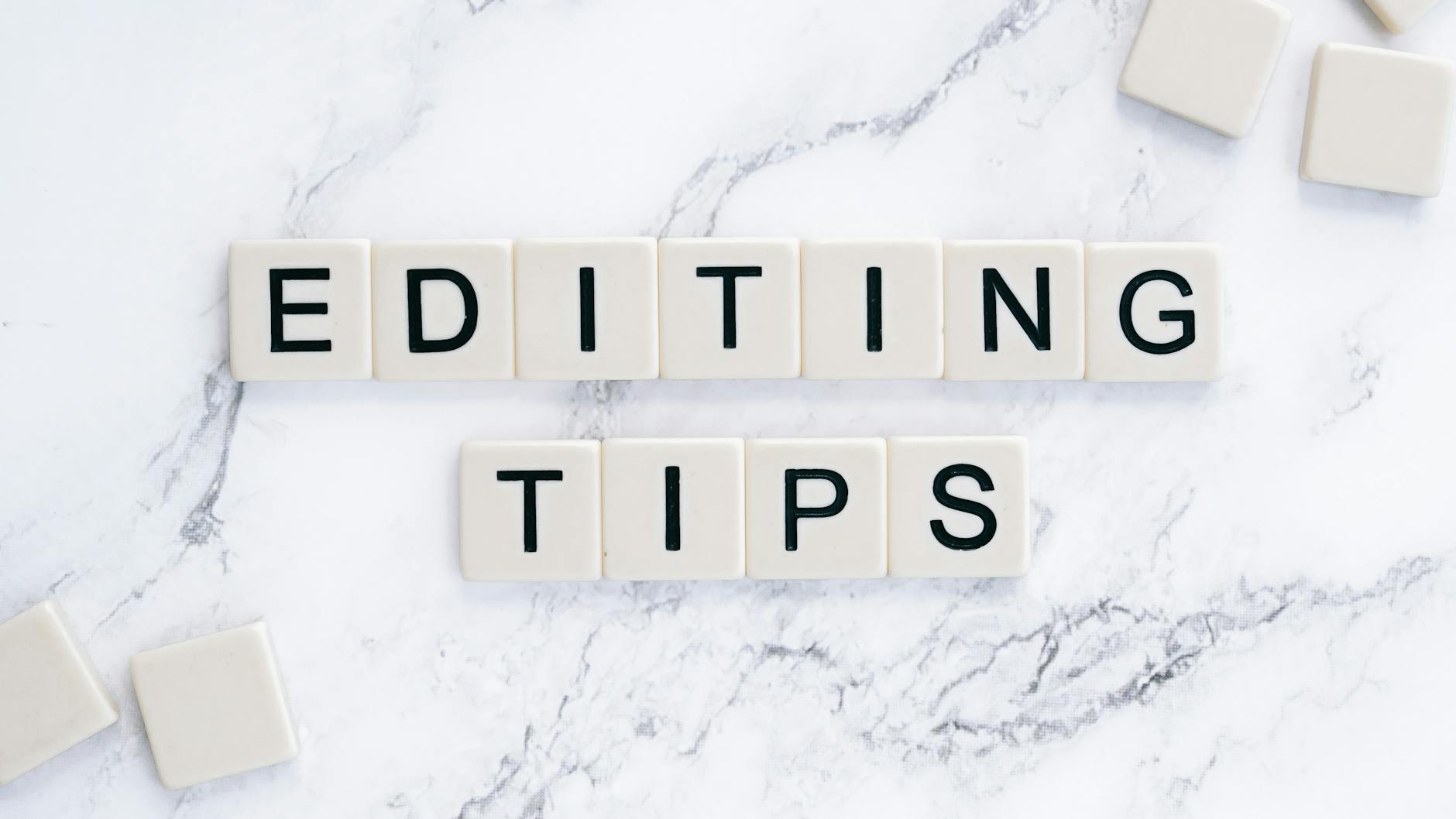 Photo by Shotkit
Photo by Shotkit
Start with Clear, Detailed Prompts
Clarity at the input stage produces stronger, more relevant output. Always start with a precise prompt, describing the outcome you want and giving details about your audience, tone, and any keywords that matter. The more context you supply—such as a sample sentence, outline, or bullet points—the less rewriting you’ll need after generation. Many technical writers find it useful to model prompts after concrete examples, as illustrated in guides like Getting started with prompts for text-based Generative AI.
- Be explicit about length, format, and target style.
- Reference examples or link to content you want emulated.
- Specify the intended use (ads, technical blog, email).
Use Templates and Build Your Own
Copy AI’s library of over 90 templates exists for a reason: they accelerate common content formats and reduce repetitive decision-making. Where possible, choose a template that closely matches your scenario instead of starting from scratch every time. If you manage recurring campaigns or content types, take advantage of custom template features to lock in brand-specific style and structure.
- Select templates for blogs, ads, social posts, product pages, and more.
- Edit template settings to align with your brand’s guidelines.
- Save high-performing templates for repeated use.
Adjust and Test with Multiple AI Models
Technical users should not accept the first result at face value. Copy AI allows switching between different language models. Run the same prompt through multiple models to compare output quality, tone, and voice suitability. This approach works well when developing content for varying audiences or technical depth levels.
Pro tip: Save variants in a project folder for later review or client feedback.
Edit, Fact-Check, and Use the “More Like This” Feature
AI can draft quickly, but it often stumbles on facts and style. Review every draft closely for accuracy, brand alignment, and any awkward language. Use editing tools to refine sections, and click “More Like This” if a portion needs expansion or closer alignment to your instructions. For bulk tasks, always spot-check for data accuracy and repetitiveness.
- Read through outputs, even when the platform promises “ready to use” copy.
- Fact-check statistics, event data, and proper nouns.
- Use section tools to swap, expand, or condense generated content.
Integrate Copy AI into Marketing Workflows
Plug Copy AI into your stack for better efficiency. Connect it with CRM or project management tools when automating routine marketing sequences, sales emails, or recurring blog drafts. This integration supports rapid content refresh and hands-off batch production, trimming hours from your workflow.
For strategic context, see how Copy AI fits alongside other solutions in all-in-one stacks by visiting the Complete Guide to All-in-One AI Suites.
Personalize Output for Brand Consistency
Maintain a unified public image by using Copy AI’s brand voice feature. Feed in style samples and instruct the system on tone, phrase usage, or common messaging structures. Routine use of these brand settings helps outputs stay consistent, streamlining edits and protecting your company’s technical or marketing reputation.
- Upload writing samples to set and lock voice.
- Review outputs for consistent phrasing and format.
- Store common value propositions, taglines, or disclaimers in Infobase for reuse.
Rotate Prompts and Avoid Template Fatigue
Over time, AI can start recycling phrases or structures if fed the same template and prompt settings. Rotate your input structure, swap out language, and refresh templates every so often to keep content fresh. This is especially important for social posts and emailing, where audiences notice repetition.
- Experiment with new instructions and tones.
- Alternate rhetorical styles or post formats.
- Schedule internal reviews to catch declining variety in outputs.
Collaborate and Share Within Teams
Copy AI offers team controls and easy sharing options. When scaling across departments or agencies, set up clear project folders, use role-based access, and assign editing rights based on project stage. While advanced real-time collaboration tools are limited, using shared links and Infobase repositories makes team handoff and approval more structured.
If deeper AI-enhanced chatbot integration is in your workflow, explore the broader Top AI Chatbots and Virtual Assistants for 2025 for additional tips on syncing content across solutions.
Keep Learning and Stay Current
AI writing tech evolves fast. Changes to models, template libraries, and integrations may alter Copy AI’s strengths over time. Follow official updates, take advantage of help center tutorials, and participate in user communities for shared best practices.
For advanced tactics on prompt strategy, external resources like Strategies for Writing with AI and user-tested AI Prompting Tips can further refine your process.
Fair Rating:
Based on technical efficiency, customization, and team readiness, my fair rating for Copy AI’s usability features stands at 8 out of 10. The platform succeeds when users combine technical understanding with the right setup. For best results, approach every session as a mix of human review and machine speed.
Conclusion
Copy AI proves itself as a fast, accessible, and scalable solution for marketing and content teams needing quick, on-brand drafts. Its intuitive interface and broad template library help speed up routine writing, while features like brand voice and API integrations simplify daily workflows. At the same time, the tool reveals some growing pains in platform reliability and content quality, especially for more advanced or nuanced writing.
Teams should weigh their needs and priorities—automation, content volume, custom branding, or collaboration—when deciding if Copy AI is the right fit. As the platform continues to improve, it remains a solid choice for scaling content production, but users must expect to edit and fact-check AI outputs before publication. My fair rating for this tool stands at 7.5 out of 10.
For anyone ready to explore further or compare with other leading platforms, I recommend reviewing the expert guides and real-world tests available throughout AI Flow Review. If your workflow requires deeper automation or the latest in AI technology, the Gemini AI 2025 Review and other in-depth analyses are a valuable next step. Thank you for reading this copy ai review. You’re invited to share your experience or raise questions to help improve the collective understanding of what matters most in AI writing tools.

















