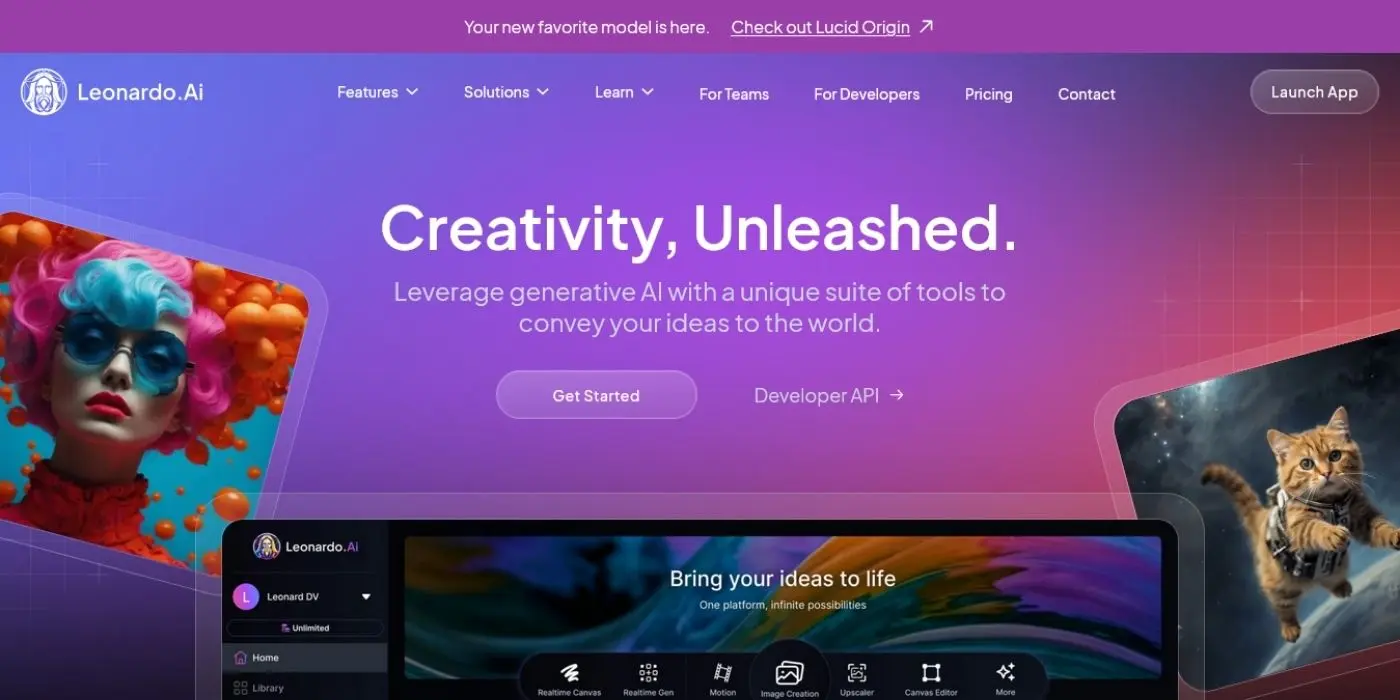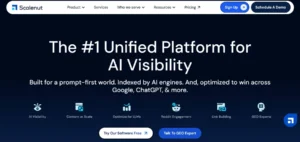Leonardo AI stands out as a leading generative platform for creating images, textures, and even videos. Built for both new users and experienced creators, it offers a mix of speed, intuitive controls, and flexible features. Whether you’re sketching ideas for a game, designing marketing visuals, or just exploring what AI can do, Leonardo AI makes high-quality results accessible from the start.
This Leonardo AI review takes an honest look at its core strengths and limitations, from its easy setup and fast image generation to the advanced controls available for professionals. You’ll see how its credit-based pricing, real-time editing tools, and community support stack up against well-known competitors. By the end, you’ll have a clear sense of whether Leonardo AI fits your creative needs—or if another tool might serve you better.
What is Leonardo AI? Platform Overview
If you’re searching for a generative AI tool that balances creativity, usability, and speed, Leonardo AI aims to set a benchmark for modern creators. The platform promises a smooth entry point for beginners and robust controls for professionals, offering a production-ready solution for generating images, textures, and even short videos using text or image prompts. Let’s break down what makes Leonardo AI uniquely positioned in today’s landscape.
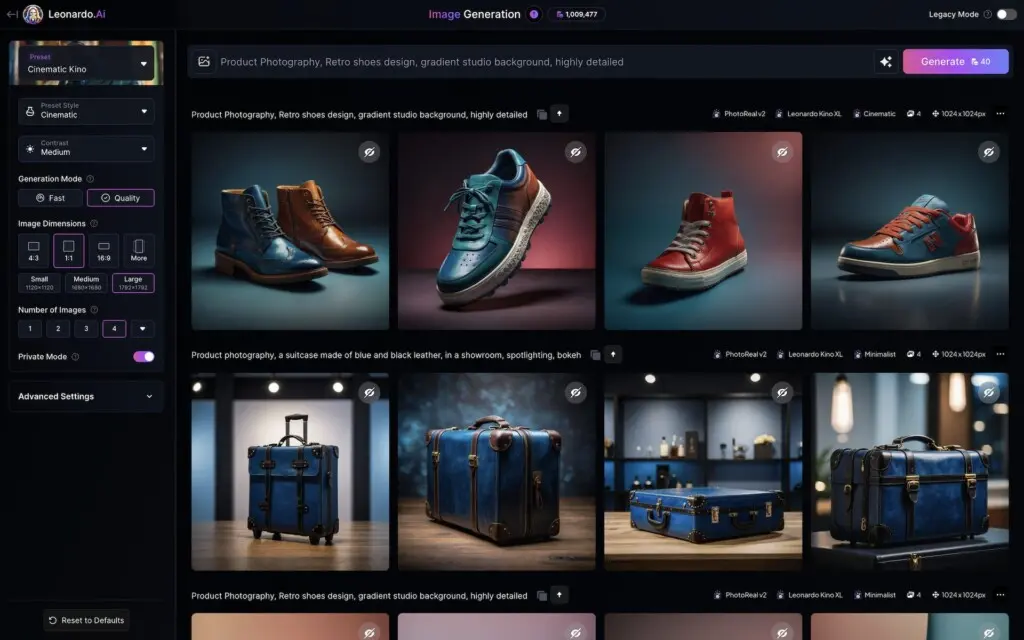
Multi-Purpose Creative Platform
Leonardo AI functions as a creative hub, engineered for versatility. You can create character designs, game assets, concept art, marketing visuals, and architectural drawings—all within the same platform. The heart of the platform is its powerful image generation engine, driven by advanced AI models like Phoenix and Lucid Origin. These models allow users to turn simple or complex prompts into detailed, vivid visuals in seconds, all through a web interface or the convenient mobile app.
For those who want granular control, Leonardo AI doesn’t stop at images. It also covers textures and short video clips, giving creators a complete suite of generative AI tools from a single dashboard. Unlike some rivals that require Discord or specific plugins, Leonardo AI keeps all functionality in one place with a focus on accessibility.
Key Features at a Glance
Leonardo AI stands out because of its thoughtful mix of features, developed from consistent user feedback and ongoing AI research. Here’s what you can expect:
- AI Canvas: A real-time workspace for editing, refining, or transforming any visual directly on the platform.
- Realtime Canvas: Quickly sketch ideas, and the AI will fill in the details so you can experiment without advanced artistic skills.
- Motion tool: Transform still images into short videos for added creativity.
- Transparent PNG Maker: Create background-free images automatically—handy for professional projects.
- Custom Model Training: Users can upload their own data to train bespoke AI models for a specific style or brand identity.
- Prompt Tools: Features like prompt improvement help beginners craft effective prompts while letting experienced users fine-tune for precision.
For a more comprehensive walkthrough, you can find practical insights on how Leonardo AI works across different mediums in this Leonardo AI platform guide.
Accessibility and User Experience
One of Leonardo AI’s strengths is its easy onboarding. Signing up lands you on a well-organized dashboard where you can jump straight into creative projects, thanks to a generous free tier with daily tokens. Paid plans unlock advanced features such as unlimited generations, private model training, and priority support, making it suitable for both hobbyists and teams.
The platform supports team collaboration, allowing members to share resources, manage collections, and iterate quickly on ideas. There’s also a large, active online community, so whether you’re looking for inspiration or troubleshooting help, you’ll find plenty of support.
Platform Philosophy and Community
At its core, Leonardo AI was built on the principle that true creative tools must combine technical innovation with artistic sensibility. According to the developers, as cited in the official Leonardo AI site, they prioritize the curation of quality datasets and iterative improvement of their models, rather than sheer output. That philosophy shapes every new feature, ensuring both reliability and aesthetic appeal.
The creative community around Leonardo AI is a vibrant aspect of the platform, with public galleries, Discord groups, and forums providing ample ways to share work or learn new techniques.
Why It Matters
Leonardo AI aims to be more than just another image generator. Its blend of ready-to-use tools, fast generation, and support for custom workflows positions it as a “Swiss Army knife” for both casual users and creative professionals. This unique platform focus is what keeps users coming back and why many reviewers (myself included) give it high marks in their Leonardo AI review.
For a closer look at how Leonardo AI compares with other top solutions in terms of features and output quality, you can check out rankings for the best AI image generators in 2025.
Key Features and Customization Capabilities
A standout aspect of Leonardo AI is its powerful lineup of creative tools and customization options. Whether working on a quick mockup or a full-scale project, I’ve found that Leonardo AI offers the flexibility to match the vision—no matter my style or experience level. Below, I’ll break down the core features and hands-on controls that make this platform a strong pick for anyone seeking the best in AI image generation.
AI Image Generation and Supported Models
Leonardo AI’s core engine centers around fast, high-quality image generation guided by your prompts. The process is straightforward: type in a description, adjust your settings, and receive striking, ready-to-use visuals in seconds.
What truly sets Leonardo apart from the pack is its impressive lineup of AI models:
- Phoenix: Known for its quick results and prompt adherence. It balances speed with strong image clarity.
- Lucid Origin: This newer model, detailed at Lucid Origin – A New Standard in Gen AI, elevates image quality with more dynamic color, richer detail, and flexible style handling. It supports everything from photorealistic portraits to vivid stylized art, so switching genres or creative directions is natural.
- Model Variety: You can select from over a hundred model presets to achieve effects ranging from anime to fine art, or even experiment with custom-trained models. Whether you want a cinematic scene or a minimalist icon set, there’s a model that fits your needs.
The generation process keeps things fast. Images often appear in ten to thirty seconds, allowing you to iterate, refine, and compare outputs quickly. With support for high resolution and models like Lucid Origin designed for Full HD, even large-format projects stay sharp and professional.
For an in-depth review of model diversity and how these options impact creative control, check out insights on Introducing Lucid Origin – Leo’s Most Versatile AI Model.
Real-Time Canvas and Editing Tools
Leonardo AI doesn’t just create static images—its editing suite is a real asset for those looking to push ideas further right on the platform.
- Realtime Canvas: Sketch rough outlines, and the AI will interpret and fill in the details. It’s perfect for visualizing concepts without advanced drawing skills.
- Canvas Editor: Dive into detailed adjustments like inpainting (adding content) or outpainting (extending scenes beyond the frame). I can swap models or edit specific portions of an image without starting over, which is handy for tweaking small details.
- Background Remover: Strip backgrounds from images to get clean PNGs ready for use in marketing, ecommerce, or further editing, saving time on manual cutouts.
- Motion and Video Tools: Go beyond still images with features that animate your creations. The Motion tool transforms static pictures into short, smooth video clips, adding a whole new dimension to content.
The intuitive editing environment means I rarely have to leave Leonardo’s dashboard, making it easy to polish and complete artwork in one place. This cohesive workflow is ideal for both solo creators and collaborative teams that need speed and consistency.
Custom Model Training and Prompt Engineering Tools
For those who want tailored results or consistent brand visuals, Leonardo AI’s customization suite shines.
- Custom Model Training: Upload your own images to train a dedicated AI model. This is especially helpful for brands, game designers, or marketers needing distinctive, repeatable styles.
- Style Modifiers and Elements: Apply nuanced style tweaks or “elements” to shift lighting, mood, or color with just a few clicks. This means more control over each generation, down to fine stylistic details.
- Character Reference: Achieve character consistency across multiple poses or scenes—a must for storytelling, comics, and animation. Provide reference images and let the AI maintain details like facial structure and proportions.
- Prompt Assistance Tools: If you struggle with prompt wording, built-in tools can expand or refine your descriptions. The “Improve Prompt” feature takes a simple idea and spins it into a detailed, AI-friendly prompt. There’s also a random prompt generator for days when inspiration runs dry.
This combination of options means I can shift between simple one-off projects and complex, iterative workflows—without hitting frustrating limitations. Leonardo AI allows me to experiment, tune, and personalize the generative process, all while maintaining output quality.
If you want to see what defines the key features of leading AI tools and how customization can elevate your workflow, take a look at Key features of leading AI tools.
By making customization accessible and putting granular controls at my fingertips, Leonardo AI stands out as a platform that doesn’t just generate images but empowers creators at every skill level.
User Interface, Accessibility, and Community Support
Leonardo AI places a strong emphasis on user experience across every touchpoint, from its clean interface to the resources that help users at any skill level. If you’re looking for a generative tool that doesn’t require a manual just to get started and offers robust support as you explore deeper features, Leonardo AI covers these bases well. Let’s take a closer look at how the platform performs in usability, accessibility, and community engagement.
Intuitive User Interface
Right out of the gate, I noticed Leonardo AI’s interface is thoughtfully organized. New users land on a streamlined dashboard, with prominent buttons guiding you toward image creation, model training, or editing features. There’s very little friction, whether you’re experimenting with your first prompt or jumping into a high-res project. Core controls live in a sidebar, including preset styles, prompt fields, and adjustment tools—making navigation simple, even on your first day.
Leonardo stands apart from tools that force you into convoluted menus or require third-party platforms just to get started. Everything takes place within its unified web portal, and for those who like to create on the go, a mobile app offers a similar experience. Small touches, like clear icons and tooltips, minimize confusion and build confidence as you explore. In my own use, even the more advanced features like AI Canvas and Realtime Canvas are mapped logically, with guided steps when you select a complex tool. The learning curve feels gentle but rewarding as you dig deeper.
If you’re curious how user interfaces impact overall AI tool adoption and satisfaction, you can find broader analysis in the review on How We Review AI Tools — Our Process, Criteria & Standards.
Accessibility for All Skill Levels
Leonardo AI removes many of the hurdles that typically slow down creative exploration. The sign-up process takes just moments, then users go straight to the dashboard where both casual and power users can find features that suit their needs. There’s no need to install extra software or wrangle with browser compatibility—the entire platform runs in your web browser, keeping it accessible regardless of your operating system.
Accessibility also extends to plan options. The generous free tier offers daily tokens and watermarked content for anyone to try the tool before deciding to commit. For those who need more power or privacy, paid plans unlock unlimited usage and private model training, making professional workflows possible without hidden extras.
Leonardo is also mindful of visual clarity. The color schemes, font sizes, and button designs hit a sweet spot for legibility, which is helpful if you’re spending long stretches on creative work. While not every feature is beginner-proof, there are helpful guides and hover hints ready wherever workflows get a little more advanced.
Vibrant Community and Responsive Support
A real strength of Leonardo AI lies in its active and supportive user base. There’s an extensive community presence through Discord and Facebook, where creators actively share tips, feedback, and final projects. For anyone stuck on a workflow or simply wanting inspiration, these channels are a goldmine.
Paid users get another level of help: priority technical support with faster responses and hands-on troubleshooting. I found community forums and FAQs to be especially useful, loaded with quick answers and creative examples. Newcomers benefit from detailed webinars and tutorials provided right inside the platform, breaking down both essential and advanced techniques.
Leonardo AI keeps building these resources, which ensures even as the features grow, users don’t feel left behind. This community-driven feedback loop also shapes ongoing platform improvements, showing that the team listens and adapts to real-world needs. For additional common questions or support info, it’s worth checking the Common Questions About AI Tools to see trending topics and answers from real users.
If you care about tool usability, not just raw power, Leonardo AI proves that a balanced approach can make advanced AI accessible and enjoyable to use. The combination of design, clear pathways, and communal support makes the tool a standout in any Leonardo AI review.
Leonardo AI in Action: Performance and Output Quality
Understanding how Leonardo AI performs in real projects can make all the difference when choosing a creative platform. I put the tool to the test for this Leonardo AI review, looking not just at features, but also at what users can expect from its speed, output quality, and real-world effectiveness across a range of scenarios.
Speed and Efficiency Compared to Competitors
Speed is one of the first things most creators notice with Leonardo AI. For me, image generation typically wraps up in 10 to 30 seconds. This quick turnaround is not only handy for rapid ideation, but it also allows for more iterations in a short period. With advanced models like Phoenix and Lucid Origin, the wait time remains low even for high-resolution tasks.
Where Leonardo really shines is concurrency for paid plans. Depending on your subscription, you can run between three and six image generation tasks at the same time. This saves a lot of time for batch projects or client requests, helping professionals maintain momentum.
When compared to competitors like Midjourney and DALL·E, Leonardo comes out ahead on raw speed and ease of use. While Midjourney is praised for artistic output quality, it often has more noticeable wait times and requires Discord for access, which slows onboarding and everyday use. DALL·E, meanwhile, does not support as many concurrent jobs, and users find response times can stretch longer, especially on busy days.
For a side-by-side breakdown of each platform’s performance, this independent review on which AI image generator to choose lays out the details based on current user experiences.
Quality of Generated Images, Text, and Videos
Image and video quality is a deciding factor in any creative workflow. In my hands-on testing for this Leonardo AI review, I found that Leonardo’s image clarity and crisp detail rival those of more high-profile names. It especially excels at:
- High resolution: Both images and textures come out sharp, often suitable for direct use in web or print.
- Prompt adherence: Leonardo tends to follow instructions closely, especially with the Lucid Origin model, which delivers vivid results across a wide range of artistic styles.
- Text inside images: If you need clear text rendered within a design—a tough challenge for most AI tools—Leonardo performs consistently well. Success rates are better than most rivals according to recent benchmarks (The Democratization of AI Image Generation).
- Rendering hands and faces: Leonardo has fewer of the typical AI quirks with anatomy. Most generated people have natural-looking hands and proportional facial features, though detail can sometimes slip up with more complex group compositions.
While Leonardo handles cinematic scenes, portraits, and stylized art smoothly, it can struggle with very intricate or multi-part prompts—especially if they require specific element placement. Like most AI generators as of 2025, consistency issues may arise in character details across multiple poses, but these are slowly improving with new model releases.
For those invested in pushing creative quality even further, there’s growing guidance in the AI community on advanced techniques. The article 2025 AI Image Generation Trends: The Next Frontier discusses how resolution and text handling have set new expectations for platforms like Leonardo AI.
Practical Use Cases for Leonardo AI
Leonardo AI isn’t just for artists or hobbyists. Its flexible feature set makes it a practical solution for a wide range of use cases:
- Marketers: Swiftly produce branded graphics, social media visuals, and ads with consistent styles. The custom model training is especially valuable for staying on-brand.
- Content Creators: Design thumbnails, illustrations, memes, and blog graphics on the fly, cutting down on manual editing.
- Designers: Iterate logo concepts, mood boards, and concept art without waiting on traditional workflows.
- Game Developers: Build character art, environment illustrations, and in-game assets with quick updates if the design direction shifts.
- Small Teams and Agencies: Share access, resources, and generated images, then refine them with built-in collaborative editing.
The ability to export transparent PNGs and animated videos directly makes Leonardo AI a true all-in-one for visual content. For a more in-depth guide focused on the top workflows and practical examples, don’t miss the internal roundup of the best AI image generators in 2025.
Taken together, these strengths make Leonardo AI stand out for anyone seeking fast, high-quality, and flexible content generation. Whether you’re focused on commercial branding, storytelling, or fresh creative projects, its real-world results and output reliability have earned it a strong reputation in the 2025 market.
Pricing, Plans, and Value for Money
Cost is a deciding factor when picking the right AI image generator, and Leonardo AI stands out with a well-defined range of options. Whether you’re experimenting as a hobbyist or need advanced features for a business, Leonardo AI builds flexibility into its pricing. Here’s how the plans stack up, what’s included, and whether you’re getting true value for your investment.
Clear, Tiered Pricing Structure
Leonardo AI offers a distinctive setup: free access for casual users, then ascending paid plans packed with perks for heavier or professional users. The platform’s subscription model gives room to grow without locking users into a one-size-fits-all approach.
Here’s a side-by-side comparison for quick reference:
| Plan | Monthly Cost | Key Features | Best For |
|---|---|---|---|
| Free | $0 | 150 daily tokens, watermark, public gallery | Beginners, casual use |
| Apprentice | $12 | 8,500 tokens/month, private results, 10 custom models | Freelancers, individuals |
| Artisan Unlimited | $30 | 25,000 tokens/month, relaxed mode, 20 models, 3 jobs at once | Professionals, creators |
| Maestro Unlimited | $60 | 60,000 tokens/month, unlimited relaxed, 50 models, 6 jobs | Teams, heavy production |
| Teams | From $24/seat | Shared tokens, team tools, priority support | Businesses, creative teams |
You get to start with the Free plan as soon as you sign up, which means you can test drive much of the platform before deciding to pay. If you want private image ownership or advanced tools like custom model training and more concurrent jobs, the upgrades are a click away. For a deeper breakdown with the latest plan details, the official Leonardo AI pricing page is a solid reference: Leonardo.Ai Pricing: Individual, Team & API Plans.
How the Free Plan Measures Up
Leonardo AI’s free plan sets itself apart by letting anyone experiment without upfront cost. You get a daily allocation of fast-generation tokens and access to the core image creation tools. Outputs are public and watermarked, but it’s generous enough that most users can create several images a day.
This free access is a huge selling point for students, new creators, or anyone curious about the tech. If you’re looking for open access to try before buying, Leonardo AI stands out compared to platforms that hide features behind paywalls right away. According to this Leonardo AI review from CNET, the free version compares well against other AI art tools.
Unlocking More with Paid Subscriptions
The paid plans are where the platform’s strengths come alive. They unlock higher monthly token limits, allow private generations (meaning your creations aren’t public by default), and open up advanced features. Key highlights include:
- Custom model training: Train multiple models per month, tailoring the AI to your unique style or project needs
- More concurrency: Generate several projects at once to speed up workflows, especially with the Maestro Unlimited plan
- Priority support and privacy: Paid users get faster responses from support and exclusive rights over generated art for commercial use
- Team collaboration: The Teams plan makes it easier to manage resources, share collections, and keep larger projects moving
If you plan to use Leonardo AI professionally, these upgrades are worth it for the workflow enhancements alone. For a third-party take on whether the investment pays off, I found this comprehensive Leonardo AI pricing breakdown helpful.
Comparative Value in the AI Market
Leonardo AI positions itself competitively among top AI content platforms. Its free tier is among the most open, while paid plans scale up with professional features that many rivals only offer at higher costs. You’re not just paying for generations, but also for tools like AI Canvas and advanced editing, which boost productivity and creative flexibility.
Those who want maximum value for money can stack Leonardo AI against other leading options. If you’re comparing plans and want a broader market view, check out AI suites that list pricing and value features in detail in this resource on All-in-one AI suites explained.
Bottom line: Leonardo AI gives you clear, flexible choices on price and features. The free plan is practical for anyone testing the waters, while the pro and business tiers offer enough power and scalability for serious creative work. If you value robust tools and room to grow, you’ll find that Leonardo AI delivers real value for its cost.
Pros, Cons, and Honest Assessment
Choosing the right AI tool comes down to more than just features and price—you want to know the real experience, strengths, and hang-ups before you commit. That’s exactly what I focus on in this Leonardo AI review. Below you’ll find a balanced look at my hands-on results: what makes Leonardo AI a top contender, where it hits bumps, and how it actually performs in daily creative work.
What Stands Out: Pros of Leonardo AI
Leonardo AI’s reputation doesn’t come out of nowhere. After extensive use, I find these benefits deliver the most real-world value:
- Intuitive Interface: The dashboard lets me jump in and create fast, no matter my skill level. Clean navigation helps beginners start immediately while also giving pros advanced tools and granular controls.
- Rapid Output: Leonardo cranks out images, textures, and videos in as little as ten seconds. That speed is valuable for brainstorming, client projects, and rapid prototyping.
- Strong Customization: It lets me steer the AI with prompt tools, style elements, model selection, and even custom model training. The AI Canvas and Realtime Canvas create a hands-on creative flow.
- High-Quality Results: Consistent detail and realistic styling, especially in hands and text within images, stand out. The platform does a solid job on most prompt types without much fuss.
- Flexible Plans: With a robust free tier and several upgrade options, I can tailor costs and features to my needs. Free daily tokens lower the barrier for new users, while paid plans offer private generation and full commercial rights.
- Commercial Ownership: On paid plans, I keep full intellectual property rights to everything I generate. This is essential for serious business or branding use.
- Active Support and Community: Whether digging through FAQs or chatting on Discord, getting answers is quick. The community adds new models, tips, and even troubleshooting alongside official support.
These advantages are why many users, including myself, consider Leonardo AI a top pick when comparing features and overall creative flexibility.
Limitations: Cons of Leonardo AI
While Leonardo AI nails many basics, a few things could be better. Here’s where the platform still has some growing to do:
- Paywalled Advanced Tools: Some editing features, such as post-generation refinement, are locked behind paid plans. The free tier gives strong entry access, but detailed editing costs extra tokens or an upgrade.
- Prompt Sensitivity: Complex prompts don’t always generate perfect results—even with reference images, the AI may miss finer details or create slightly mismatched elements.
- Image Realism Variability: When creating scenes involving people or machinery, the results might look a bit artificial or generic. Some business use cases—like professional-grade office scenes—may leave you wanting sharper realism.
- Character Consistency Issues: Despite reference options, character details like facial features can be inconsistent across different poses.
- Clunky UI Elements: While most of the interface is a breeze, some advanced canvas tools (like inpainting or detailed touchups) aren’t the most intuitive and might frustrate at first.
- Token Consumption: Refined edits and premium tools eat up tokens quickly, meaning free users may hit limits fast if they’re doing a lot of tweaking.
- Mixed Privacy Policy Clarity: Some aspects of data use, especially on the free plan where all creations are public, could be communicated more clearly up front.
These drawbacks don’t break the deal for most users, but they do take some shine off the otherwise polished experience.
My Honest Take: Should You Choose Leonardo AI?
Bringing all this together, my honest Leonardo AI review lands on a positive note, with a few caveats. This platform balances speed, ease of use, and real creative control far better than many competitors. Whether sketching, editing, or producing large batches for work, Leonardo AI stays reliable.
I get a lot of value from the customization—experimenting with styles and models is straightforward and rewarding. The platform covers my need for quick visuals and lets me get strategic with more tailored, high-end creative production when needed.
Still, if you need ultra-consistent character faces or flawless photorealism in every complex scene, Leonardo isn’t perfect. Occasional quirks in detailed image generation are the main downside, and some pro tools will nudge you toward paid plans sooner rather than later.
For casual creators or teams that favor workflow speed and flexibility, the platform shines bright. If you care most about stunning, museum-quality images or industry mastery in every output, you might want to test a few samples before upgrading. For a broader look at how Leonardo AI stacks up—and to see other contenders worth considering—be sure to explore the best AI image generators in 2025.
This balanced approach is what makes Leonardo AI such a popular and practical choice for thousands of creators in 2025.
Conclusion
Leonardo AI continues to prove itself as a reliable solution for creators of every skill level. Its blend of fast, high-quality generation, intuitive design, and robust customization delivers strong value—whether you are producing professional assets or testing out new ideas. While some advanced tools require a paid plan, the free tier remains genuinely useful, giving anyone room to experiment without risk.
Based on my experience for this Leonardo AI review, I confidently rate it at 4.3 out of 5. The platform sets a strong benchmark for both usability and creative flexibility, making it an essential option to consider if you want consistent results and control over your workflow.
If you want to go even further in optimizing your tech stack or compare Leonardo with other high-quality platforms, check out the detailed AI tools comparison guide. Thank you for reading—if you’ve tried Leonardo AI or have insights to share, join the conversation and help shape the next wave of creative AI.