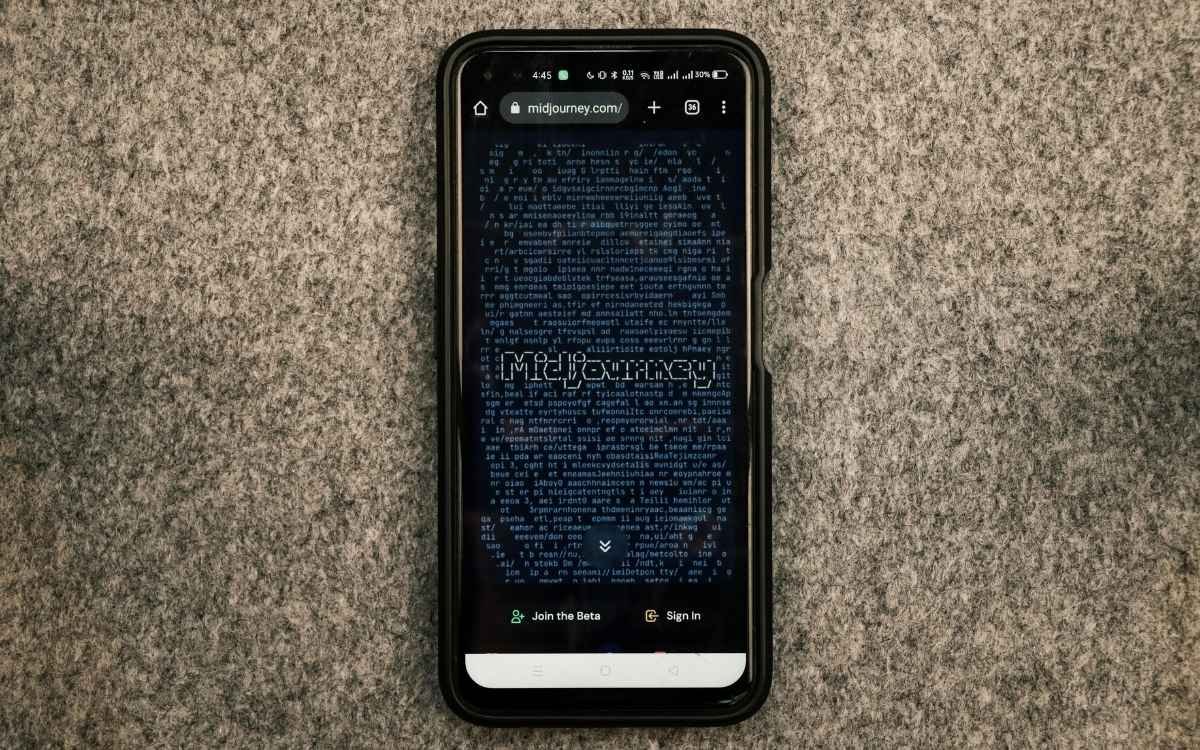The AI creative world changes quickly, but Midjourney hasn’t lost its spot as a top choice for image generation in 2025. This review matters because Midjourney’s blend of artistic output, powerful customization, and fast-paced community support has made it the preferred tool for professionals and hobbyists looking for high-quality visuals. Its features now span both images and animated clips, securing its reputation as one of the most prolific and widely adopted AI art solutions on the market.
AI enthusiasts, designers, and teams rely on Midjourney for everything from brainstorming bold concepts to generating consistent, brand-focused campaigns. With a subscription-only model, versatile prompt controls, and community-driven updates, it’s become a benchmark against which other tools are measured. For anyone eager to understand where Midjourney excels, where it falls short, and how it stacks up against other leading AI image generators in 2025, this midjourney review will offer the insights you need to make an informed choice.
What is Midjourney? A Quick Overview
Midjourney has carved out a unique space in the world of AI-powered creativity. Launched by an independent research lab, this platform lets anyone transform ideas into high-quality visuals and now, short animated clips. Its artistic output and flexible features have made it a favorite for designers, marketers, artists, and anyone interested in exploring what artificial intelligence can generate visually.
 Photo by Pavel Danilyuk
Photo by Pavel Danilyuk
Midjourney at a Glance
Midjourney stands out for a few key reasons:
- Text-to-Image and Image-to-Video: Users can create stunning images from a simple text prompt or animate still images into short, dynamic video clips.
- Distinct Artistic Styles: The platform supports many visual styles, from hyperrealistic portraits to bold, abstract illustrations.
- Accessible Platforms: Midjourney can be used through its web-based editor or via Discord, making it easy to fit into various creative workflows.
- Fast, Iterative Results: Thanks to rapid Draft and Turbo modes, it is possible to experiment quickly and move from idea to finished piece in minutes.
What Sets Midjourney Apart?
One of the major draws is how effortlessly Midjourney keeps visual consistency. Its Omni Reference feature, for example, allows you to embed specific branding elements or character designs in new generations, which is crucial for marketing teams and anyone seeking a signature style.
The platform is driven by a subscription model. There is no free trial, but plans start at a competitive price and include access to premium features that scale based on the user’s needs. The approach is simple: pay for the GPU hours you need and get fast or relaxed processing depending on your workflow.
Core Features and Workflow
Here’s a quick look at how Midjourney supports creativity and productivity:
- Draft Mode and Turbo Mode: For fast idea generation and prototyping.
- Web & Discord Access: Create solo or collaboratively.
- Animated Clips: Animate images into short video loops (great for campaigns, presentations, and social posts).
- Unified Editor: Built-in tools for inpainting, outpainting, zoom, pan, and more, improving both flexibility and control.
- Voice Prompting: As of version 7, you can now describe your vision out loud, and Midjourney translates it into a creative prompt.
These features are under constant development, with regular updates and new models refining both performance and fidelity.
For readers new to AI image generation, CNET’s guide on Midjourney offers a helpful introduction.
Who Uses Midjourney?
Midjourney’s versatility means it supports a wide range of users and industries. Some common users include:
- Marketing teams looking for consistent campaign visuals.
- Creative agencies producing mockups or exploring new concepts.
- Filmmakers and storyboard artists animating drafts for pitches and pre-visualization.
- Educators preparing creative instructional content.
The tool is also quietly gaining ground in niche fields, including therapy and urban planning, thanks to its flexible approach to storytelling and visualization.
If you’re comparing solutions, see how Midjourney looks next to other top AI image generators in 2025, especially when your priority is style, speed, or project scale.
Why the Hype Around Midjourney?
Many users say the platform has “personality” compared to other tools. This comes from its signature artistic touch, active community, and willingness to embrace play and experimentation. While there are some quirks and limits (such as prompt adherence and ongoing legal debates about copyright), Midjourney continues to push the creative envelope, making AI artistry faster and more accessible than ever.
For those eager to get started, Midjourney’s official guide walks through setup, prompt tips, and workflow ideas. This hands-on approach makes the platform approachable, even for those new to generative AI.
Key Features and Capabilities
Midjourney has continued to raise expectations in the AI creative arena. Its platform stands out with unique pricing flexibility, diverse artistic results, and a thriving community-driven workflow. For anyone considering a creative AI tool, understanding how these features support your projects and daily work is key. Let’s break down the most important aspects that define the Midjourney experience.
Subscription Plans and Pricing
Midjourney uses a subscription-only model, which keeps the service focused on quality and reliability. Pricing ranges from $10 to $120 per month, catering to everyone from casual creators to professional teams. Each plan is based on GPU hour allocations, which control how quickly your projects render and how many jobs you can run at once.
Here’s how the plans stack up:
| Plan | Monthly Price | Fast GPU Hours | Relax/Unlimited Mode | Stealth Mode (Private) | Best For |
|---|---|---|---|---|---|
| Basic | $10 | 3.3 | No | No | Light users, solo projects |
| Standard | $30 | 15 | Yes (slower, unlimited) | No | Regular creators, small teams |
| Pro | $60 | 30 | Yes | Yes | Freelancers, confidentiality |
| Mega | $120 | 60 | Yes | Yes | Heavy users, agencies |
- GPU hours directly shape your creative process. “Fast” hours speed through render queues, while “Relax Mode” offers unlimited generations at a slower pace.
- Privacy options matter: Stealth Mode is included only in Pro and Mega plans, hiding your work from Midjourney’s public gallery. This extra layer of privacy is essential for agencies and brands managing sensitive projects.
- For extra needs, users can buy additional GPU hours, which never expire.
Because this pay-for-what-you-use approach is similar across top AI subscriptions, comparing value makes sense. For a look at how Midjourney’s pricing stacks up against other premium options, see the Gemini AI 2025 Review.
Output Quality and Artistic Styles
Midjourney’s reputation for high-quality, creative results is well-earned. The platform excels at turning text prompts or reference images into detailed, emotional visuals. Users consistently praise the ease of producing:
- Photorealistic portraits with crisp details and expressive faces
- Cinematic scenes that capture dramatic lighting and mood
- Stylized concept art, from fantasy characters to bold, abstract ideas
Its AI models embrace diversity, so almost any theme or aesthetic is possible, whether you want lifelike landscapes or dreamlike animated sequences. The platform especially shines for campaigns where you want images to feel unique or “handcrafted by AI”.
Strengths:
- Fast, reliable transformation of ideas into visual output
- Artistic, often whimsical flair that sets images and videos apart
- Batch processing for quick ideation and iterative design
Challenges:
- Anatomy and hands can be inconsistent, still reflecting common AI issues
- In-image text is rarely readable or accurate, unlike newer models designed for clear typography
- Prompt adherence can waver, making precise creative direction tricky for complex scenes
For creators exploring animated video, Midjourney lets you turn still images into looping motion clips up to 21 seconds long. While the results show off the platform’s color and style, remember there is currently no built-in support for synchronized or AI-generated audio—those looking for all-in-one video solutions should consider alternatives.
For a broader look at video AI capabilities, including how different platforms approach creative control, see the AI video generator overview.
Community and Workflow Integration
Midjourney’s workflow is tightly integrated with Discord, building on the real-time, social nature of creative work. This setup encourages community support and collaboration in several ways:
- Public or private channels: Share works in progress, get feedback, and learn from others’ prompt experiments.
- Crowdsourced prompt ideas: The active user base consistently shares new prompt combinations and creative approaches.
- Challenges and community ranking: Participate in regular creative contests to earn bonus hours and experiment with new features.
This connected environment makes Midjourney a hub for creative professionals. Teams can run collaborative projects, while freelancers and marketers benefit from a supportive feedback loop. The workflow also extends to a full-featured web editor for those who prefer a traditional design interface.
Because creative work is rarely done in isolation, Midjourney’s collaborative and flexible community helps users stay inspired and productive. Whether you want immediate peer input or simply a place to showcase your best AI art, the platform delivers a sense of creative momentum.
These core features help cement Midjourney’s lead in the AI image and video generation space, offering a blend of speed, style, and user-driven flexibility tuned for both solo creators and enterprise teams.
Comparing Midjourney to Leading Alternatives
No midjourney review is complete without putting it side-by-side with other top AI art generators. As creators seek the best fit for their projects, it helps to know what each tool does best—and where it might fall short. In 2025, two names keep coming up: Midjourney and DALL·E 3. Both are powerful, but their strengths and quirks set them apart in real-world use.
Midjourney vs DALL·E 3: Artistic Power vs Prompt Fidelity
When people discuss image generation, the debate usually centers on visual style versus precise instructions. Midjourney is famous for its striking, imaginative artwork. You often get visuals with emotion, rich texture, and a “creative spark” that stands out, even if you give a loose or abstract prompt. Its images feel unique, and for branding or entertainment, that can be key.
DALL·E 3, in contrast, shines at turning exact user instructions into clear, literal images. As highlighted in this Midjourney vs DALL-E: AI Art Tools Face-Off for 2025, DALL·E 3’s attention to what you actually ask for is almost unmatched. Its compositions are tidy, and its output is private by default—a bonus for commercial creatives wary of leaving work public.
Here are some core differences:
| Feature | Midjourney | DALL·E 3 |
|---|---|---|
| Artistic Output | Bold, emotive, stylized | Literal, clean, faithful to prompt |
| Prompt Interpretation | Flexible; often surprises users | Highly literal, follows instructions |
| Ease of Use | Discord or web; moderate learning curve | Web-based, simple, integrates with ChatGPT |
| Privacy | Work is public unless on high-tier plans | Outputs are private by default |
| Video Capabilities | Short, looping animations (no audio yet) | Static images only (no native video) |
| Commercial Rights | Broad, with privacy caveats for plans | Broad, typically private-use by default |
One notable limitation of Midjourney: its videos do not currently include audio, which puts it behind some more feature-complete platforms if you need sound. Both tools offer commercial licenses, but DALL·E 3’s privacy-centric delivery may appeal more to enterprise users.
Practical Comparison: When to Use Each Tool
Knowing when to reach for Midjourney or DALL·E 3 can save time and headaches. Here’s how they stack up in real creative work:
- Choose Midjourney when:
- You need art with personality and emotional depth.
- The aesthetic matters more than perfect adherence to a complicated prompt.
- You want animated clips for social or creative campaigns, even if silent.
- You’re brainstorming loosely and want plenty of visual discovery.
- You enjoy a more community-driven workflow or collaborative creation.
- Pick DALL·E 3—or similar alternatives—when:
- You need images that strictly match your written prompts, such as for precise marketing or technical projects.
- Privacy and IP security are non-negotiable and must be default.
- The platform must be quick to learn, easy to access, and integrates with tools like ChatGPT.
- Readable text in images is required (like signs or product packaging).
Plenty of creators use both tools, depending on the stage of their workflow. Midjourney is a fantastic ideation assistant, producing beautiful concept art quickly. DALL·E 3, on the other hand, brings your literal vision to life and handles commercial requirements gracefully.
For deeper visuals and side-by-side art samples, look at this full Dall-E 3 vs Midjourney: A Side-by-Side AI Image Comparison to see which fits your current project.
No matter your main goal—wild creativity or reliable accuracy—these two leading AI tools can work together to fill gaps in any modern creative process. If you want even more details on how the broader field looks right now, check out our breakdown of the best AI image generators in 2025 for additional options and comparisons.
Limitations, Drawbacks, and Ethical Considerations
While Midjourney stands out for creativity and flexibility, every “midjourney review” should address the practical limits and ethical issues that come with using advanced AI art tools. Users who expect flawless results every time will run into some barriers. It’s not just about technical restrictions—there are also real questions about bias, copyright, and responsible use that everyone should consider before diving into production work.
Technical and Practical Limitations
Midjourney might feel like magic with its quick drafts and vivid images, but there are boundaries to what this tool can do:
- Anatomical accuracy continues to challenge most AI art generators. Human hands, faces, and complex body poses can appear distorted or unnatural in final images.
- Text rendering inside images is still unreliable. If you need usable, crisp in-image text (like on a product label), Midjourney won’t always deliver consistent results.
- Prompt adherence isn’t perfect. The AI often interprets detailed prompts loosely, so highly specific requests might go astray, especially when mixing multiple concepts or brand requirements.
- Audio for videos is missing. While you can animate scenes, there’s currently no direct way to add AI-generated or user-uploaded sound, making the platform less useful for full multimedia content.
- Hardware limitations can impact speed. Since subscriptions rely on GPU hours, users sometimes experience bottlenecks or longer wait times during peak usage.
Want a broader look at how these kinds of limits show up across different AI art platforms? The Understanding AI image generators page on AI Flow Review explains these challenges in more detail, highlighting industry-wide issues like bias and interpretability.
Core Drawbacks to Consider
No midjourney review would be balanced without looking at some drawbacks linked to the overall platform experience:
- Subscription model, no free tier: Unlike some competitors, there’s no free option to try before you buy. This can be a roadblock for casual users or students.
- Public sharing by default: Most plans display your work in Midjourney’s public gallery. Only higher-cost subscriptions allow truly private workspaces, which could pose risks for sensitive projects or client assets.
- Limited integration outside Discord and web editor: The tool doesn’t yet offer full API or plugin support for common design software, which may add extra steps for agency workflows.
- Lack of transparent data provenance: Details about the specific training data used are not made public, sparking concerns from professionals who need to verify compliance with company policies.
Those exploring more comprehensive creative setups might want to check out the Comprehensive Guide to All-in-One AI Suites, which discusses platforms bundling text, image, and audio generation—the kind of cross-functionality some Midjourney users desire.
Ethical Considerations
As AI art generators like Midjourney grow more popular, ethical questions move to the foreground. Consider the following:
- Copyright and intellectual property: Outputs are only as original as the training data and prompt, which sometimes reflect the styles or content of living artists. This blurs lines on ownership, credit, and usage rights.
- Bias in visual results: Because Midjourney, like many AI models, draws on large datasets scraped from the web, bias can show up in generated images. Gender and cultural stereotypes can sometimes be reinforced by the output, making it essential to review and edit AI art before public use.
- Responsible use and misinformation: Seamless generation of photorealistic or news-like images can be misused to spread false information or deepfakes, making user responsibility more important than ever.
- Data privacy: Since user prompts and generated images are stored (often publicly), creators should avoid adding confidential or proprietary info into projects, especially on standard plans.
For a wider perspective on common ethical questions and general concerns with AI tools, the Common questions about AI tools page offers additional tips around data privacy, bias, and transparency.
As you continue exploring Midjourney, these limitations and ethical topics provide needed context for deciding if the platform meets your workflow and aligns with your creative values. The landscape of AI tools is evolving, and thoughtful use remains key.
The Bottom Line: Midjourney Review Rating
Looking at Midjourney in 2025, it is clear the platform continues to impress with its creative flexibility, signature artistic output, and evolving feature set. Whether you are a creative professional or someone exploring AI-generated visuals for the first time, the current version of Midjourney offers a balanced mix of productivity, inspiration, and technical prowess. Its updates are frequent, the community is vibrant, and both image and video tools are tuned for speed and control. Still, some limits and ethical considerations remain, making it important to weigh the full experience.
Scoring Midjourney: Where It Excels
Midjourney earns top marks for its unique blend of speed, quality, and ease of use. While precise results still demand some patience, the platform nails the essentials for a modern AI art tool:
- Image and Video Quality: Consistently generates detailed, visually striking artwork, from photorealistic portraits to ethereal animation clips. Its artistic “signature” stands out even among stiff competition.
- Speed and Iterative Workflow: Draft and Turbo modes accelerate creative experiments, helping users quickly test concepts or develop variations before committing resources.
- Customization and Control: Features like Omni Reference, detailed prompt controls, and a flexible web editor put more creative direction in your hands compared to many alternatives.
- Creative Community: With robust Discord support and a thriving peer ecosystem, finding advice and inspiration is fast and easy.
Here’s how Midjourney stacks up based on hands-on reviews and community feedback:
| Category | Rating (Out of 5) |
|---|---|
| Accuracy & Reliability | 4.8 |
| Functionality & Features | 4.7 |
| Performance & Speed | 4.3 |
| Customization & Flexibility | 4.8 |
| Privacy & Support | 3.9 |
| Cost-Efficiency | 4.1 |
| Overall Score | 4.2 |
For those researching platforms, you can explore even more head-to-head scores by checking expert comparisons of the best AI image generators in 2025.
Main Drawbacks and Where It Falls Short
Midjourney’s main drawbacks focus on prompt adherence and accuracy with certain details. While its outputs feel imaginative and bold, users often encounter the following roadblocks:
- Prompt Precision: The system sometimes reinterprets specific requests, which can frustrate those looking for literal images or challenging compositions.
- Hands, Anatomy, and Text: Like many AI tools, Midjourney V7 still finds realism in hands, faces, and legible in-image text elusive. Complex instructions or high-detail characters may come out odd or inaccurate.
- Public Default Gallery: Unless you upgrade to higher-tier plans, your creations appear in the public gallery, which might not work for everyone with confidential or sensitive projects.
- No Free Trial: Every plan asks for a paid subscription upfront, a hurdle compared to some AI services with freemium models.
- Video Audio: While the new animation feature is visually rich, you cannot yet generate AI audio or synchronize soundtracks within the platform.
Many creative teams can work around these limits with extra prompt edits or by using other tools alongside Midjourney for text and audio, but it is important to set expectations clearly up front.
Is Midjourney the Right AI Creative Tool for You?
Midjourney is ideal if you seek visual ideas quickly, want a strong signature style, or need to iterate creative projects with minimal friction. Artists, marketers, and agencies will find its speed and consistency useful, while hobbyists will appreciate the sheer scope of what’s possible with basic prompts. Keep in mind its subscription model requires some commitment; there is no “try before you buy.”
While no tool is perfect, the overall “midjourney review” for 2025 is strongly positive for users who value fast, stylized visual output and community support. For heavier privacy needs or all-in-one plans with more integrations, it pays to look at supplementary platforms that fit those special requirements.
The bottom line: Midjourney remains a standout choice in the creative AI field, blending artistry and utility while pushing out new features and community feedback at a rapid clip. For anyone eager to join the next wave of AI image and animation, this platform keeps raising the bar.
Conclusion
Midjourney stands out as a reliable option for creative professionals and enthusiasts who want fast, unique, and customizable visual results. This midjourney review highlights why so many users value its powerful blend of style, collaborative features, and continuous updates, while also making it clear that some technical and privacy trade-offs remain.
Exploring Midjourney offers a glimpse into what’s next for AI-driven image and video generation. It brings a strong artistic touch, smooth team workflows, and new ways to animate ideas, but those considering it should be aware of the subscription model and default public sharing.
To get a broader sense of what today’s top AI tools can do—and to compare more integrated solutions—take a look at the Comprehensive Overview of All-in-One AI Suites for deeper research. Whether you’re looking to spark inspiration in your own work or set the pace for your creative team, there’s never been a better time to see how these platforms can elevate your projects.
Thank you for reading this midjourney review. Feel free to share your thoughts or experiences and continue the conversation with the creative AI community.