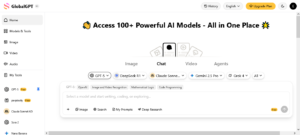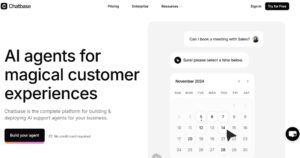Stuck on a project, wrestling with feedback that comes too late, or getting tangled in endless revision chains—these are daily headaches for creators. Whether you’re a designer, writer, or video editor, working alone or in scattered teams can feel like running a relay race with no baton handoff. But AI collaboration tools are shifting this old pattern. For me, they’re not just a new shiny thing; they actually clear the mess, boost my creative output, and help teams stay in sync (even across time zones). Productivity climbs, teamwork improves, and suddenly the entire creative process becomes smoother.
How AI Collaboration Tools Boost Creative Work
 Photo by Mikael Blomkvist
Photo by Mikael Blomkvist
AI tools transform team collaboration from a series of email chains or scattered chats into a live, interactive experience. Getting instant feedback has always been a dream, but now it’s possible. You can share ideas in real time, toss sketches or outlines into a shared workspace, and let AI reviewers flag errors or suggest edits as you work.
Having one place for everyone to brainstorm means less wasted time switching platforms. Automated editing catches typos or structural issues before the team even sees the draft. And because the AI works fast, these tools clear the way for more hands-on creative thinking.
Some teams even use AI-powered systems that track project flow, making sure little tasks don’t fall between the cracks. I’ve found that, instead of being bogged down tweaking the same paragraph for days, I can focus on actual creation.
Breaking Down Silos for Better Results
When team members are continents apart, sharing and building on ideas doesn’t have to be slow or awkward. AI collaboration tools break down barriers by keeping everyone connected in one place. Real-time editing means I don’t have to send files back and forth. Everyone works from the same version, so there’s no confusion.
Organized chat rooms or project spaces keep conversations on topic. Forget lost email threads; these keep project details searchable and easy to find. Shared asset libraries, powered by AI, make image, video, or code snippets just a quick search away. As described in this piece on human-AI collaboration unlocking creativity, working together with AI multiplies each team member’s strengths.
Speeding Up Workflows and Reducing Rework
One of the biggest benefits is how AI tools suggest next steps or flag repeat errors. For example, auto-tagging lets you find assets in seconds. When AI reviews drafts and highlights spots for improvement, the whole team moves forward faster without doubling efforts.
Instead of spending hours redoing sections because of miscommunication, AI-driven content review tools help ensure the first draft is already close to final quality. The team saves hassle, cuts down stress as deadlines approach, and finishes more projects on time.
The Unique Advantages of AI Collaboration for Creators
Working on creative teams, I noticed that everyone has their own style and rhythm. AI tools don’t just keep up—they actually support these differences. Features like smart version control track every change, which means no one’s work gets lost (or overwritten). Voice and video integration lets teams connect quickly no matter where they are, giving the creative process more energy and clarity.
AI content inspiration tools offer a spark just when you need it. They pull in relevant suggestions, references, or even trending keywords from across the web, so you don’t hit a creative block as often. Smart notifications and dashboards keep deadlines and feedback requests visible at a glance.
More Creative Freedom and Insights
It isn’t just about moving fast—it’s also about working smarter. Some AI tools can scan what’s trending or what similar creators are doing. They’ll give prompts or inspiration based on current topics, making it easier to stay relevant.
I’ve seen teams use automatic research tools built into their AI platforms to dig up background facts or spark new ideas. The benefits from human-AI collaboration go beyond efficiency, offering richer insights and inspiration. This means more creative freedom, and less time staring at a blank page.
Collaboration That Grows With Your Team
As your team grows, so does project complexity. The beauty of AI collaboration tools is that they scale with you. Even a two-person team can use structured chat and easy onboarding to keep work clear and organized.
Smart onboarding gives new team members everything they need from the start—no more endless searches for past files or processes. As your roster expands, you don’t slow down. The right AI tool adapts to manage more projects, more assets, and more ideas with ease.
Here’s a quick comparison table to show how AI tools support teams of all sizes:
| Team Size | Traditional Tools (Manual) | AI Collaboration Tools |
|---|---|---|
| 2-3 People | Scattered files, slow edits | Shared workspace, fast feedback |
| 5+ People | Version confusion, lost chat | Clear version control, organized chat rooms |
| 10+ People | Messy onboarding, siloed info | Automated onboarding, easy asset libraries |
Ready to Create Together?
AI collaboration tools are reshaping creative teamwork, solving everyday problems I once thought were just part of the job. They boost productivity, make communication smoother, and spark real creative breakthroughs. From instant feedback to organized project spaces, these tools give creators what they need—whether you’re solo or in a big team.
Why Creators Need AI Collaboration Tools? The simple answer: to work smarter, create more, and stay inspired. If you haven’t explored these platforms yet, now’s the perfect time to give your next project an edge. Want more on picking the right AI tool? Check out detailed breakdowns of features and benefits for creators in articles like the top AI content creator tools.
Let your team, process, and creativity grow with AI. Give these tools a try—you’ll wonder how you ever got by without them.