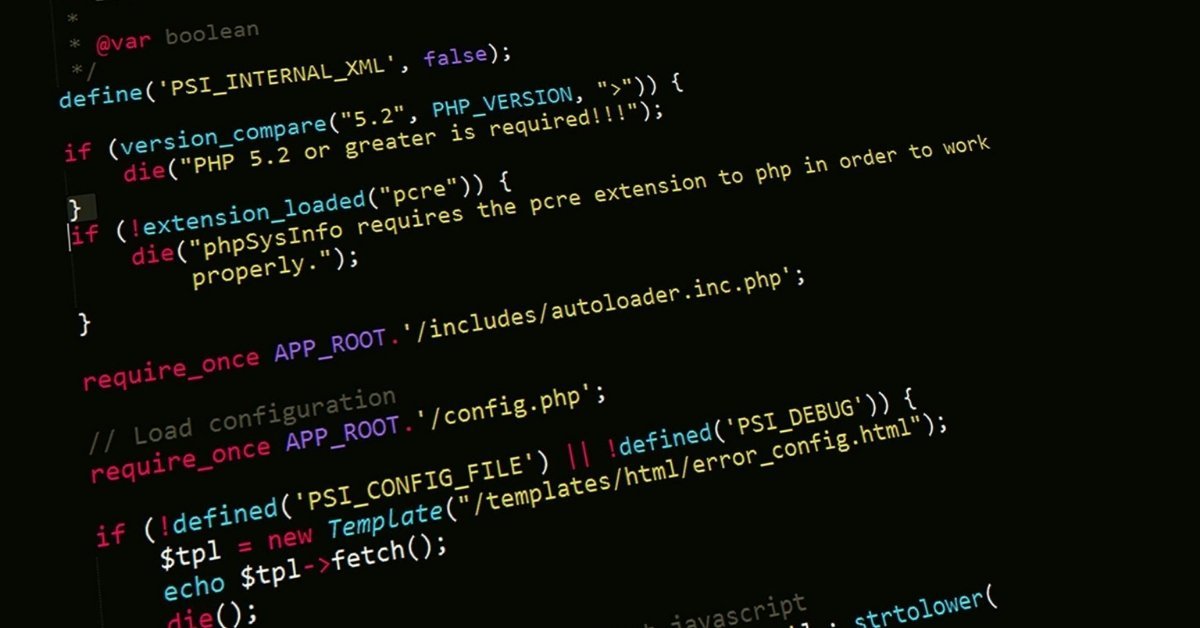AI coding assistants have gone from flashy tools to trusted allies on my developer journey. At first, I saw them as fun ways to speed up small chores. Now, I use them to cut down busywork, double-check my logic, and even teach myself tricks with complex APIs or unfamiliar code. Their power stretches beyond code completion—it’s like having an extra pair of fast, knowledgeable hands. From juniors just starting out, to seasoned experts managing sprawling projects, these assistants now shape how we build and refine software every day.
How AI Coding Assistants Help Developers Work Smarter

Photo by Matheus Bertelli
AI coding assistants do far more than predict my next line. Tools like Github Copilot, ChatGPT, and Claude instantly suggest full code snippets, spot subtle bugs before I even run my app, refactor tangled functions, and provide clear documentation on the spot. They’re built on large language models that don’t just guess—they learn patterns from huge codebases, then apply that insight to my specific stack.
Key benefits I notice:
- Fewer grunt work tasks eat up my coding hours
- I find and fix mistakes before they explode into bigger issues
- Tasks like writing docstrings, building quick utilities, or translating logic across languages all speed up
The smartest assistants now understand the bigger picture—absorbing my whole codebase, learning our team’s coding habits, and even making onboarding smoother for new folks.
Read this too: What Is an AI Image Generator?
Context-Aware Code Suggestions and Generation
These tools aren’t just fancy autocomplete engines. Modern coding assistants analyze my open files, imported libraries, and even code comments to offer suggestions that fit what my project actually needs.
When working across a React app or Python data tool, I get function calls that match my project’s dependencies and unique style, not just generic examples. This context detection means fewer copy-paste errors and a more natural flow, which is a huge step up from old-school IDE hints.
Automated Bug Detection, Testing, and Reviews
The assistant isn’t just a helper, it’s a silent reviewer next to me. They highlight off-by-one errors or catch unhandled cases. Some, like Agentic AI tools, can run unit tests, generate new ones, and even suggest refactorings with automated reasoning.
Code reviews become less painful, too. These helpers explain why code may break, flag security risks, and propose fixes, letting me focus on the bigger logic. Sometimes, it’s like having a patient mentor detail exactly what I need to fix.
Instant Documentation and Learning Aids
Writing documentation can feel like a chore, but with AI, it’s less painful. Assistants auto-generate docstrings for functions, explain snippets in plain language, and summarize third-party libraries. This is gold for onboarding or picking up a new technology on the fly. I can hand off a pull request, and the next person can get up to speed much faster.
Even when stuck in unfamiliar open-source code, I use the assistant’s context window to break down what’s happening, line by line.
The Evolving Role of AI in the Developer Workflow
AI tools are becoming real partners rather than just helpers. Some assistants connect as multi-agent systems—a whole swarm of bots that generate, test, and review code together. Others blend into my IDE so tightly that their suggestions feel like a natural extension of my own thoughts. A good assistant can even help with security reviews or handle full-stack integration, giving me sharper and safer code from the start.
Collaboration, Integration, and Security
Teams now use linked AI agents to split work: one agent might write database code, another one handles front end updates, while a third checks for data leaks or permissions bugs. Some assistants, designed for sensitive work, run on-premises to keep my code and data fully private.
Security features go deep, too—some coding assistants review every commit for secrets, API keys, or vulnerabilities. This tight integration gives peace of mind, especially in regulated industries or enterprise dev shops.
Boosting Developer Productivity and Quality
Studies show over 80 percent of developers now use AI assistance in some way, often to speed up writing boilerplate, learning new stacks, or surviving legacy code. I see big productivity gains when starting new projects or swapping between languages.
Here’s a quick look at real-world impacts:
| Productivity Area | AI Coding Assistant Impact |
|---|---|
| Boilerplate Code | Writes most of it automatically |
| Debugging | Catches subtle errors in seconds |
| Documentation | Generates explanations instantly |
| Onboarding | Summarizes project structure quickly |
For experienced developers, there’s some friction—sometimes the assistant gets it slightly wrong, or suggests a fix that isn’t best practice for nuanced cases, as explored in this Reddit discussion on developer experiences. Smart teams use AI as a boost, not a crutch: prompt well, double-check fixes, and keep human review in the loop.
The Future of AI Coding Assistants
I’m seeing exciting things on the horizon. New assistants blend text and visuals, making it easy to create user interfaces or visualize architecture just by sketching or describing it. We’re also getting more domain-specific helpers—an assistant aimed at security tasks, or another just for building data pipelines.
Industry trends suggest future assistants will manage entire multi-file projects, communicate like a team of mini-experts, and collaborate smoothly across private codebases. They’ll likely be more “coach” than “crutch,” pushing best practices and guiding new skills.
Wrapping Up: AI as the Developer’s Secret Weapon
So, what can AI coding assistants do for developers? They save real hours, chop down mind-numbing chores, and boost the quality of work from the first line to the last commit. They act as sounding board, reviewer, bug hunter, documentation wiz, and study partner—all rolled into one. With the right setup and a healthy habit of human review, these tools are now as important as any IDE.
If you’re building or reviewing code, it’s worth experimenting with the latest assistants. Try them for a week—see the difference for yourself, and share what surprised you. The best part? This is just the beginning of what AI can do for the craft and art of software development.
Read more: Best AI Coding Assistant in 2025