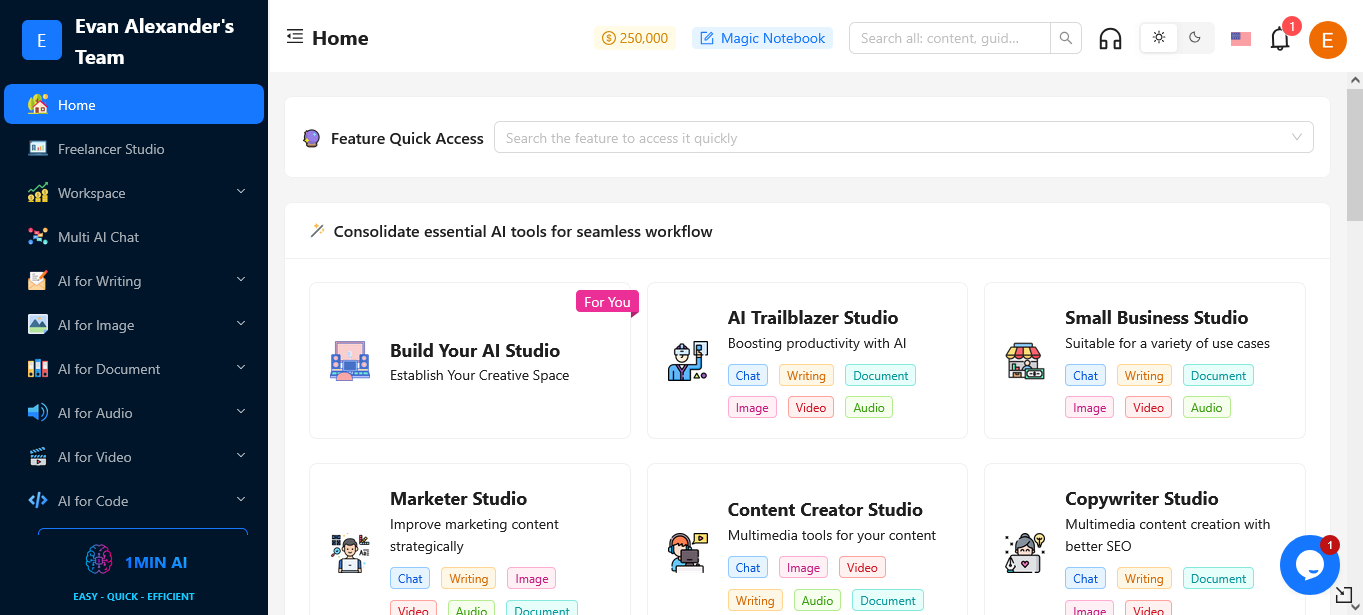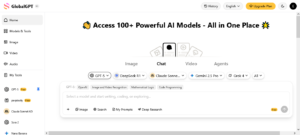Tired of juggling five AI subscriptions just to write, design, and edit? 1min.ai packs text, image, audio, and video tools into one simple app, so you can plan content, generate assets, and ship faster without hopping between tabs. You get daily free credits, commercial use, and a clean interface that feels friendly from the first click.
In this 2025 review, you’ll see what 1min.ai actually offers, what it costs, where it shines, and where it falls short. We’ll cover key features like chatting across multiple AI models in a single thread, fast image generation and upscaling, text to speech and transcription, and document chat. You’ll also get a clear take on pricing, including PRO at $6.50 per month for individuals and Business at $10 per month for teams, plus the generous free credit system.
If you’re a creator, small business, or growing team, the appeal is obvious. One login, one bill, and one place to handle blog drafts, product images, captions, podcasts, and quick videos. Privacy perks help too, since 1min.ai says it won’t train AI on your data, and you can use it across web, desktop, and mobile.
So, is 1min.ai worth it this year? For most users who want a versatile toolkit that’s affordable and fast, yes. We’ll break down the pros, the cons, and a few strong alternatives, so you can pick the setup that fits your workflow, not the other way around.
What is 1min.ai and How Does It Work?
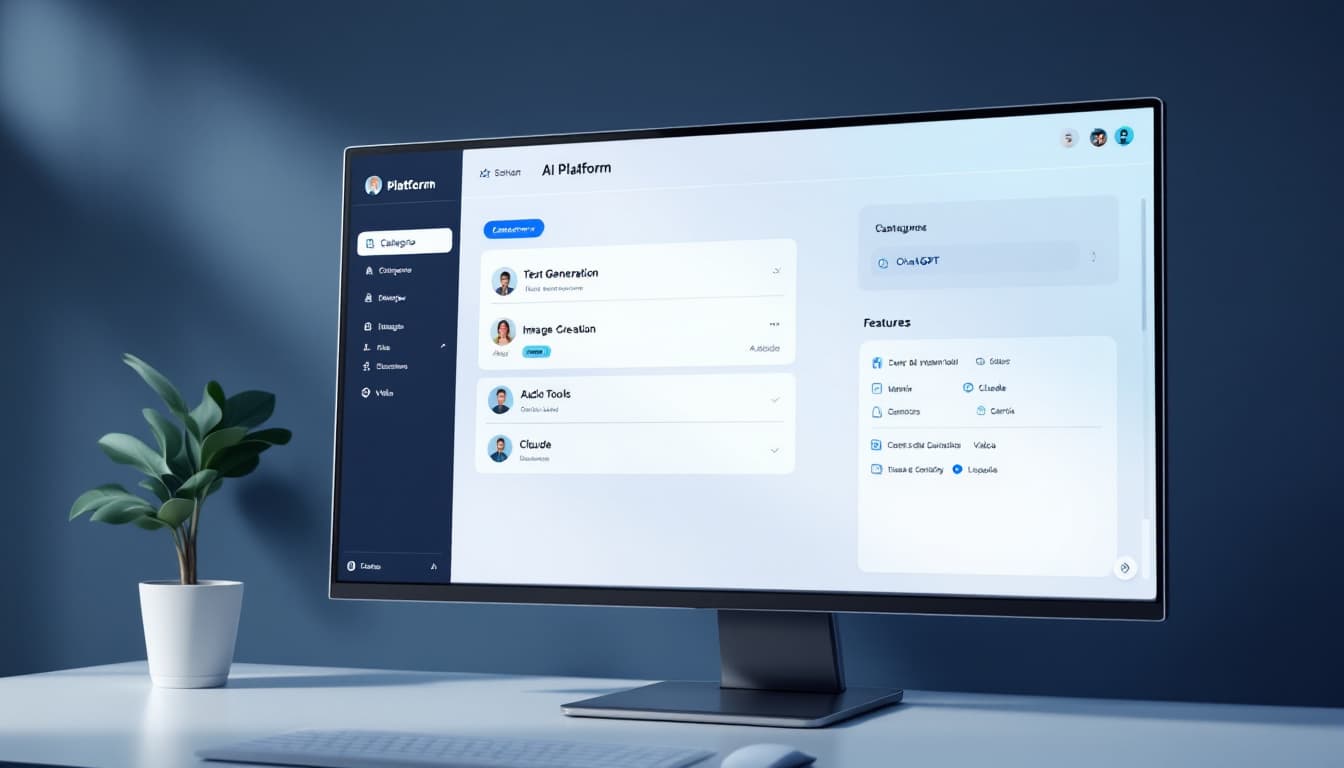
1min.ai is a cloud-based workspace that brings top AI models together in one place. You can write, design images, transcribe audio, and generate short videos without bouncing between apps. It supports multiple languages, respects privacy by not training on your data, and is available on web, desktop, and mobile. If you want a quick overview of the platform’s scope, check the official page for its tools and credits system at 1min.AI.
The User Interface and Getting Started
The dashboard is clean and simple. Categories for Chat, Writing, Image, Audio, Video, and Docs sit in the sidebar, so you always know where to go. A model picker lets you switch engines like ChatGPT, Gemini, Claude, or Llama for each task.
Getting set up takes a minute. Free users do not need a credit card, and you get a generous credit pool that refreshes monthly.
Here is a quick start you can follow:
- Sign up with email or Google, then confirm your account.
- Pick a tool category, like Chat for blog drafts or Image for product shots.
- Select an AI model from the sidebar.
- Enter your prompt, tweak settings, then run the task.
- Save or export your output, and reuse prompts from your library.
Credit basics are easy to grasp. Free users receive about 450,000 credits per month, with daily top-ups available, so you can test most features at real volume. Performance is brisk, even on larger requests, and the mobile apps mirror the desktop layout for quick work on the go.
Example: draft a blog post outline in Chat, expand it into sections with the Writing tool, then generate a header image and upscale it, all in one session.
Core AI Integrations and Versatility

1min.ai connects to leading AI engines to handle natural language, image synthesis, and audio tasks side by side. This mix lets you chat with multiple models, compare outputs, and pick the best result for your needs. You can keep brand consistency with saved prompts and brand voice settings, and you can create assets ready for social media workflows, from captions to square images, then export for posting.
The all-in-one approach saves time and money. Instead of paying for separate chatbots, image generators, and transcription apps, you manage projects in a single workspace with one credit system. For a neutral overview of features and pricing tiers, see the summary at Software Advice’s 1min.AI profile.
Real-world use cases:
- Generate a product description with Chat, then spin social captions and hashtags.
- Create a campaign image, remove the background, and upscale for ads.
- Transcribe a podcast, summarize key moments, and convert highlights into short video scripts.
Privacy-minded teams will appreciate that data stays private and is not used to train models, which supports work in sensitive fields without added risk.
Key Features of 1min.ai: From Text to Video Creation
1min.ai pulls the core content tools into one place, so you can write, design, edit, and publish without juggling apps. Below is a closer look at the standout features you will actually use day to day. For a quick spec check, the official feature list at 1min.AI is a helpful reference.
Text Generation and AI Chat Tools
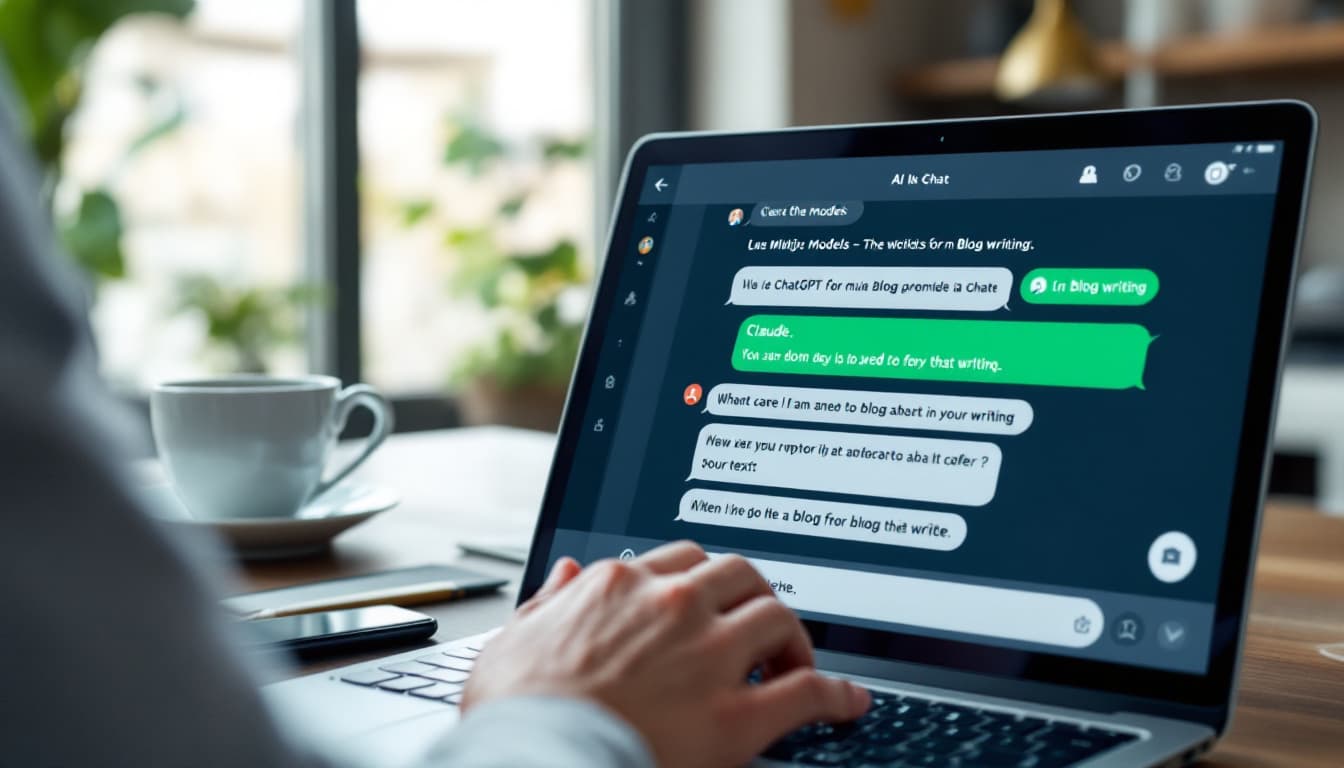 Image: A multi-model AI chat interface for drafting content. Image created with AI.
Image: A multi-model AI chat interface for drafting content. Image created with AI.
If you write daily, the chat workspace is the hub. You can switch between top models in one thread, compare outputs, and keep the best version. It works for quick ideas or full drafts, then expands into emails, blog posts, social captions, or even code snippets.
Here is how creators use it:
- Brainstorm fast: Ask for 10 angles, then refine the strongest two.
- Draft long-form: Generate an outline, expand sections, and insert examples.
- Inbox-ready emails: Feed bullet points and get a clean, polite message.
- Code helpers: Summarize logic, suggest functions, or comment blocks.
Credit usage is transparent. Free users get a large monthly pool, and paid plans offer more, with unlimited prompts and flagship models included. Output quality is strong for first drafts, and with a quick edit pass, it is ready to publish. For independent feedback on feature breadth, check the profile at Software Advice’s 1min.AI page.
Pro tip: Save your best prompts and tones as templates, then apply them across projects for consistent voice.
Image and Video Capabilities
 Image: Turning a short prompt into a video clip for social. Image created with AI.
Image: Turning a short prompt into a video clip for social. Image created with AI.
Non-designers will feel at home. You can turn ideas into images, clean up assets, and export ad-ready visuals in minutes.
What stands out:
- AI image generation: Describe the scene, pick a style, and iterate.
- Editing tools: Background removal, object replace, text cleanup, and upscaling for sharp ads.
- Text to video: Convert a prompt or image into short clips for TikTok, Reels, or product teasers.
- Unlimited storage in Pro: Keep large campaigns and variations without juggling files.
Use case examples:
- A freelancer turns a product brief into a scroll-stopping square image, removes the background, and upscales for paid ads.
- A startup drafts a 15-second explainer from a single paragraph, then exports vertical format for social.
Audio Transcription and Advanced Analytics
Podcasters, marketers, and researchers get fast audio to text with multi-language support. You can upload recordings, transcribe, translate, and summarize highlights. From there, send the transcript into the writing tool to spin blog posts, show notes, or scripts.
Why it matters:
- Accurate transcription for interviews, webinars, and meetings.
- Translation to repurpose content for new markets.
- Cross-tool workflows to turn spoken content into social posts or training docs.
- Usage analytics and monitoring to track runs, credits, and model choices, which helps teams plan budgets and standardize prompts.
Example: Convert a 40-minute interview to text, translate key quotes, summarize takeaways, and auto-draft a 500-word recap. That is a one-hour job done in ten minutes.
If you need a quick overview of pricing and plan differences tied to these features, the breakdown at GetApp’s 1min.AI overview is useful when comparing options.
1min.ai Pricing: Is It Worth the Cost in 2025?
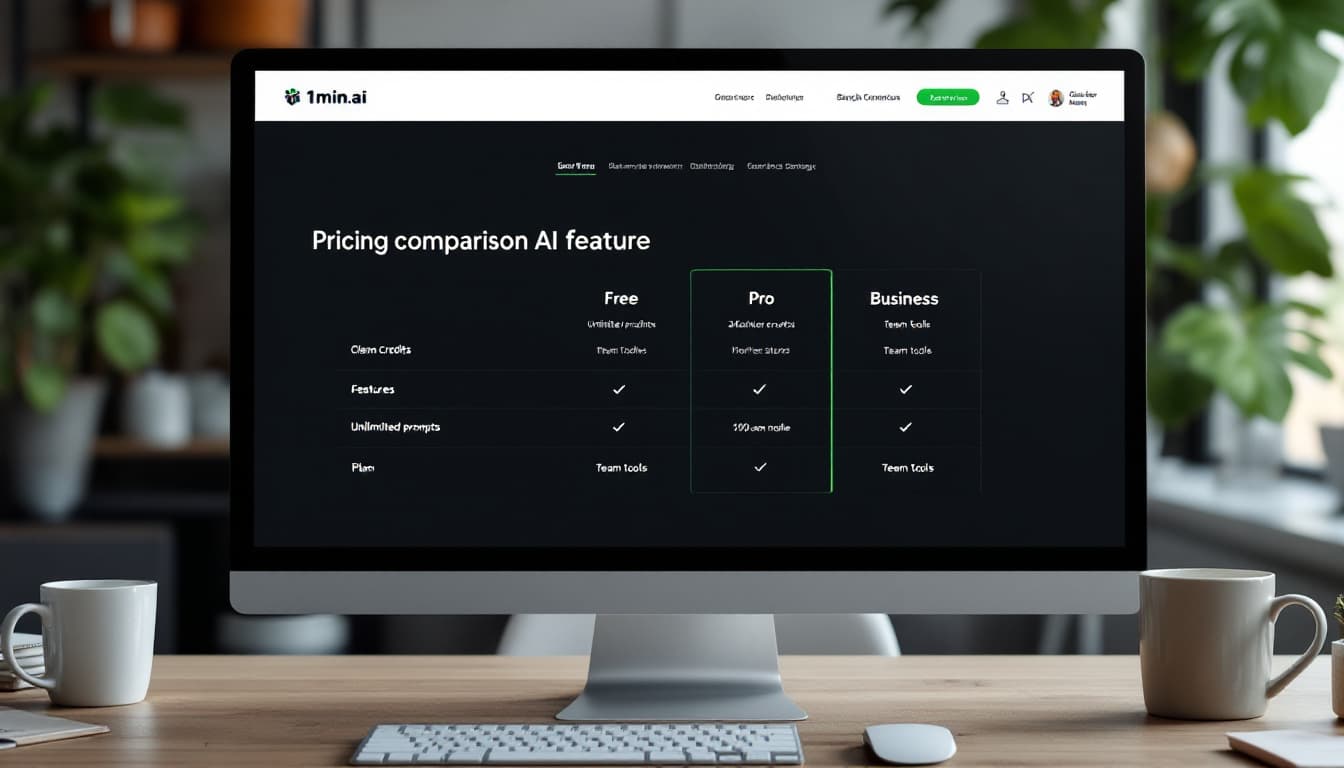 Image: A clean pricing comparison view for Free, Pro, and Business plans. Image created with AI.
Image: A clean pricing comparison view for Free, Pro, and Business plans. Image created with AI.
If you want a single AI workspace without stacking subscriptions, 1min.ai makes a strong case. Pricing is simple, credits are flexible, and there are no hidden fees. The question is whether the free tier is enough or if Pro or Business unlocks real gains for you. A quick snapshot helps:
| Plan | Price | Credits/Month | Models & Features | Storage | Best For |
|---|---|---|---|---|---|
| Free | $0 | 450,000 | Basic models, limited AI features, unlimited prompts | 30 days | Casual users, testing |
| Pro | $6.50 | 1,000,000 | All AI features, flagship models, unlimited prompts | Unlimited | Individuals, creators |
| Business | $10 | 2,000,000 (per member) | Team tools, sharing, member management, priority support | Unlimited | Teams and agencies |
For current details or promos, see the official page at 1min.ai pricing. There are also occasional lifetime offers, like the deal covered by Mashable at 1min.AI lifetime subscription.
Free vs. Paid Plans: What You Get
The Free plan is generous for a no-cost tier. You get about 450k credits each month, basic AI models, unlimited prompt library, and 30 days of data storage. It is perfect for light drafting, quick images, and trying workflows before you commit.
Paid tiers remove speed bumps. Pro at $6.50 per month unlocks flagship models, all features across text, image, audio, and video, unlimited storage, and a bigger 1M monthly credit pool. Business at $10 per member per month scales this to 2M credits per seat, plus team management, sharing, and priority support. Credits roll over and can be used flexibly across tasks, which keeps budgeting simple.
A few tips to stretch credits:
- Use lower-cost models for brainstorming, then switch to flagship for final polish.
- Batch jobs, like image upscales or TTS runs, to avoid repeated retries.
- Set quality and resolution to “good enough” for drafts, then render final assets once.
- Monitor usage inside the dashboard and set a weekly ceiling for big projects.
Bottom line, if you create often, Pro pays for itself fast. If you run a team, Business centralizes work, gives you headroom with credits, and cuts tool sprawl.
Pros and Cons of 1min.ai: Real User Insights
Real users describe 1min.ai as a practical all-in-one hub that replaces a stack of single-purpose apps. The big wins are price, breadth, and speed. The trade-offs show up with advanced features and credit planning. Here is the short, honest take.
Top Pros for Everyday Users
Creators and teams point to three advantages that matter every day.
- Affordability that scales: The Free plan gives a large monthly credit pool to test real workflows, then Pro at $6.50 and Business at $10 per member unlock flagship models, unlimited storage, and bigger credit limits. Several 2025 summaries note strong value for solo creators and small teams, with clear plan tiers that are easy to understand. For a neutral snapshot, see the plan breakdown on GetApp’s 1min.AI page.
- Wide toolset in one place: Chat across top models, write long-form, generate and upscale images, remove backgrounds, transcribe audio, and spin text to short video. Users often praise the model flexibility and the ability to compare outputs in one thread, which cuts time spent bouncing between tools.
- Team features that boost output: Shared workspaces, member management, and a unified credit system help agencies and growing teams ship faster. Power users also value prompt libraries, brand voice settings, and unlimited storage on paid plans.
- Fast and privacy-conscious: Performance is brisk across tasks, and data is not used to train AI models, which appeals to marketers and SMBs handling client material. Many user reviews highlight consistent reliability for daily tasks; you can scan community feedback on Capterra’s verified reviews.
Quick scenario: A marketer drafts a blog outline, turns it into social captions, generates product images, and upscales for ads, all in one session. That is the draw.
Common Drawbacks and How to Overcome Them
A few pain points come up for new users and light workloads.
- Learning curve on advanced features: The toolset is broad, which can feel heavy at first. Start simple, pick a default model for everyday tasks, and save winning prompts as templates. Reuse brand voice presets to keep tone consistent without extra tuning.
- Credit monitoring required: Some tasks, like high-res images or long transcriptions, use more credits. Set a weekly target, watch usage in the dashboard, and batch heavy jobs. If you hit limits often, upgrade to Pro or Business to avoid stop-start sessions.
- May feel pricey for very light users: If you only need a few small runs per month, the Free plan may be enough. Paid plans make more sense once you produce content weekly or manage clients.
Bottom line, 1min.ai delivers strong value if you create often or run a team. If you want options beyond an all-in-one hub, the next section covers smart alternatives and how they compare.
Best Alternatives to 1min.ai in 2025
If you love the value of 1min.ai, you might still want niche tools for deeper design or advanced video. Below are strong picks that pair well with an all-in-one platform. Each shines in a specialty, while 1min.ai keeps the edge on price, credits, and breadth.
Quick Comparison
| Tool | Starting price | Strength | Best for |
|---|---|---|---|
| 1min.ai | $6.50/mo (Pro) | All-in-one AI for text, image, audio, video, large free credits | Creators and teams on a budget |
| Simplified | $29/mo (Freelancer) | Brand kits, multi-channel content, collaboration | Solo marketers and small teams |
| Canva | Free (basic) | Templates, simple image/video editing, social exports | Non-designers who want fast visuals |
| Vyond | Trial available | Character animation and business explainer videos | Teams needing pro animated video |
For a broader market view, see the roundups on G2’s 1min.AI alternatives and Software Advice’s alternatives page.
Simplified: Brand-First Content Suite
If you need built-in brand kits, scheduled publishing, and team review, Simplified is solid. At about $29 per month for freelancers, it costs more than 1min.ai, but the brand workflow can save time for agencies and solo marketers who ship daily.
- Strong for social calendars and batch design.
- Consider it when brand control beats raw model variety.
Canva: Fast Design for Non-Designers
Canva’s free tier covers quick banners, thumbnails, and simple video edits. The template library is its superpower. If you just need polished assets fast, it is a great complement to 1min.ai’s AI writing and image generation.
- Best for social-ready graphics and light edits.
- Ideal when you want templates more than prompts.
Vyond: Advanced Animated Video
Vyond is built for business explainers with characters, scenes, and voice. The trial helps you test before you buy. If your roadmap includes training videos or sales explainers, this tool goes deeper than most general AI video features.
- Great for polished animated stories.
- Use it when video quality is the top priority.
Conclusion
1min.ai stands out as a cost‑effective, capable AI hub for 2025. You get real daily utility in one place, from multi‑model chat and long‑form drafting to image generation, upscaling, text to speech, transcription, and short video. Pricing stays friendly, with a generous free tier, Pro at $6.50 per month for individuals, and Business at $10 per member for teams. Paid plans add flagship models, unlimited storage, and bigger monthly credits, while data stays private and is not used to train AI.
The trade‑offs are modest, mostly a short learning curve and basic credit awareness. For most creators, marketers, and small teams, the time savings and breadth more than make up for those small frictions. If you create weekly, 1min.ai simplifies your stack, reduces costs, and keeps work moving.
Try the free plan to pressure‑test your workflow, then upgrade if you outgrow it. Ready to see how fast your pipeline can be with one login and one credit system? Sign up, run a real project, and share your experience so others can learn from your results.